前言
🚀 基于 Echarts 实现可视化数据大屏响应式展示效果的源码,,基于html+css+javascript+echarts制作, 可以在此基础上重新开发。
本项目中使用的是echarts图表库,ECharts 提供了常规的折线图、柱状图、散点图、饼图、K线图,用于统计的盒形图,用于地理数据可视化的地图、热力图、线图,用于关系数据可视化的关系图、treemap、旭日图,多维数据可视化的平行坐标,还有用于 BI 的漏斗图,仪表盘,并且支持图与图之间的混搭。
文章目录
- 五、更多干货
一、Echart是什么
ECharts是一个使用 JavaScript 实现的开源可视化库,可以流畅的运行在 PC 和移动设备上,兼容当前绝大部分浏览器(IE8/9/10/11,Chrome,Firefox,Safari等),底层依赖矢量图形库 ZRender,提供直观,交互丰富,可高度个性化定制的数据可视化图表。
二、ECharts入门教程
5 分钟上手ECharts
三、作品演示
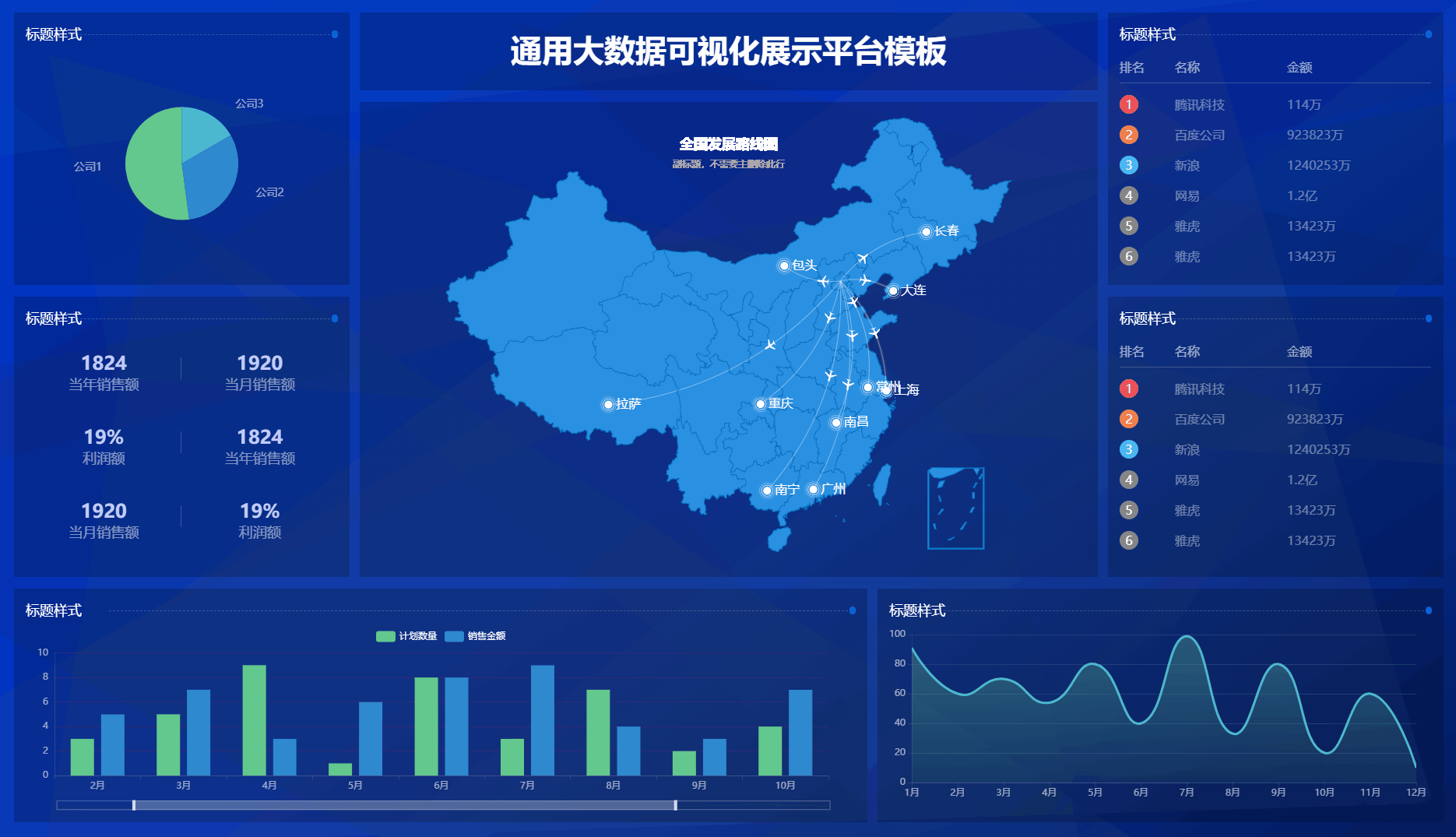
四、代码实现
1.HTML
<!doctype html>
<html>
<head>
<meta charset="utf-8">
<title>通用大数据可视化展示平台模板</title>
<script type="text/javascript" src="js/jquery.js"></script>
<script type="text/javascript" src="js/echarts.min.js"></script>
<script type="text/javascript" src="js/china.js"></script>
<script type="text/javascript" src="js/js.js"></script>
<script type="text/javascript" src="js/jquery.cxselect.min.js"></script>
<link rel="stylesheet" href="css/comon0.css">
</head>
<body>
<div class="canvas"><iframe src="js/canvas.html" frameborder="0" style="width: 100%; height:"></iframe></div>
<div class="loading">
<div class="loadbox"><img src="images/loading.gif">页面加载中...</div>
</div>
<div style="overflow: hidden;background:rgba(0,0,40,0) ; position: relative; z-index: 2;">
<div class="mainbox">
<ul class="clearfix">
<li>
<div class="boxall" style="height:350px;">
<div class="alltitle">标题样式</div>
<div class="navboxall" id="echart1"></div>
</div>
<div class="boxall" style="height:360px;">
<div class="alltitle">标题样式</div>
<div class="navboxall">
<div class="sycm">
<ul class="clearfix">
<li>
<h2>1824</h2><span>当年销售额</span></li>
<li>
<h2>1920</h2><span>当月销售额</span></li>
<li>
<h2>19%</h2><span>利润额</span></li>
<li>
<h2>1824</h2><span>当年销售额</span></li>
<li>
<h2>1920</h2><span>当月销售额</span></li>
<li>
<h2>19%</h2><span>利润额</span></li>
</ul>
</div>
</div>
</div>
</li>
<li>
<div class="boxall" style="height:100px">
<div class="navboxall">
<h1>通用大数据可视化展示平台模板</h1>
</div>
</div>
<div class="boxall" style="height:610px">
<div class="navboxall" style="overflow: hidden;height:">
<div style="width: 120%; height: 120%; position: relative; left: -10%; top: -11%;" id="echart3"></div>
</div>
</div>
</li>
<li>
<div class="boxall" style="height:350px">
<div class="alltitle">标题样式</div>
<div class="navboxall">
<table class="table1" width="100%" border="0" cellspacing="0" cellpadding="0">
<tbody>
<tr>
<th scope="col">排名</th>
<th scope="col">名称</th>
<th scope="col">金额</th>
</tr>
<tr>
<td><span>1</span></td>
<td>腾讯科技</td>
<td>114万<br></td>
</tr>
<tr>
<td><span>2</span></td>
<td>百度公司</td>
<td>923823万</td>
</tr>
<tr>
<td><span>3</span></td>
<td>新浪</td>
<td>1240253万</td>
</tr>
<tr>
<td><span>4</span></td>
<td>网易</td>
<td>1.2亿</td>
</tr>
<tr>
<td><span>5</span></td>
<td>雅虎</td>
<td>13423万</td>
</tr>
<tr>
<td><span>6</span></td>
<td>雅虎</td>
<td>13423万</td>
</tr>
</tbody>
</table>
</div>
</div>
<div class="boxall" style="height:">
<div class="alltitle">标题样式</div>
<div class="navboxall">
<table class="table1" width="100%" border="0" cellspacing="0" cellpadding="0">
<tbody>
<tr>
<th scope="col">排名</th>
<th scope="col">名称</th>
<th scope="col">金额</th>
</tr>
<tr>
<td><span>1</span></td>
<td>腾讯科技</td>
<td>114万<br></td>
</tr>
<tr>
<td><span>2</span></td>
<td>百度公司</td>
<td>923823万</td>
</tr>
<tr>
<td><span>3</span></td>
<td>新浪</td>
<td>1240253万</td>
</tr>
<tr>
<td><span>4</span></td>
<td>网易</td>
<td>1.2亿</td>
</tr>
<tr>
<td><span>5</span></td>
<td>雅虎</td>
<td>13423万</td>
</tr>
<tr>
<td><span>6</span></td>
<td>雅虎</td>
<td>13423万</td>
</tr>
</tbody>
</table>
</div>
</div>
</li>
</ul>
<ul class="clearfix">
<li style="width:60%">
<div class="boxall" style="height:300px;">
<div class="alltitle">标题样式</div>
<div class="navboxall " id="echart2"></div>
</div>
</li>
<li style="width:">
<div class="boxall" style="height:300px">
<div class="alltitle">标题样式</div>
<div class="navboxall" id="echart4"></div>
</div>
</li>
</ul>
</div>
</div>
<script>$(function() {
$('.wrap,.adduser').liMarquee({
direction: 'up',
runshort: false,
scrollamount: 20
});
});</script>
</body>
</html>
2.CSS
@charset "utf-8";
/* CSS Document 更多精品模板请访问:*/
* {
-webkit-box-sizing: border-box;
-moz-box-sizing: border-box;
box-sizing: border-box
}
*,
body {
padding: 0px;
margin: 0px;
color: #222;
font-family: "微软雅黑";
}
body {
color: #666;
font-size: 16px;
}
li {
list-style-type: none;
}
table {}
i {
margin: 0px;
padding: 0px;
text-indent: 0px;
}
img {
border: none;
max-width: 100%;
}
a {
text-decoration: none;
color: #399bff;
}
a.active,
a:focus {
outline: none !important;
text-decoration: none;
}
ol,
ul,
p,
h1,
h2,
h3,
h4,
h5,
h6 {
padding: 0;
margin: 0
}
a:hover {
color: #06c;
text-decoration: none !important
}
.clearfix:after,
.clearfix:before {
display: table;
content: " "
}
.clearfix:after {
clear: both
}
.pulll_left {
float: left;
}
.pulll_right {
float: right;
}
.canvas {
position: fixed;
width: 100%;
left: 0;
top: 0;
height: 100%;
z-index: 1;
}
.loading {
position: fixed;
left: 0;
top: 0;
font-size: 16px;
z-index: 100000000;
width: 100%;
height: 100%;
background: #1a1a1c;
text-align: center;
}
.loadbox {
position: absolute;
width: 160px;
height: 150px;
color: rgba(255, 255, 255, .6);
left: 50%;
top: 50%;
margin-top: -100px;
margin-left: -75px;
}
.loadbox img {
margin: 10px auto;
display: block;
width: 40px;
}
.head {
height: 105px;
background: url(../images/head_bg.png) no-repeat center center;
position: relative
}
h1 {
color: #fff;
text-align: left;
font-size: 40px;
line-height: 64px;
text-align: center;
}
.weather {
position: absolute;
right: 20px;
top: 0;
line-height: 70px;
}
.weather span {
color: rgba(255, 255, 255, .7) !important;
font-size: 18px;
}
.mainbox {
padding: 20px 20px 0px 20px;
}
.mainbox>ul {
margin-left: -.4rem;
margin-right: -.4rem;
}
.mainbox>ul>li {
float: left;
padding: 0 .4rem
}
.mainbox>ul>li {
width: 24%
}
.mainbox>ul>li:nth-child(2) {
width: 52%
}
.boxall {
padding: 15px;
background: rgba(0, 0, 0, .2);
position: relative;
margin-bottom: 15px;
;
z-index: 10;
}
.alltitle {
font-size: 18px;
color: #fff;
position: relative;
margin-bottom: 10px;
}
.alltitle:before {
width: 90%;
height: 1px;
top: 12px;
position: absolute;
content: "";
border-bottom: dashed #fff 1px;
right: 0;
opacity: .2;
}
.alltitle:after {
width: 8px;
height: 10px;
top: 8px;
position: absolute;
content: "";
border-radius: 20px;
right: 0;
background: #0c51f9;
}
.navboxall {
height: calc(100% - 30px);
}
.num,
.zhibiao {
height: 100%;
width: 50%;
}
.zb1,
.zb2,
.zb3 {
float: left;
width: 33.3333%;
height: 100%;
}
#zb1,
#zb2,
#zb3 {
height: calc(100% - 30px);
}
.zhibiao span {
padding-top: 20px;
display: block;
text-align: center;
color: #fff;
font-size: 16px;
}
.num {
padding-right: 20px;
}
.numbt {
font-size: 24px;
color: #fff;
padding-top: 14px;
}
.numbt span {
font-size: 18px;
padding-left: 10px;
color: #fff;
}
.numtxt {
color: #fef000;
font-size: 80px;
font-family: arial;
border-top: 1px solid rgba(255, 255, 255, .1);
border-bottom: 1px solid rgba(255, 255, 255, .1);
padding: 10px 0;
margin: 18px 0;
font-weight: bold;
letter-spacing: 2px;
}
.table1 th {
border-bottom: 1px solid rgba(255, 255, 255, .2);
font-size: 16px;
color: rgba(255, 255, 255, .6);
font-weight: normal;
padding: 10px 0 10px 0;
}
.table1 td {
font-size: 16px;
color: rgba(255, 255, 255, .4);
padding: 15px 0 0 0;
}
.table1 span {
width: 24px;
height: 24px;
border-radius: 53px;
display: block;
background: #878787;
color: #fff;
line-height: 24px;
text-align: center;
}
.table1 tr:nth-child(2) span {
background: #ed405d
}
.table1 tr:nth-child(3) span {
background: #f78c44
}
.table1 tr:nth-child(4) span {
background: #49bcf7
}
/*Plugin CSS*/
.sycm ul {}
.sycm li {
text-align: center;
padding: 10px 0;
position: relative;
float: left;
width: 50%;
padding: 20px 0;
}
.sycm ul li:nth-child(odd):before {
position: absolute;
content: "";
height: 30%;
width: 1px;
background: rgba(255, 255, 255, .2);
right: 0;
top: 30%;
}
.sycm li h2 {
font-size: 24px;
color: #c5ccff;
}
.sycm li span {
font-size: 18px;
color: #fff;
opacity: .5;
}
.sycm p {
border: 1px solid rgba(255, 255, 255, .3);
color: rgba(255, 255, 255, .6);
text-align: center;
margin: 10px;
border-radius: 5px;
padding: 8px;
position: relative;
}
.sycm p:before {
content: "";
position: absolute;
border-left: 8px solid transparent;
border-right: 8px solid transparent;
border-top: 8px solid rgba(255, 255, 255, .3);
bottom: -8px;
left: 49%
}
五、更多干货
1.如果我的博客对你有帮助、如果你喜欢我的博客内容,请 “👍点赞” “✍️评论” “💙收藏” 一键三连哦!
2.【关注我| 获取更多源码 | 优质文章】 带您学习各种前端插件、3D炫酷效果、图片展示、文字效果、以及整站模板 、大学生毕业HTML模板 、期末大作业模板 、Echarts大数据可视化, 等! 「一起探讨 web前端 ,Node ,Java 知识,互相学习」!
3.以上内容技术相关问题😈欢迎一起交流学习🔥





















