效果预览
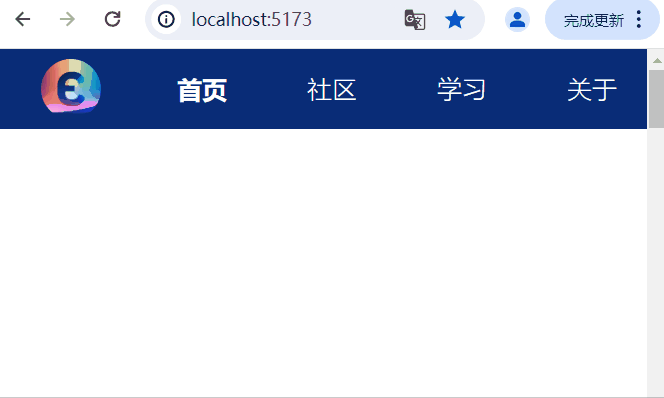
完整代码
<template>
<!-- 导航 -->
<nav class="fixed flex items-center p-2 w-full nav-bg1" :class="{ 'nav-bg2': y }">
<img src="/EC_Logo.jpg" class="w-12 h-12 lt-sm:mx-auto logo" alt="logo" />
<router-link
class="routerLink"
:class="{ activeLink: route.path === item.to }"
:to="item.to"
v-for="item in linkList"
:key="item.to"
linkList
>{{ item.name }}</router-link
>
</nav>
<!-- 因 fixed 定位,需要添加一个空 div 撑开高度 -->
<div class="h-16"></div>
<!-- 为了演示页面滚动添加的空div -->
<div class="h-[4000px]"></div>
</template>
<script setup lang="ts">
let linkList = [
{
to: '/',
name: '首页'
},
{
to: '/community',
name: '社区'
},
{
to: '/study',
name: '学习'
},
{
to: '/about',
name: '关于'
}
]
// 获取滚动条y轴坐标
const { y } = useWindowScroll({ behavior: 'smooth' })
// 获取当前路由
let route = useRoute()
</script>
<style scoped lang="scss">
.routerLink {
@apply relative color-white text-xl px-8 py-2 font-300 cursor-pointer;
&:hover {
@apply font-600;
&::after {
content: '';
@apply absolute bg-gray-100 w-8 h-[1px] bottom-[0.2rem] left-[calc(50%-1rem)];
}
}
}
a {
text-decoration: none;
}
.logo {
border-radius: 50%;
}
.nav-bg1 {
background-color: #092c78;
}
.nav-bg2 {
background-color: #f9a552;
}
.activeLink {
font-weight: bold;
}
</style>





















