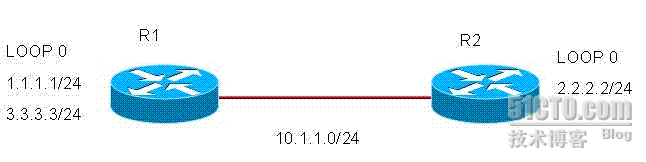
CCNA:cisco的EIGRP标准配置
原创
©著作权归作者所有:来自51CTO博客作者hong80s的原创作品,请联系作者获取转载授权,否则将追究法律责任
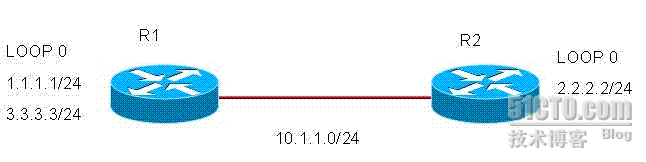
Router>en
Router#conf t
Enter configuration commands, one per line. End with CNTL/Z.
Router(config)#host R1
R1(config)#no ip do lo
R1(config)#line cons 0
R1(config-line)#no exec-t
R1(config-line)#logg sync
R1(config-line)#end
R1#conf t
R1(config)#int s1/1
R1(config-if)#ip add 10.1.1 .1 255.255.255.0
R1(config-if)#no sh
R1(config-if)#int lo 0
R1(config-if)#ip add 1.1.1 .1 255.255.255.0
R1(config-if)#no sh
R1(config-if)#int lo 1
R1(config-if)#ip add 3.3.3 .3 255.255.255.0
R1(config-if)#no sh
R1(config-if)#exi
R1(config)#router ei
R1(config)#router eigrp 100
R1(config-router)#no auto-summary
R1(config-router)#net 1.1.1 .0 0.0.0.255
R1(config-router)#net 3.3.3 .0 0.0.0.255
R1(config-router)#net 10.1.1 .0 0.0.0.255
R1(config-router)#
*Sep 11 05:52:42.099: %DUAL-5-NBRCHANGE: IP-EIGRP(0) 100: Neighbor 10.1.1 .2 (Serial1/1) is up: new adjacency
Router>en
Router#conf t
Enter configuration commands, one per line. End with CNTL/Z.
Router(config)#host R2
R2(config)#no ip do lo
R2(config-line)#no exec-t
R2(config-line)#logg sync
R2(config-line)#end
R2(config)#int s1/0
R2(config-if)#ip add 10.1.1 .2 255.255.255.0
R2(config-if)#no sh
R2(config-if)#int lo 0
R2(config-if)#ip add 2.2.2 .2 255.255.255.0
R2(config-if)#no sh
R2(config)#router eigrp 100
R2(config-router)#no au
R2(config-router)#no auto-summary
R2(config-router)#net 3.3.3 .0 0.0.0.255
R2(config-router)#net 10.1.1 .0 0.0.0.255
R2(config-router)#
*Sep 11 05:52:38.515: %DUAL-5-NBRCHANGE: IP-EIGRP(0) 100: Neighbor 10.1.1 .1 (Serial1/0) is up: new adjacency
R2(config-router)#no net 3.3.3 .0 0.0.0.255
R2(config-router)#net 2.2.2 .0 0.0.0.255
R2(config-router)#^Z
查看邻居表:
R2#sh ip eigrp neighbors
IP-EIGRP neighbors for process 100
H Address Interface Hold Uptime SRTT RTO Q Seq
(sec) (ms) Cnt Num
0 10.1.1 .1 Se1/0 14 00:09:50 16 200 0 2
查看路由表:
R2#sh ip route
Codes: C - connected, S - static, R - RIP, M - mobile, B - BGP
D - EIGRP, EX - EIGRP external, O - OSPF , IA
N1 - OSPF NSSA external type 1, N2 - OSPF NSSA external type 2
E1 - OSPF external type 1, E2 - OSPF external type 2
i - IS-IS, su - IS-IS summary, L1 - IS-IS level-1, L2 - IS-IS level-2
ia - IS-IS inter area, * - candidate default, U - per-user static route
o - ODR, P - periodic downloaded static route
Gateway of last resort is not set
D 1.1.1 .0 [90/2297856] via 10.1.1 .1, 01:10:53, Serial1/0
C 2.2.2 .0 is directly connected, Loopback0
D 3.3.3 .0 [90/2297856] via 10.1.1 .1, 01:10:53, Serial1/0
C 10.1.1 .0 is directly connected, Serial1/
下一篇:验证OSPF邻居认证的过程
提问和评论都可以,用心的回复会被更多人看到
评论
发布评论
相关文章
-
浅谈CCNA的eigrp的配置
&n
职场 EIGRP CCNA 休闲 -
CCNA实验5:eigrp的配置:
实验以下图为例:先配置基本信息:en 从用户模式进入特权模式conf t &nbs
网络 eigrp CCNA 交换 休闲





















