本分分享 GitLab CI/CD Job 不工作的的故障排查方法:当 GitLab Runner 不接受 Job,Job 一直处于等待状态,如何解决此问题。
故障背景
使用 Helm 安装了一个极狐GitLab Runner,从 Runner 的管理界面看 Runner 处于工作状态

在 Kubernetes 后台查看,Runner 的运行也正常
kubectl -n jh-gitlab-runner get pods
NAME READY STATUS RESTARTS AGE
jh-gitlab-runner-gitlab-runner-5c558fb88b-lnfxm 1/1 Running 0 157m
在项目中添加 .gitlab-ci.yml文件后,自动触发了 CI/CD 流水线,但是 Job 却一直处在等待状态
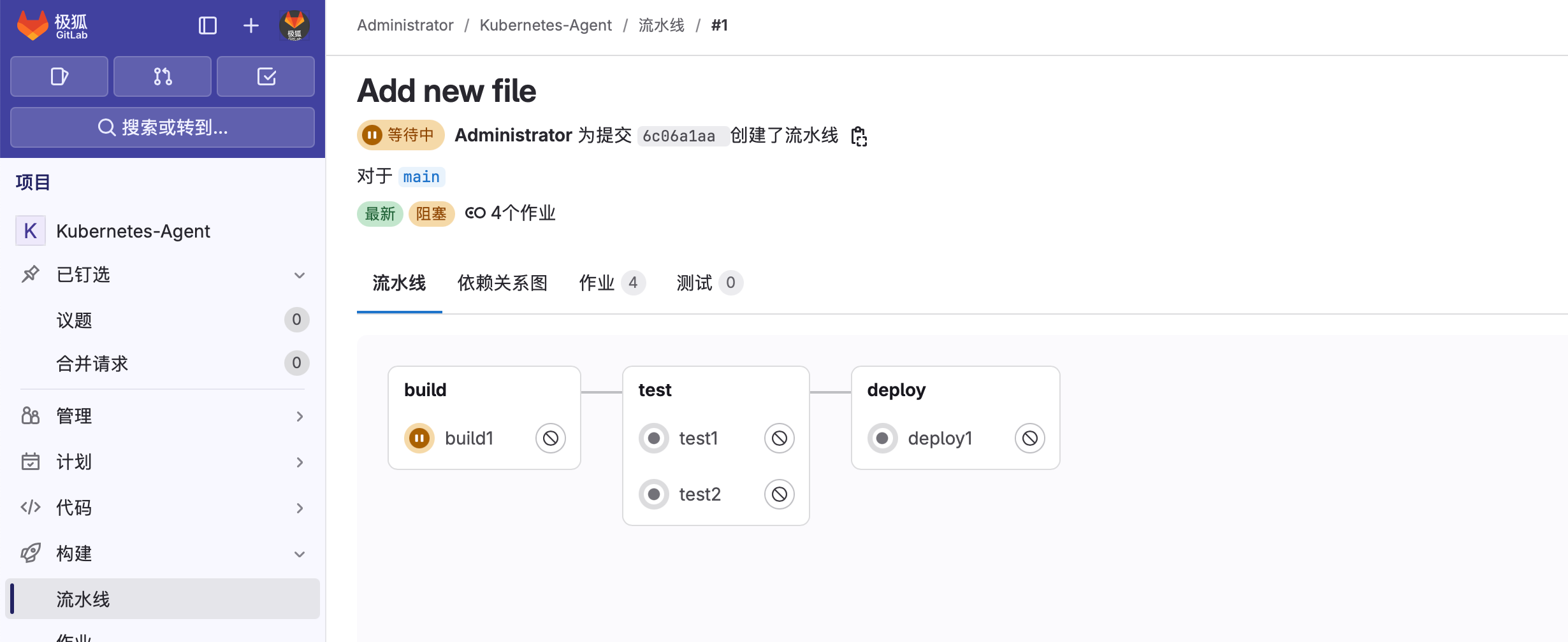
故障排查
起初没有在意这个状态,因为自部署的 runner,有时候刚开始是会出现等待中的状态,但是等了一会儿发现不对劲,一直在等待,查看 kubernetes 后台,也没见运行 Job 的动态 pod 生成。于是查看 Runner 的 pod 日志,也没发现异常:
kubectl -n jh-gitlab-runner logs -f jh-gitlab-runner-gitlab-runner-5c558fb88b-lnfxm
Added job to processing list builds=1 job=7 max_builds=10 project=2 repo_url=http://jhma.jihulab.net/root/kubernetes-agent.git time_in_queue_seconds=15
Appending trace to coordinator...ok code=202 job=7 job-log=0-805 job-status=running runner=xRnstJB7U sent-log=0-804 status=202 Accepted update-interval=1m0s
Job succeeded duration_s=9.472339120000001 job=7 project=2 runner=xRnstJB7U
Appending trace to coordinator...ok code=202 job=7 job-log=0-2737 job-status=running runner=xRnstJB7U sent-log=805-2736 status=202 Accepted update-interval=1m0s
Updating job... bytesize=2737 checksum=crc32:2043b475 job=7 runner=xRnstJB7U
Submitting job to coordinator...ok bytesize=2737 checksum=crc32:2043b475 code=200 job=7 job-status=success runner=xRnstJB7U update-interval=0s
Removed job from processing list builds=0 job=7 max_builds=10 project=2 repo_url=http://jhma.jihulab.net/root/kubernetes-agent.git time_in_queue_seconds=15
然后怀疑是 Runner 突然“卡壳”,用 SRE 的行为准则对 Runner 进行了重启,重启之后还是一样的效果。这时候突然,脑子里灵光一现 Runner 是否接受 Job,是有一个标签选项的。标签选项是 Runner 的一个重要功能,主要是方便用户自行分配 Runner 的使用,这样就能让 Runner 的使用效率变得更高。
于是点击查看了 Runner 的配置,一看配置还真是:

有一个选项运行未打标签的作业,这个选项并未勾选。根据字面意思就能理解这个选项的重要性了:如果这个选项未勾选,那么 Runner 就不会运行没有打标签的 Job,说直白点就是,如果你的 .gitlab-ci.yml文件中用到了 tag 这个关键字,那么就意味着你的 CI/CD 使用了标签。这个标签要和 Runner 严格匹配,Runner 才会执行此作业。
我查看了一下 .gitlab-ci.yml文件中的描述,并没有使用 tag,也就是说没有使用标签。这个时候就确定了,该问题就是由于此选项没有勾线所致,因此立马勾选了此选项,然后进行了配置保存。
然后就看到 Job 开始运行了,并且运行成功

在 Kubernetes 后台也看到了动态生成了 pod,然后执行完 Job 之后,pod 自动被删除
kubectl -n jh-gitlab-runner get pods
NAME READY STATUS RESTARTS AGE
jh-gitlab-runner-gitlab-runner-5c558fb88b-lnfxm 1/1 Running 0 20m
runner-xrnstjb7u-project-2-concurrent-0-y0idxyf2 0/2 Init:0/1 0 1s
root@xiaomage:/home/xiaomage/runner# kubectl -n jh-gitlab-runner get pods
NAME READY STATUS RESTARTS AGE
jh-gitlab-runner-gitlab-runner-5c558fb88b-lnfxm 1/1 Running 0 20m
runner-xrnstjb7u-project-2-concurrent-0-y0idxyf2 0/2 PodInitializing 0 2s
root@xiaomage:/home/xiaomage/runner# kubectl -n jh-gitlab-runner get pods
NAME READY STATUS RESTARTS AGE
jh-gitlab-runner-gitlab-runner-5c558fb88b-lnfxm 1/1 Running 0 20m
runner-xrnstjb7u-project-2-concurrent-0-y0idxyf2 0/2 PodInitializing 0 3s
root@xiaomage:/home/xiaomage/runner# kubectl -n jh-gitlab-runner get pods -w
NAME READY STATUS RESTARTS AGE
jh-gitlab-runner-gitlab-runner-5c558fb88b-lnfxm 1/1 Running 0 20m
runner-xrnstjb7u-project-2-concurrent-0-y0idxyf2 0/2 PodInitializing 0 4s
runner-xrnstjb7u-project-2-concurrent-0-y0idxyf2 2/2 Running 0 4s
runner-xrnstjb7u-project-2-concurrent-0-y0idxyf2 2/2 Terminating 0 9s
^Croot@xiaomage:/home/xiaomage/runner# kubectl -n jh-gitlab-runner get pods
NAME READY STATUS RESTARTS AGE
jh-gitlab-runner-gitlab-runner-5c558fb88b-lnfxm 1/1 Running 0 21m
runner-xrnstjb7u-project-2-concurrent-0-y0idxyf2 2/2 Terminating 0 25s
故障总结
Runner 对于极狐GitLab CI/CD 来讲是非常重要的,很多时候自建的 Runner 能够有更大的灵活性来运行流水线,但是往往一个小小的配置就能够阻塞整个工作,排查的过程还是要有章法,首先应该从配置入手,查看有些配置是否正确,其次要多看日志,从日志中发现问题,最后也是最重要的多看产品的官方文档、多练习,只有对 GitLab 懂的越多,故障排查也才越快。





















