全局搜索快捷键
ctrl+shift +F
vscode 直接键入html模板快捷键
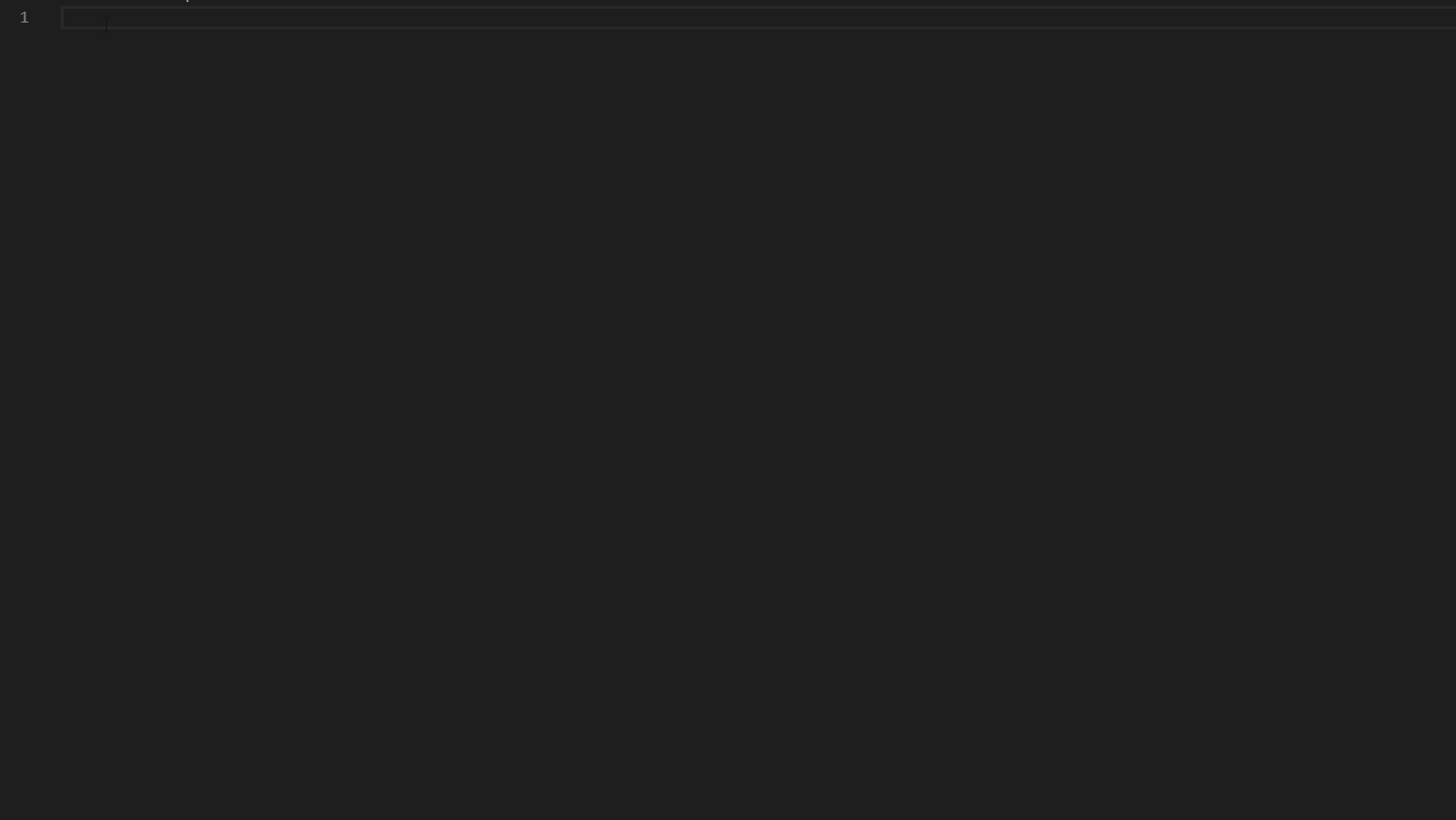
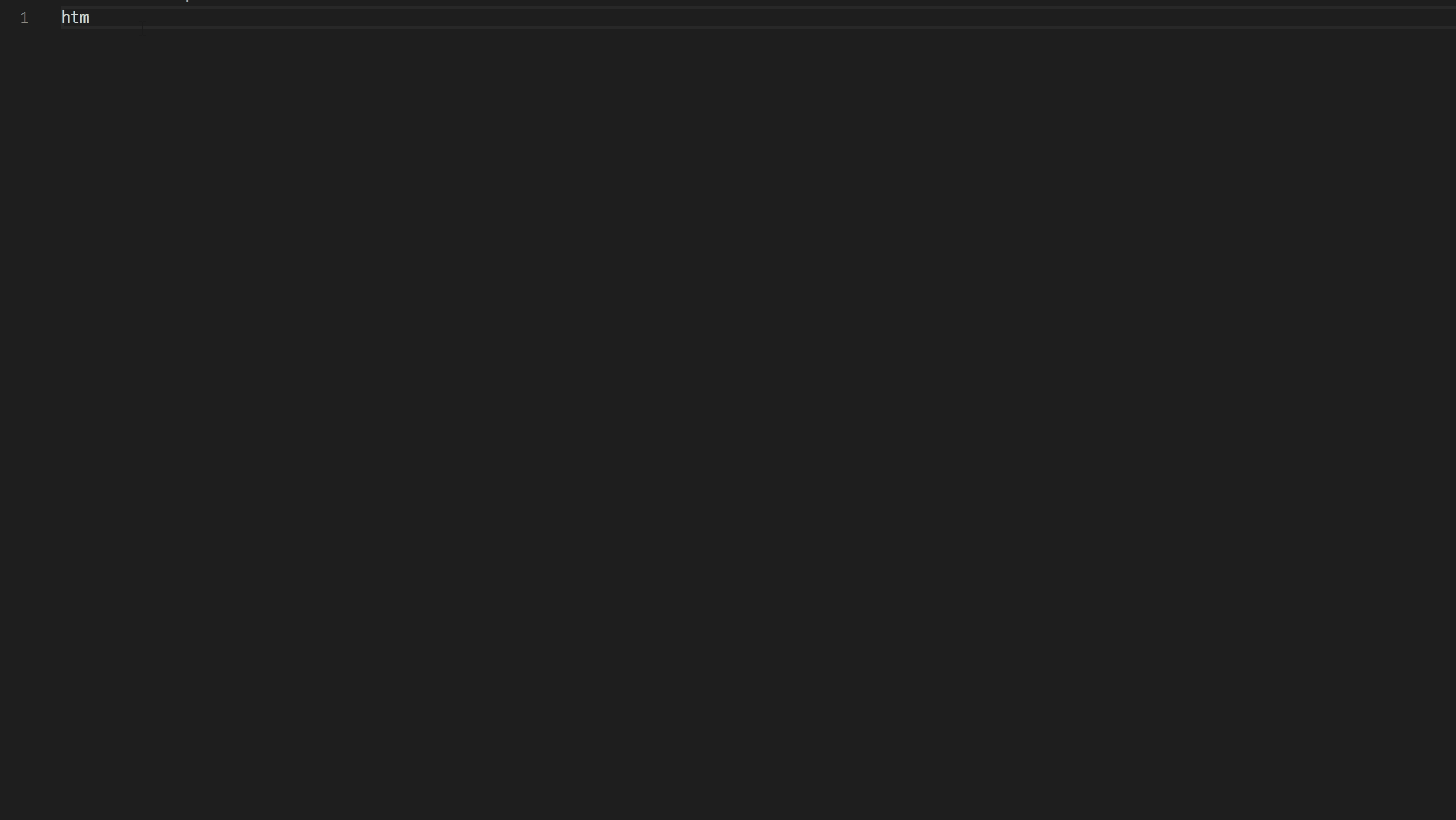
其他相关: js笔记暂记1 数据类型+var的变量提升+闭包+console调试技巧+jQuery的隐式迭代
数据类型
- 检测数据类型的函数 instanceof :检测实例是否属于某个类 constructor Object.prototype.toString.call()
- 基本数据类型:undefined、null、boolean、number、string、object(ES6新增第七种Symbol数据类型,它的实例是唯一且不可改变的类型的值)。
- 类型转换:各种类型转为数字的比较
空字符串 | 0 |
Numer(ture)=1 | //这个是浏览器的底层方法 |
parseFloat(true)=NaN | |
parseFloat(‘12.5px’)=12.5 |
//面试题
let a=10+null+true+[]+undefined+'zhufeng'+null++[]+10+false;
console.log(a)
let a=10+null+true+[12]+undefined+'zhufeng'+null++[]+10+false;
0,nan,'',null,unefined转为false- 引用数据类型:
- 普通对象:(用法和python差不多) {[key]:[value],…} let person={ name:‘a’, lfjs: b psjcfps:‘c’ 1:3};//如果key为数字person.1是错误的 delete person[1] 数组对象(数组是特殊的对象类型 ): let ary=[12,‘haha’,ture,13] console.log(ary.length) [{},{},{}] :http://www.360doc.com/content/14/0306/21/5054188_358344136.shtml https://www.jb51.net/article/27119.htm
{ } 大括号,表示定义一个对象,大部分情况下要有成对的属性和值,或是函数。
如:var LangShen = {“Name”:“Langshen”,“AGE”:“28”}; 上面声明了一个名为“LangShen”的对象,多个属性或函数用,(逗号)隔开,因为是对象的属性, 所以访问时,应该用.(点)来层层访问:LangShen.Name、LangShen.AGE,当然我们也可以用数组的方式来访问,如:LangShen[“Name”]、LangShen[“AGE”],结果是一样的。
[ ]中括号,表示一个数组,也可以理解为一个数组对象。
{ } 和[ ] 一起使用,我们前面说到,{ } 是一个对象,[ ] 是一个数组,我们可以组成一个对象数组,
…[]数组的展开语法
new Array().fill():借助new Array()生成指定数组数组的更多方法

- var存在变量提升:相当于会提前声明
变量提升
let 有临时性死区 尽量声明以避免全局污染 或严格模式 var没有块作用域 let重复也没事 window对象保存了一些窗口的信息 (但自己声明的变量如果和window的重复会污染例如 window.screenLeft) 用let声明则不会污染 var 同一作用域重复声明不报错
全局 :var声明的变量和用window.a添加的变量差别
- 15:Object.freeze 冻结变量 Object.freeze(变量)“use strict”
- 16:传值和传地址:
- 闭包:
在内存中保存数据:var x = '变量'
function f(){
console.log(x)
}例子二:
function foo() {
var xuyaohuoqudeshuju = 123
function bar() {
console.log(xuyaohuoqudeshuju)
}
return bar
}
var shili = foo()
shili() // 123this作用域问题
堆栈底层机制:
- 栈内存(stack):执行代码用(变量存储空间,值存储空间,代码执行空间 ) 分配一个主线程:用来自上而下一行行执行代码 进栈执行 执行完出栈 下一行进栈执行(一个主线程)
- 复杂值 堆内存(heap)引用类型值 把对象中的简直对一次存到heap内存 把地址存到值存储区 再把地址和变量管连起来
let n =[10,20]
let m=n;
let x=m;
m[0]=100;
x = [30,40];
x[0] = 200;
m=x;
m[1]=300;
m[2]=400;
console.log(n,m,x);setTimeout 和 setInterval
function fun(name){
alert('hello'+' '+name);
}
setTimeout (function(){
fun('Tom');
},1000);//参数是函数名
setInterval (function(){
fun('Tom');
},1000);//循环执行,window.clearInterval()停止jQuery
// import jQuery
<script src="https://cdn.staticfile.org/jquery/1.10.2/jquery.min.js"></script>选择器
<p> 元素 | $(“p”) |
同理<a> 元素 | $(“a”) 类似于 document.getElementsByTagName(‘a’) |
类 | $(“.test”) |
id | $(“#test”) |
function getHref(){ var hrefArr = document.getElementsByTagName(‘a’); //**这个页面的所有A标签 for( var i=0; i<hrefArr.length; i++ ){ hrefURL = hrefArr[i].href; console.log(hrefURL); }}
jQuery的隐式迭代
jQuery的隐式迭代:我想把ul下的每个li都加个样式 jquery写法就是:$(“ul li”).addClass(“test”); 这个意思就是把ul下的每一个li都加了test的样式,我们并没有去取得所有li然后循环加样式,这就是隐式迭代。 如果你用原生的js就要取得所有li然后循环,然后操作了。
节流阀:防止轮播图按钮连续点击造成播放过快节流阀目的:当上一个函数动画内容执行完毕,再去执行下一个函数动画,让事件无法连续触发核心实现思路:
同步异步
var sleep = function (time) {
return new Promise(function (resolve, reject) {
setTimeout(function () {
resolve(console.log('999'));
}, time);
})
};
let arr = [1, 2, 3, 4, 5, 6, 7, 8, 9, 10]
var start = function () {
arr.forEach(async () => {
console.log(arr)
await sleep(5000)
})
}
start();// http://t.zoukankan.com/lonhon-p-7518231.html一种讨巧的方式(设置全局变量,迭代执行,执行完只后用window.clearInterval()关闭迭代):
var i = 0
setInterval(function () {
console.log(i)
i = i+1
}, 2500);使用featch
console.log('Downloading lorem ipsum image to simulate a file from user input')
fetch('https://i.picsum.photos/id/846/1920/1080.jpg?hmac=rx55XDjKPLjmW5WdHBRqOphU4wZkLT5W3TC_WBdvyVY')
.then(res => res.blob())
.then(blob => {
const img = new Image()
img.src = URL.createObjectURL(blob)
console.log(`Original image size (at 1920x1080) is: ${blob.size} bytes`)
console.log('URL to original image:', img.src)
img.onload = () => resize(img, 'jpeg').then(blob => {
console.log('Final blob size', blob.size)
console.log('Final blob url:', URL.createObjectURL(blob))
console.log('\nNow with webp\n')
resize(img, 'webp').then(blob => {
console.log('Final blob size', blob.size)
console.log('Final blob url:', URL.createObjectURL(blob))
})
})
})
const MAX_WIDTH = 1280
const MAX_HEIGHT = 720
const MAX_SIZE = 100000 // 100kb
async function resize(img, type = 'jpeg') {
const canvas = document.createElement('canvas')
const ctx = canvas.getContext('2d')
ctx.drawImage(img, 0, 0)
let width = img.width
let height = img.height
let start = 0
let end = 1
let last, accepted, blob
// keep portration
if (width > height) {
if (width > MAX_WIDTH) {
height *= MAX_WIDTH / width
width = MAX_WIDTH
}
} else {
if (height > MAX_HEIGHT) {
width *= MAX_HEIGHT / height
height = MAX_HEIGHT
}
}
canvas.width = width
canvas.height = height
console.log('Scaling image down to max 1280x720 while keeping aspect ratio')
ctx.drawImage(img, 0, 0, width, height)
accepted = blob = await new Promise(rs => canvas.toBlob(rs, 'image/'+type, 1))
if (blob.size < MAX_SIZE) {
console.log('No quality change needed')
return blob
} else {
console.log(`Image size after scaling ${blob.size} bytes`)
console.log('Image sample after resizeing with losseless compression:', URL.createObjectURL(blob))
}
// Binary search for the right size
while (true) {
const mid = Math.round( ((start + end) / 2) * 100 ) / 100
if (mid === last) break
last = mid
blob = await new Promise(rs => canvas.toBlob(rs, 'image/'+type, mid))
console.log(`Quality set to ${mid} gave a Blob size of ${blob.size} bytes`)
if (blob.size > MAX_SIZE) { end = mid }
if (blob.size < MAX_SIZE) { start = mid; accepted = blob }
}
return accepted
}谈一谈 Fetch API 中的 “res.blob()”如果failtofetch就在图片的界面运行此代码
将user-select属性设置为none,实现页面内容不被选中效果。
- vscode中!或 html 5 直接键入模板
- 当按f12进行调试时,部分元素消失(例如图片)可能是因为显示比例的问题
HTML显示
图片居中
div并排显示
<div class="ddd" style="display: inline;"><img src="./image/2.png" alt=" logo" style="height: 300px; margin: 0 auto 4rem auto; background: transparent;" class="demo-logo"></div>
<div class="ddd" style="display: inline;">学习CSS DIV技术上CSS5!</div><div id="left" style="width:25%;float:left;">…此处添加你要展示的内容…</div>
<div id="right" style="width:75%;float:left;">…此处添加你要展示的内容…</div>如何在HTML中插入空格
<table> <tr><td style="width: 100%;height: 30px; font-weight:700;">加粗字体</td> <td></td></tr> </table>https://www.w3school.com.cn/tiy/t.asp?f=eg_html_table_rules
标签可定义预格式化的文本。 被包围在
标签 元素中的文本通常会保留空格和换行符。而文本也会呈现为等宽字体。
# 条件注释判断浏览器版本
```bash
<![endif]–>
```bash
[exports构建自定义模块](https://blog.huati365.com/c873a02397639d07)正则表达式
var x = document.getElementById("readEndDiv");
if (x != null)
x.remove();
var x = document.getElementById("gg_7");
if (x != null)
x.remove();
var x = document.getElementById("bookbox");
if (x != null)
x.remove();
var x = document.getElementById("boxright");
if (x != null)
x.remove();
var x = document.getElementById("box1");
if (x != null)
x.remove();
var x = document.getElementById("header");
if (x != null)
x.remove();
var x = document.getElementById("toolbar");
if (x != null)
x.remove();























