时间序列预测
- 什么是时间序列
- 线性回归预测
- time-step特征
- lag特征
- 案例
- 导入数据
- 时间步长特征预测模型
- 滞后特征预测模型
- 时间序列特征
- 1. 趋势
- 趋势的特征工程
- 案例
- 2. 季节性
- 季节指示器
- 傅里叶特征
- 案例
- 3. 周期
- 自相关性
- 选择阶数
- 案例
本文是最近在kaggle上学习的时间序列预测的笔记。觉得课程上讲得很有用,就整理成笔记啦。
什么是时间序列
这里有一个时间序列的数据——hardcover 书籍销售量(30天的销量),这里有一个时间索引Date。
import pandas as pd
df = pd.read_csv(
"./data/book_sales.csv",
index_col='Date',
parse_dates=['Date'],
).drop('Paperback', axis=1)
df.head()
线性回归预测
对于时间序列的两个特征:时间步长time-step特征和滞后lag特征,建立两个特征的线性回归:
一般用最小二乘法估计参数且称为回归系数,其中,
bias也称为截距。
time-step特征
最基础的time-step特征就是time dummy时间虚拟变量,如下表的Time特征就是计算的时间步长特征。
import numpy as np
df['Time'] = np.arange(len(df.index))
df.head()
用时间步长特征预测因变量的线性回归模型为:
import matplotlib.pyplot as plt
import seaborn as sns
plt.style.use("seaborn-whitegrid")
plt.rc(
"figure",
autolayout=True,
figsize=(11, 4),
titlesize=18,
titleweight='bold',
)
plt.rc(
"axes",
labelweight="bold",
labelsize="large",
titleweight="bold",
titlesize=16,
titlepad=10,
)
%config InlineBackend.figure_format = 'retina'
fig, ax = plt.subplots()
ax.plot('Time', 'Hardcover', data=df, color='0.75')
ax = sns.regplot(x='Time', y='Hardcover', data=df, ci=None, scatter_kws=dict(color='0.25'))
ax.set_title('Time Plot of Hardcover Sales')
这个简单的线性模型,使用时间虚拟变量去预测因变量,但是从图可见预测效果一般。
lag特征
滞后特征关注的是因变量的转换,比如说将因变量全部上移或者下移一步/几步。简单举例,这里把因变量下移一步,得到一个Lag_11阶滞后变量。在Python中可以通过shift方法轻松实现:
df['Lag_1'] = df['Hardcover'].shift(1)
df = df.reindex(columns=['Hardcover', 'Lag_1'])
df.head()
用滞后特征预测因变量的线性回归模型为:
可以通过散点图看看因变量与其滞后变量之间的关系,如下图:
fig, ax = plt.subplots()
ax = sns.regplot(x='Lag_1', y='Hardcover', data=df, ci=None, scatter_kws=dict(color='0.25'))
ax.set_aspect('equal')
ax.set_title('Lag Plot of Hardcover Sales')
从图中可以看出,因变量Hardcover和其滞后变量有关,且随着1阶滞后变量增加,因变量也随之增加,即今天的高销量意味着明天的高销量。
案例
Tunnel Traffic是一个关于瑞士的Baregg Tunnel 车辆旅行的日数据,时间是从2003年11月1号到2005年11月16号。
导入数据
注意日期格式数据,必须变成时间戳Timestamp才能进行数据分析和拟合模型。
tunnel = pd.read_csv("./data/tunnel.csv", parse_dates=["Day"])
tunnel = tunnel.set_index("Day")
tunnel = tunnel.to_period()
tunnel.tail()
时间步长特征预测模型
在这里的数据没有缺失值,故用下列方法计算时间虚拟变量time dummy。
df = tunnel.copy()
df['Time'] = np.arange(len(tunnel.index))
df.head()
直接用scikit-learn中的LinearRegression来拟合模型。
from sklearn.linear_model import LinearRegression
X = df.loc[:, ['Time']] # 特征features
y = df.loc[:, 'NumVehicles'] # 因变量target
# 拟合模型
model = LinearRegression()
model.fit(X, y)
# 预测模型
y_pred = pd.Series(model.predict(X), index=X.index)
# 预测结果可视化
ax = y.plot(**plot_params)
ax = y_pred.plot(ax=ax, linewidth=3)
ax.set_title('Time Plot of Tunnel Traffic')
滞后特征预测模型
先用Python的shift方法计算滞后特征。
df['Lag_1'] = df['NumVehicles'].shift(1)
df.head()
这里对于缺失值的处理,我们直接删掉了。
from sklearn.linear_model import LinearRegression
X = df.loc[:, ['Lag_1']]# 特征
X.dropna(inplace=True)
y = df.loc[:, 'NumVehicles'] # 因变量
y, X = y.align(X, join='inner') # 确保特征和因变量一一对应drop corresponding values in target
model = LinearRegression()
model.fit(X, y)
y_pred = pd.Series(model.predict(X), index=X.index)用散点图分析滞后特征和因变量之间的关系,即今天的数据和前一天数据的关系。
fig, ax = plt.subplots()
ax.plot(X['Lag_1'], y, '.', color='0.25')
ax.plot(X['Lag_1'], y_pred)
ax.set_aspect('equal')
ax.set_ylabel('NumVehicles')
ax.set_xlabel('Lag_1')
ax.set_title('Lag Plot of Tunnel Traffic')
接下来看看预测的结果:
ax = y.plot(**plot_params)
ax = y_pred.plot()
时间序列特征
有时候线性回归模型预测不太理想,接下来讲讲述时间序列的特征,以及其他的预测模型。
1. 趋势
趋势trend就是时间序列的长期走势,下图是4种时间序列趋势。

在这里关注的是平均趋势,接下来介绍移动平均Moving Average,目的是平滑或者过滤掉任何短期波动,只保留长期变化。
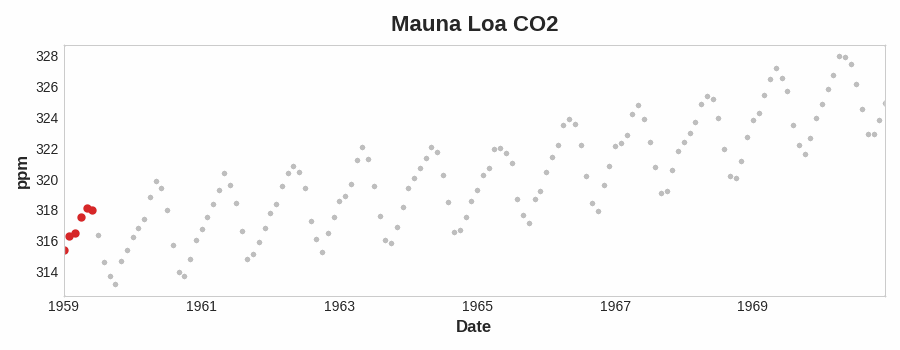
这里可以看到一个明显的线性趋势,每一个蓝色曲线的点是12个红色点的平均,也平滑了时间序列的季节性。
趋势的特征工程
- 线性趋势
- 二次趋势
如下图,有弧形的可以用二次或者更高次预测。

这两种模型都可以用scikit-learn的LinearRegression来实现。
案例
也是用上面的Tunnel Traffic数据集。
tunnel = pd.read_csv("./data/tunnel.csv", parse_dates=["Day"])
tunnel = tunnel.set_index("Day").to_period()数据集是日数据集,所以用365天窗口平滑,去平滑短期的波动。在Python中用rolling方法去计算移动平均。
moving_average = tunnel.rolling(
window=365, # 365-day window
center=True, # puts the average at the center of the window
min_periods=183, # 值为窗口值的一半choose about half the window size
).mean() # compute the mean (could also do median, std, min, max, ...)
ax = tunnel.plot(style=".", color="0.5")
moving_average.plot(
ax=ax, linewidth=3, title="Tunnel Traffic - 365-Day Moving Average", legend=False,
)
从上图,我们可以看到线性趋势。从statsmodels.tsa.deterministic中导入eterministicProcess,其中参数order:1是线性,2是二次,3是三次,等等。
from statsmodels.tsa.deterministic import DeterministicProcess
dp = DeterministicProcess(
index=tunnel.index, # dates from the training data
constant=True, # dummy feature for the bias (y_intercept)
order=1, # the time dummy (trend)
drop=True, # drop terms if necessary to avoid collinearity共线性
)
# `in_sample` creates features for the dates given in the `index` argument
X = dp.in_sample()
X.head()这里trend从1到747,const=1。

接下来拟合模型:
from sklearn.linear_model import LinearRegression
y = tunnel["NumVehicles"] # 因变量the target
model = LinearRegression(fit_intercept=False)
model.fit(X, y)
y_pred = pd.Series(model.predict(X), index=X.index)
# 可视化预测结果
ax = tunnel.plot(style=".", color="0.5", title="Tunnel Traffic - Linear Trend")
_ = y_pred.plot(ax=ax, linewidth=3, label="Trend")从下图结果可见,线性回归LinearRegression模型和上面的移动平均相似,所以这里用线性趋势是合适的。

接下来进行一个30天的预测:
X = dp.out_of_sample(steps=30)
y_fore = pd.Series(model.predict(X), index=X.index)# 进行30天的预测
# 可视化结果
ax = tunnel["2005-05":].plot(title="Tunnel Traffic - Linear Trend Forecast", **plot_params)
ax = y_pred["2005-05":].plot(ax=ax, linewidth=3, label="Trend")
ax = y_fore.plot(ax=ax, linewidth=3, label="Trend Forecast", color="C3")
_ = ax.legend()
上图中红色部分就是30天的预测结果。
2. 季节性
季节性可能与自然界的周期有关,比如说周,天,年;也可能和社会习俗,节假日等有关。
以下是4种季节性图形。

我们将介绍两种季节特征:
- 指示器indicators
一般用于分析较少数据时,比如日观测数据的周季节性 - 傅里叶特征Fourier
一般用于分析大量数据时,比如日观测数据的年季节性
下图是一周数据的季节性周期。可以看到:工作日数据更高,周末下降

季节指示器
季节指示器是表示时间序列水平的季节性差异的二元特征,一般通过one-hot encoding方法得到季节指示器,如下图我们得到周季节指示器,注意:这里只有6个新的虚拟变量dummy特征(删除一个季节指示器后线性回归更有效)。

傅里叶特征
我们讨论的傅里叶特征更适合于长期季节性,比如下图所示的年季节性:可以看到这一年有三次长的上升和下降的趋势,如果是周季节模式,有52周。

傅里叶特征的一般处理方法是:sine和cosine函数,数据的变化频率可能有:一年一次,一年2次,一年3次等。

上图中上方的图频率是一年1次,下面是一年2次。
下图是4个傅里叶特征来拟合年季节性。图中下面黑色曲线是这4种曲线加总去近似季节性周期。

那么我们应该选择几条傅里叶路径去拟合呢?可以从周期图来选择,从下图来看:周期图在季度之后开始下降,所以频率为一年4次,即选择4条傅里叶路径去模拟年季节性,后面的周频率可以忽略,因为它更适合用上节的季节指示器。

下面的代码是傅里叶特征的计算方法:
import numpy as np
def fourier_features(index, freq, order):
time = np.arange(len(index), dtype=np.float32)
k = 2 * np.pi * (1 / freq) * time
features = {}
for i in range(1, order + 1):
features.update({
f"sin_{freq}_{i}": np.sin(i * k),
f"cos_{freq}_{i}": np.cos(i * k),
})
return pd.DataFrame(features, index=index)
fourier_features(y, freq=365.25, order=4)案例
仍然使用Tunnel Traffic数据集,下面主要代码定义了两个函数:seasonal_plot()和plot_periodogram。
from pathlib import Path
from warnings import simplefilter
import matplotlib.pyplot as plt
import pandas as pd
import seaborn as sns
from sklearn.linear_model import LinearRegression
from statsmodels.tsa.deterministic import CalendarFourier, DeterministicProcess
simplefilter("ignore")
# Set Matplotlib defaults
plt.style.use("seaborn-whitegrid")
plt.rc("figure", autolayout=True, figsize=(11, 5))
plt.rc(
"axes",
labelweight="bold",
labelsize="large",
titleweight="bold",
titlesize=16,
titlepad=10,
)
plot_params = dict(
color="0.75",
style=".-",
markeredgecolor="0.25",
markerfacecolor="0.25",
legend=False,
)
%config InlineBackend.figure_format = 'retina'
# annotations: https://stackoverflow.com/a/49238256/5769929
def seasonal_plot(X, y, period, freq, ax=None):
if ax is None:
_, ax = plt.subplots()
palette = sns.color_palette("husl", n_colors=X[period].nunique(),)
ax = sns.lineplot(
x=freq,
y=y,
hue=period,
data=X,
ci=False,
ax=ax,
palette=palette,
legend=False,
)
ax.set_title(f"Seasonal Plot ({period}/{freq})")
for line, name in zip(ax.lines, X[period].unique()):
y_ = line.get_ydata()[-1]
ax.annotate(
name,
xy=(1, y_),
xytext=(6, 0),
color=line.get_color(),
xycoords=ax.get_yaxis_transform(),
textcoords="offset points",
size=14,
va="center",
)
return ax
def plot_periodogram(ts, detrend='linear', ax=None):
from scipy.signal import periodogram
fs = pd.Timedelta("1Y") / pd.Timedelta("1D")
freqencies, spectrum = periodogram(
ts,
fs=fs,
detrend=detrend,
window="boxcar",
scaling='spectrum',
)
if ax is None:
_, ax = plt.subplots()
ax.step(freqencies, spectrum, color="purple")
ax.set_xscale("log")
ax.set_xticks([1, 2, 4, 6, 12, 26, 52, 104])
ax.set_xticklabels(
[
"Annual (1)",
"Semiannual (2)",
"Quarterly (4)",
"Bimonthly (6)",
"Monthly (12)",
"Biweekly (26)",
"Weekly (52)",
"Semiweekly (104)",
],
rotation=30,
)
ax.ticklabel_format(axis="y", style="sci", scilimits=(0, 0))
ax.set_ylabel("Variance")
ax.set_title("Periodogram")
return ax
tunnel = pd.read_csv("./data/tunnel.csv", parse_dates=["Day"])
tunnel = tunnel.set_index("Day").to_period("D")下面两个图分别是周季节性和年季节性。
X = tunnel.copy()
# days within a week
X["day"] = X.index.dayofweek # the x-axis (freq)
X["week"] = X.index.week # the seasonal period (period)
# days within a year
X["dayofyear"] = X.index.dayofyear
X["year"] = X.index.year
fig, (ax0, ax1) = plt.subplots(2, 1, figsize=(11, 6))
seasonal_plot(X, y="NumVehicles", period="week", freq="day", ax=ax0)
seasonal_plot(X, y="NumVehicles", period="year", freq="dayofyear", ax=ax1)
从下面的周期图来分析,有强的周季节性,相对弱的年季节性,图中下降大约在Bimonthly (6)和Monthly (12)之间,这里我们现在10条傅里叶路径。

这里我们使用DeterministicProcess来同时实现周季节性和年季节性。
from statsmodels.tsa.deterministic import CalendarFourier, DeterministicProcess
fourier = CalendarFourier(freq="A", order=10) # 10 sin/cos pairs for "A"nnual seasonality
dp = DeterministicProcess(
index=tunnel.index,
constant=True, # dummy feature for bias (y-intercept)
order=1, # 线性趋势trend (order 1 means linear)
seasonal=True, # 季节指示器weekly seasonality (indicators)
additional_terms=[fourier], # 傅里叶特征annual seasonality (fourier)
drop=True, # 避免共线性drop terms to avoid collinearity
)
X = dp.in_sample() # create features for dates in tunnel.index处理好特征之后,就可以去拟合模型和预测结果了,下面是90天预测结果。
y = tunnel["NumVehicles"]
model = LinearRegression(fit_intercept=False)
_ = model.fit(X, y)
y_pred = pd.Series(model.predict(X), index=y.index)
X_fore = dp.out_of_sample(steps=90)
y_fore = pd.Series(model.predict(X_fore), index=X_fore.index)
ax = y.plot(color='0.25', style='.', title="Tunnel Traffic - Seasonal Forecast")
ax = y_pred.plot(ax=ax, label="Seasonal")
ax = y_fore.plot(ax=ax, label="Seasonal Forecast", color='C3')
_ = ax.legend()3. 周期
周期就是一个时间序列表现的上升或者下降的趋势,这个时间序列当期的值依靠之前期的值,但不一定依赖时间步长。周期是序列依赖的一种情况。经济,传染病,人口,火山爆发,类似自然现象通常有周期行为。

一般情况下,周期行为比季节性更没有规律/不规则。
下面数据是美国的月失业率。
import pandas as pd
# Federal Reserve dataset: https://www.kaggle.com/federalreserve/interest-rates
reserve = pd.read_csv(
"./data/reserve.csv",
parse_dates={'Date': ['Year', 'Month', 'Day']},
index_col='Date',
)
y = reserve.loc[:, 'Unemployment Rate'].dropna().to_period('M')
df = pd.DataFrame({
'y': y,
'y_lag_1': y.shift(1),
'y_lag_2': y.shift(2),
})
df.head()
自相关性
为了预测失业率,用前两期失业率y_lag_1,y_lag_2做特征来预测。下图表示前4个滞后变量与因变量都有强的线性关系,也称为自相关性。

选择阶数
比如上图,如果滞后2阶没有更新的信息,我们选择滞后1阶就可以了,因为滞后2阶是1阶的上1阶。
偏自相关图可以帮助选择滞后阶数。下面的偏自相关图,滞后1到6阶都是在蓝色区域外面(蓝色区域在95%的置信水平表示无关),因此可以选择滞后1到6阶作为特征来预测美国的失业率。

注意:自相关和偏自相关表示的是线性依赖关系。对于非线性关系的,要么转化形式使得具有线性关系,要么用其他算法拟合。

案例
数据集Flu Trends是2009年到2016年每周医生看的感冒病例记录,有129个列。目的是预测下一周的感冒病例的数量。
首先看一下因变量的历史数据变化趋势:
from pathlib import Path
from warnings import simplefilter
import matplotlib.pyplot as plt
import numpy as np
import pandas as pd
import seaborn as sns
from scipy.signal import periodogram
from sklearn.linear_model import LinearRegression
from sklearn.model_selection import train_test_split
from statsmodels.graphics.tsaplots import plot_pacf
simplefilter("ignore")
# Set Matplotlib defaults
plt.style.use("seaborn-whitegrid")
plt.rc("figure", autolayout=True, figsize=(11, 4))
plt.rc(
"axes",
labelweight="bold",
labelsize="large",
titleweight="bold",
titlesize=16,
titlepad=10,
)
plot_params = dict(
color="0.75",
style=".-",
markeredgecolor="0.25",
markerfacecolor="0.25",
)
%config InlineBackend.figure_format = 'retina'
def lagplot(x, y=None, lag=1, standardize=False, ax=None, **kwargs):
from matplotlib.offsetbox import AnchoredText
x_ = x.shift(lag)
if standardize:
x_ = (x_ - x_.mean()) / x_.std()
if y is not None:
y_ = (y - y.mean()) / y.std() if standardize else y
else:
y_ = x
corr = y_.corr(x_)
if ax is None:
fig, ax = plt.subplots()
scatter_kws = dict(
alpha=0.75,
s=3,
)
line_kws = dict(color='C3', )
ax = sns.regplot(x=x_,
y=y_,
scatter_kws=scatter_kws,
line_kws=line_kws,
lowess=True,
ax=ax,
**kwargs)
at = AnchoredText(
f"{corr:.2f}",
prop=dict(size="large"),
frameon=True,
loc="upper left",
)
at.patch.set_boxstyle("square, pad=0.0")
ax.add_artist(at)
ax.set(title=f"Lag {lag}", xlabel=x_.name, ylabel=y_.name)
return ax
def plot_lags(x, y=None, lags=6, nrows=1, lagplot_kwargs={}, **kwargs):
import math
kwargs.setdefault('nrows', nrows)
kwargs.setdefault('ncols', math.ceil(lags / nrows))
kwargs.setdefault('figsize', (kwargs['ncols'] * 2, nrows * 2 + 0.5))
fig, axs = plt.subplots(sharex=True, sharey=True, squeeze=False, **kwargs)
for ax, k in zip(fig.get_axes(), range(kwargs['nrows'] * kwargs['ncols'])):
if k + 1 <= lags:
ax = lagplot(x, y, lag=k + 1, ax=ax, **lagplot_kwargs)
ax.set_title(f"Lag {k + 1}", fontdict=dict(fontsize=14))
ax.set(xlabel="", ylabel="")
else:
ax.axis('off')
plt.setp(axs[-1, :], xlabel=x.name)
plt.setp(axs[:, 0], ylabel=y.name if y is not None else x.name)
fig.tight_layout(w_pad=0.1, h_pad=0.1)
return fig
#data_dir = Path("../input/ts-course-data")
flu_trends = pd.read_csv("./data/flu-trends.csv")
flu_trends.set_index(
pd.PeriodIndex(flu_trends.Week, freq="W"),
inplace=True,
)
flu_trends.drop("Week", axis=1, inplace=True)
ax = flu_trends.FluVisits.plot(title='Flu Trends', **plot_params)
_ = ax.set(ylabel="Office Visits")
从上图可以看到不规则的周期,而不是明显的季节性:峰值往往出现在新年的时候,有时候年前有时候年后,峰值有时候大,有时候小些。
接下来看一下滞后变量与因变量之间的关系,和偏自相关图:
_ = plot_lags(flu_trends.FluVisits, lags=12, nrows=2)
_ = plot_pacf(flu_trends.FluVisits, lags=12)
图中部分滞后变量与因变量有线性关系。

偏自相关图中表明阶数可以选择1,2,3,4阶。本例中的缺失值用0填充:
def make_lags(ts, lags):
return pd.concat(
{
f'y_lag_{i}': ts.shift(i)
for i in range(1, lags + 1)
},
axis=1)
X = make_lags(flu_trends.FluVisits, lags=4)
X = X.fillna(0.0)
# Create target series and data splits
y = flu_trends.FluVisits.copy()
X_train, X_test, y_train, y_test = train_test_split(X, y, test_size=60, shuffle=False)
# 拟合和预测Fit and predict
model = LinearRegression() # `fit_intercept=True` since we didn't use DeterministicProcess
model.fit(X_train, y_train)
y_pred = pd.Series(model.predict(X_train), index=y_train.index)
y_fore = pd.Series(model.predict(X_test), index=y_test.index)
# 可视化
ax = y_train.plot(**plot_params)
ax = y_test.plot(**plot_params)
ax = y_pred.plot(ax=ax)
_ = y_fore.plot(ax=ax, color='C3')
只展示后面预测部分:
ax = y_test.plot(**plot_params)
_ = y_fore.plot(ax=ax, color='C3')
对于预测的结果还可以做优化,我们只用了因变量滞后特征做预测,如果加了其他特征的滞后变量是不是会效果更好呢!
下图是FluCough和因变量FluVisits的时序图。现在几个变量作为特征值,再对这些特征进行滞后1,2,3阶处理,因变量阶数同上1,2,3,4阶,缺失值也是用0填充。
search_terms = ["FluContagious", "FluCough", "FluFever", "InfluenzaA", "TreatFlu", "IHaveTheFlu", "OverTheCounterFlu", "HowLongFlu"]
# Create three lags for each search term
X0 = make_lags(flu_trends[search_terms], lags=3)
# Create four lags for the target, as before
X1 = make_lags(flu_trends['FluVisits'], lags=4)
# Combine to create the training data
X = pd.concat([X0, X1], axis=1).fillna(0.0)
X_train, X_test, y_train, y_test = train_test_split(X, y, test_size=60, shuffle=False)
model = LinearRegression()
model.fit(X_train, y_train)
y_pred = pd.Series(model.predict(X_train), index=y_train.index)
y_fore = pd.Series(model.predict(X_test), index=y_test.index)
ax = y_test.plot(**plot_params)
_ = y_fore.plot(ax=ax, color='C3')
对于时间序列的周期性,没有明显的趋势或季节性。























