文章目录
- 游戏实现思路
- 1. 游戏元素的定义
- 2. 游戏区域和状态的定义
- 3. 游戏逻辑的实现
- 4. 游戏界面的绘制
- 5. 游戏事件的处理
- 6. 游戏循环
- 7. 完整实现代码
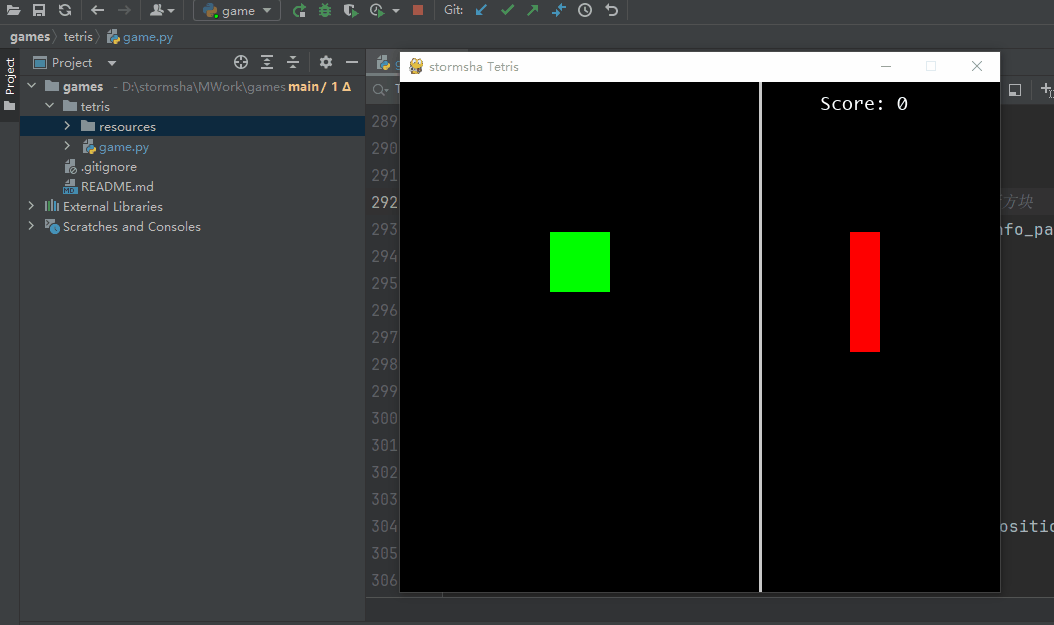
游戏实现思路
这个游戏的实现思路主要分为以下几个步骤:
1. 游戏元素的定义
- Brick类:表示游戏中的砖块,包括其位置、颜色以及图像。
- Block类:表示游戏中的方块,包括其布局、方向、位置、砖块列表等。
2. 游戏区域和状态的定义
- 游戏区域大小:定义游戏区域的宽度和高度。
- 方块的初始位置:定义每个新方块在游戏区域中的初始位置。
- 信息面板宽度:定义显示游戏信息和下一个方块的面板宽度。
- 下一个方块的初始位置:定义下一个方块在信息面板中的初始位置。
- 游戏区域地图:使用二维数组表示游戏区域,其中0表示无砖块,1表示有砖块。
- 游戏状态:包括游戏是否在运行、当前分数、上次移动时间等。
3. 游戏逻辑的实现
- 随机生成方块:使用随机数生成不同类型和颜色的方块。
- 方块的移动和旋转:根据用户的键盘输入,实现方块的左右移动、下落和旋转。
- 方块的停止和消除:当方块无法继续下落时,将其砖块添加到游戏区域地图中,并判断是否可以消除行。
- 分数的计算:根据消除的行数增加分数。
- 游戏结束判断:当新生成的方块无法放置在游戏区域中时,游戏结束。
4. 游戏界面的绘制
- 绘制游戏区域:包括绘制游戏区域的砖块和边框。
- 绘制信息面板:包括绘制当前分数和下一个方块。
- 更新屏幕:使用pygame库的函数更新游戏界面。
5. 游戏事件的处理
- 处理键盘事件:根据用户的键盘输入,控制方块的移动和旋转。
- 处理退出事件:当用户点击关闭按钮时,退出游戏。
6. 游戏循环
- 主游戏循环:不断生成新方块,并更新和绘制游戏界面,直到游戏结束。
- 游戏结束界面:在游戏结束后,显示游戏结束图像,并等待用户退出游戏。
7. 完整实现代码
import pygame
from pygame.locals import *
import random
# 定义砖块类
class Brick:
def __init__(self, position, color):
# 初始化砖块的位置和颜色
self.position = position
self.color = color
# 创建一个与砖块大小相同的图像
self.image = pygame.Surface([brick_width, brick_height])
# 用砖块的颜色填充图像
self.image.fill(self.color)
# 绘制砖块
def draw(self):
# 将砖块图像绘制到屏幕上
screen.blit(self.image, (self.position[0] * brick_width, self.position[1] * brick_height))
# 定义方块类
class Block:
def __init__(self, bricks_layout, direction, color):
# 初始化方块的布局、方向和颜色
self.bricks_layout = bricks_layout
self.direction = direction
self.current_layout = self.bricks_layout[self.direction]
self.position = current_block_init_position
self.stopped = False
self.move_interval = 800
self.bricks = []
# 根据当前布局和颜色创建方块的砖块
for (x, y) in self.current_layout:
self.bricks.append(Brick(
(self.position[0] + x, self.position[1] + y),
color))
# 设置方块的位置
def set_position(self, position):
self.position = position
self.refresh_bricks()
# 绘制方块
def draw(self):
# 绘制方块的所有砖块
for brick in self.bricks:
brick.draw()
# 检查新位置是否合法
@staticmethod
def is_legal(layout, position):
(x0, y0) = position
for (x, y) in layout:
# 如果新位置超出游戏区域或与已有砖块重叠,则不合法
if x + x0 < 0 or y + y0 < 0 or x + x0 >= field_width or y + y0 >= field_height:
return False
if field_map[y + y0][x + x0] != 0:
return False
return True
# 向左移动方块
def move_left(self):
new_position = (self.position[0] - 1, self.position[1])
if self.is_legal(self.current_layout, new_position):
self.position = new_position
self.refresh_bricks()
# 向右移动方块
def move_right(self):
new_position = (self.position[0] + 1, self.position[1])
if self.is_legal(self.current_layout, new_position):
self.position = new_position
self.refresh_bricks()
# 向下移动方块
def move_down(self):
(x, y) = (self.position[0], self.position[1] + 1)
while self.is_legal(self.current_layout, (x, y)):
self.position = (x, y)
self.refresh_bricks()
y += 1
# 更新方块的砖块位置
def refresh_bricks(self):
for (brick, (x, y)) in zip(self.bricks, self.current_layout):
brick.position = (self.position[0] + x, self.position[1] + y)
# 停止方块并添加到游戏区域
def stop(self):
global field_bricks
global score
self.stopped = True
ys = []
for brick in self.bricks:
field_bricks.append(brick)
(x, y) = brick.position
if y not in ys:
ys.append(y)
# 将砖块添加到游戏区域地图中
field_map[y][x] = 1
eliminate_count = 0
ys.sort()
for y in ys:
if 0 in field_map[y]:
continue
eliminate_count += 1
# 消除一行,将上面的行向下移动
for fy in range(y, 0, -1):
field_map[fy] = field_map[fy - 1][:]
field_map[0] = [0 for _ in range(field_width)]
# 更新消除行上方的砖块位置
tmp_field_bricks = []
for fb in field_bricks:
(fx, fy) = fb.position
if fy < y:
fb.position = (fx, fy + 1)
tmp_field_bricks.append(fb)
elif fy > y:
tmp_field_bricks.append(fb)
field_bricks = tmp_field_bricks
# 根据消除的行数增加分数
if eliminate_count == 1:
score += 1
elif eliminate_count == 2:
score += 2
elif eliminate_count == 3:
score += 4
elif eliminate_count == 4:
score += 6
# 更新方块的状态
def update(self, c_time):
global last_move
self.draw()
# 如果达到下落时间间隔,则尝试向下移动方块
if last_move == -1 or c_time - last_move >= self.move_interval:
new_position = (self.position[0], self.position[1] + 1)
if self.is_legal(self.current_layout, new_position):
self.position = new_position
self.refresh_bricks()
last_move = c_time
else:
self.stop()
# 旋转方块
def rotate(self):
new_direction = (self.direction + 1) % len(self.bricks_layout)
new_layout = self.bricks_layout[new_direction]
if not self.is_legal(new_layout, self.position):
return
self.direction = new_direction
self.current_layout = new_layout
for (brick, (x, y)) in zip(self.bricks, self.current_layout):
brick.position = (self.position[0] + x, self.position[1] + y)
self.refresh_bricks()
self.draw()
# 绘制游戏区域的砖块
def draw_field():
for brick in field_bricks:
brick.draw()
# 绘制信息面板
def draw_info_panel():
font = pygame.font.Font("resources/fonts/MONACO.TTF", 18)
survived_text = font.render('Score: ' + str(score), True, (255, 255, 255))
text_rect = survived_text.get_rect()
# noinspection SpellCheckingInspection
text_rect.topleft = ((field_width + 2) * brick_width, 10)
screen.blit(survived_text, text_rect)
next_block.draw()
# 绘制游戏区域的边框
def draw_frame():
frame_color = pygame.Color(200, 200, 200)
pygame.draw.line(screen, frame_color, (field_width * brick_width, field_height * brick_height),
(field_width * brick_width, 0), 3)
# 随机生成一个方块
def get_block():
block_type = random.randint(0, 6)
if block_type == 0:
return Block(bricks_layout_0, random.randint(0, len(bricks_layout_0) - 1), colors_for_bricks[0])
elif block_type == 1:
return Block(bricks_layout_1, random.randint(0, len(bricks_layout_1) - 1), colors_for_bricks[1])
elif block_type == 2:
return Block(bricks_layout_2, random.randint(0, len(bricks_layout_2) - 1), colors_for_bricks[2])
elif block_type == 3:
return Block(bricks_layout_3, random.randint(0, len(bricks_layout_3) - 1), colors_for_bricks[3])
elif block_type == 4:
return Block(bricks_layout_4, random.randint(0, len(bricks_layout_4) - 1), colors_for_bricks[4])
elif block_type == 5:
return Block(bricks_layout_5, random.randint(0, len(bricks_layout_5) - 1), colors_for_bricks[5])
elif block_type == 6:
return Block(bricks_layout_6, random.randint(0, len(bricks_layout_6) - 1), colors_for_bricks[6])
# 方块布局定义
# 0: oooo
# 1: oo
# oo
# 2: o
# ooo
# 3: o
# oo
# o
# 4: o
# oo
# o
# 5: ooo
# o
# 6: ooo
# o
bricks_layout_0 = (
((0, 0), (0, 1), (0, 2), (0, 3)),
((0, 1), (1, 1), (2, 1), (3, 1)))
bricks_layout_1 = (
((1, 0), (2, 0), (1, 1), (2, 1)),
)
bricks_layout_2 = (
((1, 0), (0, 1), (1, 1), (2, 1)),
((0, 1), (1, 0), (1, 1), (1, 2)),
((1, 2), (0, 1), (1, 1), (2, 1)),
((2, 1), (1, 0), (1, 1), (1, 2)),
)
bricks_layout_3 = (
((0, 1), (1, 1), (1, 0), (2, 0)),
((0, 0), (0, 1), (1, 1), (1, 2)),
)
bricks_layout_4 = (
((0, 0), (1, 0), (1, 1), (2, 1)),
((1, 0), (1, 1), (0, 1), (0, 2)),
)
bricks_layout_5 = (
((0, 0), (1, 0), (1, 1), (1, 2)),
((0, 2), (0, 1), (1, 1), (2, 1)),
((1, 0), (1, 1), (1, 2), (2, 2)),
((2, 0), (2, 1), (1, 1), (0, 1)),
)
bricks_layout_6 = (
((2, 0), (1, 0), (1, 1), (1, 2)),
((0, 0), (0, 1), (1, 1), (2, 1)),
((0, 2), (1, 2), (1, 1), (1, 0)),
((2, 2), (2, 1), (1, 1), (0, 1)),
)
# 方块颜色定义
colors_for_bricks = (
pygame.Color(255, 0, 0), pygame.Color(0, 255, 0), pygame.Color(0, 0, 255),
pygame.Color(100, 100, 100), pygame.Color(120, 200, 0), pygame.Color(100, 0, 200),
pygame.Color(10, 100, 30))
# 游戏区域大小
field_width, field_height = 12, 17
# 当前方块的初始位置
current_block_init_position = (4, 0)
# 信息面板宽度
info_panel_width = 8
# 下一个方块的初始位置
next_block_init_position = (field_width + 3, 5)
# 游戏区域地图,0表示无砖块,1表示有砖块
field_map = [[0 for i in range(field_width)] for j in range(field_height)]
# 游戏结束图像
game_over_img = pygame.image.load("resources/images/game_over.gif")
# 游戏是否在运行
running = True
# 当前分数
score = 0
# 砖块大小
brick_width, brick_height = 30, 30
# 游戏区域的砖块列表
field_bricks = []
# 下一个方块
next_block = None
# 上次移动时间
last_move = -1
# 初始化pygame
pygame.init()
# 创建屏幕
screen = pygame.display.set_mode(((field_width + info_panel_width) * brick_width, field_height * brick_height), 0, 32)
# 设置游戏标题
pygame.display.set_caption('Tetris')
# 主游戏循环
while running:
# 如果下一个方块不存在,则生成一个新方块
if next_block is None:
current_block = get_block()
else:
current_block = next_block
current_block.set_position(current_block_init_position)
# 生成下一个方块
next_block = get_block()
next_block.set_position(next_block_init_position)
# 如果新方块的位置不合法,则游戏结束
if not current_block.is_legal(current_block.current_layout, current_block.position):
current_block.draw()
running = False
continue
# 当前方块没有停止时,不断更新其状态
while not current_block.stopped:
# 清空屏幕
screen.fill(0)
# 绘制游戏区域边框
draw_frame()
# 获取当前时间
time = pygame.time.get_ticks()
# 更新当前方块的状态
current_block.update(time)
# 绘制游戏区域的砖块
draw_field()
# 绘制信息面板
draw_info_panel()
# 更新屏幕
pygame.display.flip()
pygame.display.update()
# 处理事件
for event in pygame.event.get():
if event.type == pygame.QUIT:
# 退出游戏
pygame.quit()
exit(0)
if event.type == pygame.KEYDOWN:
if event.key == K_w or event.key == K_UP:
# 旋转方块
current_block.rotate()
last_move = time
elif event.key == K_a or event.key == K_LEFT:
# 向左移动方块
current_block.move_left()
elif event.key == K_d or event.key == K_RIGHT:
# 向右移动方块
current_block.move_right()
elif event.key == K_s or event.key == K_DOWN:
# 向下移动方块
current_block.move_down()
last_move = time - 500
# 游戏结束后,显示游戏结束图像
screen.blit(game_over_img, (field_width / 2 * brick_width, (field_height / 2 - 2) * brick_height))
# 等待玩家退出游戏
while True:
for event in pygame.event.get():
if event.type == pygame.QUIT:
pygame.quit()
exit(0)
# 更新屏幕
pygame.display.flip()
pygame.display.update()源码仓库地址:https://gitcode.com/stormsha1/games.git 代码需要的字体和结束动画都在仓库中,资源目录:tetris/resources





















