数据的存储有多种方式,比如数据库存储、SharedPreferences存储、文件存储等;
这里我们将要介绍最简单的文件存储方式;
文件存储简单的来说就是一般的JAVASE中的IO流,只是把他应用于Android手机中而已;
一、文件存储核心代码
文件存储
(1)FileOutputStream out = context.openFileOutput(String filename,int mode); 以mode模式获得文件输出流
(2)out.write(byte[]b);
1. FileOutputStream out = null;
2. out = context.openFileOutput(filename, Context.MODE_***);
3. out.write(filecontent.getBytes("UTF-8"));
4. out.close();注意:文件默认会存储到/data/data/package/files中;
文件读取
(1)FileInputStream in = context.openFileInput(String filename); 获得某个文件的文件流
(2)int length = in.read(byte[]);
1. /*
2. <span > </span>每次读取固定的字节,并将此字节输出到字节输出流中,当全部读取完毕后,将字节流中的内容一并输出
3. */
4. FileInputStream in = null;
5. ByteArrayOutputStream bout = null;
6. byte[]buf = new byte[1024];
7. bout = new ByteArrayOutputStream();
8. int length = 0;
9. in = context.openFileInput(filename); //获得输入流
10. while((length=in.read(buf))!=-1){
11. 0,length);
12. }
13. byte[] content = bout.toByteArray();
14. filecontentEt.setText(new String(content,"UTF-8")); //设置文本框为读取的内容
15. in.close();
16. bout.close();
注意:默认会读取/data/data/package/files的文件;
二、文件模式介绍
1.Context.MODE_PRIVATE:私有覆盖模式 - rw- rw- ---
只能被当前应用访问,并且如果写入,则覆盖;
2.Context.MODE_APPEND:私有追加模式 - rw- rw- ---
只能被当前应用访问,并且如果写入,则追加;
3.Context,MODE_WORLD_READABLE:公有只读模式 - rw- rw- r--
可以被其他应用读取;
4.Context.MODE_WORLD_WRITEABLE:公有可写模式 - rw- rw- -w-
可以被其他应用写入,但不能读取;
注意,如果希望其他使得文件模式叠加,则可以使用加号连接;
比如:Context.MODE_WORLD_READABLE +Context.MODE_WORLD_WRITEABLE 表示其他应用读写;
三、简单应用实例
1.效果图
目标:当点击保存时,将以特定的文件名称和特定的文件内容保存内容,点击读取时,将读取特定的文件的文件内容显示到文件内容文本框;

当点击保存之后,效果如下:
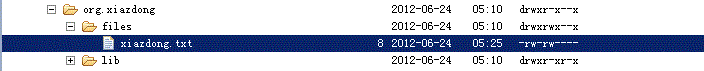
MainActivity.java
1. package org.xiazdong.file;
2.
3. import java.io.ByteArrayOutputStream;
4. import java.io.FileInputStream;
5. import java.io.FileNotFoundException;
6. import java.io.FileOutputStream;
7.
8. import android.app.Activity;
9. import android.content.Context;
10. import android.os.Bundle;
11. import android.view.View;
12. import android.view.View.OnClickListener;
13. import android.widget.Button;
14. import android.widget.EditText;
15.
16. public class MainActivity extends Activity {
17. private Button saveButton,readButton;
18. private EditText filenameEt,filecontentEt;
19. private Context context = this;
20. private OnClickListener listener = new OnClickListener(){
21. @Override
22. public void onClick(View v) {
23. if(v==saveButton){
24. String filename = filenameEt.getText().toString();
25. String filecontent = filecontentEt.getText().toString();
26. null;
27. try {
28. out = context.openFileOutput(filename, Context.MODE_PRIVATE);
29. "UTF-8"));
30. catch (Exception e) {
31. e.printStackTrace();
32. }
33. finally{
34. try {
35. out.close();
36. catch (Exception e) {
37. e.printStackTrace();
38. }
39. }
40. }
41. else if(v==readButton){
42. //获得读取的文件的名称
43. null;
44. null;
45. byte[]buf = new byte[1024];
46. new ByteArrayOutputStream();
47. int length = 0;
48. try {
49. //获得输入流
50. while((length=in.read(buf))!=-1){
51. 0,length);
52. }
53. byte[] content = bout.toByteArray();
54. new String(content,"UTF-8")); //设置文本框为读取的内容
55. catch (Exception e) {
56. e.printStackTrace();
57. }
58. //刷新屏幕
59. try{
60. in.close();
61. bout.close();
62. }
63. catch(Exception e){}
64. }
65. }
66.
67. };
68. @Override
69. public void onCreate(Bundle savedInstanceState) {
70. super.onCreate(savedInstanceState);
71. setContentView(R.layout.main);
72. this.findViewById(R.id.saveButton);
73. this.findViewById(R.id.readButton);
74. this.findViewById(R.id.filename);
75. this.findViewById(R.id.filecontent);
76. saveButton.setOnClickListener(listener);
77. readButton.setOnClickListener(listener);
78. }
79. }
四、将文件保存到SDCard
如果一个文件很大,则不适用于存放在手机的存储中;
如果手机存在sdcard,则sdcard的目录为/mnt/sdcard目录;
步骤1:设置模拟器支持sdcard

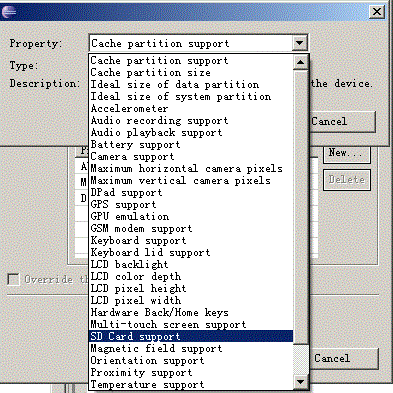
此时模拟器已经支持sdcard了;
步骤2:在应用中设置权限
在AndroidManifest.xml中设置:
1. <uses-permission android:name="android.permission.MOUNT_UNMOUNT_FILESYSTEMS"></uses-permission>
2. <uses-permission android:name="android.permission.WRITE_EXTERNAL_STORAGE"></uses-permission>
3. <application.../>存储到sdcard核心代码:
1. File f = new File(Environment.getExternalStorageDirectory(),filename);
2. out = new FileOutputStream(f,true);
3. out.write(filecontent.getBytes("UTF-8"));
读取sdcard核心代码:
1. File f = new File(Environment.getExternalStorageDirectory(),filename);
2. in = new FileInputStream(f);
3. while((length=in.read(buf))!=-1){
4. 0,length);
5. }
6. byte[] content = bout.toByteArray();其实主要就是存储目录问题;
注意:
在Android中1.5、1.6的sdcard目录为/sdcard,而Android2.0以上都是/mnt/sdcard,因此如果我们在保存时直接写具体目录会不妥,因此我们可以使用:
Environment.getExternalStorageDirectory();获取sdcard目录;
建议:
(1)不能纯粹使用sdcard保存法,因为如果不能判定一部手机是否存在sdcard,如果没有,则需要提供其他解决方法,比如
保存到手机存储;
提示不存在sdcard;
可以使用:
1. if(Environment.getExternalStorageState().equals(Environment.MEDIA_MOUNTED)){
2. //执行存储sdcard方法
3. }
4. else{
5. //存储到手机中,或提示
6. }




















