将鼠标放到某个链接或某个区域,就会在鼠标附近弹出一个提示框,里边显示相关提示信息。
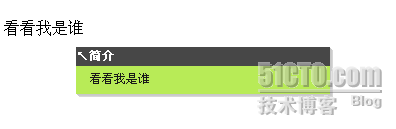
1、兼容IE和FireFox
2、使用的时候只需从工具箱拖动到页面中一次,页面中具有title属性的可见标签都会有这个效果
- var pltsPop=null;
- var pltsoffsetX = 10; // 弹出窗口位于鼠标左侧或者右侧的距离;3-12 合适
- var pltsoffsetY = 15; // 弹出窗口位于鼠标下方的距离;3-12 合适
- var pltsPopbg="#FFFFEE"; //背景色
- var pltsPopfg="#111111"; //前景色
- var pltsTitle="";
- document.write('<div id="pltsTipLayer" style="display: none;position: absolute; z-index:10001"></div>');
- function pltsinits()
- {
- document.onmouseover = plts;
- document.onmousemove = moveToMouseLoc;
- }
- function plts(evt)
- {
- if(evt==null){
- evt=window.event;
- }
- var pltsTipLayer=document.getElementById("pltsTipLayer");
- var o = evt.srcElement?evt.srcElement:evt.target;
- var getClientWidth=(document.documentElement.clientWidth == 0) ? document.body.clientWidth : document.documentElement.clientWidth;
- if(o.alt!=null && o.alt!=""){o.dypop=o.alt;o.alt=""};
- if(o.title!=null && o.title!=""){o.dypop=o.title;o.title=""};
- pltsPop=o.dypop;
- if(pltsPop!=null&&pltsPop!=""&&typeof(pltsPop)!="undefined")
- {
- pltsTipLayer.style.left=-1000+"px";
- pltsTipLayer.style.display='';
- var Msg=pltsPop.replace(/\n/g,"<br/>");
- Msg=Msg.replace(/\0x13/g,"<br/>");
- var re=/\{(.[^\{]*)\}/ig;
- if(!re.test(Msg))pltsTitle="简介";
- else{
- re=/\{(.[^\{]*)\}(.*)/ig;
- pltsTitle=Msg.replace(re,"$1")+" ";
- re=/\{(.[^\{]*)\}/ig;
- Msg=Msg.replace(re,"");
- Msg=Msg.replace("<br/>","");}
- var content =
- '<table id="toolTipTalbe"><tr><td>' +
- '<div id="pltsPoptop" class="tipstitle">' +
- '<div id="topleft"><div style="text-align:left;">↖'+pltsTitle+'</div></div><div id="topright" style="display:none;"><div style="text-align:right;">'+pltsTitle+'↗</div></div>'+
- '</div>'+
- '<div class="tipsbody">'+Msg+'</div>'+
- '<div id="pltsPopbot" class="tipstitle" style="display:none;">'+
- '<div id="botleft"><div style="text-align:left;">↙'+pltsTitle+'</div></div><div id="botright" style="display:none;"><div style="text-align:right;">'+pltsTitle+'↘</div></div>'+
- '</div></td></tr></table>';
- document.getElementById("pltsTipLayer").innerHTML=content;
- document.getElementById("toolTipTalbe").style.width=Math.min(pltsTipLayer.clientWidth,getClientWidth/2.2)+"px";
- moveToMouseLoc(evt);
- return true;
- }
- else
- {
- pltsTipLayer.innerHTML='';
- pltsTipLayer.style.display='none';
- return true;
- }
- }
- function moveToMouseLoc(evt)
- {
- if(evt==null){
- evt=window.event;
- }
- var pltsTipLayer=document.getElementById("pltsTipLayer");
- if(pltsTipLayer.innerHTML=='')return true;
- var MouseX = evt.x ? evt.x : evt.pageX;
- var MouseY = evt.y ? evt.y : evt.pageY;
- //window.status=event.y;
- var popHeight=pltsTipLayer.clientHeight;
- var popWidth=pltsTipLayer.clientWidth;
- var popTopAdjust=0;
- var popLeftAdjust=0;
- var getClientHeight=(document.documentElement.clientHeight == 0) ? document.body.clientHeight : document.documentElement.clientHeight;
- var getClientWidth=(document.documentElement.clientWidth == 0) ? document.body.clientWidth : document.documentElement.clientWidth;
- if(MouseY+pltsoffsetY+popHeight>getClientHeight)
- {
- popTopAdjust=-popHeight-pltsoffsetY*1.5;
- document.getElementById("pltsPoptop").style.display="none";
- document.getElementById("pltsPopbot").style.display="";
- }
- else
- {
- document.getElementById("pltsPoptop").style.display="";
- document.getElementById("pltsPopbot").style.display="none";
- }
- if(MouseX+pltsoffsetX+popWidth>getClientWidth)
- {
- popLeftAdjust=-popWidth-pltsoffsetX*2;
- document.getElementById("topleft").style.display="none";
- document.getElementById("botleft").style.display="none";
- document.getElementById("topright").style.display="";
- document.getElementById("botright").style.display="";
- }
- else
- {
- document.getElementById("topleft").style.display="";
- document.getElementById("botleft").style.display="";
- document.getElementById("topright").style.display="none";
- document.getElementById("botright").style.display="none";
- }
- var ptleft=0;
- var pttop=0;
- if(isFirefox=navigator.userAgent.indexOf("Firefox")>0){
- ptleft = MouseX + pltsoffsetX + popLeftAdjust;
- pttop = MouseY + pltsoffsetY + popTopAdjust;
- } else{
- ptleft = MouseX + pltsoffsetX + document.body.scrollLeft + document.documentElement.scrollLeft + popLeftAdjust;
- pttop = MouseY + pltsoffsetY + document.body.scrollTop + document.documentElement.scrollTop + popTopAdjust;
- }
- pltsTipLayer.style.left = ptleft + "px";
- pltsTipLayer.style.top = pttop + "px";
- return true;
- }
- pltsinits();
- #toolTipTalbe{
- font-family:宋体;
- font-size:12px;
- line-height:15px;
- FILTER:alpha(opacity=90) shadow(color=#bbbbbb,direction=135);
- -moz-opacity:0.9;
- opacity:0.9;
- border-width:0px;
- width:260px;
- }
- .tipsbody{
- background-color: #B1EA45;
- padding-left:14px;
- padding-right:14px;
- padding-top:6px;
- padding-bottom:6px;
- line-height:135%;
- }
- .tipstitle{
- background-color: #333333;
- font-weight:bold;
- color:#ffffff;
- width:100%;
- height:19px;
- line-height:19px;
- border-width:0px;
- }





















