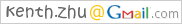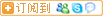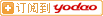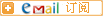其实利用的还是关于我这个模块,然后使用超链接的方式。

主订阅图标样式,就是出现在订阅我的blog上的那个啦,你可以选择一个,然后复制那个图(注意是图!不要管代码,因为百度空间不支持这个!),粘贴到“关于我”模块中。之后呢,在关于我的这个模块中单击刚贴入的图片,然后选择那个编辑超连接,在超链接里输入你的feed地址,因为这个是你的最终地址。如图;
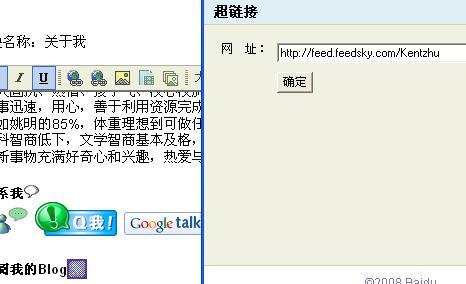 。完事之后保存,回到页面点击下看看,是不是连接到了你的feed地址?
。完事之后保存,回到页面点击下看看,是不是连接到了你的feed地址? ,直接复制你想要的那些图到“关于我”这个模块中就OK啦。因为这些图本身就是带了超链接的,所以不用再加了,当然,你可以选择编辑超链接进行修改。
,直接复制你想要的那些图到“关于我”这个模块中就OK啦。因为这些图本身就是带了超链接的,所以不用再加了,当然,你可以选择编辑超链接进行修改。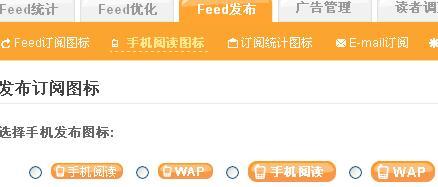 ,用同样的方法,复制这些,然后编辑超链接就OK啦。
,用同样的方法,复制这些,然后编辑超链接就OK啦。
1、哪吒网:http://inezha.com/add?url=http://hi.baidu.com/kentzhu
2、鲜果:http://www.xianguo.com/subscribe.php?url=http://feed.feedsky.com/Kentzhu
3、抓虾:http://www.zhuaxia.com/add_channel.php?url=http://feed.feedsky.com/Kentzhu
4、飞鸽:http://www.pageflakes.com/subscribe.aspx?url=http://feed.feedsky.com/Kentzhu
5、BlogLines:http://www.bloglines.com/sub/http://feed.feedsky.com/Kentzhu
6、google:http://fusion.google.com/add?feedurl=http://feed.feedsky.com/Kentzhu
7、雅虎:http://add.my.yahoo.com/rss?url=http://feed.feedsky.com/Kentzhu
8、ROJO:http://www.rojo.com/add-subscription?resource=http://feed.feedsky.com/Kentzhu
9、Newsgatorhttp:http://www.newsgator.com/ngs/subscriber/subfext.aspx?url=http://feed.feedsky.com/Kentzhu
10、Netvibes:http://www.netvibes.com/subscribe.php?url=http://feed.feedsky.com/Kentzhu
11、有道:http://reader.yodao.com/#url=http://feed.feedsky.com/Kentzhu
12、Email:http://www.feedsky.com/msub_wr.html?burl=Kentzhu
13、手机:http://wap.feedsky.com/Kentzhu
14、邮天下:http://www.emailrss.cn/?rss=http://hi.baidu.com/kentzhu/rss
15、windows live:http://www.live.com/?add=http://feed.feedsky.com/Kentzhu
16、和讯:http://rss.hexun.com/sub/http://feed.feedsky.com/Kentzhu
17、QQ邮箱:http://mail.qq.com/cgi-bin/feed?u=http%3A%2F%2Ffeed.feedsky.com%2FKentzhu