目录
- 前言
- 工程下载
- 效果图
- 代码
- table.html
- table.js
- table.css
前言
主要是JS对dom的操作,引入了jquery和bootstrap,实际用到的地方并不多。具体我们看代码来熟悉。
图标源自:https://www.iconfont.cn
工程下载
效果图
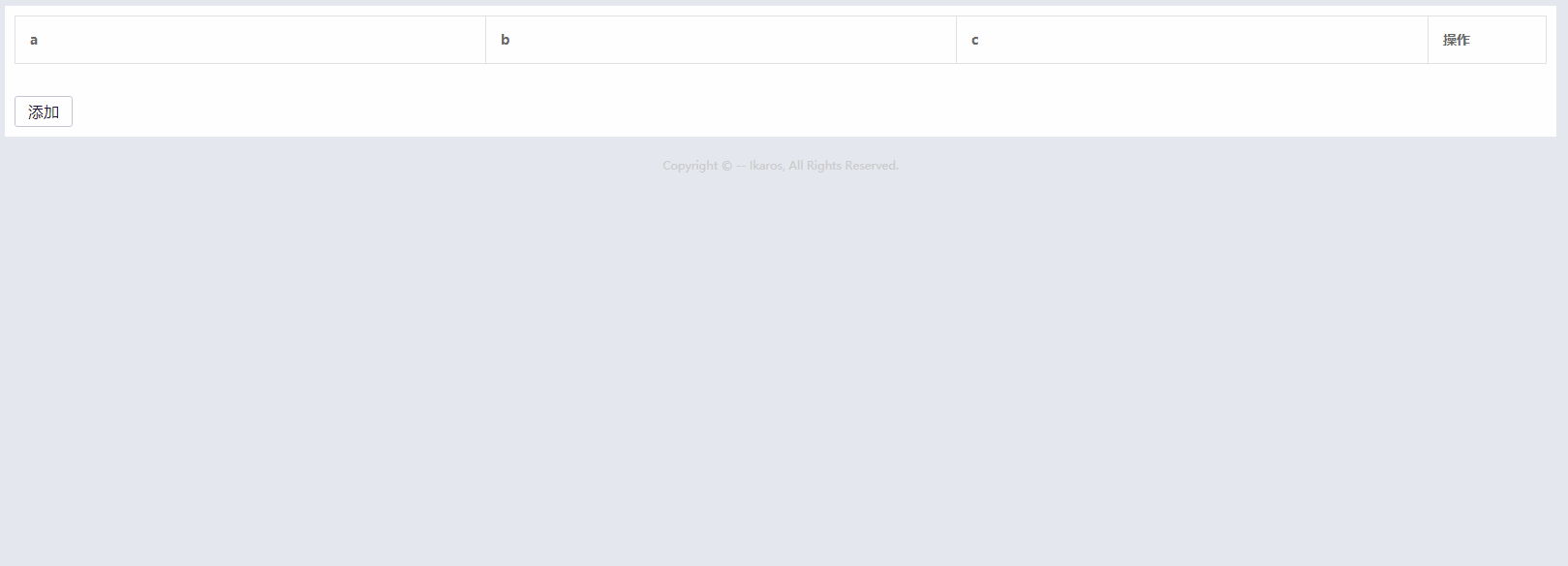
代码
table.html
<!DOCTYPE html>
<html>
<head>
<meta http-equiv="Content-Type" content="text/html; charset=utf-8" />
<title>动态表格</title>
<script src="js/jquery-3.4.1.min.js"></script>
<script src="js/jquery-ui.min.js"></script>
<link type="text/css" href="css/jquery-ui.min.css" rel="stylesheet">
<link href="css/bootstrap.min.css" rel="stylesheet">
<script src="js/bootstrap.min.js"></script>
<link type="text/css" href="css/table.css" rel="stylesheet">
</head>
<body>
<div id="center">
<div id="center_div1">
<div id="app1">
<form id="form1" enctype="multipart/form-data" action="cgi-bin/table.cgi" method="post"
class="form-horizontal" role="form">
<table class="table1" id="table1">
<thead>
<tr id="list">
<th class="table_th">a</th>
<th class="table_th">b</th>
<th class="table_th">c</th>
<th class="table_th" style="width:100px;">操作</th>
</tr>
</thead>
<tbody id="listbody"></tbody>
</table>
</form>
<div>
<input id="addlist_btn" type="button" value="添加" onclick="addlist();"
style="width:60px;height:32px;" />
</div>
</div>
</div>
</div>
<div id="bottom">
<div id="copyright">
<span>Copyright © </span>
<span id="copyright_year">--</span>
<span>Ikaros, All Rights Reserved.</span>
</div>
</div>
</body>
<script src="js/table.js"></script>
</html>table.js
// 添加一个tr,手动添加的
function add_tr(s1, s2, s3) {
//创建一个tr
var tr = document.createElement("tr");
//其中获取的listbody是要将表格添加的位置的id
var listbody = document.getElementById("listbody");
//创建td
var td1 = document.createElement("td");
var td2 = document.createElement("td");
var td3 = document.createElement("td");
var td4 = document.createElement("td");
var radio_btn = document.createElement("input");
var str = "radio_btn" + s1;
radio_btn.id = str;
radio_btn.type = "radio";
radio_btn.onclick = function () {
console.log(str);
};
td1.appendChild(radio_btn);
var label = document.createElement("label");
label.innerHTML = s1;
td1.appendChild(label);
var b = document.createElement("span");
b.innerHTML = s2;
td2.appendChild(b);
var c = document.createElement("span");
c.innerHTML = s3;
td3.appendChild(c);
var tr_del = document.createElement("img");
var img_id = "img" + s2;
tr_del.id = img_id;
tr_del.onclick = function () {
listbody.removeChild(tr);
};
tr_del.src = "img/false.svg";
tr_del.style.width = "40px";
td4.style.width = "100px";
td4.appendChild(tr_del);
tr.appendChild(td1);
tr.appendChild(td2);
tr.appendChild(td3);
tr.appendChild(td4);
//console.log(document.getElementById(img_id));
//使用appendChild(tr)方法,将tr添加到listbody中
listbody.appendChild(tr);
console.log(document.getElementById(img_id));
}
// 添加表格
function addlist() {
//创建一个tr
var tr = document.createElement("tr");
//其中获取的listbody是要将表格添加的位置的id
var listbody = document.getElementById("listbody");
//创建td
var td1 = document.createElement("td");
var input_a = document.createElement("input");
input_a.type = "text";
input_a.className = "input_common";
input_a.onblur = function () {
if (input_a.value.length == 0) {
input_a.style.borderColor = "#ff6158";
}
else {
input_a.style.borderColor = "#C4C6CF";
}
}
// 空格替换为空
input_a.onkeyup = function () {this.value = this.value.replace(/^ +| +$/g, '');}
td1.appendChild(input_a);
var td2 = document.createElement("td");
var input_b = document.createElement("input");
input_b.type = "text";
input_b.className = "input_common";
input_b.onblur = function () {
if (input_b.value.length == 0) {
input_b.style.borderColor = "#ff6158";
}
else {
input_b.style.borderColor = "#C4C6CF";
}
}
input_b.onkeyup = function () {this.value = this.value.replace(/^ +| +$/g, '');}
td2.appendChild(input_b);
var td3 = document.createElement("td");
var input_c = document.createElement("input");
input_c.type = "text";
input_c.className = "input_common";
input_c.onblur = function () {
if (input_c.value.length == 0) {
input_c.style.borderColor = "#ff6158";
}
else {
input_c.style.borderColor = "#C4C6CF";
}
}
input_c.onkeyup = function () {this.value = this.value.replace(/^ +| +$/g, '');}
td3.appendChild(input_c);
var td4 = document.createElement("td");
var add_btn = document.createElement("img");
add_btn.src = "img/true.svg";
add_btn.style.width = "40px";
add_btn.onclick = function () {
add_tr(input_a.value, input_b.value, input_c.value);
listbody.removeChild(tr);
};
var del_btn = document.createElement("img");
del_btn.src = "img/false.svg";
del_btn.style.width = "40px";
del_btn.onclick = function () {
listbody.removeChild(tr);
};
td4.appendChild(add_btn);
td4.appendChild(del_btn);
td4.style.width = "100px";
//将创建的td添加到tr中
tr.appendChild(td1);
tr.appendChild(td2);
tr.appendChild(td3);
tr.appendChild(td4);
//使用appendChild(tr)方法,将tr添加到listbody中
listbody.appendChild(tr);
};table.css
body {
background: #E4E7ED;
font-family: MicrosoftYaHei;
}
input {
outline: none;
}
#center {
padding: 10px;
margin-top: 10px;
margin-left: 14px;
margin-right: 14px;
width: auto;
background: #FFFFFF;
overflow: hidden;
}
/* 中心的form表单 */
#center_div1 {
background-color: white;
}
/* 新增输入框 */
.input_common {
width: 90%;
height: 28px;
background: #FFFFFF;
border: 1px solid #C4C6CF;
border-radius: 2px;
}
/* 表格 */
.table1 {
width: 100%;
border: 1px solid #dee2e6;
margin-bottom: 1rem;
color: #212529;
border-collapse: collapse;
display: table;
border-spacing: 2px;
}
.table1 tr {
display: table-row;
vertical-align: inherit;
border-color: inherit;
}
.table1 tr th {
border-bottom-width: 2px;
border: 1px solid #dee2e6;
text-align: left;
padding-left: 15px;
font-family: PingFangSC-Regular;
font-size: 14px;
color: #666666;
line-height: 17px;
height: 48.5px;
width: 400px;
}
.table1 td {
border: 1px solid #dee2e6;
height: 48.5px;
width: 400px;
text-align: left;
padding-left: 15px;
}
.table1 td img {
cursor: pointer;
}
#addlist_btn {
background: #FFFFFF;
border: 1px solid #C4C6CF;
border-radius: 3px;
width: 80px;
height: 32px;
margin-top: 17px;
float: left;
}
/* bottom */
#bottom {
padding: 20px;
}
#copyright {
height: 100px;
font-family: MicrosoftYaHei;
font-size: 12px;
color: #CCCCCC;
text-align: center;
}
#copyright_span {
font-family: MicrosoftYaHei;
font-size: 12px;
color: #666666;
}





















