Troubleshooting NFS Errors
共有9种错误:
文章来源:http://blog.chinaunix.net/u/2701/showart_7385.html
The rpcbind failure error
&:nfs mount: server1:: RPC: Rpcbind failure
RPC: Timed Out
nfs mount: retrying: /mntpoint
服务器负荷过重,资源已接近临界状态,或者是hosts数据库中的数据有误比如错误的IP地址或者是错误的主机名,或者是server 端的hosts数据库停止工作。
The server not responding error
The server not responding error
&: NFS server server2 not responding, still trying
主要原因可能是由于server或client中有一个DOWN机造成。
The NFS client fails a reboot Error
Setting default interface for multicast: add net 224.0.0.0: gateway:
client_node_name.
这可能是由于client端在/etc/vfstab中使用了fg的挂载参数,首先STOP + A进入OK模式,将系统启动到 level 1 手工编辑/etc/vfstab文件将有关NFS远程资源的那一行用“#”注释掉,然后使系统运行至level 3 ,然后取消注释,重启动NFS进程。或者把vfstab中的options的fg改为bg, 然后正常启动至level 3。
The service not responding Error
nfs mount: dbserver: NFS: Service not responding
nfs mount: retrying: /mntpoint
应该是由于NFS进程没有运行,确定系统正运行在level-3 (who -r)
再检查NFS进程是否启动(ps –ef| grep nfs),如果没有,则运行“/etc/init.d/nfs.server start”
The program not registered Error
&:nfs mount: dbserver: RPC: Program not registered
nfs mount: retrying: /mntpoint
1、 确定系统在level-3运行,如果不是则执行“init 3”命令
2、 执行:pgrep –xl mountd 检查mountd是否运行,如果没有,首先运行 /etc/init.d/nfs.server stop
然后运行:/etc/init.d/nfs.server start
3、 检查 /etc/dfs/dfstab 里面的条目是否有错。
The stale NFS file handle Error
&:stale NFS file handle
极大的可能是由于server上的NFS资源已经被移走,,最好的办法是重新挂载或卸载旧的NFS资源。
The unknown host Error
&:nfs mount: server1:: RPC: Unknown host
hosts数据库有问题,检查hosts数据库中的主机的node名是否被支持。
The mount point Error
&:mount: mount-point /DS9 does not exist
client端的挂载点不存在,或者path不正确或者拼写有错误。
The no such file Error
检查server端是否有该NFS资源,检查是否有拼写错误,检查/etc/vfstab。
下一篇:cp是如何不提示?强制覆盖?
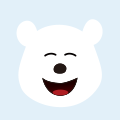 提问和评论都可以,用心的回复会被更多人看到
评论
发布评论
提问和评论都可以,用心的回复会被更多人看到
评论
发布评论
相关文章
-
-
-
-
-
-
-
-
-
-
-
-
-
-
-
-
-
-
-
-
举报文章
请选择举报类型
内容侵权
涉嫌营销
内容抄袭
违法信息
其他
补充说明
0/200
上传截图
格式支持JPEG/PNG/JPG,图片不超过1.9M
![]() 如有误判或任何疑问,可联系 「小助手微信:cto51cto」申诉及反馈。
我知道了
如有误判或任何疑问,可联系 「小助手微信:cto51cto」申诉及反馈。
我知道了
&: NFS server server2 not responding, still trying
主要原因可能是由于server或client中有一个DOWN机造成。
The NFS client fails a reboot Error
The NFS client fails a reboot Error
Setting default interface for multicast: add net 224.0.0.0: gateway:
client_node_name.
这可能是由于client端在/etc/vfstab中使用了fg的挂载参数,首先STOP + A进入OK模式,将系统启动到 level 1 手工编辑/etc/vfstab文件将有关NFS远程资源的那一行用“#”注释掉,然后使系统运行至level 3 ,然后取消注释,重启动NFS进程。或者把vfstab中的options的fg改为bg, 然后正常启动至level 3。
The service not responding Error
nfs mount: dbserver: NFS: Service not responding
nfs mount: retrying: /mntpoint
应该是由于NFS进程没有运行,确定系统正运行在level-3 (who -r)
再检查NFS进程是否启动(ps –ef| grep nfs),如果没有,则运行“/etc/init.d/nfs.server start”
The program not registered Error
&:nfs mount: dbserver: RPC: Program not registered
nfs mount: retrying: /mntpoint
1、 确定系统在level-3运行,如果不是则执行“init 3”命令
2、 执行:pgrep –xl mountd 检查mountd是否运行,如果没有,首先运行 /etc/init.d/nfs.server stop
然后运行:/etc/init.d/nfs.server start
3、 检查 /etc/dfs/dfstab 里面的条目是否有错。
The stale NFS file handle Error
&:stale NFS file handle
极大的可能是由于server上的NFS资源已经被移走,,最好的办法是重新挂载或卸载旧的NFS资源。
The unknown host Error
&:nfs mount: server1:: RPC: Unknown host
hosts数据库有问题,检查hosts数据库中的主机的node名是否被支持。
The mount point Error
&:mount: mount-point /DS9 does not exist
client端的挂载点不存在,或者path不正确或者拼写有错误。
The no such file Error
检查server端是否有该NFS资源,检查是否有拼写错误,检查/etc/vfstab。
下一篇:cp是如何不提示?强制覆盖?
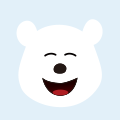 提问和评论都可以,用心的回复会被更多人看到
评论
发布评论
提问和评论都可以,用心的回复会被更多人看到
评论
发布评论
相关文章
-
-
-
-
-
-
-
-
-
-
-
-
-
-
-
-
-
-
-
-
举报文章
请选择举报类型
内容侵权
涉嫌营销
内容抄袭
违法信息
其他
补充说明
0/200
上传截图
格式支持JPEG/PNG/JPG,图片不超过1.9M
![]() 如有误判或任何疑问,可联系 「小助手微信:cto51cto」申诉及反馈。
我知道了
如有误判或任何疑问,可联系 「小助手微信:cto51cto」申诉及反馈。
我知道了
Setting default interface for multicast: add net 224.0.0.0: gateway:
client_node_name.
The service not responding Error
这可能是由于client端在/etc/vfstab中使用了fg的挂载参数,首先STOP + A进入OK模式,将系统启动到 level 1 手工编辑/etc/vfstab文件将有关NFS远程资源的那一行用“#”注释掉,然后使系统运行至level 3 ,然后取消注释,重启动NFS进程。或者把vfstab中的options的fg改为bg, 然后正常启动至level 3。
The service not responding Error
nfs mount: dbserver: NFS: Service not responding
nfs mount: retrying: /mntpoint
应该是由于NFS进程没有运行,确定系统正运行在level-3 (who -r)
再检查NFS进程是否启动(ps –ef| grep nfs),如果没有,则运行“/etc/init.d/nfs.server start”
The program not registered Error
&:nfs mount: dbserver: RPC: Program not registered
nfs mount: retrying: /mntpoint
1、 确定系统在level-3运行,如果不是则执行“init 3”命令
2、 执行:pgrep –xl mountd 检查mountd是否运行,如果没有,首先运行 /etc/init.d/nfs.server stop
然后运行:/etc/init.d/nfs.server start
3、 检查 /etc/dfs/dfstab 里面的条目是否有错。
The stale NFS file handle Error
&:stale NFS file handle
极大的可能是由于server上的NFS资源已经被移走,,最好的办法是重新挂载或卸载旧的NFS资源。
The unknown host Error
&:nfs mount: server1:: RPC: Unknown host
hosts数据库有问题,检查hosts数据库中的主机的node名是否被支持。
The mount point Error
&:mount: mount-point /DS9 does not exist
client端的挂载点不存在,或者path不正确或者拼写有错误。
The no such file Error
检查server端是否有该NFS资源,检查是否有拼写错误,检查/etc/vfstab。
下一篇:cp是如何不提示?强制覆盖?
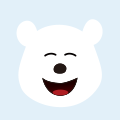 提问和评论都可以,用心的回复会被更多人看到
评论
发布评论
提问和评论都可以,用心的回复会被更多人看到
评论
发布评论
相关文章
-
-
-
-
-
-
-
-
-
-
-
-
-
-
-
-
-
-
-
-
举报文章
请选择举报类型
内容侵权
涉嫌营销
内容抄袭
违法信息
其他
补充说明
0/200
上传截图
格式支持JPEG/PNG/JPG,图片不超过1.9M
![]() 如有误判或任何疑问,可联系 「小助手微信:cto51cto」申诉及反馈。
我知道了
如有误判或任何疑问,可联系 「小助手微信:cto51cto」申诉及反馈。
我知道了
nfs mount: dbserver: NFS: Service not responding
nfs mount: retrying: /mntpoint
应该是由于NFS进程没有运行,确定系统正运行在level-3 (who -r)
再检查NFS进程是否启动(ps –ef| grep nfs),如果没有,则运行“/etc/init.d/nfs.server start”
The program not registered Error
&:nfs mount: dbserver: RPC: Program not registered
nfs mount: retrying: /mntpoint
1、 确定系统在level-3运行,如果不是则执行“init 3”命令
2、 执行:pgrep –xl mountd 检查mountd是否运行,如果没有,首先运行 /etc/init.d/nfs.server stop
然后运行:/etc/init.d/nfs.server start
3、 检查 /etc/dfs/dfstab 里面的条目是否有错。
The stale NFS file handle Error
&:stale NFS file handle
极大的可能是由于server上的NFS资源已经被移走,,最好的办法是重新挂载或卸载旧的NFS资源。
The unknown host Error
&:nfs mount: server1:: RPC: Unknown host
hosts数据库有问题,检查hosts数据库中的主机的node名是否被支持。
![]()
The mount point Error
&:mount: mount-point /DS9 does not exist
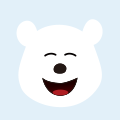
client端的挂载点不存在,或者path不正确或者拼写有错误。
The no such file Error
检查server端是否有该NFS资源,检查是否有拼写错误,检查/etc/vfstab。
下一篇:cp是如何不提示?强制覆盖?
提问和评论都可以,用心的回复会被更多人看到
评论
发布评论
相关文章
举报文章
请选择举报类型
内容侵权
涉嫌营销
内容抄袭
违法信息
其他
补充说明
0/200
上传截图
格式支持JPEG/PNG/JPG,图片不超过1.9M
如有误判或任何疑问,可联系 「小助手微信:cto51cto」申诉及反馈。
我知道了





















