准备学习下QT,因为其在windows和linux的移植性。先得把环境搭建起来。
机器上本身装得有VS2005,所以就没去下最新的2008,先在网上查了下资料,大概都讲得七七八八,所以按部就班:
1:下载qt-sdk-win-opensource-2010.02.1.exe和qt-vs-addin-1.1.4.exe备用。
2:安装QT(qt-sdk-win-opensource-2010.02.1.exe),我装在了E:\Qt\2010.02.1
3:XP新增一个系统环境变量QMAKESPEC,值为win32-msvc2005,并且在系统环境变量的path中添加E:\Qt\2010.02.1\qt\bin
4:开启VS2005的命令行,然后转到E:\Qt\2010.02.1\qt执行
configure -debug-and-release -stl -platform win32-msvc2005 -no-dsp –vcproj
回答选择项,好像是关于license类型和啥
5:configure没有遇到问题,然后执行nmake
其间出现类似以下错误:
编译webkit组件时
NMAKE : fatal error U1077: '"C:\Program Files\Microsoft Visual Studio 8.0\VC\BIN
\cl.EXE"' : return code '0x2'
Stop.
NMAKE : fatal error U1077: '"C:\Program Files\Microsoft Visual Studio 8.0\VC\BIN
\nmake.exe"' : return code '0x2'
Stop.
NMAKE : fatal error U1077: 'cd' : return code '0x2'
\cl.EXE"' : return code '0x2'
Stop.
NMAKE : fatal error U1077: '"C:\Program Files\Microsoft Visual Studio 8.0\VC\BIN
\nmake.exe"' : return code '0x2'
Stop.
NMAKE : fatal error U1077: 'cd' : return code '0x2'
删除以下文件:
src/3rdparty/webkit/WebCore/tmp/moc/{debug,release}_shared/mocinclude.tmp
再试
忘记编译什么了
NMAKE : fatal error U1077: 'E:\Qt\2010.02.1\qt\bin\moc.exe' : return code '0x1'
查了一下,网上提到:
delete the src/script/tmp/moc/debug_shared/mocinclude.tmp
and the same file in release_shared.
then nmake it.照着做,然后似乎通过了
and the same file in release_shared.
then nmake it.照着做,然后似乎通过了
6:安装qt-vs-addin-1.1.4.exe
![]()
7:然后就可以在VS2005里面看见QT选单,可以创建application了。
8:简单写了一个main:
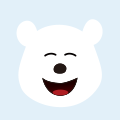
#include "hello.h"
#include <QtGui/QApplication>
#include <qwidget.h>
#include <qpushbutton.h>
#include <QtGui/QApplication>
#include <qwidget.h>
#include <qpushbutton.h>
int main(int argc, char *argv[])
{
QApplication a(argc, argv);
QWidget mainwindow;
mainwindow.setMinimumSize(200,100);
mainwindow.setMaximumSize(200,100);
QPushButton helloworld("hello world!",&mainwindow);
helloworld.setGeometry(20,20,160,60);
{
QApplication a(argc, argv);
QWidget mainwindow;
mainwindow.setMinimumSize(200,100);
mainwindow.setMaximumSize(200,100);
QPushButton helloworld("hello world!",&mainwindow);
helloworld.setGeometry(20,20,160,60);
a.setActiveWindow(&mainwindow);
mainwindow.show();
mainwindow.show();
return a.exec();
}
}
成功实现hello world!
提问和评论都可以,用心的回复会被更多人看到
评论
发布评论
相关文章
-
Vue3集成UE5像素流
Vue3集成UE5像素流
vue3 ue5 -
QT4.4.3与VS2005集成开发环境
安
qt windows command microsoft application
举报文章
请选择举报类型
内容侵权
涉嫌营销
内容抄袭
违法信息
其他
补充说明
0/200
上传截图
格式支持JPEG/PNG/JPG,图片不超过1.9M
如有误判或任何疑问,可联系 「小助手微信:cto51cto」申诉及反馈。
我知道了


















