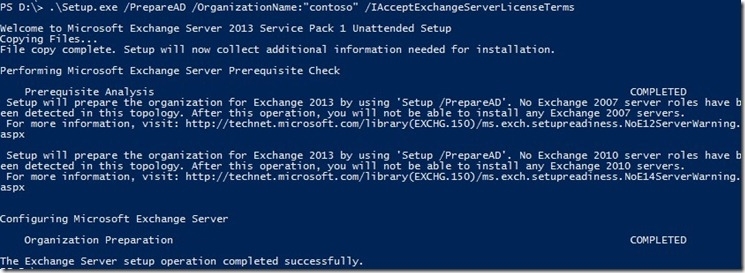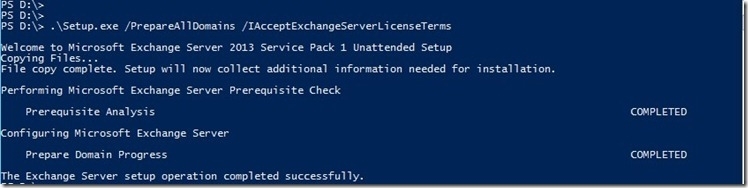一、Exchange 2013系统要求
部署之前,我们先看下exchange 2013对于硬件、操作系统、软件、目录服务等方面的要求 https://technet.microsoft.com/zh-cn/library/aa996719(v=exchg.150).aspx ,
二、先决条件
在EX服务器上安装远程工具管理包,如下图,
1、扩展架构
插入Exchange 2013安装光盘,在Powershell里进入到安装目录并run如下命令,
.\Setup.exe /PrepareSchema /IAcceptExchangeServerLicenseTerms
.\Setup.exe /PrepareAD /OrganizationName:"contoso" /IAcceptExchangeServerLicenseTerms
.\Setup.exe /PrepareAllDomains /IAcceptExchangeServerLicenseTerms
2、安装Windows组件,
Install-WindowsFeature AS-HTTP-Activation, Desktop-Experience, NET-Framework-45-Features,
RPC-over-HTTP-proxy, RSAT-Clustering, RSAT-Clustering-CmdInterface, RSAT-Clustering-Mgmt,
RSAT-Clustering-PowerShell, Web-Mgmt-Console, WAS-Process-Model, Web-Asp-Net45, Web-Basic-Auth,
Web-Client-Auth, Web-Digest-Auth, Web-Dir-Browsing, Web-Dyn-Compression, Web-Http-Errors, Web-Http-Logging,
Web-Http-Redirect, Web-Http-Tracing, Web-ISAPI-Ext, Web-ISAPI-Filter, Web-Lgcy-Mgmt-Console, Web-Metabase,
Web-Mgmt-Console, Web-Mgmt-Service, Web-Net-Ext45, Web-Request-Monitor, Web-Server, Web-Stat-Compression,
Web-Static-Content, Web-Windows-Auth, Web-WMI, Windows-Identity-Foundation
可以到微软官方复制 https://technet.microsoft.com/zh-CN/library/bb691354(v=exchg.150).aspx
3、安装.net 4.5.2
下载路径: (安装完.net 4.5.2需要重启服务器)
4、安装Windows Management Framework 4.0(随附于 Windows Server 2012 R2)
5、安装Microsoft Unified Communications Managed API 4.0 Core Runtime(64 位)
下载路径: http://www.microsoft.com/zh-cn/download/details.aspx?id=34992
6、重启EX服务器
三、安装EX2013
双击安装光盘里的setup.exe文件,然后基本上全是下一步,如下列图,
安装完成后重启服务器.
四、完成安装
欢迎关注我的博客http://zyliday.blog.51cto.com/ ,致力于为大家提供更多优质的博文.谢谢!