一、前言
最近在搞c#的winform窗体应用,需要实现一个不规则窗口的效果。
比如形状如下的一个窗口
二、最终运行效果
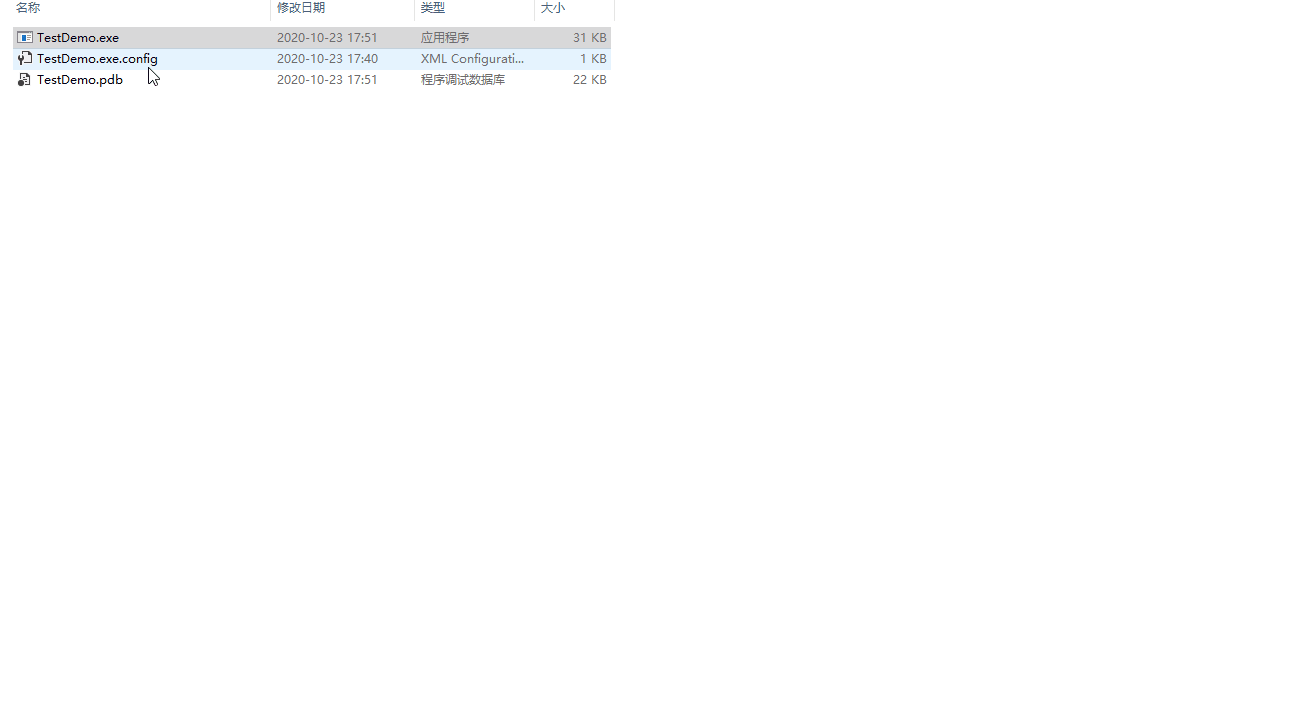
三、分析
想要做一个不规则的窗口,那么标题栏要去掉;标题栏去掉了,窗口就不能移动了,所以我们还要实现窗口的移动逻辑,最后,窗口使用一张不规则形状的背景图,通过一个算法,判断各个像素的alpha值是否小于我们设定的alpha阈值,如果是,则把颜色过滤掉,这样就实现了透明效果了,也就实现了不规则形状的显示。
四、创建工程
好了,创建c# winform窗体应用工程,创建一个PictureBox控件,变量名为pictureBg,引用我们的图片
五、具体代码
代码如下,注释比较清晰,我就不啰嗦了。
using System;
using System.Collections.Generic;
using System.ComponentModel;
using System.Data;
using System.Drawing;
using System.Drawing.Drawing2D;
using System.Linq;
using System.Text;
using System.Threading.Tasks;
using System.Windows.Forms;
namespace TestDemo
{
public partial class Form1 : Form
{
private Point m_mousePos;
private bool m_isMouseDown;
public Form1()
{
InitializeComponent();
//隐藏标题栏
this.FormBorderStyle = FormBorderStyle.None;
//窗口移动控制
pictureBg.MouseDown += OnMouseDown;
pictureBg.MouseUp += OnMouseUp;
pictureBg.MouseMove += OnMouseMove;
//背景图大小设置
pictureBg.SizeMode = PictureBoxSizeMode.AutoSize;
pictureBg.Parent = this;
pictureBg.Location = new Point(0, 0);
//背景图透明设置
Bitmap img = (Bitmap)pictureBg.Image;
var grapth = GetNoneTransparentRegion(img, 100);
this.Region = new Region(grapth);
this.BackgroundImage = pictureBg.Image;
this.BackgroundImageLayout = ImageLayout.Zoom;
}
/// <summary>
/// 鼠标按下,开启移动
/// </summary>
/// <param name="e"></param>
protected void OnMouseDown(object sender, MouseEventArgs e)
{
m_mousePos = Cursor.Position;
m_isMouseDown = true;
}
/// <summary>
/// 鼠标抬起,关闭移动
/// </summary>
/// <param name="e"></param>
protected void OnMouseUp(object sender, MouseEventArgs e)
{
m_isMouseDown = false;
this.Focus();
}
/// <summary>
/// 移动窗口
/// </summary>
/// <param name="e"></param>
private void OnMouseMove(object sender, MouseEventArgs e)
{
if (m_isMouseDown)
{
Point tempPos = Cursor.Position;
this.Location = new Point(Location.X + (tempPos.X - m_mousePos.X), Location.Y + (tempPos.Y - m_mousePos.Y));
m_mousePos = Cursor.Position;
}
}
/// 返回指定图片中的非透明区域;
/// </summary>
/// <param name="img">位图</param>
/// <param name="alpha">alpha 小于等于该值的为透明</param>
/// <returns></returns>
public GraphicsPath GetNoneTransparentRegion(Bitmap img, byte alpha)
{
int height = img.Height;
int width = img.Width;
int xStart, xEnd;
GraphicsPath grpPath = new GraphicsPath();
for (int y = 0; y < height; y++)
{
//逐行扫描;
for (int x = 0; x < width; x++)
{
//略过连续透明的部分;
while (x < width && img.GetPixel(x, y).A <= alpha)
{
x++;
}
//不透明部分;
xStart = x;
while (x < width && img.GetPixel(x, y).A > alpha)
{
x++;
}
xEnd = x;
if (img.GetPixel(x - 1, y).A > alpha)
{
grpPath.AddRectangle(new Rectangle(xStart, y, xEnd - xStart, 1));
}
}
}
return grpPath;
}
}
}





















