构建电子邮件系统(MTAMDA MUA)
Postfix:提供邮件发送服务(SMTP)
Dovecot:提供邮件收取服务(POP3)
squirrelmail:用于收发信的客户端工具
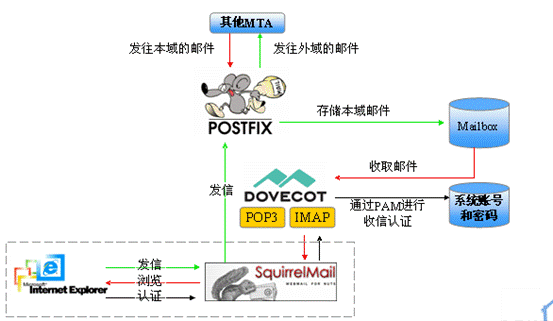
实验环境
IP地址:192.168.6.1/24
主机名: mail.uplooking.com
邮件域:@uplooking.com
邮件帐号:使用本地系统用户
使用dovecot提供收信服务
域名设置
需要在 uplooking.com域的DNS服务器中注册,设置相应的A记录和MX记录
[root@mail ~]# tar zxvfpostfix-2.4.6.tar.gz
[root@mail ~]# gunzippostfix-2.4.6-vda-ng.patch.gz
[root@mail ~]# cd postfix-2.4.6
[root@mail postfix-2.4.6]# patch -p1<../postfix-2.4.6-vda-ng.patch
配置文件目录:/etc/postfix/
服务程序目录:/usr/libexec/postfix/
邮件队列目录:/var/spool/postfix/
1)incoming传入:刚接收到的邮件
2)active活动:正在投递的邮件
3)deferred推迟:以前投递失败的邮件
4)hold约束:被阻止发送的邮件
5)corrupt错误:不可读或不可分析的邮件
邮件管理程序目录:/usr/sbin/
1)postalias:用于构造、修改和查询别名表
2)postmap:用于构造、修改或者查询查询表
3)postconf:用于显示和编辑main.cf配置文件
4)postfix:用于启动、停止postix,要求root用户权限
5)postqueue:用于管理邮件队列,一般用户使用
6)postsuper:用于管理邮件队列,要求有root用户权限
/var/log/maillog //记录了postfix服务的邮件传递等过程信息
/etc/postfix/master.cf //master主程序的配置文件
/etc/postfix/main.cf //postfix服务的配置文件
Postfix服务控制
使用/usr/sbin/postfix程序
常见控制参数:start、stop、reload、check
“start”、“stop”、“check”、“reload”参数分别用于启动、停止、检查、重载postfix服务
[root@mail ~]# vi/etc/postfix/main.cf
inet_interfaces =192.168.6.1, 127.0.0.1
myhostname =mail.uplooking.com
mydomain =uplooking.com
myorigin =$mydomain //外发邮件时 发件人地址中的的域名
mydestination =$mydomain, $myhostname //允许投递到本地的邮件域名
home_mailbox =Maildir/ //邮件存储位置和格式
[root@mail ~]#postfix reload
postfix支持2种最常见的邮箱存储方式
Mailbox:将同一用户的所有邮件内容存储在同一个文件中,例如 “/var/spool/mail/username”,这种方式比较古老,在邮件数量较多时查询和管理的效率较低
Maildir:使用目录结构来存储用户的邮件内容,每一个用户对应有一个文件夹,每一封邮件作为一个独立的文件保存,例如/home/username/Maildir/*。这种方式存取速度和效率更好,而且对于邮件内容管理也更方便
root@mail ~]# vi/etc/dovecot.conf
……
ssl_disable =yes //禁用SSL机制
……
protocols = pop3 imap //支持的邮局协议
……
disable_plaintext_auth= no //允许明文密码认证
……
mail_location =maildir:~/Maildir //邮件存储格式及位置
创建PAM认证文件
Dovecot使用PAM方式(Pluggable Authentication Module,可插拔认证模块)进行身份认证,以便识别并验证系统用户,通过认证的用户才允许从邮箱中收取邮件
[root@mail ~]# vi/etc/pam.d/dovecot
auth requiredpam_nologin.so
auth include system-auth
account includesystem-auth
session includesystem-auth
—— auth、account、session分别表示登录身份认证、帐号属性认证、登陆中的会话认证(打开文件、挂载设备等资源)
—— required 表示此行记录中的认证必须通过,否则即认为认证失败
—— include 表示包含其他文件中的认证配置(system-auth对应为/etc/pam.d/system-auth文件)
启动dovecot服务
[root@mail ~]# /usr/local/sbin/dovecot-c /etc/dovecot.conf
[root@mail ~]# netstat -anptl | grepdovecot
安装客户端程序
[root@mail ~]# tar jxvfsquirrelmail-1.4.13.tar.bz2 -C/usr/local/apache2/htdocs/
[root@mail ~]# cd/usr/local/apache2/htdocs/
[root@mail htdocs]# mvsquirrelmail-1.4.13 webmail
[root@mail htdocs]# cd webmail
[root@mail webmail]# tar jxvf~/zh_CN-1.4.13-20071220.tar.bz2
[root@mail webmail]# mkdir -pattach data
[root@mail webmail]# chown -Rdaemon:daemon attach/ data/
[root@mail webmail]# chmod 730attach/
[root@mail webmail]# cpconfig/config_default.phpconfig/config.php
[root@mail webmail]# viconfig/config.php
$squirrelmail_default_language ='zh_CN';
$default_charset = 'zh_CN.UTF-8';
$domain = 'benet.com';
$smtpServerAddress = 'localhost';
$smtpPort = 25;
$imap_server_type = 'dovecot';
$imapPort = 143;
$data_dir ='/usr/local/apache2/htdocs/webmail/data/';
$attachment_dir ='/usr/local/apache2/htdocs/webmail/attach/';
SMTP用户认证流程
结合Cyrus SASL软件来实现
Simple Authentication and Security Layer
.配置并启动saslauthd服务
建立配置文件:/usr/lib/sasl2/smtpd.conf
启动 saslauthd 服务
[root@mail ~]# cd /usr/lib/sasl2/
[root@mail sasl2]# cp Sendmail.confsmtpd.conf
[root@mail sasl2]# vi /usr/lib/sasl2/smtpd.conf
pwcheck_method: saslauthd
[root@mail sasl2]# service saslauthdstart
2. 调整 main.cf 文件,以便支持认证修改后要重载postfix服务:postfix reload
[root@mail ~]# vi /etc/postfix/main.cf
smtpd_sasl_auth_enable = yes
smtpd_sasl_security_options = noanonymous
mynetworks = 127.0.0.1
smtpd_recipient_restrictions = //设置收件人地址过滤规则
permit_mynetworks, //允许IP为mynetworks的客户使用本邮件系统寄出邮件
permit_sasl_authenticated, //允许通过SMTP认证的用户向外发送邮件
reject_unauth_destination //若收件人地址未在授权网络内,则拒绝发送
设置别名实现群发
[root@localhost ~]# vi/etc/postfix/main.cf
alias_maps = hash:/etc/aliases
[root@mail ~]# vi /etc/aliases
student: zhangsan, lisi, mike, john
[root@mail ~]# newaliases






















