1.1.1axios基础用法
官网地址:
axios中文网|axios API 中文文档 | axios
- 基于promise用于浏览器和node.js的http客户端
- 支持浏览器和node.js
- 支持promise
- 能拦截请求和响应
- 自动转换JSON数据
- 能转换请求和响应数据
- get和 delete请求传递参数
- 通过传统的url 以 ? 的形式传递参数
- restful 形式传递参数
- 通过params 形式传递参数
- post 和 put 请求传递参数
- 通过选项传递参数
- 通过 URLSearchParams 传递参数
1.1.2传参
1.发送get 请求
<div id="app">
<button @click="send()">get请求传递参数</button>
</div><script src="./js/vue.js"></script>
<script src="./js/axios.js"></script>
<script>
var vm=new Vue({
//模板选择器
el:'#app',
//数据中心
data(){
return{
}
},
methods:{
send(id){
//发送异步请求
//
var apiUrl=`http://localhost:4000/acdata/${id}`
axios.get(apiUrl).then((result)=>{
console.log(result);
})
}
}
})
</script>app.js
//允许别人在客户端的地址栏中写参数,送给服务器(接口地址)
app.get('/acdata/:id',(req,res)=>{
console.log(req.params);
res.send('acdata--小余同学');
})预览:
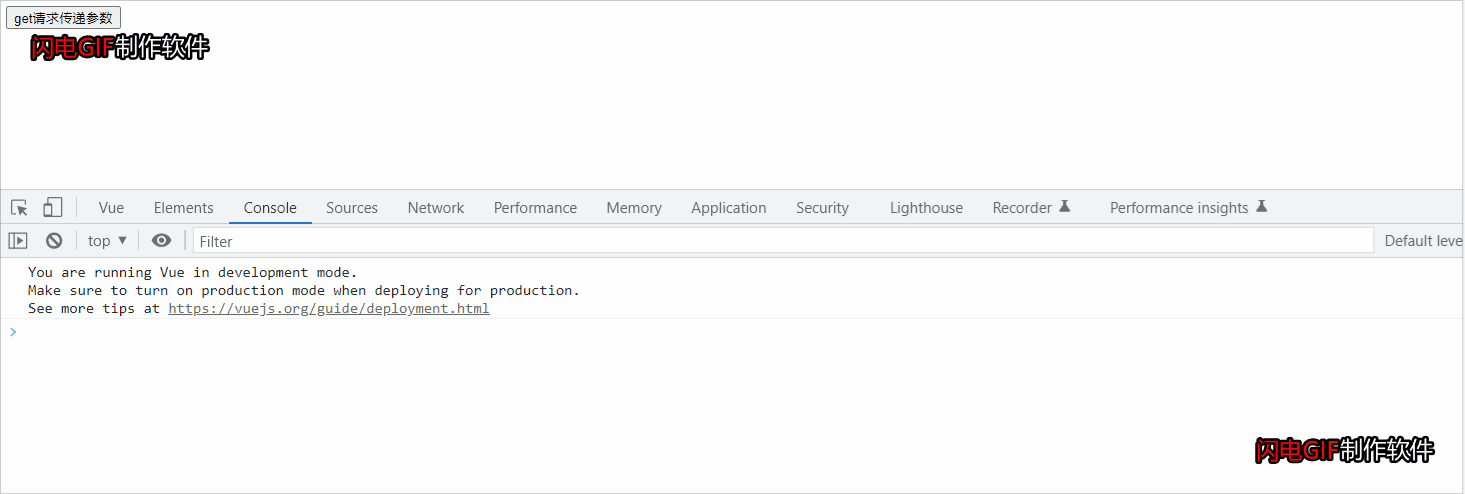
postman请求发送数据:


<div id="app">
<button @click="send(123)">get请求传递参数</button>
</div><script src="./js/vue.js"></script>
<script src="./js/axios.js"></script>
<script>
var vm=new Vue({
//模板选择器
el:'#app',
//数据中心
data(){
return{
}
},
methods:{
send(id){
//发送异步请求
//
var apiUrl=`http://localhost:4000/adata?id=${id}`
axios.get(apiUrl,{
params:{
id:1,
uname:'xiaoyu'
}
}).then((result)=>{
console.log(result);
})
}
}
})
</script>app.js:
app.get('/adata',(req,res)=>{
res.send('adata--小余同学');
console.log(req.query)
})预览:


<div id="app">
<button @click="send()">post请求传递参数</button>
</div><script src="./js/vue.js"></script>
<script src="./js/axios.js"></script>
<script>
var vm=new Vue({
//模板选择器
el:'#app',
//数据中心
data(){
return{
}
},
methods:{
send(id){
//发送异步请求
//
var apiUrl=`http://localhost:4000/pdata`
axios.post(apiUrl,{
uid:1,
uname:'xiaoyu'
}).then((result)=>{
console.log(result);
})
}
}
})
</script>app.js
app.post('/pdata',(req,res)=>{
console.log(req.body);
res.send('hx')
})预览:




1.1.2axios 拦截器
- 请求拦截器
- 例如在每个请求体里加上token,统一做了处理如果以后要改也非常容易
- 请求拦截器的作用是在请求发送前进行一些操作
- 响应拦截器
- 例如在服务器返回登录状态失效,需要重新登录的时候,跳转到登录页
- 请求拦截
- 响应拦截器的作用是在接收到响应后进行一些操作
axios.interceptors.request.use(function(config) {
console.log(config.url)
// 任何请求都会经过这一步 在发送请求之前做些什么
config.headers.mytoken = 'nihao';
// 这里一定要return 否则配置不成功
return config;
}, function(err){
// 对请求错误做点什么
console.log(err)
})- 响应拦截
axios.interceptors.response.use(function(res) {
// 在接收响应做些什么
var data = res.data;
return data;
}, function(err){
// 对响应错误做点什么
console.log(err)
})1.2 async await
1.1.1基本用法
- async作为一个关键字放到函数前面
- 任何一个
async函数都会隐式返回一个promise
await关键字只能在使用async定义的函数中使用
- await后面可以直接跟一个 Promise实例对象
- await函数不能单独使用
<style>
*{
margin: 0;
padding: 0;
}
.grid{
width: 800px;
margin:20px auto 2px;
border-collapse: collapse;
}
.grid th,.grid td{
border:1px solid #000;
padding:10px;
}
.title{
text-align: center;
}
</style><div id="app">
<h1 class="title">图书列表</h1>
<table class="grid">
<tr align="center">
<td>
编号:<input type="text">
名称:<input type="text">
<button>提交</button>
</td>
</tr>
<tr>
<td>
图书总数:{{count}}
</td>
</tr>
</table>
<table class="grid">
<thead >
<tr>
<th>编号</th>
<th>名称</th>
<th>时间</th>
<th>操作</th>
</tr>
</thead>
<tbody v-for="(item,index) in books" :key="index">
<tr>
<td>{{item.bid}}</td>
<td>{{item.name}}</td>
<td>{{item.addtime}}</td>
<td><button>删除</button></td>
</tr>
</tbody>
</table>
</div><script src="./js/vue.js"></script>
<script src="./js/axios.js"></script>
<script>
//配置公共的请求头
axios.defaults.baseURL = 'http://localhost:4000';
// 配置 超时时间
axios.defaults.timeout = 2500;
// 配置公共的请求头
// axios.defaults.headers.common['Authorization'] = AUTH_TOKEN;
// 配置公共的 post 的 Content-Type
axios.defaults.headers.post['Content-Type'] = 'application/x-www-form-urlencoded';
axios.interceptors.response.use(function(res) {
// 在接收响应做些什么
var data = res.data;
return data;
}, function(err){
// 对响应错误做点什么
console.log(err)
})
var vm=new Vue({
//模板选择器
el:'#app',
//数据中心
data(){
return{
flag:false,
submitFlag:false,
id:'',
name:'',
books:[]
}
},
computed:{
count(){
return this.books.length
}
},
mounted(){
this.queryData()
},
methods:{
queryData:async function(){
//发送异步请求
// 使用 async 来 让异步的代码 以同步的形式书写
await axios.get('/list').then((result)=>{
console.log(result);
this.books=result;
})
}
}
})
</script>打开小皮

打开Navicat

预览:






















