Sentinel 软件简介
Sentinel 是面向分布式服务架构的高可用流量防护组件,主要以流量为切入点,从限流、流量整形、熔断降级、系统负载保护、热点防护等多个维度来帮助开发者保障微服务的稳定性。

Sentinel 基本概念
资源
资源是 Sentinel 的关键概念。它可以是 Java 应用程序中的任何内容,例如,由应用程序提供的服务,或由应用程序调用的其它应用提供的服务,甚至可以是一段代码。在接下来的文档中,我们都会用资源来描述代码块。
只要通过 Sentinel API 定义的代码,就是资源,能够被 Sentinel 保护起来。大部分情况下,可以使用方法签名,URL,甚至服务名称作为资源名来标示资源。
规则
围绕资源的实时状态设定的规则,可以包括流量控制规则、熔断降级规则以及系统保护规则。所有规则可以动态实时调整。
Sentinel 功能和设计理念
流量控制
流量控制在网络传输中是一个常用的概念,它用于调整网络包的发送数据。然而,从系统稳定性角度考虑,在处理请求的速度上,也有非常多的讲究。任意时间到来的请求往往是随机不可控的,而系统的处理能力是有限的。我们需要根据系统的处理能力对流量进行控制。Sentinel 作为一个调配器,可以根据需要把随机的请求调整成合适的形状,如下图所示:
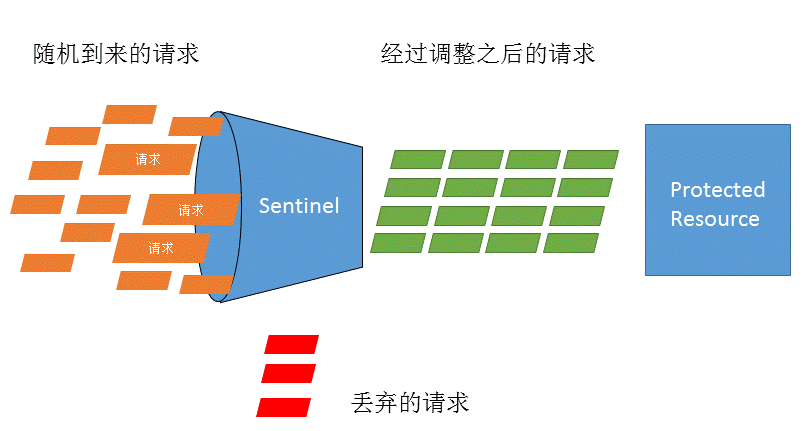
流量控制设计理念
流量控制有以下几个角度:
- 资源的调用关系,例如资源的调用链路,资源和资源之间的关系;
- 运行指标,例如 QPS、线程池、系统负载等;
- 控制的效果,例如直接限流、冷启动、排队等。
Sentinel 的设计理念是让您自由选择控制的角度,并进行灵活组合,从而达到想要的效果。
熔断降级
什么是熔断降级
除了流量控制以外,及时对调用链路中的不稳定因素进行熔断也是 Sentinel 的使命之一。由于调用关系的复杂性,如果调用链路中的某个资源出现了不稳定,可能会导致请求发生堆积,进而导致级联错误。

Sentinel 和 Hystrix 的原则是一致的: 当检测到调用链路中某个资源出现不稳定的表现,例如请求响应时间长或异常比例升高的时候,则对这个资源的调用进行限制,让请求快速失败,避免影响到其它的资源而导致级联故障。
熔断降级设计理念
在限制的手段上,Sentinel 和 Hystrix 采取了完全不一样的方法。
Hystrix 通过 线程池隔离 的方式,来对依赖(在 Sentinel 的概念中对应 资源)进行了隔离。这样做的好处是资源和资源之间做到了最彻底的隔离。缺点是除了增加了线程切换的成本(过多的线程池导致线程数目过多),还需要预先给各个资源做线程池大小的分配,并且对于一些使用了 ThreadLocal 的场景来说会有问题(如 Spring 事务)。
Sentinel 对这个问题采取了两种手段:
- 通过并发线程数进行限制
和资源池隔离的方法不同,Sentinel 通过限制资源并发线程的数量,来减少不稳定资源对其它资源的影响。这样不但没有线程切换的损耗,也不需要您预先分配线程池的大小。当某个资源出现不稳定的情况下,例如响应时间变长,对资源的直接影响就是会造成线程数的逐步堆积。当线程数在特定资源上堆积到一定的数量之后,对该资源的新请求就会被拒绝。堆积的线程完成任务后才开始继续接收请求。
- 针对慢调用和异常对资源进行降级
除了对并发线程数进行控制以外,Sentinel 还可以根据响应时间和异常等不稳定因素来快速对不稳定的调用进行熔断。当依赖的资源出现响应时间过长后,所有对该资源的访问都会被直接拒绝,直到过了指定的时间窗口之后才重新渐进式地恢复。
系统自适应保护
Sentinel 同时提供系统维度的自适应保护能力。防止雪崩,是系统防护中重要的一环。当系统负载较高的时候,如果还持续让请求进入,可能会导致系统崩溃,无法响应。在集群环境下,网络负载均衡会把本应这台机器承载的流量转发到其它的机器上去。如果这个时候其它的机器也处在一个边缘状态的时候,这个增加的流量就会导致这台机器也崩溃,最后导致整个集群不可用。
针对这个情况,Sentinel 提供了对应的保护机制,让系统的入口流量和系统的负载达到一个平衡,保证系统在能力范围之内处理最多的请求。
Sentinel 是如何工作的
Sentinel 的主要工作机制如下:
- 对主流框架提供适配或者显示的 API,来定义需要保护的资源,并提供设施对资源进行实时统计和调用链路分析。
- 根据预设的规则,结合对资源的实时统计信息,对流量进行控制。同时,Sentinel 提供开放的接口,方便您定义及改变规则。
- Sentinel 提供实时的监控系统,方便您快速了解目前系统的状态。
在了解了sentinel的基本概念之后,接下来我们开始使用sentinel实现接口限流。
一.实现Sentinel限流
涉及三个服务:网关模块demo-gateway、业务模块demo-system、代码生成模块demo-gen,需要把服务注册到Nacos上。
Sentinel 支持对 Spring Cloud Gateway、Netflix Zuul 等主流的 API Gateway 进行限流。
1、添加依赖
<!-- SpringCloud Ailibaba Sentinel -->
<dependency>
<groupId>com.alibaba.cloud</groupId>
<artifactId>spring-cloud-starter-alibaba-sentinel</artifactId>
</dependency>
<!-- SpringCloud Ailibaba Sentinel Gateway -->
<dependency>
<groupId>com.alibaba.cloud</groupId>
<artifactId>spring-cloud-alibaba-sentinel-gateway</artifactId>
</dependency>2、限流规则配置类
package com.demo.gateway.config;
import java.util.HashSet;
import java.util.Set;
import javax.annotation.PostConstruct;
import org.springframework.cloud.gateway.filter.GlobalFilter;
import org.springframework.context.annotation.Bean;
import org.springframework.context.annotation.Configuration;
import org.springframework.core.Ordered;
import org.springframework.core.annotation.Order;
import com.alibaba.csp.sentinel.adapter.gateway.common.rule.GatewayFlowRule;
import com.alibaba.csp.sentinel.adapter.gateway.common.rule.GatewayRuleManager;
import com.alibaba.csp.sentinel.adapter.gateway.sc.SentinelGatewayFilter;
import com.demo.gateway.handler.SentinelFallbackHandler;
/**
* 网关限流配置
*
*/
@Configuration
public class GatewayConfig
{
@Bean
@Order(Ordered.HIGHEST_PRECEDENCE)
public SentinelFallbackHandler sentinelGatewayExceptionHandler()
{
return new SentinelFallbackHandler();
}
@Bean
@Order(-1)
public GlobalFilter sentinelGatewayFilter()
{
return new SentinelGatewayFilter();
}
@PostConstruct
public void doInit()
{
// 加载网关限流规则
initGatewayRules();
}
/**
* 网关限流规则
*/
private void initGatewayRules()
{
Set<GatewayFlowRule> rules = new HashSet<>();
rules.add(new GatewayFlowRule("demo-system")
.setCount(3) // 限流阈值
.setIntervalSec(60)); // 统计时间窗口,单位是秒,默认是 1 秒
// 加载网关限流规则
GatewayRuleManager.loadRules(rules);
}
}3、测试验证
一分钟内访问三次系统服务出现异常提示表示限流成功。
二、Sentinel分组限流
对demo-system、demo-gen分组限流配置
1、application.yml配置文件(demo-gateway服务配置文件)
spring:
cloud:
gateway:
routes:
# 系统模块
- id: demo-system
uri: lb://demo-system
predicates:
- Path=/system/**
filters:
- StripPrefix=1 #StripPrefix=1配置,表示网关转发到业务模块时候会自动截取前缀。
# 代码生成
- id: demo-gen
uri: lb://demo-gen
predicates:
- Path=/code/**
filters:
- StripPrefix=12、限流规则配置类
package com.demo.gateway;
import java.util.HashSet;
import java.util.Set;
import javax.annotation.PostConstruct;
import org.springframework.cloud.gateway.filter.GlobalFilter;
import org.springframework.context.annotation.Bean;
import org.springframework.context.annotation.Configuration;
import org.springframework.core.Ordered;
import org.springframework.core.annotation.Order;
import com.alibaba.csp.sentinel.adapter.gateway.common.SentinelGatewayConstants;
import com.alibaba.csp.sentinel.adapter.gateway.common.api.ApiDefinition;
import com.alibaba.csp.sentinel.adapter.gateway.common.api.ApiPathPredicateItem;
import com.alibaba.csp.sentinel.adapter.gateway.common.api.ApiPredicateItem;
import com.alibaba.csp.sentinel.adapter.gateway.common.api.GatewayApiDefinitionManager;
import com.alibaba.csp.sentinel.adapter.gateway.common.rule.GatewayFlowRule;
import com.alibaba.csp.sentinel.adapter.gateway.common.rule.GatewayRuleManager;
import com.alibaba.csp.sentinel.adapter.gateway.sc.SentinelGatewayFilter;
import com.demo.gateway.handler.SentinelFallbackHandler;
/**
* 网关限流配置
*
*/
@Configuration
public class GatewayConfig
{
@Bean
@Order(Ordered.HIGHEST_PRECEDENCE)
public SentinelFallbackHandler sentinelGatewayExceptionHandler()
{
return new SentinelFallbackHandler();
}
@Bean
@Order(-1)
public GlobalFilter sentinelGatewayFilter()
{
return new SentinelGatewayFilter();
}
@PostConstruct
public void doInit()
{
// 加载网关限流规则
initGatewayRules();
}
/**
* 网关限流规则
*/
private void initGatewayRules()
{
Set<GatewayFlowRule> rules = new HashSet<>();
rules.add(new GatewayFlowRule("system-api")
.setCount(3) // 限流阈值
.setIntervalSec(60)); // 统计时间窗口,单位是秒,默认是 1 秒
rules.add(new GatewayFlowRule("code-api")
.setCount(5) // 限流阈值
.setIntervalSec(60));
// 加载网关限流规则
GatewayRuleManager.loadRules(rules);
// 加载限流分组
initCustomizedApis();
}
/**
* 限流分组
*/
private void initCustomizedApis()
{
Set<ApiDefinition> definitions = new HashSet<>();
// demo-system 组
ApiDefinition api1 = new ApiDefinition("system-api").setPredicateItems(new HashSet<ApiPredicateItem>()
{
private static final long serialVersionUID = 1L;
{
// 匹配 /user 以及其子路径的所有请求
add(new ApiPathPredicateItem().setPattern("/system/user/**")
.setMatchStrategy(SentinelGatewayConstants.URL_MATCH_STRATEGY_PREFIX));
}
});
// demo-gen 组
ApiDefinition api2 = new ApiDefinition("code-api").setPredicateItems(new HashSet<ApiPredicateItem>()
{
private static final long serialVersionUID = 1L;
{
// 只匹配 /job/list
add(new ApiPathPredicateItem().setPattern("/code/gen/list"));
}
});
definitions.add(api1);
definitions.add(api2);
// 加载限流分组
GatewayApiDefinitionManager.loadApiDefinitions(definitions);
}
}访问:http://localhost:8080/system/user/list (触发限流 )
访问:http://localhost:8080/code/gen/list (触发限流)

三、Sentinel自定义异常
为了展示更加友好的限流提示, Sentinel支持自定义异常处理。
方案一:yml配置
# Spring
spring:
cloud:
sentinel:
scg:
fallback:
mode: response
response-body: '{"code":403,"msg":"请求超过最大数,请稍后再试"}'方案二:GatewayConfig注入Bean
@Bean
@Order(Ordered.HIGHEST_PRECEDENCE)
public SentinelFallbackHandler sentinelGatewayExceptionHandler()
{
return new SentinelFallbackHandler();
}SentinelFallbackHandler.java
package com.demo.gateway.handler;
import java.nio.charset.StandardCharsets;
import com.alibaba.csp.sentinel.adapter.gateway.sc.callback.GatewayCallbackManager;
import com.alibaba.csp.sentinel.slots.block.BlockException;
import org.springframework.core.io.buffer.DataBuffer;
import org.springframework.http.server.reactive.ServerHttpResponse;
import org.springframework.web.reactive.function.server.ServerResponse;
import org.springframework.web.server.ServerWebExchange;
import org.springframework.web.server.WebExceptionHandler;
import reactor.core.publisher.Mono;
/**
* 自定义限流异常处理
*
*/
public class SentinelFallbackHandler implements WebExceptionHandler
{
private Mono<Void> writeResponse(ServerResponse response, ServerWebExchange exchange)
{
ServerHttpResponse serverHttpResponse = exchange.getResponse();
serverHttpResponse.getHeaders().add("Content-Type", "application/json;charset=UTF-8");
byte[] datas = "{\"code\":429,\"msg\":\"请求超过最大数,请稍后再试\"}".getBytes(StandardCharsets.UTF_8);
DataBuffer buffer = serverHttpResponse.bufferFactory().wrap(datas);
return serverHttpResponse.writeWith(Mono.just(buffer));
}
@Override
public Mono<Void> handle(ServerWebExchange exchange, Throwable ex)
{
if (exchange.getResponse().isCommitted())
{
return Mono.error(ex);
}
if (!BlockException.isBlockException(ex))
{
return Mono.error(ex);
}
return handleBlockedRequest(exchange, ex).flatMap(response -> writeResponse(response, exchange));
}
private Mono<ServerResponse> handleBlockedRequest(ServerWebExchange exchange, Throwable throwable)
{
return GatewayCallbackManager.getBlockHandler().handleRequest(exchange, throwable);
}
}四、动态配置规则
以上实现方法把限流规则写死在了代码里,将会带来很大的不便。我们可以通过sentinel dashboard来定义我们的规则,代码里面的规则部分我们可以去掉了。
/**
* 网关限流配置
*
*/
@Configuration
public class GatewayConfig
{
@Bean
@Order(Ordered.HIGHEST_PRECEDENCE)
public SentinelFallbackHandler sentinelGatewayExceptionHandler()
{
return new SentinelFallbackHandler();
}
@Bean
@Order(-1)
public GlobalFilter sentinelGatewayFilter()
{
return new SentinelGatewayFilter();
}
}打开控制台:
Sentinel提供了一个可视化的操作平台,可以从https://github.com/alibaba/Sentinel/releases下载sentinel-dashboard-$version.jar包。
使用如下命令启动控制台:
java -Dserver.port=8718 -Dcsp.sentinel.dashboard.server=localhost:8718 -Dproject.name=sentinel-dashboard -jar sentinel-dashboard.jar访问地址:http://localhost:8718/
用户名/密码 sentinel/sentinel

但是直接使用sentinel dashboard配置规则有一个弊端,在我们配置好规则后,每次重启微服务,sentinel dashboard原来配置好的规则就都消失了。所以需要将sentinel中定义的限流规则保存到配置中心里面。
Nacos配置规则
具体的实现方法如下:
1、添加依赖
<!-- springcloud alibaba nacos config -->
<dependency>
<groupId>com.alibaba.cloud</groupId>
<artifactId>spring-cloud-starter-alibaba-nacos-config</artifactId>
</dependency>
<!-- sentinel datasource nacos -->
<dependency>
<groupId>com.alibaba.csp</groupId>
<artifactId>sentinel-datasource-nacos</artifactId>
</dependency>2、修改bootstrap.yml,将nacos配置文件对应
spring:
application:
# 应用名称
name: xxxx
cloud:
nacos:
config:
# 配置中心地址
server-addr: 127.0.0.1:8848
# 配置文件格式
file-extension: yml
# 共享配置
shared-configs:
- application-${spring.profiles.active}.${spring.cloud.nacos.config.file-extension}
sentinel:
# 取消控制台懒加载
eager: true
transport:
# 控制台地址
dashboard: 127.0.0.1:8718
# nacos配置持久化
datasource:
ds1:
nacos:
server-addr: 127.0.0.1:8848
dataId: sentinel-demo-gateway
groupId: DEFAULT_GROUP
data-type: json
rule-type: flow3、在nacos中定义自定义限流策略
[
{
"resource": "demo-system",
"count": 500,
"grade": 1,
"limitApp": "default",
"strategy": 0,
"controlBehavior": 0
},
{
"resource": "demo-gen",
"count": 200,
"grade": 1,
"limitApp": "default",
"strategy": 0,
"controlBehavior": 0
}
]- resource: 资源名称
- limitApp: 来源应用
- grade: 阈值类型, 0表示线程数,1表示QPS
- count: 单机阈值
- strategy: 流控模式,0表示直接,1表示关联,2表示链路
- controlBehavior: 流控效果,0表示快速失败,1表示WarmUp,2表示排队等待
- clusterMode: 是否集群
重启我们的微服务,就会看到我们的持久化配置,只要Nacos存在,就会一直生效





















