一行代码实现文件共享
在一个局域网内,需要共享一个文件夹里内容。
我们可以在任意一台有python环境的电脑上,迅速架起一个http协议的服务,然后将文件夹里的文件内容共享出来。是的仅仅需要一行代码
就是这么简单
把电脑的相关项目文件通过http协议共享出去,让局域网内的其他用户 通过IP地址就可以直接进行访问和下载。
1、需要共享的内容
IP地址:192.168.0.111
共享文件夹:file

2、python一键共享
共享代码
PS D:\file> python -m http.server 9090
3、共享效果
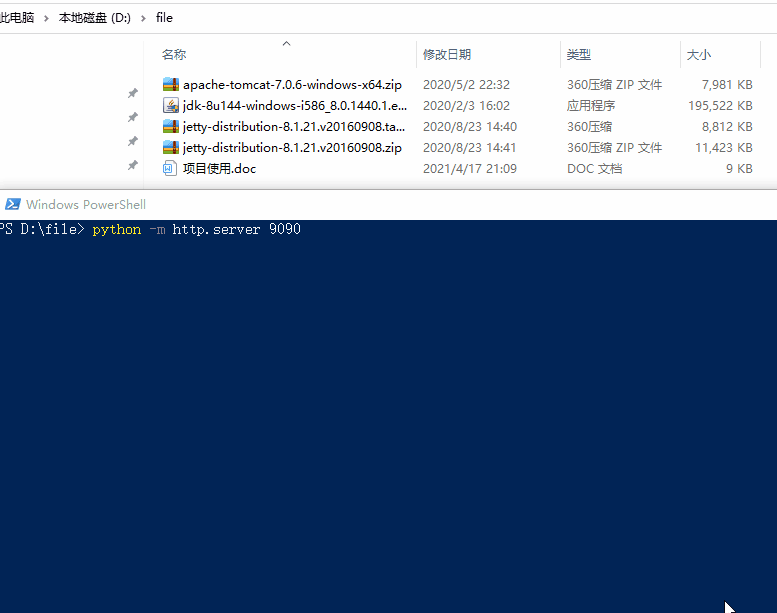
4、通过http直接访问
在浏览器中直接访问共享的地址+端口,即可访问共享文件夹,还可以下载。
浏览器打开 http://192.168.0.111:9090
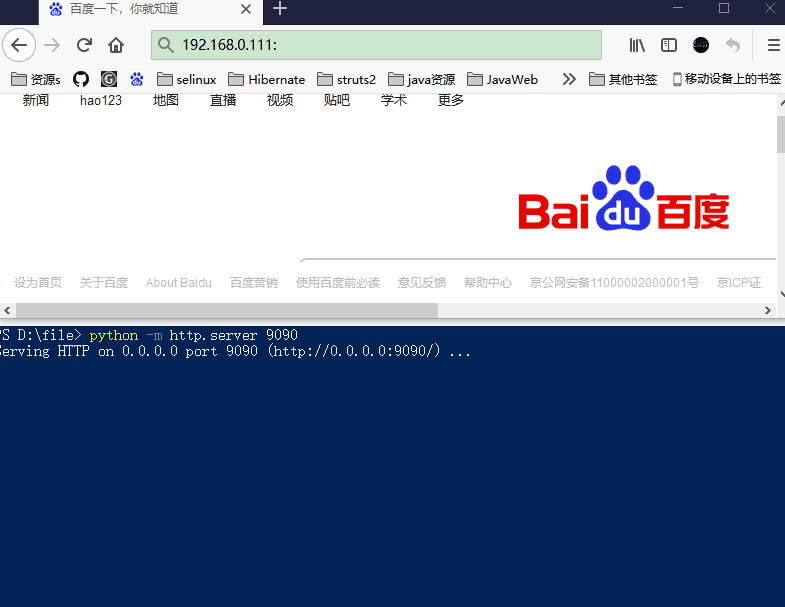
参数详解
--bind:绑定的IP 和 端口,默认是本机ip,默认端口是8080
PS D:\> python -m http.server -h
usage: server.py [-h] [--cgi] [--bind ADDRESS] [port]
positional arguments:
port Specify alternate port [default: 8000]
optional arguments:
-h, --help show this help message and exit
--cgi Run as CGI Server
--bind ADDRESS, -b ADDRESS
Specify alternate bind address [default: all
interfaces]
PS D:\>




















