在上一篇文章《Spring Cloud 入门 之 Ribbon 篇(二)》 中介绍了 Ribbon 使用负载均衡调用微服务,但存在一个问题:消费端每个请求方法中都需要拼接请求服务的 URL 地址,存在硬编码问题且不符合面向对象编程思想。如果服务名称发生变化,消费端也需要跟着修改。
本篇文章将介绍 Feign 来解决上边的问题。
二、简单介绍
Feign 是一个声明式的 Web Service 客户端。使用 Feign 能让编写 Web Service 客户端更加简单,同时支持与Eureka、Ribbon 组合使用以支持负载均衡。
Spring Cloud 对 Feign 进行了封装,使其支持了 Spring MVC 标准注解和 HttpMessageConverters。
Feign 的使用方法是定义一个接口,然后在其上边添加 @FeignClient 注解。
三、实战演练
本次测试案例基于之前发表的文章中介绍的案例进行演示,不清楚的读者请先转移至 《Spring Cloud 入门 之 Ribbon 篇(二)》 进行浏览。
3.1 添加依赖
在 common-api 和 order-server 项目中添加依赖:
<!-- feign -->
<dependency>
<groupId>org.springframework.cloud</groupId>
<artifactId>spring-cloud-starter-openfeign</artifactId>
</dependency>3.2 定义新接口
在 common-api 中项目中新建一个接口:
@FeignClient(value="GOODS")
public interface GoodsServiceClient {
@RequestMapping("/goods/goodsInfo/{goodsId}")
public Result goodsInfo(@PathVariable("goodsId") String goodsId);
}使用 @FeignClient 注解指定调用的微服务名称,封装了调用 USER-API 的过程,作为消费方调用模板。
注意:Feign 接口的定义最好与对外开发的 controller 中的方法定义一致,此处的定义与 goods-server 项目中 controller 类定义的方法一致。
3.3 修改调用
在 order-server 项目中,使用 GoodsServiceClient 获取商品信息:
@Service
public class OrderServiceImpl implements OrderService{
// @Autowired
// private RestTemplate restTemplate;
@Autowired
private GoodsServiceClient goodsServiceClient;
@Override
public void placeOrder(Order order) throws Exception{
//Result result = this.restTemplate.getForObject("http://GOODS/goods/goodsInfo/" + order.getGoodsId(), Result.class);
Result result = this.goodsServiceClient.goodsInfo(order.getGoodsId());
if (result != null && result.getCode() == 200) {
System.out.println("=====下订单====");
System.out.println(result.getData());
}
}
}直接使用 Feign 封装模板调用服务方,免去麻烦的 URL 拼接问题,从而实现面向对象编程。
3.4 启动 Feign 功能
在启动类上添加 @EnableEeignClients 注解:
@EnableFeignClients(basePackages = {"com.extlight.springcloud"})
@EnableEurekaClient
@SpringBootApplication
public class OrderServerApplication {
public static void main(String[] args) {
SpringApplication.run(OrderServerApplication.class, args);
}
}由于 order-server 项目中引用了 common-api 中的 GoodsServiceClient,不同属一个项目,为了实例化对象,因此需要在 @EnableFeignClients 注解中添加需要扫描的包路径。
使用 Postman 请求订单系统,请求结果如下图:
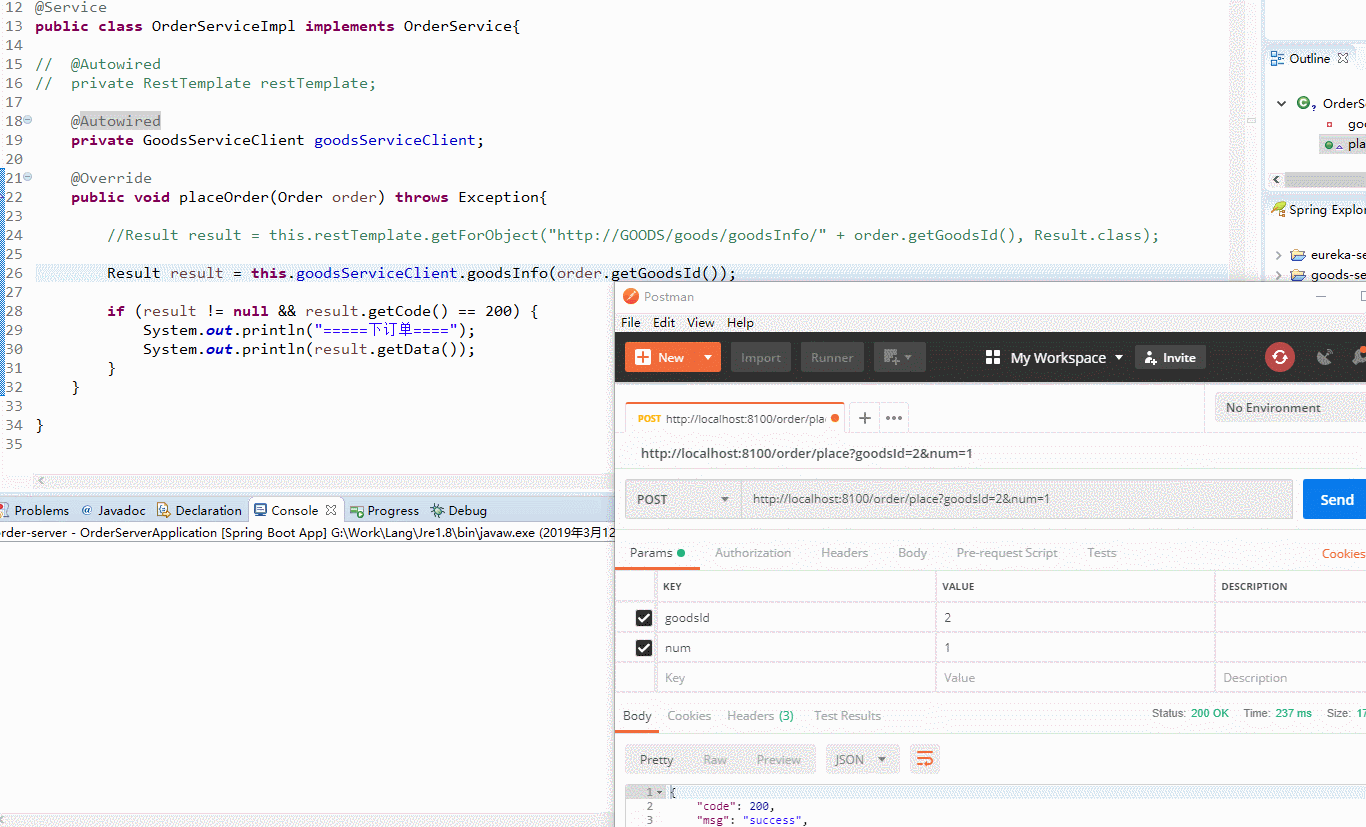
请求成功,由于 Feign 封装了 Ribbon,也就实现了负载均衡的功能。





















