
简介
Quartz是一款功能强大的任务调度器,Quartz有两个比较核心的组件:Job 和 Trigger。
Quartz的三个基本要素
- Scheduler:调度器,所有的调度都是由它来控制。
- Trigger:触发器,决定什么时候执行任务
- JobDetail & Job:JobDetail定义的是任务数据,而真正执行逻辑是在Job中。任务是有可能并发执行的,若Scheduler直接使用Job,就会存在对同一个Job实例并发访问的问题。而JobDetail & Job方式,Scheduler都会根据JobDetail创建一个新的Job实例,这样就可以规避并发访问问题

Spring Boot自带定时任务,默认是单线程
1. 使用spring boot自带定时任务无需添加相关依赖包
2. 在启动类上添加@EnableScheduling注解
import org.springframework.boot.SpringApplication;
import org.springframework.boot.autoconfigure.SpringBootApplication;
import org.springframework.scheduling.annotation.EnableScheduling;
@SpringBootApplication
@EnableScheduling
public class O2o2Application {
public static void main(String[] args) {
SpringApplication.run(O2o2Application.class, args);
System.out.println("项目启动成功!");
}
}3. 在方法上标注@Scheduled注解,指定该方法作为定时任务运行的方法。并通过cron属性设置cron表达式,来指定定时任务的执行时间
import com.cd.o2o2.dao.ProductSellDailyDao;
import com.cd.o2o2.service.ProductSellDailyService;
import org.springframework.beans.factory.annotation.Autowired;
import org.springframework.scheduling.annotation.Scheduled;
import org.springframework.stereotype.Service;
import java.text.SimpleDateFormat;
import java.util.Date;
@Service("productSellDailyService")
public class ProductSellDailyServiceImpl implements ProductSellDailyService {
@Override
@Scheduled(cron = "0/2 * * * * ?") //定时任务运行的方法
public void demo1() {
SimpleDateFormat dataFormat = new SimpleDateFormat("yyyy-MM-dd HH:mm:ss");
System.out.println(dataFormat.format(new Date()) + " Quartz Running!");
}
@Override
@Scheduled(cron = "0/5 * * * * ?") //定时任务运行的方法
public void demo2() {
SimpleDateFormat dataFormat = new SimpleDateFormat("yyyy-MM-dd HH:mm:ss");
System.out.println("\n当前执行时间: " + dataFormat.format(new Date()) + "\n");
}
}🆗启动SpringBoot,查看控制台打印信息! demo1()每2秒定时运行一次,demo2()每5秒定时运行一次
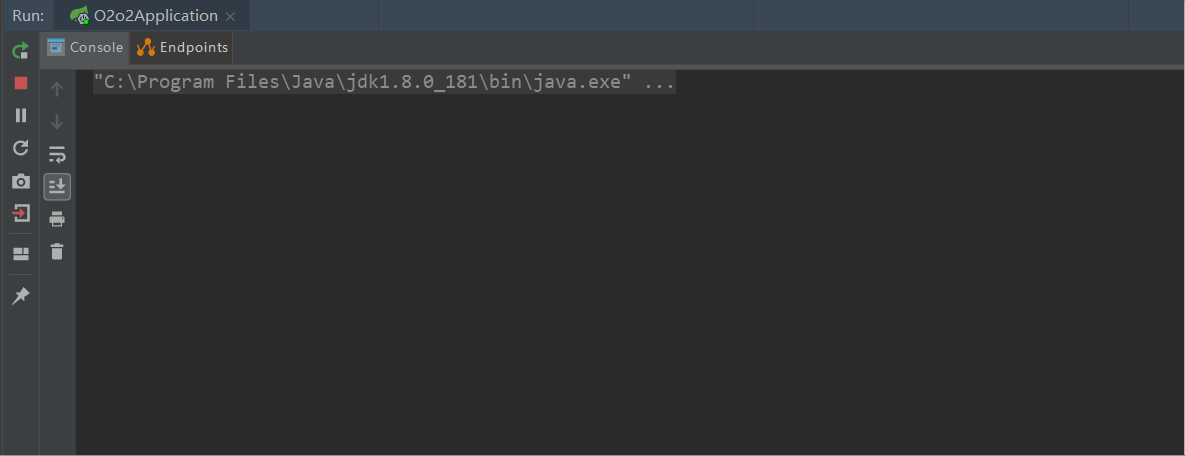

前言
如果不想使用Spring Boot自带的定时任务,则需要添加quartz相关依赖包
pom.xml
<!--定时组件-->
<dependency>
<groupId>org.springframework.boot</groupId>
<artifactId>spring-boot-starter-quartz</artifactId>
</dependency>Quartz配置类(Job的定义有两种方式,分别为JobDetailFactoryBean和MethodInvokingJobDetailFactoryBean,下面使用MethodInvokingJobDetailFactoryBean类来定义job)
package com.cd.o2o2.config.quartz;
import com.cd.o2o2.service.ProductSellDailyService;
import org.springframework.beans.factory.annotation.Autowired;
import org.springframework.context.annotation.Bean;
import org.springframework.context.annotation.Configuration;
import org.springframework.scheduling.quartz.CronTriggerFactoryBean;
import org.springframework.scheduling.quartz.MethodInvokingJobDetailFactoryBean;
import org.springframework.scheduling.quartz.SchedulerFactoryBean;
@Configuration //标注@Configuration的类,相当于一个xml配置文件
public class QuartzConfiguration {
@Autowired
private ProductSellDailyService productSellDailyService;
@Autowired
private MethodInvokingJobDetailFactoryBean jobDetailFactory;
@Autowired
private CronTriggerFactoryBean cronTriggerFactory;
/**
* 配置jobDetail作业类
* @return
*/
@Bean(name = "jobDetailFactory") //标注@Bean后表明返回对象会被当做一个Bean注册到Spring IoC容器
public MethodInvokingJobDetailFactoryBean createJobDetail(){
MethodInvokingJobDetailFactoryBean jobDetailFactoryBean = new MethodInvokingJobDetailFactoryBean();
//指定任务名称
jobDetailFactoryBean.setName("product_sell_daily_job");
//指定组名称
jobDetailFactoryBean.setGroup("job_product_sell_daily_group");
/*
对于同一个JobDetail,当指定多个trigger时,很可能第一个job完成之前,第二个job就开始了
指定concurrent属性为false,多个job就会串行执行,而不会并发执行,即第一个job完成前,第二个job不会开启
*/
jobDetailFactoryBean.setConcurrent(false);
//指定具体的job任务类
jobDetailFactoryBean.setTargetObject(productSellDailyService);
//指定运行任务的方法
jobDetailFactoryBean.setTargetMethod("dailyCalculate");
return jobDetailFactoryBean;
}
/**
* 配置cronTrigger触发器(作业调度的方式)
* @return
*/
@Bean(name = "cronTriggerFactory")
public CronTriggerFactoryBean createProductSellDailyTrigger(){
CronTriggerFactoryBean triggerFactory = new CronTriggerFactoryBean();
//指定trigger的名称
triggerFactory.setName("product_sell_daily_trigger");
//指定trigger的组名
triggerFactory.setGroup("job_product_sell_daily_group");
//指定trigger绑定的job
triggerFactory.setJobDetail(jobDetailFactory.getObject());
//设置cron表达式,每天凌晨定时运行(通过在线Cron表达式生成器来生成)
triggerFactory.setCronExpression("0/2 * * * * ?");
return triggerFactory;
}
/**
* 配置scheduler调度工厂
* @return
*/
@Bean
public SchedulerFactoryBean createScheduler(){
SchedulerFactoryBean schedulerFactory = new SchedulerFactoryBean();
//绑定cronTrigger
schedulerFactory.setTriggers(cronTriggerFactory.getObject());
return schedulerFactory;
}
}dailyCalculate()方法,是定时任务运行的方法
package com.cd.o2o2.service.impl;
import com.cd.o2o2.service.ProductSellDailyService;
import org.springframework.stereotype.Service;
import java.util.Date;
@Service("productSellDailyService")
public class ProductSellDailyServiceImpl implements ProductSellDailyService {
/**
* 定时任务运行的方法
*/
@Override
public void dailyCalculate() {
System.out.println(new Date()+": Quartz Running!");
}
}🆗启动SpringBoot,查看控制台打印信息!dailyCalculate()方法每2秒定时运行一次
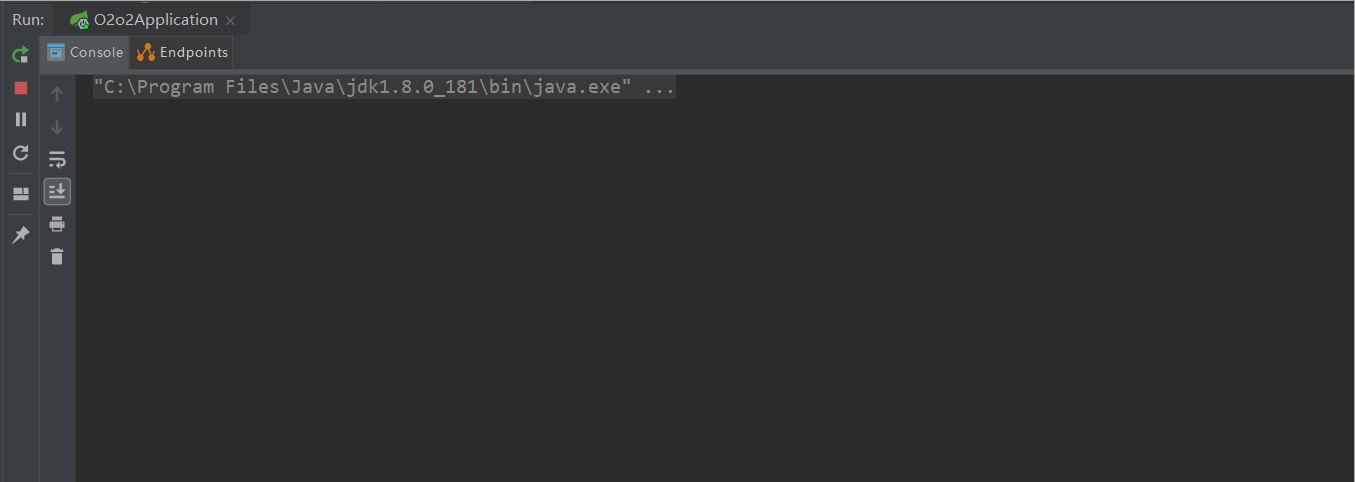

Cron表达式示例






















