Android小应用之一个activity实现简易手电筒(内附免费源码)
- 1.activity代码
- 2.xml代码
- 3.资源文件代码
- 4.源码压缩包(免费)
今天爷爷说他手机更新之后找不到手电筒了,我心想是不是爷爷年纪大了的原因,然后拿过手机一看,竟然还真找不到,好吧,给爷爷到应用市场下载了一个手电筒,但是一个2.多mb的手电筒竟然还有广告,我想着还不如我自己写一个,虽然我是小小白,但好歹我也学了安卓,然后就搜博客找到一篇十分适合我的博客,最后成功制作出我的“玫瑰手电筒”(当然给我爷爷的会更加特别哈哈哈,在这里是面向广大用户,所以在有些地方做了一些修改)
真机运行演示(模拟器没闪光灯的,点亮手电筒会报错)
手电图案灰色为关闭闪光灯,手电图案彩色为打开了闪光灯,然后下面的字也会切换
1.activity代码
public class MainActivity extends AppCompatActivity {
ConstraintLayout mConstraintLayout;
Button mButton;
@Override
protected void onCreate(Bundle savedInstanceState) {
super.onCreate(savedInstanceState);
setContentView(R.layout.activity_main);
mButton=findViewById(R.id.button);
mConstraintLayout=findViewById(R.id.constraintLayout);
final FlashUtils utils = new FlashUtils(this);
mConstraintLayout.setSelected(false);
mButton.setOnClickListener(new View.OnClickListener() {
@Override
public void onClick(View v) {
utils.converse();
}
});
}
public class FlashUtils {
private CameraManager manager;
private Camera mCamera = null;
private Context context;
private boolean status = false;//记录手电筒状态
FlashUtils(Context context){
if (Build.VERSION.SDK_INT >= Build.VERSION_CODES.LOLLIPOP) {
manager = (CameraManager) context.getSystemService(Context.CAMERA_SERVICE);
}
this.context = context;
}
//打开手电筒
public void open() {
if(status){//如果已经是打开状态,不需要打开
return;
}
if (Build.VERSION.SDK_INT >= Build.VERSION_CODES.M) {
try {
manager.setTorchMode("0", true);
} catch (Exception e) {
e.printStackTrace();
}
} else {
PackageManager packageManager = context.getPackageManager();
FeatureInfo[] features = packageManager.getSystemAvailableFeatures();
for (FeatureInfo featureInfo : features) {
if (PackageManager.FEATURE_CAMERA_FLASH.equals(featureInfo.name)) { // 判断设备是否支持闪光灯
if (null == mCamera) {
mCamera = Camera.open();
}
Camera.Parameters parameters = mCamera.getParameters();
parameters.setFlashMode(Camera.Parameters.FLASH_MODE_TORCH);
mCamera.setParameters(parameters);
mCamera.startPreview();
}
}
}
status = true;//记录手电筒状态为打开
}
//关闭手电筒
public void close() {
if(!status){//如果已经是关闭状态,不需要打开
return;
}
if (Build.VERSION.SDK_INT >= Build.VERSION_CODES.M) {
try {
manager.setTorchMode("0", false);
} catch (Exception e) {
e.printStackTrace();
}
} else {
if (mCamera != null) {
mCamera.stopPreview();
mCamera.release();
mCamera = null;
}
}
status = false;//记录手电筒状态为关闭
}
//改变手电筒状态
public void converse(){
if(status){
close();
mConstraintLayout.setSelected(false);
}else{
open();
mConstraintLayout.setSelected(true);
}
}
}
}2.xml代码
<?xml version="1.0" encoding="utf-8"?>
<androidx.constraintlayout.widget.ConstraintLayout xmlns:android="http://schemas.android.com/apk/res/android"
xmlns:app="http://schemas.android.com/apk/res-auto"
xmlns:tools="http://schemas.android.com/tools"
android:layout_width="match_parent"
android:id="@+id/constraintLayout"
android:layout_height="match_parent"
android:background="#000000"
tools:context=".MainActivity">
<ImageView
android:id="@+id/imageView3"
android:layout_width="40dp"
android:layout_height="40dp"
android:layout_marginStart="20dp"
android:layout_marginLeft="20dp"
android:background="@drawable/love"
app:layout_constraintBottom_toBottomOf="@+id/textView2"
app:layout_constraintStart_toEndOf="@+id/textView2"
app:layout_constraintTop_toTopOf="@+id/textView2" />
<TextView
android:id="@+id/textView2"
android:layout_width="wrap_content"
android:layout_height="wrap_content"
android:layout_marginTop="50dp"
android:text="为你定制"
android:textColor="#03A9F4"
android:textSize="24sp"
app:layout_constraintLeft_toLeftOf="parent"
app:layout_constraintRight_toRightOf="parent"
app:layout_constraintTop_toTopOf="parent" />
<ImageView
android:layout_width="40dp"
android:layout_height="40dp"
android:layout_marginEnd="20dp"
android:layout_marginRight="20dp"
android:background="@drawable/love"
app:layout_constraintBottom_toBottomOf="@+id/textView2"
app:layout_constraintEnd_toStartOf="@+id/textView2"
app:layout_constraintTop_toTopOf="@+id/textView2" />
<Button
android:id="@+id/button"
android:layout_width="300dp"
android:layout_height="300dp"
android:background="@drawable/flash_icon"
app:layout_constraintBottom_toBottomOf="parent"
app:layout_constraintEnd_toEndOf="parent"
app:layout_constraintStart_toStartOf="parent"
app:layout_constraintTop_toTopOf="parent" />
<TextView
android:layout_width="wrap_content"
android:layout_height="wrap_content"
android:text="'走路小心,注意安全'"
android:textColor="@color/textcolor"
app:layout_constraintLeft_toLeftOf="parent"
app:layout_constraintRight_toRightOf="parent"
app:layout_constraintBottom_toBottomOf="parent"
android:layout_marginBottom="100dp"
android:textSize="24sp"/>
<TextView
android:layout_width="wrap_content"
android:layout_height="wrap_content"
android:text="'天天开心'"
android:textColor="@color/text2color"
app:layout_constraintLeft_toLeftOf="parent"
app:layout_constraintRight_toRightOf="parent"
app:layout_constraintBottom_toBottomOf="parent"
android:layout_marginBottom="100dp"
android:textSize="24sp"/>
</androidx.constraintlayout.widget.ConstraintLayout>3.资源文件代码
text2color
<?xml version="1.0" encoding="utf-8"?>
<selector xmlns:android="http://schemas.android.com/apk/res/android">
<item android:color="#03A9F4" android:state_selected="false"/>
<item android:color="#00000000" android:state_selected="true"/>
</selector>textcolor
<?xml version="1.0" encoding="utf-8"?>
<selector xmlns:android="http://schemas.android.com/apk/res/android">
<item android:color="#000000" android:state_selected="false"/>
<item android:color="#F44336" android:state_selected="true"/>
</selector>flash_icon
<?xml version="1.0" encoding="utf-8"?>
<selector xmlns:android="http://schemas.android.com/apk/res/android">
<item android:state_selected="true" android:drawable="@drawable/flash"/>
<item android:state_selected="false" android:drawable="@drawable/unflash"/>
</selector>4.源码压缩包(免费)
突然觉得有时候想做一件事虽然是心血来潮,但是完成的感觉却是无与伦比的开心。





















