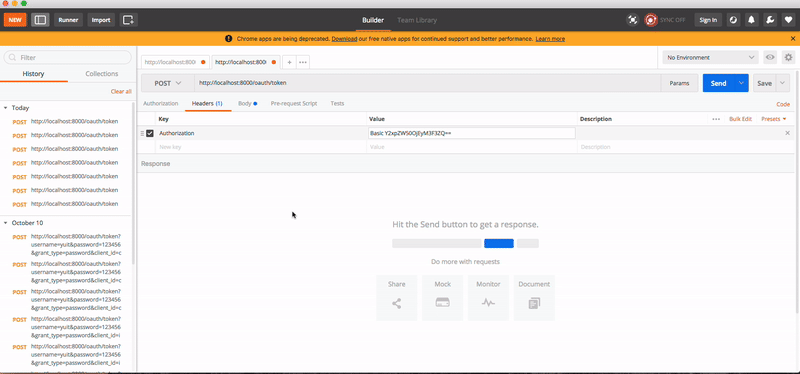为了方便与前端更好的交互,服务端要提供友好统一的信息返回格式,(他好我也好 ->_-> ),Spring Security OAuth2 提供了自定义异常的入口;我们需要做的就是实现对应的接口,然后将实现的类配置到对应的入口即可。默认的信息返回格式如下:
{
"error": "invalid_grant",
"error_description": "Bad credentials"
}需要处理的其实就两个地方的异常信息,分别是认证服务器的异常信息和资源服务器的异常信息;现在就从这两个地方入手
认证服务器已异常处理
自定义 ExceptionTranslator 实现认证服务器的异常信息处理,新建类 BootOAuth2WebResponseExceptionTranslator 实现WebResponseExceptionTranslator 接口,实现其ResponseEntity<OAuth2Exception> translate(Exception e)方法;认证发生的异常在这里能捕获到,在这里我们可以将我们的异常信息封装成统一的格式返回即可,这里怎么处理因项目而异,这里我直接复制了DefaultWebResponseExceptionTranslator 实现方法,我这里要处理的格式如下:
{
"status":401,
"msg":"xxxxxxxxxxxxxxxxxxxxxxxxxxxxmsg"
}- 定义自己的
OAuth2Exception
@JsonSerialize(using = BootOAuthExceptionJacksonSerializer.class)
public class BootOAuth2Exception extends OAuth2Exception {
public BootOAuth2Exception(String msg, Throwable t) {
super(msg, t);
}
public BootOAuth2Exception(String msg) {
super(msg);
}
}- 定义异常
BootOAuth2Exception的序列化类
public class BootOAuthExceptionJacksonSerializer extends StdSerializer<BootOAuth2Exception> {
protected BootOAuthExceptionJacksonSerializer() {
super(BootOAuth2Exception.class);
}
@Override
public void serialize(BootOAuth2Exception value, JsonGenerator jgen, SerializerProvider serializerProvider) throws IOException {
jgen.writeStartObject();
jgen.writeObjectField("status", value.getHttpErrorCode());
String errorMessage = value.getOAuth2ErrorCode();
if (errorMessage != null) {
errorMessage = HtmlUtils.htmlEscape(errorMessage);
}
jgen.writeStringField("msg", errorMessage);
if (value.getAdditionalInformation()!=null) {
for (Map.Entry<String, String> entry : value.getAdditionalInformation().entrySet()) {
String key = entry.getKey();
String add = entry.getValue();
jgen.writeStringField(key, add);
}
}
jgen.writeEndObject();
}
}- 定义自己的
WebResponseExceptionTranslator类名为BootOAuth2WebResponseExceptionTranslator
@Component("bootWebResponseExceptionTranslator")
public class BootOAuth2WebResponseExceptionTranslator implements WebResponseExceptionTranslator {
private ThrowableAnalyzer throwableAnalyzer = new DefaultThrowableAnalyzer();
public ResponseEntity<OAuth2Exception> translate(Exception e) throws Exception {
// Try to extract a SpringSecurityException from the stacktrace
Throwable[] causeChain = throwableAnalyzer.determineCauseChain(e);
// 异常栈获取 OAuth2Exception 异常
Exception ase = (OAuth2Exception) throwableAnalyzer.getFirstThrowableOfType(
OAuth2Exception.class, causeChain);
// 异常栈中有OAuth2Exception
if (ase != null) {
return handleOAuth2Exception((OAuth2Exception) ase);
}
ase = (AuthenticationException) throwableAnalyzer.getFirstThrowableOfType(AuthenticationException.class,
causeChain);
if (ase != null) {
return handleOAuth2Exception(new UnauthorizedException(e.getMessage(), e));
}
ase = (AccessDeniedException) throwableAnalyzer
.getFirstThrowableOfType(AccessDeniedException.class, causeChain);
if (ase instanceof AccessDeniedException) {
return handleOAuth2Exception(new ForbiddenException(ase.getMessage(), ase));
}
ase = (HttpRequestMethodNotSupportedException) throwableAnalyzer
.getFirstThrowableOfType(HttpRequestMethodNotSupportedException.class, causeChain);
if (ase instanceof HttpRequestMethodNotSupportedException) {
return handleOAuth2Exception(new MethodNotAllowed(ase.getMessage(), ase));
}
// 不包含上述异常则服务器内部错误
return handleOAuth2Exception(new ServerErrorException(HttpStatus.INTERNAL_SERVER_ERROR.getReasonPhrase(), e));
}
private ResponseEntity<OAuth2Exception> handleOAuth2Exception(OAuth2Exception e) throws IOException {
int status = e.getHttpErrorCode();
HttpHeaders headers = new HttpHeaders();
headers.set("Cache-Control", "no-store");
headers.set("Pragma", "no-cache");
if (status == HttpStatus.UNAUTHORIZED.value() || (e instanceof InsufficientScopeException)) {
headers.set("WWW-Authenticate", String.format("%s %s", OAuth2AccessToken.BEARER_TYPE, e.getSummary()));
}
BootOAuth2Exception exception = new BootOAuth2Exception(e.getMessage(),e);
ResponseEntity<OAuth2Exception> response = new ResponseEntity<OAuth2Exception>(exception, headers,
HttpStatus.valueOf(status));
return response;
}
..........- 将
BootOAuth2WebResponseExceptionTranslator类加入授权服务器的配置中
@Configuration
@EnableAuthorizationServer
public class OAuth2AuthorizationServerConfig extends AuthorizationServerConfigurerAdapter{
......
@Autowired
private WebResponseExceptionTranslator bootWebResponseExceptionTranslator;
@Override
public void configure(AuthorizationServerEndpointsConfigurer endpoints) throws Exception {
......
// 处理 ExceptionTranslationFilter 抛出的异常
endpoints.exceptionTranslator(bootWebResponseExceptionTranslator);
......
}
}到这里你以为服务端的自定义异常就结束了;然而并没有结束,在代码中我的客户端信息每次都是放在请求头中进行发送,当我们的客户端信息不正确时服务端不会发送错误json信息而是让你重新登录,在一些app中是不能使用网页的,所以我们定义一个自己filter来处理客户端认证逻辑,filter如下:
@Component
public class BootBasicAuthenticationFilter extends OncePerRequestFilter {
@Autowired
private ClientDetailsService clientDetailsService;
@Override
protected void doFilterInternal(HttpServletRequest request, HttpServletResponse response, FilterChain filterChain) throws ServletException, IOException {
if (!request.getRequestURI().equals("/oauth/token") ||
!request.getParameter("grant_type").equals("password")) {
filterChain.doFilter(request, response);
return;
}
String[] clientDetails = this.isHasClientDetails(request);
if (clientDetails == null) {
BaseResponse bs = HttpResponse.baseResponse(HttpStatus.UNAUTHORIZED.value(), "请求中未包含客户端信息");
HttpUtils.writerError(bs, response);
return;
}
this.handle(request,response,clientDetails,filterChain);
}
private void handle(HttpServletRequest request, HttpServletResponse response, String[] clientDetails,FilterChain filterChain) throws IOException, ServletException {
Authentication authentication = SecurityContextHolder.getContext().getAuthentication();
if (authentication != null && authentication.isAuthenticated()) {
filterChain.doFilter(request,response);
return;
}
BootClientDetails details = (BootClientDetails) this.clientDetailsService.loadClientByClientId(clientDetails[0]);
UsernamePasswordAuthenticationToken token =
new UsernamePasswordAuthenticationToken(details.getClientId(), details.getClientSecret(), details.getAuthorities());
SecurityContextHolder.getContext().setAuthentication(token);
filterChain.doFilter(request,response);
}
// 判断请求头中是否包含client信息,不包含返回false
private String[] isHasClientDetails(HttpServletRequest request) {
String[] params = null;
String header = request.getHeader(HttpHeaders.AUTHORIZATION);
if (header != null) {
String basic = header.substring(0, 5);
if (basic.toLowerCase().contains("basic")) {
String tmp = header.substring(6);
String defaultClientDetails = new String(Base64.getDecoder().decode(tmp));
String[] clientArrays = defaultClientDetails.split(":");
if (clientArrays.length != 2) {
return params;
} else {
params = clientArrays;
}
}
}
String id = request.getParameter("client_id");
String secret = request.getParameter("client_secret");
if (header == null && id != null) {
params = new String[]{id, secret};
}
return params;
}
public ClientDetailsService getClientDetailsService() {
return clientDetailsService;
}
public void setClientDetailsService(ClientDetailsService clientDetailsService) {
this.clientDetailsService = clientDetailsService;
}
}写好我们的filter之后,将其配置在BasicAuthenticationFilter之前配置如下
public class OAuth2AuthorizationServerConfig extends AuthorizationServerConfigurerAdapter {
......
@Autowired
private BootBasicAuthenticationFilter filter;
@Override
public void configure(AuthorizationServerSecurityConfigurer security) throws Exception {
......
security.addTokenEndpointAuthenticationFilter(filter);
.......
}
}到这里认证服务器的异常处理的差不多了,下面有个问题;
上述的处理流程只能捕获ExceptionTranslationFilter中抛出的异常,当我在认证服务器有如下配置时,当使用表单登录发生异常时我们置的WebResponseExceptionTranslator是捕获不到异常的;
public class OAuth2AuthorizationServerConfig extends AuthorizationServerConfigurerAdapter {
......
@Autowired
private BootBasicAuthenticationFilter filter;
@Override
public void configure(AuthorizationServerSecurityConfigurer security) throws Exception {
......
// 允许表单登录
security.allowFormAuthenticationForClients();
.......
}
}获取token时需要客户端在Form表单中带上客户端的client_id和client_secret,此时的ClientCredentialsTokenEndpointFilter 会去检查client_id和client_secret的合法性,如果不合法抛出的异常由其自己在filter内部实例化的OAuth2AuthenticationEntryPoint来处理该异常,所以上面定义的BootOAuth2WebResponseExceptionTranslator 捕获不到该异常;看如下源码分析,重点看中文注释
public abstract class AbstractAuthenticationProcessingFilter extends GenericFilterBean
implements ApplicationEventPublisherAware, MessageSourceAware {
// filter
public void doFilter(ServletRequest req, ServletResponse res, FilterChain chain)
throws IOException, ServletException {
HttpServletRequest request = (HttpServletRequest) req;
HttpServletResponse response = (HttpServletResponse) res;
if (!requiresAuthentication(request, response)) {
chain.doFilter(request, response);
return;
}
if (logger.isDebugEnabled()) {
logger.debug("Request is to process authentication");
}
Authentication authResult;
try {
// 调用子类的 attemptAuthentication(request, response) 方法,这里是调用ClientCredentialsTokenEndpointFilter 的attemptAuthentication方法
authResult = attemptAuthentication(request, response);
if (authResult == null) {
// return immediately as subclass has indicated that it hasn't completed
// authentication
return;
}
sessionStrategy.onAuthentication(authResult, request, response);
}
// 客户端信息不合法(client_id不存在或client_secret不正确)抛出的异常,调用unsuccessfulAuthentication方法处理
catch (InternalAuthenticationServiceException failed) {
logger.error(
"An internal error occurred while trying to authenticate the user.",
failed);
unsuccessfulAuthentication(request, response, failed);
return;
}
catch (AuthenticationException failed) {
// Authentication failed
unsuccessfulAuthentication(request, response, failed);
return;
}
// Authentication success
if (continueChainBeforeSuccessfulAuthentication) {
chain.doFilter(request, response);
}
successfulAuthentication(request, response, chain, authResult);
}
public abstract Authentication attemptAuthentication(HttpServletRequest request,
HttpServletResponse response) throws AuthenticationException, IOException,
ServletException;
// 登录失败处理
protected void unsuccessfulAuthentication(HttpServletRequest request,
HttpServletResponse response, AuthenticationException failed)
throws IOException, ServletException {
SecurityContextHolder.clearContext();
if (logger.isDebugEnabled()) {
logger.debug("Authentication request failed: " + failed.toString(), failed);
logger.debug("Updated SecurityContextHolder to contain null Authentication");
logger.debug("Delegating to authentication failure handler " + failureHandler);
}
rememberMeServices.loginFail(request, response);
/**
* 调用其子类 ClientCredentialsTokenEndpointFilter 的afterPropertiesSet()方法中的设置的onAuthenticationFailure方法,这个地方有点绕,
* 自己跑几遍源码看看就能理解了,接下来就是去看ClientCredentialsTokenEndpointFilter 中的实现
* */
failureHandler.onAuthenticationFailure(request, response, failed);
}
}public class ClientCredentialsTokenEndpointFilter extends AbstractAuthenticationProcessingFilter {
// 异常处理
private AuthenticationEntryPoint authenticationEntryPoint = new OAuth2AuthenticationEntryPoint();
private boolean allowOnlyPost = false;
public ClientCredentialsTokenEndpointFilter() {
this("/oauth/token");
}
public ClientCredentialsTokenEndpointFilter(String path) {
super(path);
setRequiresAuthenticationRequestMatcher(new ClientCredentialsRequestMatcher(path));
// If authentication fails the type is "Form"
((OAuth2AuthenticationEntryPoint) authenticationEntryPoint).setTypeName("Form");
}
public void setAllowOnlyPost(boolean allowOnlyPost) {
this.allowOnlyPost = allowOnlyPost;
}
/**
* @param authenticationEntryPoint the authentication entry point to set
*/
public void setAuthenticationEntryPoint(AuthenticationEntryPoint authenticationEntryPoint) {
this.authenticationEntryPoint = authenticationEntryPoint;
}
// 这个方法在bean初始化时调用
@Override
public void afterPropertiesSet() {
super.afterPropertiesSet();
setAuthenticationFailureHandler(new AuthenticationFailureHandler() {
public void onAuthenticationFailure(HttpServletRequest request, HttpServletResponse response,
AuthenticationException exception) throws IOException, ServletException {
if (exception instanceof BadCredentialsException) {
exception = new BadCredentialsException(exception.getMessage(), new BadClientCredentialsException());
}
authenticationEntryPoint.commence(request, response, exception);
}
});
setAuthenticationSuccessHandler(new AuthenticationSuccessHandler() {
public void onAuthenticationSuccess(HttpServletRequest request, HttpServletResponse response,
Authentication authentication) throws IOException, ServletException {
// no-op - just allow filter chain to continue to token endpoint
}
});
}
@Override
public Authentication attemptAuthentication(HttpServletRequest request, HttpServletResponse response)
throws AuthenticationException, IOException, ServletException {
if (allowOnlyPost && !"POST".equalsIgnoreCase(request.getMethod())) {
throw new HttpRequestMethodNotSupportedException(request.getMethod(), new String[] { "POST" });
}
String clientId = request.getParameter("client_id");
String clientSecret = request.getParameter("client_secret");
Authentication authentication = SecurityContextHolder.getContext().getAuthentication();
if (authentication != null && authentication.isAuthenticated()) {
return authentication;
}
if (clientId == null) {
throw new BadCredentialsException("No client credentials presented");
}
if (clientSecret == null) {
clientSecret = "";
}
clientId = clientId.trim();
UsernamePasswordAuthenticationToken authRequest = new UsernamePasswordAuthenticationToken(clientId,
clientSecret);
return this.getAuthenticationManager().authenticate(authRequest);
}
@Override
protected void successfulAuthentication(HttpServletRequest request, HttpServletResponse response,
FilterChain chain, Authentication authResult) throws IOException, ServletException {
super.successfulAuthentication(request, response, chain, authResult);
chain.doFilter(request, response);
}
protected static class ClientCredentialsRequestMatcher implements RequestMatcher {
private String path;
public ClientCredentialsRequestMatcher(String path) {
this.path = path;
}
@Override
public boolean matches(HttpServletRequest request) {
String uri = request.getRequestURI();
int pathParamIndex = uri.indexOf(';');
if (pathParamIndex > 0) {
// strip everything after the first semi-colon
uri = uri.substring(0, pathParamIndex);
}
String clientId = request.getParameter("client_id");
if (clientId == null) {
// Give basic auth a chance to work instead (it's preferred anyway)
return false;
}
if ("".equals(request.getContextPath())) {
return uri.endsWith(path);
}
return uri.endsWith(request.getContextPath() + path);
}
}
}先看看ClientCredentialsTokenEndpointFilter是如何实现的,流程如下

在默认的配置中是不予许表单登录的,具体原因不清楚;如果小伙伴们有强迫症偏要使用表单登录我也没辙啊
测试效果