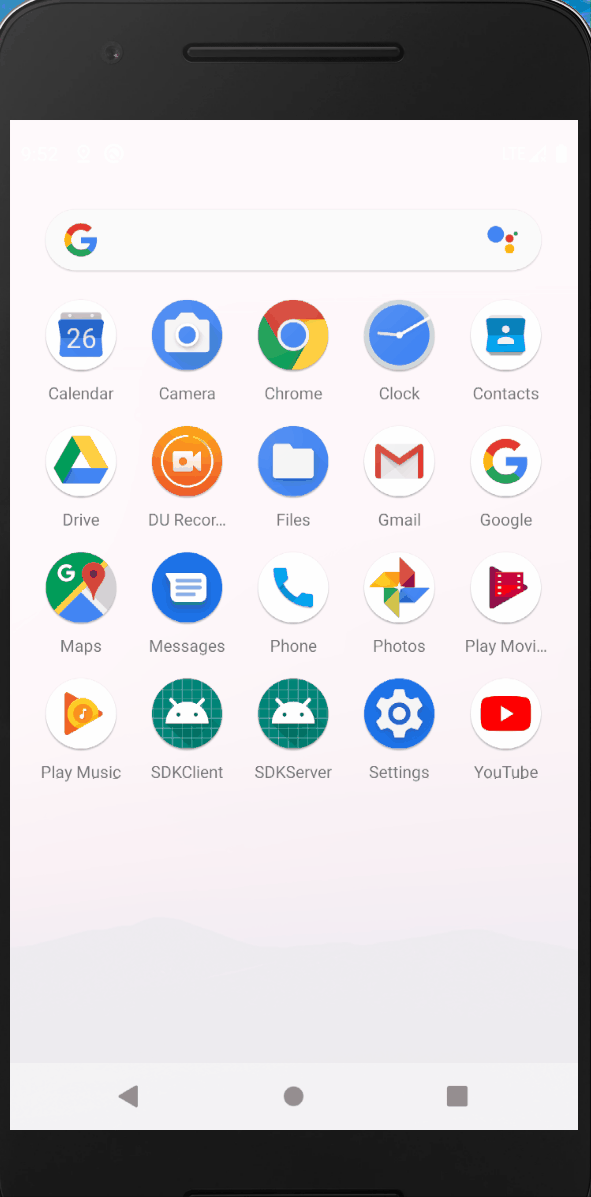前面我们有介绍AIDL的基本用法:
Android进程间通信——AIDL
Android进程间通信——AIDL Binder连接池
现在我们来介绍利用AIDL来实现一个简陋的SDK,将获取用户信息的方法暴露给客户端,先放工程目录:



SDKServer代码实现
首先作为服务端,我们创建IAuth.aidl文件,声明IAuth接口
// IAuth.aidl
package com.example.server.aidl;
import com.example.server.aidl.User;
// Declare any non-default types here with import statements
interface IAuth {
/**
* Demonstrates some basic types that you can use as parameters
* and return values in AIDL.
*/
String getAuthCode();
void checkAuthCode(String code);
User getCurrentUser();
}// User.aidl
package com.example.server.aidl;
parcelable User;接下来我们创建一个Service监听客户端的连接
public class AuthService extends Service {
@Nullable
@Override
public IBinder onBind(Intent intent) {
return new AuthImpl(this);
}
}在AndroidManifest中注册,
<service
android:name=".aidl.AuthService"
android:enabled="true"
android:exported="true"
android:process=":remote">
<intent-filter>
<action android:name="auth_request_from_sdk" />
<category android:name="android.intent.category.DEFAULT" />
</intent-filter>
</service>AuthService能响应action为auth_request_from_sdk的Intent
接口实现如下:
接口实现如下:
public class AuthImpl extends IAuth.Stub {
private String authCode = null;
private boolean isAuthed = false;
private boolean isUserAuth = false;
private Service mService;
private Object waitUserAuth = new Object();
private BroadcastReceiver mReceiver = new BroadcastReceiver() {
@Override
public void onReceive(Context context, Intent intent) {
//notify()方法能够唤醒一个正在等待该对象的锁的线程,当有多个线程都在等待该对象的锁的话,则只能唤醒其中一个线程,具体唤醒哪个线程则不得而知
//调用某个对象的notify()方法,当前线程也必须拥有这个对象的锁,因此调用notify()方法必须在同步块或者同步方法中进行
synchronized (waitUserAuth) {
isUserAuth = intent.getBooleanExtra("isUserAuth", false);
waitUserAuth.notify();
}
}
};
public AuthImpl(Service service) {
mService = service;
}
@Override
public String getAuthCode() throws RemoteException {
authCode = UUID.randomUUID().toString();
try {
return RSATool.encode(authCode);
} catch (Exception e) {
e.printStackTrace();
}
return "";
}
@Override
public void checkAuthCode(String code) throws RemoteException {
if (code.equals(authCode)) {
isAuthed = true;
}
}
@Override
public User getCurrentUser() throws RemoteException {
Log.e("SDK_Server", "AuthImpl ___isAuthed--" + isAuthed + "--mService--" + mService + "--isUserAuth--" + isUserAuth);
if (!isAuthed) {
throw new RemoteException("Not Authed 1001");
}
if (mService == null) {
throw new RemoteException("Not Authed 1002");
}
//获取当前用户信息,跳转到AuthActivity界面
mService.registerReceiver(mReceiver, new IntentFilter("call_back_from_AuthActivity"));
Intent intent = new Intent(mService, AuthActivity.class);
intent.addFlags(Intent.FLAG_ACTIVITY_NEW_TASK);
mService.startActivity(intent);
//如果调用某个对象的wait()方法,当前线程必须拥有这个对象的锁,因此调用wait()方法必须在同步块或者同步方法中进行
//调用某个对象的wait()方法,相当于让当前线程交出此对象的锁,然后进入等待状态,等待后续再次获得此对象的锁
synchronized (waitUserAuth) {
try {
waitUserAuth.wait();
} catch (Exception e) {
e.printStackTrace();
}
}
mService.unregisterReceiver(mReceiver);
if (isUserAuth) {
User user = new User(1, "ZOUJIN", "ZOUJIN6649", "https://dss2.baidu.com/6ONYsjip0QIZ8tyhnq/it/u=2075772401,2375569036&fm=179&app=42&f=JPEG?w=121&h=140&s=D7F5C46A051445C018C03E68030090F5");
return user;
} else {
return null;
}
}
}用户授权界面:
public class AuthActivity extends AppCompatActivity implements View.OnClickListener {
TextView tvUserName;
ImageView ivHeadPic;
Button btnConfirm;
ImageView ivBack;
@Override
protected void onCreate(Bundle savedInstanceState) {
super.onCreate(savedInstanceState);
setContentView(R.layout.activity_auth);
tvUserName = findViewById(R.id.tv_username);
ivHeadPic = findViewById(R.id.iv_headPic);
ivBack = findViewById(R.id.iv_back);
btnConfirm = findViewById(R.id.btn_confirm);
btnConfirm.setOnClickListener(this);
ivBack.setOnClickListener(this);
showCurrUserInfo();
}
private void showCurrUserInfo() {
//查询当前用户,将当前登录的账户信息显示再界面上
//前面我们在AuthImpl中实现getUserInfo,我们为了方便,直接new User对象
//User user = new User(1, "ZOUJIN", "ZOUJIN6649", "https://dss2.baidu.com/6ONYsjip0QIZ8tyhnq/it/u=2075772401,2375569036&fm=179&app=42&f=JPEG?w=121&h=140&s=D7F5C46A051445C018C03E68030090F5");
//所以这里也直接将前面的User信息和前面保持一致
tvUserName.setText("ZOUJIN");
Glide.with(this).load("https://dss2.baidu.com/6ONYsjip0QIZ8tyhnq/it/u=2075772401,2375569036&fm=179&app=42&f=JPEG?w=121&h=140&s=D7F5C46A051445C018C03E68030090F5").into(ivHeadPic);
}
@Override
public void onClick(View view) {
switch (view.getId()) {
case R.id.iv_back:
//取消使用SDK登录
Intent cancelAction = new Intent("call_back_from_AuthActivity");
cancelAction.putExtra("isUserAuth", false);
sendBroadcast(cancelAction);
finish();
break;
case R.id.btn_confirm:
//使用SDK登录,传递SDKServer当前账户信息给SDKClient
Intent confirmAction = new Intent("call_back_from_AuthActivity");
confirmAction.putExtra("isUserAuth", true);
sendBroadcast(confirmAction);
finish();
break;
default:
break;
}
}
}服务端我们使用CheckAuthCode()来进行SDK的认证。服务端getAuthCode()暴露给外部调用,内部使用的RSA非对象加密算法的公钥对Code进行加密。SDK供客户端集成,内部使用RSA的私钥对Code进行解密。客户端先通过AIDL调用服务端的getAuthCode获得加密后的Code,再调用SDK的解密方法对Code解密。解密之后的Code,再传递给服务端进行验证。SDK认证成功,isAuth为true,否则为false。如果验证失败,getCurrentUser直接返回并抛异常。验证成功之后,我们会先注册一个广播,监听用户是否授权,再跳转至AuthActivity界面供用户确认授权交互,并利用对象锁将线程阻塞,直到收到广播释放对象锁,线程获得对象锁被唤醒。这里我们为了方便,直接new了一个对象。
在用户授权界面,由于前面我们获取用户信息的时候是直接创建的一个User对象,因此,这里我们与前面保持一致即可。当用户点击确认授权,我们会发送一个广播,并携带确认授权的数据信息。
SDK开发
首先我们创建一个auth_sdk的Library。将SDKServer中的AIDL接口和User类复制过来,注意保持包名一致,然后build一下,我们就可以调用接口文件中的方法了。

首先我们来看一下SDK类和AuthService类
public class SDK {
public static void initSDK(Application application) {
AuthService.initApp(application);
}
}public class AuthService {
private static final String TAG = "AuthService";
private static Application mApplication;
private IAuth remoteAuth;
private ServiceConnection mConnection = new ServiceConnection() {
@Override
public void onServiceConnected(ComponentName componentName, IBinder iBinder) {
remoteAuth = IAuth.Stub.asInterface(iBinder);
Log.e(TAG, "Service 连接成功");
}
@Override
public void onServiceDisconnected(ComponentName componentName) {
Log.e(TAG, "Service 连接失败");
}
};
private static AuthService sInstance;
private AuthService() {
}
public synchronized static AuthService getInstance() {
if (sInstance == null) {
sInstance = new AuthService();
}
return sInstance;
}
public static void initApp(Application application) {
Intent intent = new Intent("auth_request_from_sdk");
intent.setPackage("com.example.server");
mApplication = application;
mApplication.bindService(intent, getInstance().mConnection, Context.BIND_AUTO_CREATE);
}
public static void removeApp() {
mApplication.unbindService(getInstance().mConnection);
mApplication = null;
sInstance = null;
}
public String getUserInfo() throws Exception {
if (!CheckAppTool.isInstallSDKServer(mApplication)) {
try {
Intent intent = new Intent(Intent.ACTION_VIEW, Uri.parse("market://details?id=com.example.server"));
intent.addFlags(Intent.FLAG_ACTIVITY_NEW_TASK);
mApplication.startActivities(new Intent[]{intent});
} catch (Exception e) {
Intent intent = new Intent(Intent.ACTION_VIEW, Uri.parse("https://play.google.com/store/apps/details?id=com.example.server"));
intent.addFlags(Intent.FLAG_ACTIVITY_NEW_TASK);
mApplication.startActivities(new Intent[]{intent});
}
return null;
}
String code = RSATool.decode(remoteAuth.getAuthCode());
Log.e(TAG, "getUserInfo--code:" + code);
remoteAuth.checkAuthCode(code);
return remoteAuth.getCurrentUser().toString();
}
}这里的AuthService并不是真正的Service,在初始化的时候会绑定能响应auth_request_from_sdk意图的Service。其实这里才是客户端通过AIDL调用服务端的方法的真正实现,这一步我们封装在了SDK中方便客户端调用。
当客户端调用getUserInfo()时,SDK首先会系统是否安装了SDKServer的应用,如果已经安装了,客户端再调用服务端的getAuthCode,拿到的Code再进行验证,最后再调用getCurrentUser()获取用户信息。
最后是生成aar文件,Android studio最右侧,Gradle-->auth_sdk/Tasks/build/assemble,双击assemble就会在auth_sdk/build/outputs/aar目录下生成两个aar文件

客户端集成SDK
新建一个工程SDKClient,再新建一个module导入aar包,这里我们导入的是SDK的release包


然后我们在SDKClient中依赖auth_sdk-release包

依赖成功之后,我们新建一个Application,并修改AndroidMenifest中application的name值
public class MyApplication extends Application {
@Override
public void onCreate() {
super.onCreate();
SDK.initSDK(this);
}
}我们将SDKClient的Application传递给SDK,SDK的initSDK()方法会调用AuthService的initApp(),initApp()会绑定服务端的Service,这就相当于在SDKClient的Application的onCreate()方法中绑定服务端的Service。
接下来看如何使用
public class MainActivity extends AppCompatActivity implements View.OnClickListener {
public static final String TAG = "MainActivity";
private static final int MSG_USER_INFO = 1;
Button btnJump;
TextView tvUserInfo;
@Override
protected void onCreate(Bundle savedInstanceState) {
super.onCreate(savedInstanceState);
setContentView(R.layout.activity_main);
btnJump = findViewById(R.id.btn_jump);
tvUserInfo = findViewById(R.id.tv_user_info);
btnJump.setOnClickListener(this);
}
@Override
public void onClick(View view) {
switch (view.getId()) {
case R.id.btn_jump:
jumpToSDKServer();
break;
default:
break;
}
}
private void jumpToSDKServer() {
new Thread(new Runnable() {
@Override
public void run() {
try {
String userInfo = AuthService.getInstance().getUserInfo();
Log.e("SDKClient", "@@@@@@@@" + userInfo);
handler.obtainMessage(MSG_USER_INFO, userInfo).sendToTarget();
} catch (Exception e) {
e.printStackTrace();
}
}
}).start();
}
private Handler handler = new Handler() {
@Override
public void handleMessage(@NonNull Message msg) {
switch (msg.what) {
case MSG_USER_INFO:
tvUserInfo.setVisibility(View.VISIBLE);
tvUserInfo.setText("get user info:" + msg.obj);
break;
default:
super.handleMessage(msg);
break;
}
}
};
}SDKClient客户端只需要一句话就可以获取到SDKServer的用户信息:AuthService.getInstance().getUserInfo();
效果图如下: