1.YUM
1.1 什么是YUM
Yum是RedHat以及CentOS中的软件包管理器, 能够通过互联网下载.
rpm包安装, 可以自动处理依赖性关系并安装.
PS: YUM是生产最佳实践1.2 YUM源
要成功的使用 YUM 工具安装更新软件或系统,
就需要有一个包含各种 rpm 软件包的repository(软件仓库),
这个软件仓库我们习惯称为 yum源.(可以是本地源、网络源)
查看现在有多少yum源: yum repolist# 查看yum源 (163网易源)
[root@kid ~]# yum repolist
Loaded plugins: fastestmirror
Loading mirror speeds from cached hostfile
repo id repo name status
base/7/x86_64 CentOS-7 - Base - 163.com 10,072
extras/7/x86_64 CentOS-7 - Extras - 163.com 516
updates/7/x86_64 CentOS-7 - Updates - 163.com 4,156
repolist: 14,7442. YUM源配置
默认系统是国外源, 需要替换为国内的阿里yum源.
国内下载软件的速度要下的多...# 下载yum源
[root@kid ~]# wget -O /etc/yum.repos.d/CentOS-Base.repo http://mirrors.aliyun.com/repo/Centos-7.repo
--2022-09-05 14:12:39-- http://mirrors.aliyun.com/repo/Centos-7.repo
Resolving mirrors.aliyun.com (mirrors.aliyun.com)... 180.130.119.240, 180.130.119.248, 180.130.119.238, ...
Connecting to mirrors.aliyun.com (mirrors.aliyun.com)|180.130.119.240|:80... connected.
HTTP request sent, awaiting response... 200 OK
Length: 2523 (2.5K) [application/octet-stream]
Saving to: ‘/etc/yum.repos.d/CentOS-Base.repo’
100%[===========================>] 2,523 --.-K/s in 0.006s
2022-09-05 14:12:39 (386 KB/s) - ‘/etc/yum.repos.d/CentOS-Base.repo’ saved [2523/2523]# 查看源(被切换为阿里源)
[root@kid ~]# yum repolist
Loaded plugins: fastestmirror
Loading mirror speeds from cached hostfile
* base: mirrors.aliyun.com
* extras: mirrors.aliyun.com
* updates: mirrors.aliyun.com
repo id repo name status
base/7/x86_64 CentOS-7 - Base - mirrors.aliyun.com 10,072
epel/x86_64 Extra Packages for Enterprise Linux 7 - x86_6 13,755
extras/7/x86_64 CentOS-7 - Extras - mirrors.aliyun.com 516
updates/7/x86_64 CentOS-7 - Updates - mirrors.aliyun.com 4,156
repolist: 28,499# 扩展epel源 (epel是扩展源 有很多软件在基本源中没有
# 下载到/etc/yum.repos.d/epel.repo
[root@www.lqz.com ~]# wget -O /etc/yum.repos.d/epel.repo http://mirrors.aliyun.com/repo/epel-7.repo# 在使用Nginx时需要使用官方的yum源来安装
[root@lid ~]# vim /etc/yum.repos.d/nginx.repo
[nginx]
name=nginx repo
baseurl=http://nginx.org/packages/centos/7/$basearch/
gpgcheck=0
enabled=1PS:源查找方式基本一致,zabbix, Docker、Nginx、saltstack、openstack3. YUM的使用
3.1 查询可安装软件
yum list 列出所有可安装的安装包[root@kid ~]# yum list
...
# 查询带ftp字眼可安装的软件
[root@kid ~]# yum list|grep ftp3.2 查询以安装软件
yum list installed 列出已安装的安装包[root@kid ~]# yum yum list installed
...3.3 查询软件信息
yum info xx 查询指定软件的信息[root@kid ~]# yum info ftp
Loaded plugins: fastestmirror
Loading mirror speeds from cached hostfile
* base: mirrors.aliyun.com
* extras: mirrors.aliyun.com
* updates: mirrors.aliyun.com
Available Packages
Name : ftp
Arch : x86_64
Version : 0.17
Release : 67.el7
Size : 61 k
Repo : base/7/x86_64
Summary : The standard UNIX FTP (File Transfer Protocol) client
URL : ftp://ftp.linux.org.uk/pub/linux/Networking/netkit
License : BSD with advertising
Description : The ftp package provides the standard UNIX command-line
: FTP (File Transfer Protocol) client. FTP is a widely
: used protocol for transferring files over the Internet
: and for archiving files.
:
: If your system is on a network, you should install ftp
: in order to do file transfers.3.4 安装软件的方式
网络安装:
yum install xx 交互式
yum install xx -y 非交互式
在安装的时候回提示Is this ok [y/d/N]:
交互式需要手动输入y, 非交互式则不需要输入默认回复y.
本地安装:
yum localinstall 安装包路径
使用yum安装本地的rpm包, 如果有依赖关系, 会自动从软件仓库中下载所需依赖# 直接安装网络上的rpm包
[root@www.lqz.com ~]# yum install http://repo.zabbix.com/zabbix/3.4/rhel/7/x86_64/zabbix-release-3.4-2.el7.noarch.rpm -y
Loaded plugins: fastestmirror
...# 安装本地rpm软件
[root@kid ~]# yum localinstall /mnt/Packages/bind-9.11.4-26.P2.el7.x86_64.rpm -y
Loaded plugins: fastestmirror
Examining /mnt/Packages/bind-9.11.4-26.P2.el7.x86_64.rpm: 32:bind-9.11.4-26.P2.el7.x86_64
Marking /mnt/Packages/bind-9.11.4-26.P2.el7.x86_64.rpm to be installed
Resolving Dependencies
--> Running transaction check
---> Package bind.x86_64 32:9.11.4-26.P2.el7 will be installed
--> Processing Dependency: bind-libs(x86-64) = 32:9.11.4-26.P2.el7 for package: 32:bind-9.11.4-26.P2.el7.x86_64
Loading mirror speeds from cached hostfile
...3.4 重装软件包
# 查询vsftpd配置文件
[root@kid ~]# rpm -qc vsftpd
/etc/logrotate.d/vsftpd
/etc/pam.d/vsftpd
/etc/vsftpd/ftpusers
/etc/vsftpd/user_list
/etc/vsftpd/vsftpd.conf
# 删除vsftpd的配置文件
[root@kid ~]# rm -f /etc/vsftpd/vsftpd.conf
# 查询vsftpd配置文件
[root@kid ~]# rpm -qc vsftpd
/etc/logrotate.d/vsftpd
/etc/pam.d/vsftpd
/etc/vsftpd/ftpusers
/etc/vsftpd/user_list# 可以对软件进行重新安装
[root@kid ~]# yum reinstall vsftpd
# 检查软件的配置文件
[root@kid ~]# rpm -qc vsftpd
/etc/logrotate.d/vsftpd
/etc/pam.d/vsftpd
/etc/vsftpd/ftpusers
/etc/vsftpd/user_list
/etc/vsftpd/vsftpd.conf3.5 更新软件包
# 查看可更新软件 (比Linux已安装的软件和yum仓库中的软件)
[root@kid ~]# yum check-update
...# 如下的执行很危险, 这代表更新整个系统所有的软件, 包括内核
[root@kidm ~]# yum update -y
# 正常环境不要去执行, 如果服务器中跑这程序,
# 执行之后, 可能导致某个程序运行不了了.# 指定更新软件
[root@python ~]# yum update python -y
...3.6 卸载软件
# 安装软件
[root@kid ~]# yum install samba -y
# 移除卸载
[root@kid ~]# yum remove samba -y
# 或
[root@kid ~]# yum erase samba -yremove 是 erase 的一个别名. 使用yum help erase命令查看别名.[root@kid ~]# yum help erase
Loaded plugins: fastestmirror
erase PACKAGE...
Remove a package or packages from your system
aliases: remove, autoremove, erase-n, erase-na, erase-nevra, autoremove-n, autoremove-na, autoremove-nevra, remove-n, remove-na, remove-nevra3.7 仓库相关指令
# 列出yum源可用的软件仓库 (更新yum的配置会更新一次信息和数据)
[root@kid ~]# yum repolist# 列出全部yum源可用和禁用的仓库
[root@kid ~]# yum repolist all
repo id repo name status
C7.0.1406-base/x86_64 CentOS-7.0.1406 - disabled
zabbix-non-supported/x86_64 Zabbix Official R enabled:# 查找某个命令或文件属于那个软件包(生产常用)
[root@kid ~]# yum provides /etc/my.cnf
Loaded plugins: fastestmirror
Loading mirror speeds from cached hostfile
* base: mirrors.aliyun.com
* extras: mirrors.aliyun.com
* updates: mirrors.aliyun.com
# mariadb-libs-5.5.68-1.el7.i686:所需的共享库
1:mariadb-libs-5.5.68-1.el7.i686 : The shared libraries required for
# :MariaDB/MySQL客户端
: MariaDB/MySQL clients
Repo : base
Matched from:
Filename : /etc/my.cnf
[root@www.lqz.com ~]# yum provides cd
...
# bash-4.2.46-35.el7_9.x86_64:GNU Bourne的又一个shell
bash-4.2.46-35.el7_9.x86_64 : The GNU Bourne Again shell
Repo : updates
Matched from:
Filename : /usr/bin/cd3.8 缓存相关指令
# 缓存rpm包方式一, 修改yum全局配置文件
# 查看是否有缓存的rpm包, 没有.
[root@kid ~]# find /var/cache/yum/x86_64/7/ -name '*.rpm'
# 编辑yum的配置文件
[root@kid ~]# vim /etc/yum.conf
[main]
# 缓存的地址
cachedir=/var/cache/yum/$basearch/$releasever
keepcache=1 # 启动缓存
...
# 下载安装软件并缓存(缓存地址默认是: /var/cache/yum/某个目录下)
# 先卸载
[root@kid ~]# yum remove tree -y
# 安装
[root@kid ~]# yum install tree -y
# 查看缓存的rpm包
[root@kid ~]# find /var/cache/yum/x86_64/7/ -name '*.rpm'
/var/cache/yum/x86_64/7/base/packages/tree-1.6.0-10.el7.x86_64.rpm# 缓存rpm包方式二, 只下载不安装(已经安装的软件缓存不了)
# 先下载yum的插件
[root@kid ~]# yum install -y yum-plugin-downloadonly
# --downloadonly 可下载参数 --downloaddir指定下载目录
[root@kid ~]# yum install httpd -y --downloadonly --downloaddir=/tmp
...
[root@kid ~]# ls /tmp
# 软件包
httpd-2.4.6-97.el7.centos.5.x86_64.rpm
# 一个下载记录文文件
yum_save_tx.2022-09-05.16-25.5K9sIV.yumtx
# 可是删除这个文件
[root@kid ~]# cat /tmp/yum_save_tx.2022-09-05.16-25.5K9sIV.yumtx
403:b329fd3879624934efe295c45620651fa73bddde
0
1
installed:404:347c71ae57e5e43e5de1ad728b8255754562aa3a
1
mbr: httpd,x86_64,0,2.4.6,97.el7.centos.5 70
repo: updates
ts_state: u
output_state: 20
isDep: False
reason: user
reinstall: False
# 如果想要安装则通过 yum localinstall 安装包路径 即可# 只清除缓存的软件包 (不会删除方式二指定下载的软件包)
[root@kid ~]# yum clean packages
# 清除所有yum缓存的软件包以及元数据 (不会删除方式二指定下载的软件包)
[root@kid ~]# yum clean all
yum 会把下载的软件包和header存储在cache中,而不自动删除.
如果觉得占用磁盘空间,可以使用yum clean指令进行清除.
yum clean headers 清除header.
yum clean packages清除下载的rpm包.
yum clean all一全部清除.3.9 组包相关指令
# 列出环境组
[root@kid ~]# yum groups list
可用环境组:
最小安装
计算节点
基础结构服务器
文件和打印服务器
基本Web服务器
带GUI的服务器
GNOME桌面
...
# 安装一整个组的软件 (安装桌面工具)
[root@kid ~]# yum groups install GNOME Desktop tools
...# yum删除包组
[root@kid ~]# yum groups remove -y Base3.10 历史记录指令
# 查看历史执行yum命令
[root@kid ~]# yum history
Loaded plugins: fastestmirror
ID | Command line | Date and time | Action(s) | Altered
-------------------------------------------------------------------------------
39 | install tree | 2022-09-05 17:15 | Install | 1
38 | remove tree | 2022-09-05 17:13 | Erase | 1# 查询历史执行yum命令ID详细信息
[root@www.lqz.com ~]# yum history info ID
# 撤销历史执行过的yum命令
[root@www.lqz.com ~]# yum history undo ID4. 搭建本地仓库
有的时候linux系统不能联网, 当然就不能很便捷的使用联网的yum源了,
这时候就需要你自己会利用linux系统光盘制作一个yum源.
具体步骤如下:# 1.挂载镜像
[root@kid ~]# mount /dev/cdrom /mnt
mount: /dev/sr0 is write-protected, mounting read-only# 2. 下载yum-config-manager, 等会需要使用
# yum-config-manager在 yum-utils 包里, 可以通过命令yum -y install yum-utils 安装就可以了
[root@kid ~]# yum -y install yum-utils
...# 3.备份原有仓库 , 解压 gzip -d /etc/yum.repos.d/*
[root@kid ~]# gzip /etc/yum.repos.d/*# 4.1 使用yum-config-manager命令添加本地仓库
[root@kid ~]# yum-config-manager --add-repo="file:///mnt"
Loaded plugins: fastestmirror
adding repo from: file:///mnt
[mnt]
name=added from: file:///mnt
baseurl=file:///mnt
enabled=1# 4.2或者使用手动添加repo文件(备用方案, 设置了4.1则跳过这个)
[root@lqz ~]# vim /etc/yum.repos.d/cdrom.repo
[cdrom]
name=This is local cdrom
baseurl=file:///mnt
enabled=1
gpgcheck=0[] 仓库名称
name 仓库描述信息
baseurl YUM源url地址 ,可以是file:// ftp:// http://
enabled 是否使用该YUM源(0代表禁用, 1代表激活)
gpgcheck 是否验证软件签名(0代表禁用, 1代表激活)# 5.生成缓存
[root@kid ~]# yum makecache
Loaded plugins: fastestmirror
Loading mirror speeds from cached hostfile
mnt | 3.6 kB 00:00:00
(1/4): mnt/group_gz | 153 kB 00:00:00
(2/4): mnt/filelists_db | 3.3 MB 00:00:00
(3/4): mnt/primary_db | 3.3 MB 00:00:00
(4/4): mnt/other_db | 1.3 MB 00:00:00
Metadata Cache Created# 6. 列出可安装软件 (cdrom 本地)
[root@kid ~]# yum list
python2-ipalib.noarch 4.6.8-5.el7.centos cdrom
python2-ipaserver.noarch 4.6.8-5.el7.centos cdrom
python2-oauthlib.noarch 2.0.1-8.el7 cdrom
...# 使用本地yum源安装软件
[root@kid ~]# yum install zsh
Loaded plugins: fastestmirror
Loading mirror speeds from cached hostfile
Resolving Dependencies
--> Running transaction check
---> Package zsh.x86_64 0:5.0.2-34.el7_8.2 will be installed
--> Finished Dependency Resolution
Dependencies Resolved
===================================================================================================================
Package Arch Version Repository Size
===================================================================================================================
Installing:
zsh x86_64 5.0.2-34.el7_8.2 cdrom 2.4 M
Transaction Summary
===================================================================================================================
Install 1 Package
Total download size: 2.4 M
Installed size: 5.6 M
Is this ok [y/d/N]: y
Downloading packages:
Running transaction check
Running transaction test
Transaction test succeeded
Running transaction
Installing : zsh-5.0.2-34.el7_8.2.x86_64 1/1
Verifying : zsh-5.0.2-34.el7_8.2.x86_64 1/1
Installed:
zsh.x86_64 0:5.0.2-34.el7_8.2 Complete!5. 搭建服务端仓库
很多时候不仅仅是一台机器无法上网, 而是很多机器都无法上网, 但都有联网下载软件的需求,
这个时候难道每台机器都挂在光盘则不合适了, 可以在本地搭建服务端仓库.
本地光盘提供基础软件包: Base
yum缓存提供常用软件包: nginx, zabbix, docker5.1 环境准备
创建两台机器, 一台用于做yum仓库服务端系统 | IP | 角色 |
centos7 | 10.0.0.4 | yum仓库服务端 |
centos7 | 10.0.0.3 | yum仓库客户端 |
将虚拟机恢复至正确状态(不手动恢复yum环境了)
克隆机器
]
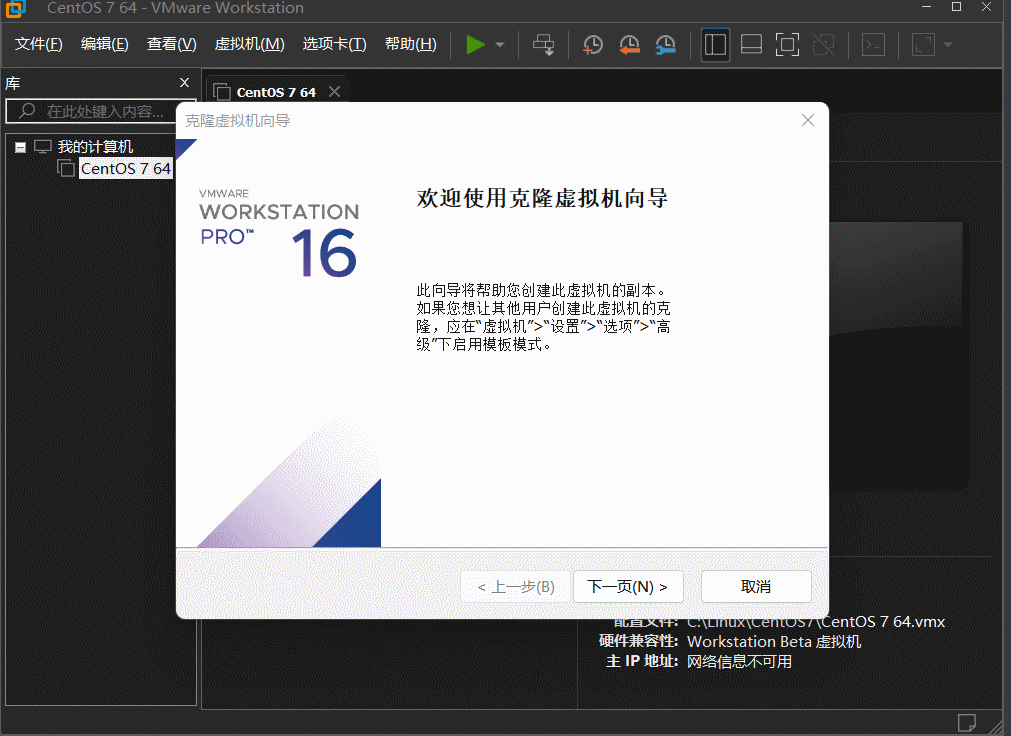
5.2 服务器配置
# 修改主机名
[root@kid ~]# nmcli general hostname server
# 查看主机名
[root@kid ~]# nmcli general hostname
server
# 重新连接后就改变了
[root@server ~]## 将克隆机的ip改为 10.0.0.4
[root@server ~]# vi /etc/sysconfig/network-scripts/ifcfg-ens32
IPADDR=10.0.0.4
...
# 重启网卡
[root@server ~]# service network restart# 关闭防火墙、与selinux
[root@server ~]# systemctl stop firewalld
[root@server ~]# setenforce 0# 安装ftp服务, 启动并加入开机启动
[root@server ~]# yum -y install vsftpd
[root@server ~]# systemctl start vsftpd
[root@server ~]# systemctl enable vsftpd# 开启yum缓存功能
[root@server ~]# vim /etc/yum.conf
[main] cachedir=/var/cache/yum/$basearch/$releasever
# 开启缓存
keepcache=1
# 清除安装包与元数据
[root@server ~]# yum clean all
Loaded plugins: fastestmirror
Cleaning repos: base extras updates
Cleaning up list of fastest mirrors# 提供基础base软件包
# 创建目录用户存放rpm软件
[root@server ~]# mkdir /var/ftp/centos7
# 挂载镜像文件
[root@server ~]# mount /dev/cdrom /mnt
mount: /dev/sr0 is write-protected, mounting read-only
# 将镜像文件的rpm软件复制到虚拟机的目录中
[root@server ~]# cp -rp /mnt/Packages/.rpm /var/ftp/centos7/# 安装nginx服务与docker容器
[root@server ~]# yum -y install nginx docker
# 复制已缓存的 Nginx docker 及依赖包 到自定义 YUM 仓库目录中
[root@server ~]# find /var/cache/yum/x86_64/7/ \
-iname "*.rpm" -exec cp -rf {} /var/ftp/ops \;# 安装createrepo并创建 reopdata仓库
[root@server ~]# yum -y install createrepo
# 创建目录
[root@server ~]# mkdir /var/ftp/ops
# createrepo /var/ftp/ops 创建仓库
[root@server ~]# createrepo /var/ftp/ops
Saving Primary metadata
Saving file lists metadata
Saving other metadata
Generating sqlite DBs
Sqlite DBs complete
# PS: 如果此仓库每次新增软件则需要重新生成一次5.3 客户端配置
# 客户端配置并使用 base 基础源
# 将原先的源全部压缩(没有可以使用的源)
[root@kid ~]# gzip /etc/yum.repos.d/*
# 编辑一个yum源文件, 指定yum源地址
[root@yum_client ~]# vim /etc/yum.repos.d/centos7.repo
[centos7]
name=centos7_base
baseurl=ftp://10.0.0.4/centos7
gpgcheck=0# 2.客户端配置并使用 ops 源
[root@yum_client ~]# vim /etc/yum.repos.d/ops.repo
[ops]
name=local ftpserver
baseurl=ftp://10.0.0.4/ops
gpgcheck=0# 3. 查看可安装软件(base 基本库)
[root@yum_client ~]# yum lisy
yum-plugin-verify.noarch 1.1.31-54.el7_8 base
...# 安装软件
[root@server ~]# yum install zip.x86_64
Loaded plugins: fastestmirror, product-id, search-
: disabled-repos, subscription-manager
This system is not registered with an entitlement server. You can use subscription-manager to register.
Loading mirror speeds from cached hostfile
Resolving Dependencies
--> Running transaction check
---> Package zip.x86_64 0:3.0-11.el7 will be installed
--> Finished Dependency Resolution
Dependencies Resolved
========================================================
Package Arch Version Repository
Size
========================================================
Installing:
zip x86_64 3.0-11.el7 base 260 k
Transaction Summary
========================================================
Install 1 Package
Total download size: 260 k
Installed size: 796 k
Is this ok [y/d/N]: y
Downloading packages:
zip-3.0-11.el7.x86_64.rpm | 260 kB 00:00
Running transaction check
Running transaction test
Transaction test succeeded
Running transaction
Installing : zip-3.0-11.el7.x86_64 1/1
Verifying : zip-3.0-11.el7.x86_64 1/1
Installed:
zip.x86_64 0:3.0-11.el7
Complete!6. epel源
6.1 介绍
在Centos下使用yum安装时往往找不到rpm的情况,
官方的rpm repository提供的rpm包也不够丰富, 很多时候需要自己编译很痛苦,
而EPEL恰恰可以解决这两方面的问题.
EPEL的全称叫 Extra Packages for Enterprise Linux .
EPEL是由 Fedora 社区打造, 为 RHEL 及衍生发行版如 CentOS、Scientific Linux 等提供高质量软件包的项目.装上了 EPEL之后, 就相当于添加了一个第三方源.6.2 安装epel源
# 通过yum安装nginx
[root@kid ~]# yum install nginx
Loaded plugins: fastestmirror
Loading mirror speeds from cached hostfile
No package nginx available.
Error: Nothing to do# 配置epel-7源
# 下载阿里云的epel-7
[root@kid ~]# wget -O /etc/yum.repos.d/epel-7.repo http://mirrors.aliyun.com/repo/epel-7.repo
# 安装 epel
[root@kid ~]# yum install -y epel-release
# 查看可用的yum源地址
[root@kid yum.repos.d]# yum repolist
...
repo id repo name
epel/x86_64 Extra Packages for Enterprise Linux 7 - x86_64
...
# 刷新缓存操作, 更新源之后, 更新下缓存使用新源的元数据
# 清除系统所有的yum缓存
[root@kid ~]# yum clean all
# 生成yum缓存
[root@kid ~]# yum makecache
[root@kid ~]# yum list | grep nginx*
Repository epel is listed more than once in the configuration
Repository epel-debuginfo is listed more than once in the configuration
Repository epel-source is listed more than once in the configuration
# epel 提供了 nginx.x86_64
nginx.x86_64 1:1.20.1-9.el7 @epel
# 安装Nginx(自己会选 nginx.x86_64)
[root@kid ~]# yum install nginx -y
...6.3 epel文件
[root@kid ~]# cd /etc/yum.repos.d/
[root@kid yum.repos.d]# ll epel-7.repo
-rw-r--r--. 1 root root 664 Aug 4 15:04 epel-7.repo
[root@kid yum.repos.d]# cat epel-
epel-7.repo epel-testing.repo
[root@kid yum.repos.d]# cat epel-7.repo
[epel]
name=Extra Packages for Enterprise Linux 7 - $basearch
baseurl=http://mirrors.aliyun.com/epel/7/$basearch
failovermethod=priority
enabled=1
gpgcheck=0
gpgkey=file:///etc/pki/rpm-gpg/RPM-GPG-KEY-EPEL-7
[epel-debuginfo]
name=Extra Packages for Enterprise Linux 7 - $basearch - Debug
baseurl=http://mirrors.aliyun.com/epel/7/$basearch/debug
failovermethod=priority
enabled=0
gpgkey=file:///etc/pki/rpm-gpg/RPM-GPG-KEY-EPEL-7
gpgcheck=0
[epel-source]
name=Extra Packages for Enterprise Linux 7 - $basearch - Source
baseurl=http://mirrors.aliyun.com/epel/7/SRPMS
failovermethod=priority
enabled=0
gpgkey=file:///etc/pki/rpm-gpg/RPM-GPG-KEY-EPEL-7
gpgcheck=06.4 自定义epel源文件
选一个可用的epel源仓库地址(下为腾讯的epel源):
https://mirrors.cloud.tencent.com/epel/8/Everything/x86_64/
* 软件存放在 Packages下# 自定义epel源
[root@kid ~]# cd /etc/yum.repos.d/
[root@kid yum.repos.d]# vim my_epelc.repo
# repo id
[MY_EPEL]
# 名称
name=Tencent_EPEL
# 地址
baseurl=https://mirrors.cloud.tencent.com/epel/8/Everything/x86_64/
# gpg签名是否开启, 0表示关闭
gpgcheck=0# 查看可用的yum源地址
[root@kid yum.repos.d]# yum repolist
...
repo id repo name
MY_EPEL Tencent_EPEL
...
————————————————





















