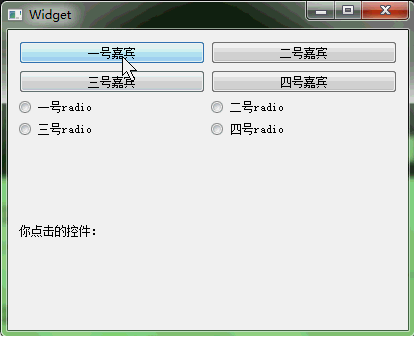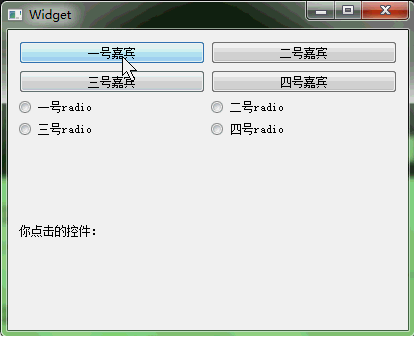Qt: qobject_cast<QPushButton*>(sender()) 简化信号与槽的编写
原创
©著作权归作者所有:来自51CTO博客作者好儿郎_志在四方的原创作品,请联系作者获取转载授权,否则将追究法律责任
当你觉得写代码是一件重复性极高的工作时,这时你就应该考虑换个方式来实现了。
提高代码效率,减少代码量。
代码片:
void Widget::onClicked()
{
QPushButton* button = qobject_cast<QPushButton*>(sender());
QRadioButton* radio = qobject_cast<QRadioButton*>(sender());
if (button)
{
QString text = button->text();
ui->label_2->setText(text);
}
else if(radio)
{
QString text = radio->text();
ui->label_2->setText(text);
}
}
实例:
1、在Qt creator中拖拽出如下界面:

2、添加槽函数。
private slots:
void onClicked();
3、添加信号与槽的关联。
connect(ui->pushButton,SIGNAL(clicked(bool)),this,SLOT(onClicked()));
connect(ui->pushButton_2,SIGNAL(clicked(bool)),this,SLOT(onClicked()));
connect(ui->pushButton_3,SIGNAL(clicked(bool)),this,SLOT(onClicked()));
connect(ui->pushButton_4,SIGNAL(clicked(bool)),this,SLOT(onClicked()));
connect(ui->radioButton,SIGNAL(clicked(bool)),SLOT(onClicked()));
connect(ui->radioButton_2,SIGNAL(clicked(bool)),SLOT(onClicked()));
connect(ui->radioButton_3,SIGNAL(clicked(bool)),SLOT(onClicked()));
connect(ui->radioButton_4,SIGNAL(clicked(bool)),SLOT(onClicked()));
4、实现槽函数。
void Widget::onClicked()
{
QPushButton* button = qobject_cast<QPushButton*>(sender());
QRadioButton* radio = qobject_cast<QRadioButton*>(sender());
if (button)
{
QString text = button->text();
ui->label_2->setText(text);
}
else if(radio)
{
QString text = radio->text();
ui->label_2->setText(text);
}
}
5、运行截图:
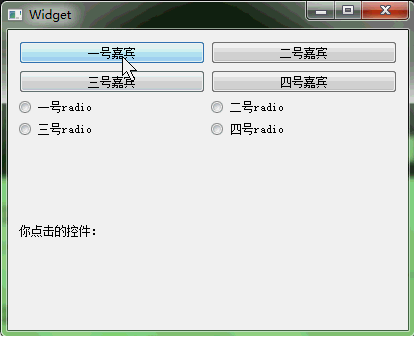
当然了,这里我只是举个例子,在实际的应用中大家可以扩展其功能的。