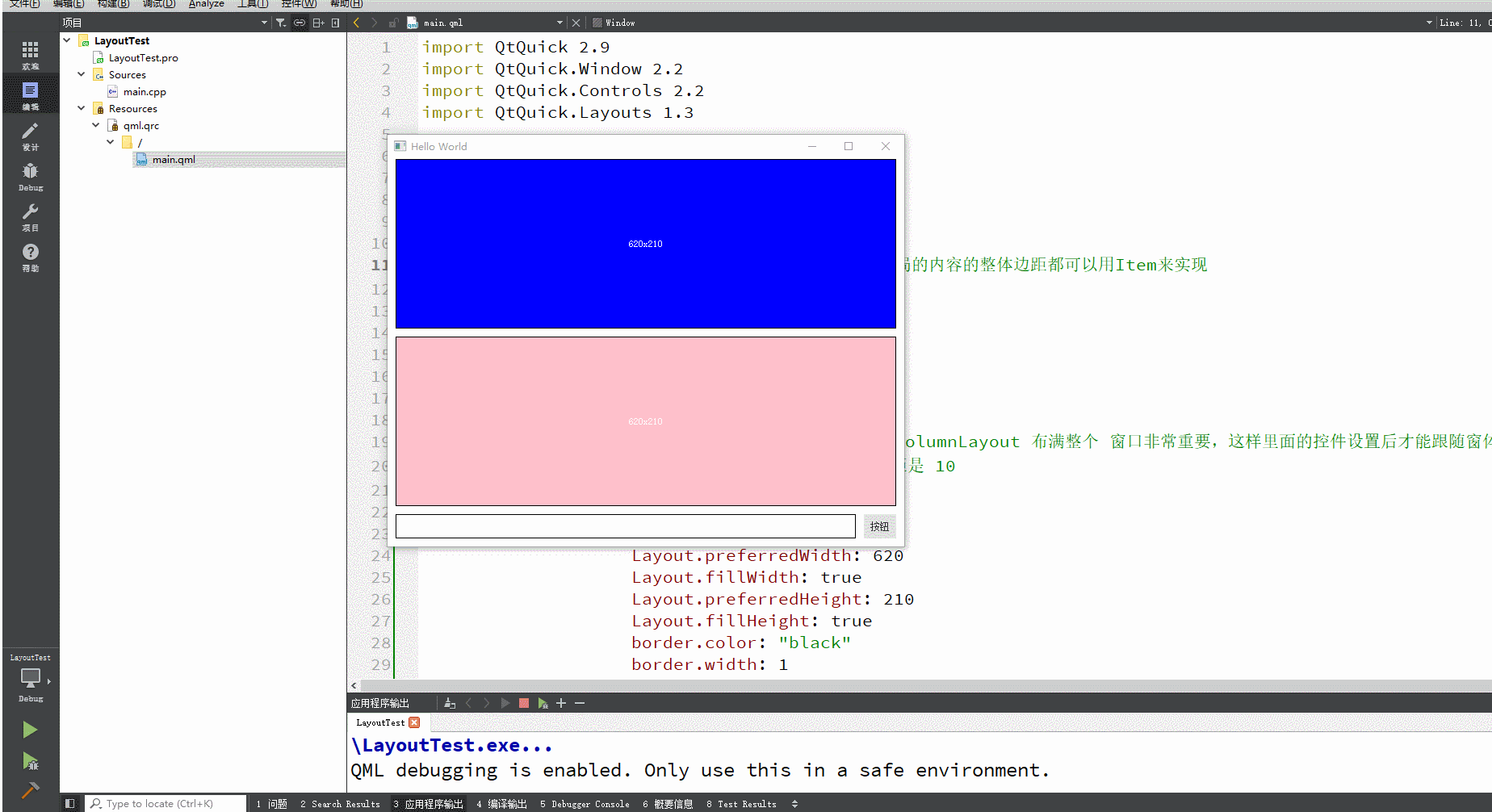前言
在 Qt Widget中我们经常使用水平布局或者垂直布局。在 QML 中也有对应的 RowLayout 和 ColumnLayout 提供给我们使用。它们被统称为布局管理器,QML布局管理器不仅进行布局,而且会改变项目的大小,所以更适合需要改变用户界面大小的应用。因为布局管理器也是继承自Item,所以它们可以进行嵌套
注意
Window {
visible: true
width: 640
height: 480
title: qsTr("Hello World")
}
这样的代码 宽度高度指的是不包含标题栏的高度如下

代码
import QtQuick 2.9
import QtQuick.Window 2.2
import QtQuick.Controls 2.2
import QtQuick.Layouts 1.3
Window {
visible: true
width: 640
height: 480
title: qsTr("Hello World")
//在window上面在套一个Item布局起来更加方便,要布局的内容的整体边距都可以用Item来实现
Item{
anchors.fill: parent
anchors.leftMargin: 10
anchors.rightMargin: 10
anchors.bottomMargin: 10
ColumnLayout{
id: columLayout
anchors.fill: parent // 将最外层的 ColumnLayout 布满整个 窗口非常重要,这样里面的控件设置后才能跟随窗体进行变换
spacing: 10 //每个RowLayout之间的间距是 10
RowLayout{
id: rowLayout
Rectangle{
Layout.preferredWidth: 620
Layout.fillWidth: true
Layout.preferredHeight: 210
Layout.fillHeight: true
border.color: "black"
border.width: 1
color: "blue"
Text{
anchors.centerIn: parent
color: "white"
text: parent.width + "x" + parent.height
}
}
}
RowLayout{
id: rowLayout_1
Rectangle{
Layout.preferredWidth: 620
Layout.fillWidth: true
Layout.preferredHeight: 210
Layout.fillHeight: true
border.color: "black"
border.width: 1
color: "pink"
Text{
anchors.centerIn: parent
color: "white"
text: parent.width + "x" + parent.height
}
}
}
RowLayout{
id: rowLayout_2
spacing: 10
Rectangle{
//不想要改变高度 不设置 Layout.fillHeight 即可
Layout.preferredHeight: 30
Layout.preferredWidth: 570
Layout.fillWidth: true
border.color: "black"
border.width: 1
TextEdit{
id: textEdit
anchors.fill: parent
}
}
Button{
//在布局中不想要这个控件改变大小 不设置 Layout.fillWidth 或者 Layout.fillHeight 即可
Layout.preferredHeight: 30
Layout.preferredWidth: 40
text: "按钮"
}
}
}
}
}
效果展示