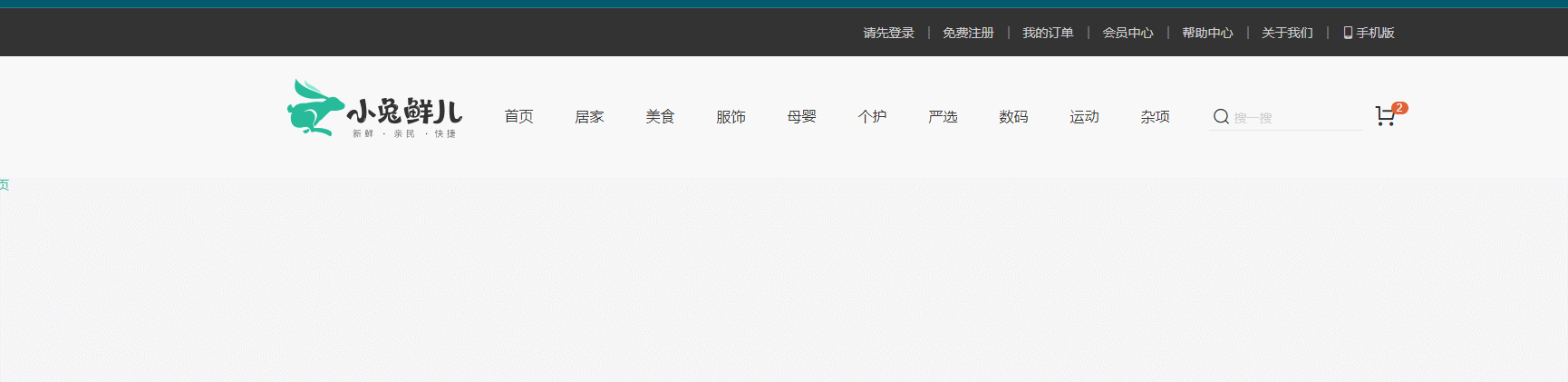
监听页面是事件其实可以理解为给页面注册一个事件
<template>
<div class="app-header-sticky" :class="{ show: y > 78 }">
<div class="container">
<router-link class="logo" to="/" />
<app-header-nav></app-header-nav>
<div class="right">
<router-link to="/">品牌</router-link>
<router-link to="/">专题</router-link>
</div>
</div>
</div>
</template>
<script>
import { ref, onMounted, onBeforeUnmount } from "vue";
import AppHeaderNav from "./app-header-nav";
export default {
name: "AppHeaderSticky",
components: { AppHeaderNav },
setup(props) {
const y = ref(0);
onMounted(() => {
window.onscroll = () => {
const scrollTop = document.documentElement.scrollTop;
y.value = scrollTop;
}
});
return {
y,
};
},
};
</script>
<style scoped lang='less'>
.app-header-sticky {
width: 100%;
height: 80px;
position: fixed;
left: 0;
top: 0;
z-index: 999;
background-color: #fff;
border-bottom: 1px solid #e4e4e4;
transform: translateY(-100%);
opacity: 0;
&.show {
transform: translateY(0);
// transform: none;
opacity: 1;
transition: all 0.5s ease-out;
}
.container {
display: flex;
align-items: center;
}
.logo {
width: 200px;
height: 80px;
background: url(../assets/images/logo.png) no-repeat right 2px;
background-size: 160px auto;
}
.right {
width: 220px;
display: flex;
text-align: center;
padding-left: 40px;
border-left: 2px solid @xtxColor;
a {
width: 38px;
margin-right: 40px;
font-size: 16px;
line-height: 1;
&:hover {
color: @xtxColor;
}
}
}
}
</style>
监听的时候,大多数场景下还都需要移出监听
<template>
<div class="app-header-sticky" :class="{ show: y > 78 }">
<div class="container">
<router-link class="logo" to="/" />
<app-header-nav></app-header-nav>
<div class="right">
<router-link to="/">品牌</router-link>
<router-link to="/">专题</router-link>
</div>
</div>
</div>
</template>
<script>
import { ref, onMounted, onBeforeUnmount } from "vue";
import AppHeaderNav from "./app-header-nav";
export default {
name: "AppHeaderSticky",
components: { AppHeaderNav },
setup(props) {
const y = ref(0);
const getScrollTop = () => {
const scrollTop = document.documentElement.scrollTop;
y.value = scrollTop;
};
onMounted(() => {
window.addEventListener("scroll", getScrollTop);
});
onBeforeUnmount(() => {
window.removeEventListener("scroll", getScrollTop);
});
return {
y,
};
},
};
</script>
<style scoped lang='less'>
.app-header-sticky {
width: 100%;
height: 80px;
position: fixed;
left: 0;
top: 0;
z-index: 999;
background-color: #fff;
border-bottom: 1px solid #e4e4e4;
transform: translateY(-100%);
opacity: 0;
&.show {
transform: translateY(0);
// transform: none;
opacity: 1;
transition: all 0.5s ease-out;
}
.container {
display: flex;
align-items: center;
}
.logo {
width: 200px;
height: 80px;
background: url(../assets/images/logo.png) no-repeat right 2px;
background-size: 160px auto;
}
.right {
width: 220px;
display: flex;
text-align: center;
padding-left: 40px;
border-left: 2px solid @xtxColor;
a {
width: 38px;
margin-right: 40px;
font-size: 16px;
line-height: 1;
&:hover {
color: @xtxColor;
}
}
}
}
</style>





















