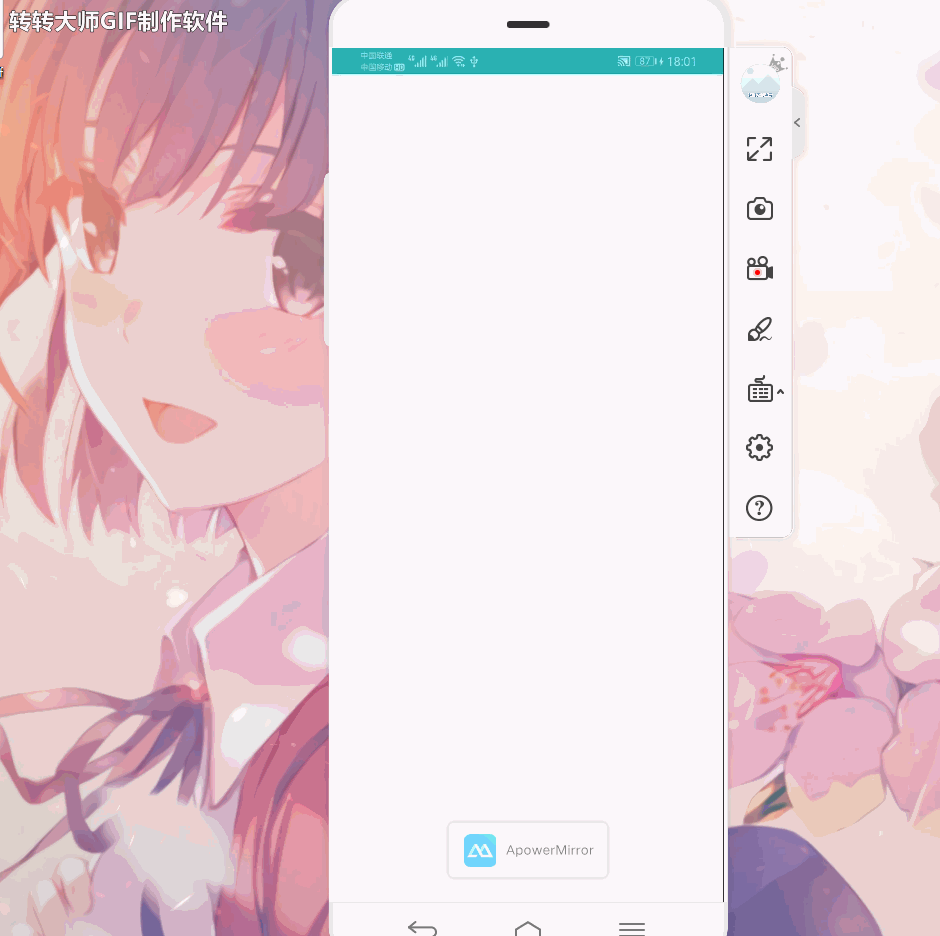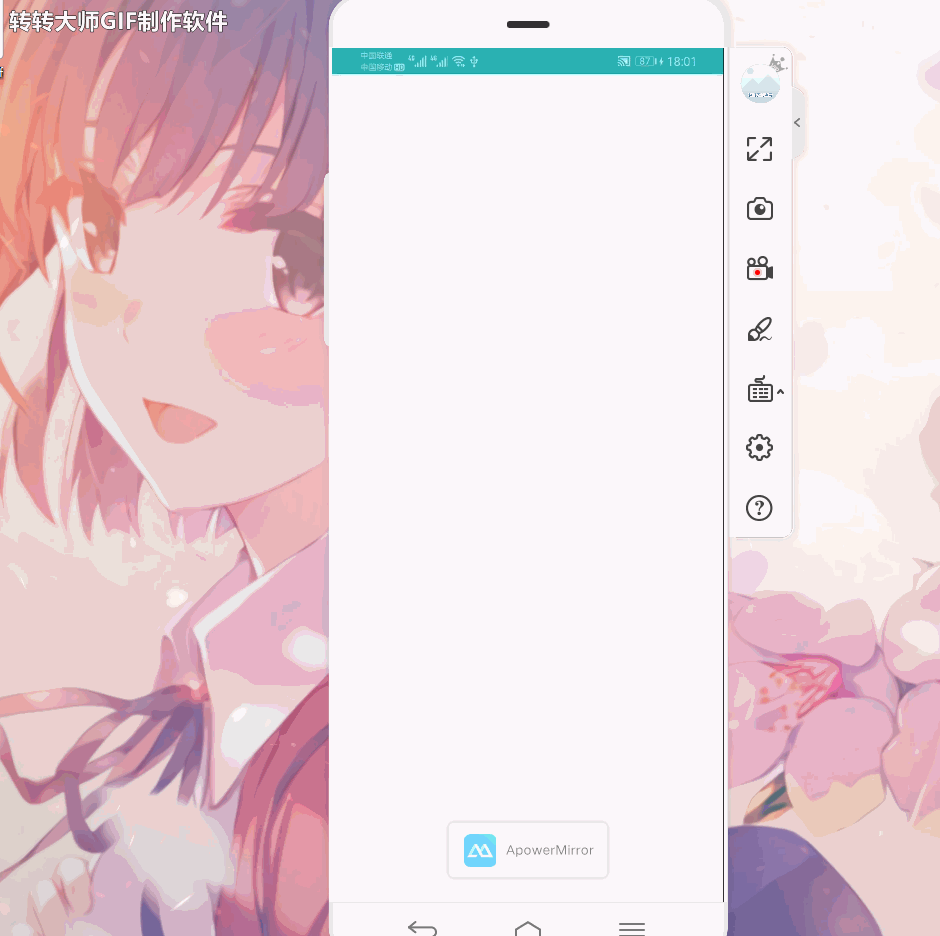Android原生动画
原创
©著作权归作者所有:来自51CTO博客作者wx63637f8e01d6a的原创作品,请联系作者获取转载授权,否则将追究法律责任
Android原生动画
帧动画
1.帧动画
- 连贯的按顺序播放的图片
-
android:oneshot="false"动画仅仅执行一次还是循环执行 - 实现步骤
- 创建animation-list xml动画文件
- 为动画xml文件添加属性drawable图片和动画实践duration (单位是毫秒)
ImageView animationImg1 = (ImageView) findViewById(R.id.animation1);
animationImg1.setImageResource(R.drawable.frame_anim1);
AnimationDrawable animationDrawable1 = (AnimationDrawable) animationImg1.getDrawable();
animationDrawable1.start();
2.补间动画
- alpha 淡入淡出
- translate 位移
- scale 缩放大小
- rotate 旋转
- 在res下创建anim文件夹
- 创建animation对象
- 在anim里面创建动画效果的xml文件
- 调用imageview的
startAnimation(animation);方法
*代码实现
//补间动画
Animation animation = AnimationUtils.loadAnimation(this, R.anim.alph);
//logoImageView.startAnimation(animation);
supportImageView.startAnimation(animation);
- 更多补间动画的anim文件自行百度 (比如可以有旋转,透明,缩放)
属性动画
- 动画类是ObjectAnimator,继承自ValueAnimator类
- 代码实现 (deom是一个view同时或者顺序执行多个动画,功能大大的)
//属性动画
ObjectAnimator alphaAnim = ObjectAnimator.ofFloat(logoImageView, "alpha", 1.0f,0.8f,0.6f,0.4f,0.2f,0.4f,0.6f,0.8f,1.0f);
ObjectAnimator rotateAnim = ObjectAnimator.ofFloat(logoImageView, "rotation", 0, 360);
AnimatorSet set = new AnimatorSet();
set.playTogether(alphaAnim,rotateAnim);
set.setDuration(8000);
set.start();
传统动画 VS 属性动画的区别
- 补间动画实际上view没有真正的移动,属性动画才是view真正的移动,体现在补间动画移动之后,点击事件仍然有效
- 属性动画需要正确停止,否则跳转activity之后没有正确停止就会产生内存泄漏,补间动画不会
- xml实现的补间动画复用率高
- 帧动画若使用图片过大会导致内存不足