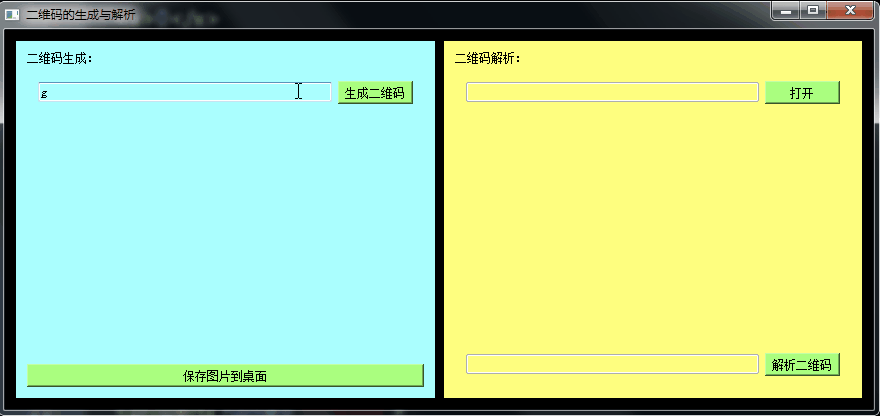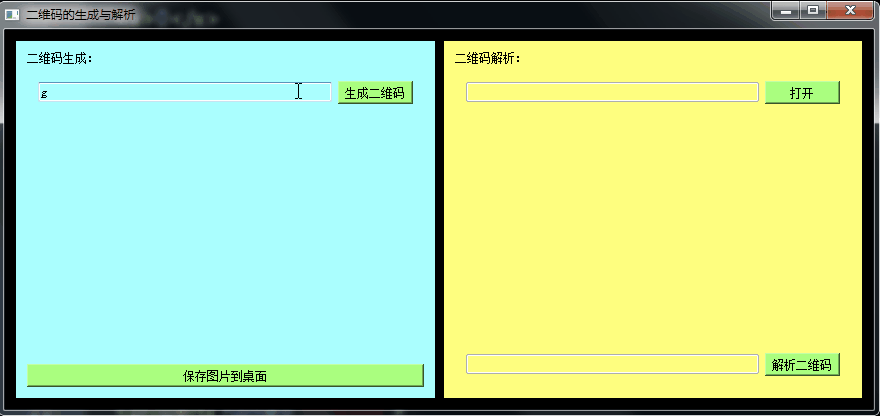Qt生成或解析二维码
原创
©著作权归作者所有:来自51CTO博客作者wx635f8a025188b的原创作品,请联系作者获取转载授权,否则将追究法律责任
先看一下效果:
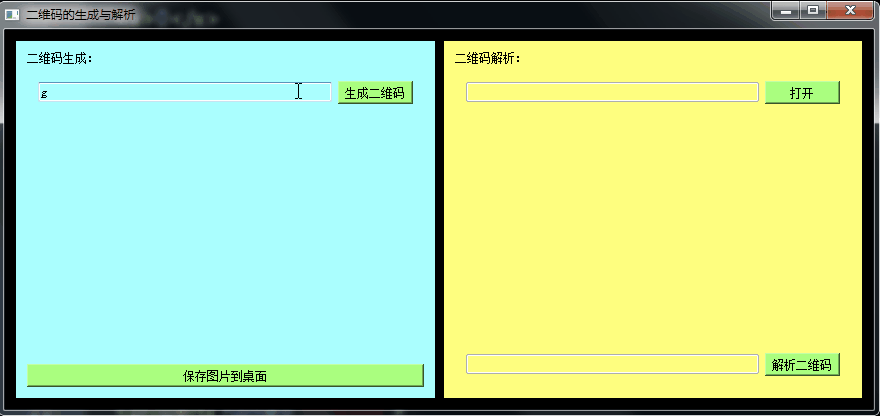
以上生成和解析二维码用了两个库:(QRCode、QZXing)
这两个库可以自行下载。说一下引用,在pro中增加对应pri的路径:
include(QRCode/QRCode.pri)
include(QZXing/QZXing.pri)
如何生成和解析:
#include "../QRCode/qrencode.h"
#include "../QZXing/QZXing.h"
#include <QPixmap>
SCreateQRCode::SCreateQRCode(QObject *parent) : QObject(parent)
{
}
QPixmap SCreateQRCode::createQRCode(const QString &text)
{
int margin = 2;
if (text.length() == 0) {
return QPixmap();
}
QRcode *qrcode = QRcode_encodeString(text.toLocal8Bit(), 2, QR_ECLEVEL_L, QR_MODE_8, 0);
if (qrcode == NULL) {
return QPixmap();
}
unsigned char *p, *q;
p = NULL;
q = NULL;
int x, y, bit;
int realwidth;
realwidth = qrcode->width;
QImage image = QImage(realwidth, realwidth, QImage::Format_Indexed8);
QRgb value;
value = qRgb(255,255,255);
image.setColor(0, value);
value = qRgb(0,0,0);
image.setColor(1, value);
image.setColor(2, value);
image.fill(0);
p = qrcode->data;
for(y=0; y<qrcode->width; y++) {
bit = 7;
q += margin / 8;
bit = 7 - (margin % 8);
for(x=0; x<qrcode->width; x++) {
if ((*p & 1) << bit)
image.setPixel(x, y, 1);
else
image.setPixel(x, y, 0);
bit--;
if(bit < 0) {
q++;
bit = 7;
}
p++;
}
}
return QPixmap::fromImage(image.scaledToWidth(200));
}
#include <QDebug>
QString SCreateQRCode::readQRPicture(const QString path)
{
QZXing decoder;
QString qrmsg = decoder.decodeImageFromFile(path);
qDebug() << "SCreateQRCode:" << qrmsg;
return qrmsg;
}