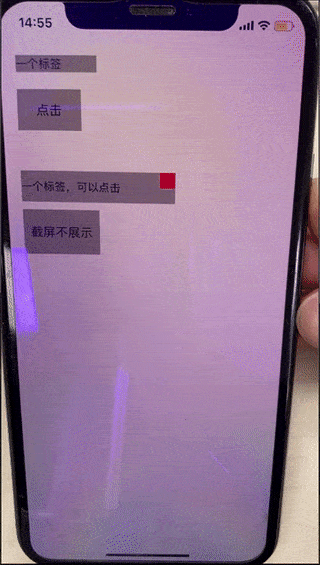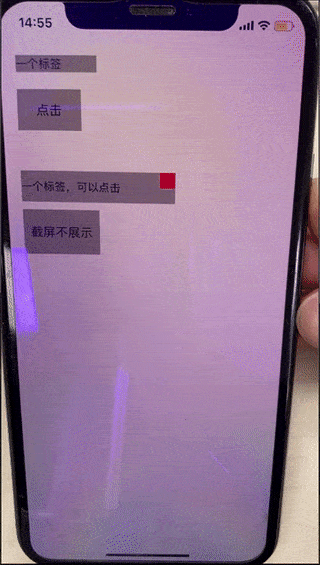iOS 防止截屏、录屏技术
原创
©著作权归作者所有:来自51CTO博客作者haocold的原创作品,请联系作者获取转载授权,否则将追究法律责任
0x00 直接看图
看图演示,可防止截屏和录屏 可以开启或者关闭,是否允许截屏和录屏
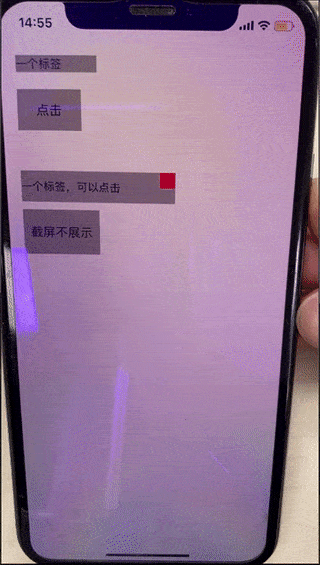
0x01 代码
JHNonRecordableView *view1 = [[JHNonRecordableView alloc] init];
view1.tag = 100;
[self.view addSubview:view1];
view1.frame = self.view.bounds;
// 截屏,或者录屏时,下面 2 个控件将不可见
[view1.contentView addSubview:({
UILabel *label = [[UILabel alloc] init];
label.frame = CGRectMake(20, 200, 200, 40);
label.text = @"一个标签,可以点击";
label.backgroundColor = [UIColor lightGrayColor];
label.textColor = [UIColor blackColor];
label.font = [UIFont systemFontOfSize:14];
label.textAlignment = NSTextAlignmentLeft;
label.userInteractionEnabled = YES;
[label addGestureRecognizer:[[UITapGestureRecognizer alloc] initWithTarget:self action:@selector(didTap)]];
UIImageView *imageView = [[UIImageView alloc] init];
imageView.frame = CGRectMake(180, 0, 20, 20);
imageView.backgroundColor = [UIColor redColor];
[label addSubview:imageView];
label;
})];
[view1.contentView addSubview:({
UIButton *button = [UIButton buttonWithType:UIButtonTypeCustom];
button.frame = CGRectMake(20, 250, 100, 60);
button.backgroundColor = [UIColor lightGrayColor];
button.titleLabel.font = [UIFont systemFontOfSize:16];
button.showsTouchWhenHighlighted = YES;
[button setTitle:@"截屏不展示" forState:0];
[button setTitleColor:[UIColor blackColor] forState:0];
[button addTarget:self action:@selector(buttonEvent:) forControlEvents:1<<6];
button;
})];
有偿提供
0x02 我的小作品
欢迎体验我的作品之一:小笔记-XNote 笔记一步到位!
App Store 搜索即可~