目录
效果演示
代码
效果演示
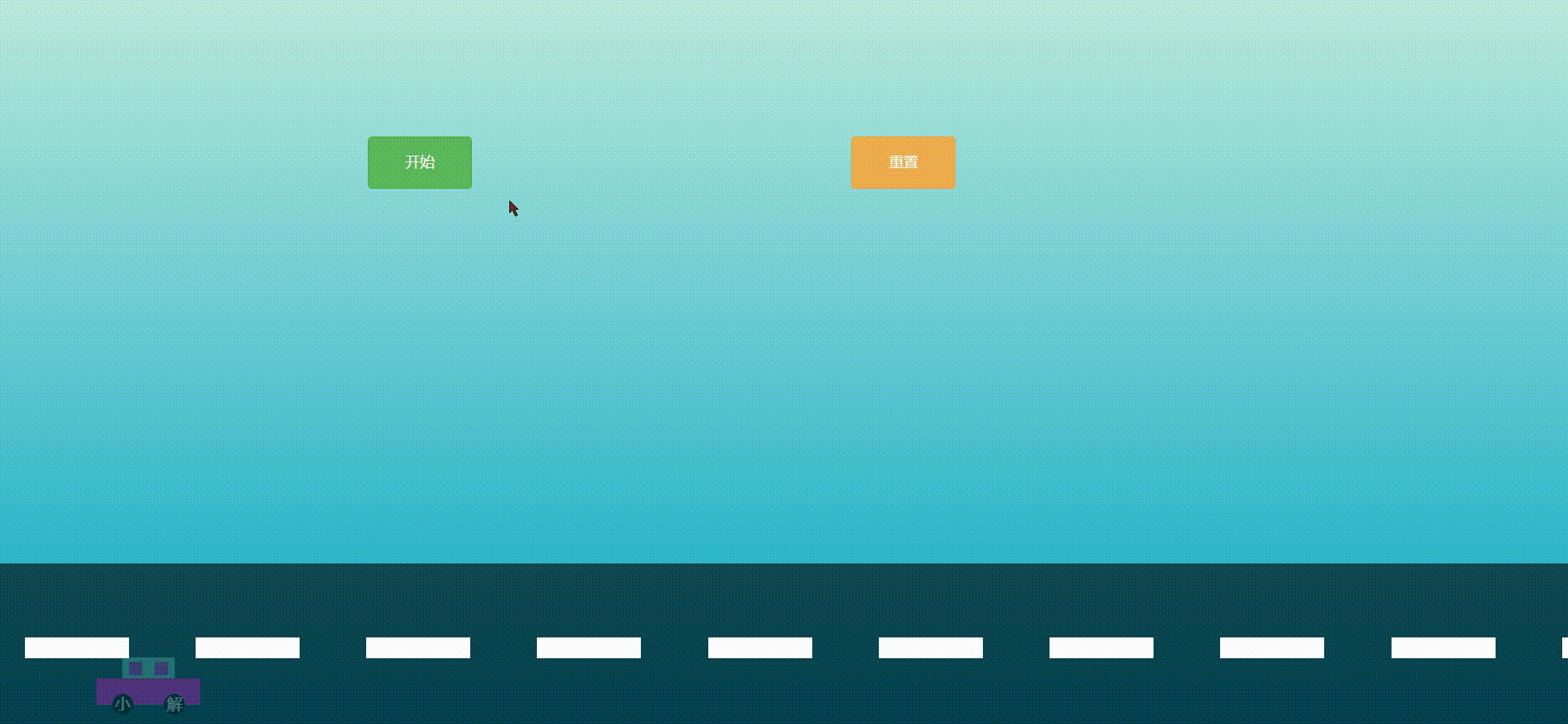
代码
<!DOCTYPE html>
<html lang="en">
<head>
<meta charset="UTF-8">
<meta http-equiv="X-UA-Compatible" content="IE=edge">
<meta name="viewport" content="width=device-width, initial-scale=1.0">
<title>Document</title>
<link rel="stylesheet" href="https://stackpath.bootstrapcdn.com/bootstrap/3.4.1/css/bootstrap.min.css"
integrity="sha384-HSMxcRTRxnN+Bdg0JdbxYKrThecOKuH5zCYotlSAcp1+c8xmyTe9GYg1l9a69psu" crossorigin="anonymous">
<style>
/* 背景 */
/* 蓝天 */
body {
background: linear-gradient(#BEEBDC, #00A6C6);
background-attachment: fixed;
}
/* 马路 */
.road {
top: 160px;
width: 100%;
height: 175px;
background-color: rgba(0, 0, 0, 0.6);
position: relative;
border: 1px solid transparent;
}
ul {
overflow: hidden;
white-space: nowrap;
margin: 70px auto;
}
li {
list-style: none;
width: 100px;
display: inline-block;
height: 20px;
background-color: #fff;
margin: 0px 30px;
position: relative;
}
/* 初始化 */
* {
padding: 0;
margin: 0;
box-sizing: border-box;
font-size: 15px;
}
/* 动画类名 */
.start {
animation: start ease-in-out 5s infinite alternate;
}
.rotate {
animation: rotate linear 5s infinite alternate;
}
/* 车 */
/* 大盒子 */
.box {
width: 30rem;
height: 20rem;
/* background-color: bisque; */
opacity: 0.3;
position: relative;
top: 50vh;
z-index: 1;
}
/* 车上半部分 */
.housing-up {
display: flex;
justify-content: space-around;
align-items: center;
position: absolute;
top: 0;
left: 0;
right: 0;
bottom: 0;
margin: auto;
width: 5rem;
height: 2rem;
background-color: rgba(100, 220, 200, 1);
}
/* 车下半部分 */
.housing-down {
position: absolute;
width: 10rem;
height: 2.5rem;
background-color: rgba(250, 10, 230, 1);
top: 45px;
left: 0;
right: 0;
bottom: 0;
margin: auto;
flex-direction: row;
display: flex;
align-items: flex-end;
justify-content: space-around;
}
/* 车上半部分的窗户 */
.housing-up .window {
width: 1.3rem;
height: 1.3rem;
background-color: rgba(200, 0, 200, 0.8);
}
/* 车下面的轮子 */
.box .housing-down .wheel {
top: 10px;
position: relative;
width: 2rem;
height: 2rem;
background-color: rgba(0, 0, 0, 1);
border-radius: 50%;
}
/* 给轮胎打上个人的logo */
.box .housing-down .wheel-one::after {
content: '小';
display: block;
text-align: center;
color: #fff;
}
.box .housing-down .wheel-two::after {
content: '解';
display: block;
text-align: center;
color: #fff;
}
/* 设置动画移动盒子 */
@keyframes start {
0% {
transform: translateX(0);
}
50% {
transform: translateX(50vw);
}
100% {
transform: translateX(83vw);
}
}
/* 设置动画轮子转动 */
@keyframes rotate {
0% {
transform: rotate(0deg);
}
50% {
transform: rotate(180deg);
}
100% {
transform: rotate(360deg);
}
}
/* 按钮大小位置 */
button {
width: 100px;
height: 50px;
margin-left: 50vh;
margin-top: 20vh;
}
</style>
<script>
//给按钮设置一些简单的效果
window.onload = function () {
var wheel = document.querySelectorAll('.wheel')
var box = document.getElementsByClassName('box')[0]
var button1 = document.getElementsByClassName('btn')[0];
var button2 = document.getElementsByClassName('btn')[1];
button1.onclick = function () {
box.classList.add('start');
wheel.forEach(e => {
e.classList.add('rotate');
});
}
button2.onclick = function () {
box.classList.remove('start');
wheel.forEach(e => {
e.classList.remove('rotate');
});
}
}
</script>
</head>
<body>
<!-- bootstrap 按钮 -->
<button type="button" class="btn btn-success">开始</button>
<button type="button" class="btn btn-warning">重置</button>
<div class="box">
<div class="housing-up">
<div class="window"></div>
<div class="window"></div>
</div>
<div class="housing-down">
<div class="wheel wheel-one"></div>
<div class="wheel wheel-two"></div>
</div>
</div>
<div class="road">
<ul>
<li></li>
<li></li>
<li></li>
<li></li>
<li></li>
<li></li>
<li></li>
<li></li>
<li></li>
<li></li>
<li></li>
<li></li>
<li></li>
<li></li>
<li></li>
<li></li>
<li></li>
<li></li>
<li></li>
<li></li>
<li></li>
<li></li>
<li></li>
<li></li>
</ul>
</div>
</body>
</html>
背景天空渐变蓝色,马路用列表组成,外面标签是黑色的马路,给每个li设置合适的大小,弄作虚线,然后禁止换行,并且多余的li裁剪,然后形成了一条马路。
车的话分为两部分 上半部分和下半部分 上半部分用一个div盒子 里面放两个小div当作窗户,
下半部分用一个大一点的div,里面放两个圆形盒子,圆形盒子位置下移,当作轱辘。
然后书写动画,车的移动直接移动外边的大box盒子就好,车轱辘设置旋转动画,需要注意车来回跑动所以轱辘转动方向需要变化,我们把时长设置成一样就好, 后面用alternate属性反向结束就可以,然后用bootstrap设置了两个按钮,分别给按钮添加上相对应的js,用来控制动画属性的有无。























