
在之前,我们也练习过一些按钮动画的效果,今天我们再来练习一组CSS实现的按钮动画效果,下面是今天练习的最终效果:
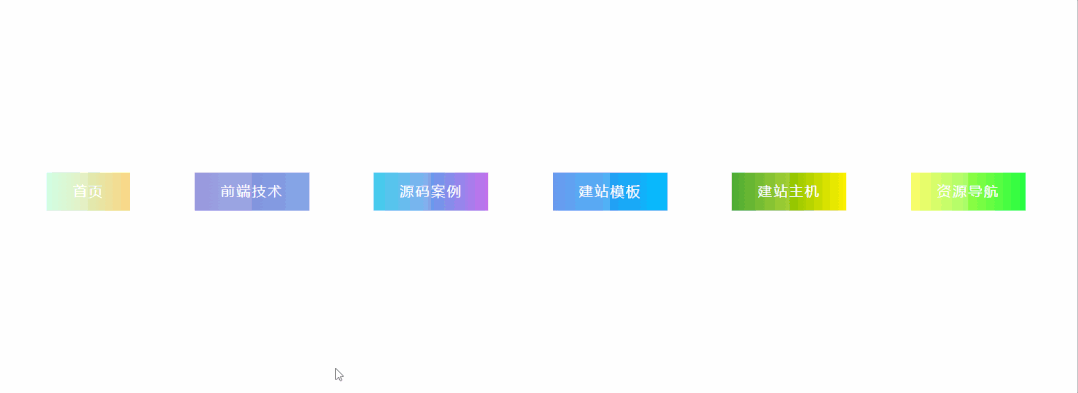
接下来,我们再来看一下这个案例的源码。
HTML代码:
<!doctype html>
<html>
<head>
<meta charset="utf-8">
<title>【每日一练】68—CSS实现一组渐变按钮动画效果</title>
</head>
<body>
<div class="container">
<a href="https://www.webqdkf.com/">首页</a>
<a href="https://www.webqdkf.com/qdkf/">前端技术</a>
<a href="https://www.webqdkf.com/code/">源码案例</a>
<a href="https://www.webqdkf.com/mb/">建站模板</a>
<a href="http://www.aierweisi.com">建站主机</a>
<a href="https://www.webqdkf.com/">资源导航</a>
</div>
</body>
</html>
CSS代码:
*
{
margin: 0;
padding: 0;
font-family: 'Poppins', sans-serif;
}
body
{
display: flex;
justify-content: center;
align-items: center;
min-height: 100vh;
}
.container
{
width: 1200px;
display: flex;
justify-content: space-around;
flex-wrap: wrap;
}
.container a
{
position: relative;
display: inline-block;
padding: 10px 30px;
margin: 20px;
text-decoration: none;
text-transform: uppercase;
letter-spacing: 2px;
font-size: 16px;
color: #fff;
transition: 0.5s;
}
.container a:nth-child(1)
{
background: linear-gradient(to right,#C6FFDD, #FBD786,#f64f59);
background-size: 200%;
}
.container a:nth-child(2)
{
background: linear-gradient(to right,#7F7FD5, #86A8E7,#91EAE4);
background-size: 200%;
}
.container a:nth-child(3)
{
background: linear-gradient(to right, #12c2e9, #c471ed, #f64f59);
background-size: 200%;
}
.container a:nth-child(4)
{
background: linear-gradient(to right, #4481eb, #04befe, #4481eb);
background-size: 200%;
}
.container a:nth-child(5)
{
background: linear-gradient(to right, #1E9600, #FFF200, #FF0000);
background-size: 200%;
}
.container a:nth-child(6)
{
background: linear-gradient(to right, #fdfc47, #24fe41, #fdfc47);
background-size: 200%;
}
.container a:hover
{
background-position-x: 100%;
transform: translateY(-15px);
}
.container a:after
{
content: '';
position: absolute;
top: 0;
left: 0;
width: 50%;
height: 100%;
background: rgba(255,255,255,.2);
}
.container a:before
{
content: '';
position: absolute;
bottom: 0px;
left: 5%;
width: 90%;
height: 4px;
background: rgba(0,0,0,0.2);
border-radius: 50%;
transform: scale(0);
transition: 0.5s;
filter: blur(5px);
z-index: -1;
}
.container a:hover:before
{
transform: scale(1);
bottom: -15px;
}
写在最后
以上就是今天【每日一练】的全部内容,希望今天的小练习对你有用,如果你觉得有帮助的话,请点赞我,并将它分享给你身边做开发的朋友,也许能够帮助到他。
我是杨小爱,我们明天见。






















