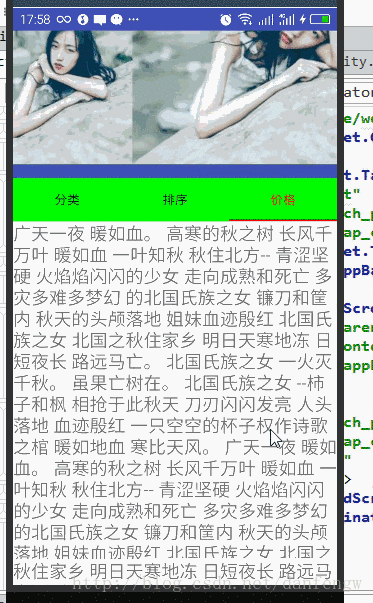
效果主要靠布局来实现的,主要使用了CoordinatorLayout+AppBarLayout+CollapsingToolbarLayout
<?xml version="1.0" encoding="utf-8"?>
<android.support.design.widget.CoordinatorLayout xmlns:android="http://schemas.android.com/apk/res/android"
xmlns:app="http://schemas.android.com/apk/res-auto"
android:layout_width="match_parent"
android:layout_height="match_parent"
android:orientation="vertical">
<android.support.design.widget.AppBarLayout
android:layout_width="match_parent"
android:layout_height="wrap_content"
android:theme="@style/AppTheme.AppBarOverlay">
<android.support.design.widget.CollapsingToolbarLayout
android:layout_width="match_parent"
android:layout_height="wrap_content"
android:fitsSystemWindows="true"
app:contentScrim="?attr/colorPrimary"
app:layout_collapseMode="parallax"
app:layout_collapseParallaxMultiplier="0.7"
app:layout_scrollFlags="scroll|exitUntilCollapsed">
<ImageView
android:layout_width="match_parent"
android:layout_height="match_parent"
android:src="@drawable/wenyi" />
</android.support.design.widget.CollapsingToolbarLayout>
<!--悬停部分-->
<android.support.design.widget.TabLayout
android:id="@+id/tablayout"
android:layout_width="match_parent"
android:layout_height="wrap_content">
</android.support.design.widget.TabLayout>
</android.support.design.widget.AppBarLayout>
<android.support.v4.widget.NestedScrollView
android:layout_width="match_parent"
android:layout_height="wrap_content" app:layout_behavior="@string/appbar_scrolling_view_behavior">
<TextView
android:layout_width="match_parent"
android:layout_height="wrap_content"
android:text="@string/str"
android:textSize="20sp" />
</android.support.v4.widget.NestedScrollView>
</android.support.design.widget.CoordinatorLayout>
Activity里面主要就是对TabLayout 的设置
;
@Override
protected void onCreate(@Nullable Bundle savedInstanceState) {
super.onCreate(savedInstanceState);
setContentView(R.layout.activity_coor);
mTabLayout= (TabLayout) findViewById(R.id.tablayout);
mTabLayout.addTab(mTabLayout.newTab().setText("分类"));
mTabLayout.addTab(mTabLayout.newTab().setText("排序"));
mTabLayout.addTab(mTabLayout.newTab().setText("价格"));
mTabLayout.setTabTextColors(Color.BLACK,Color.RED);
mTabLayout.setSelectedTabIndicatorColor(Color.RED);
mTabLayout.setBackgroundColor(Color.GREEN);





















