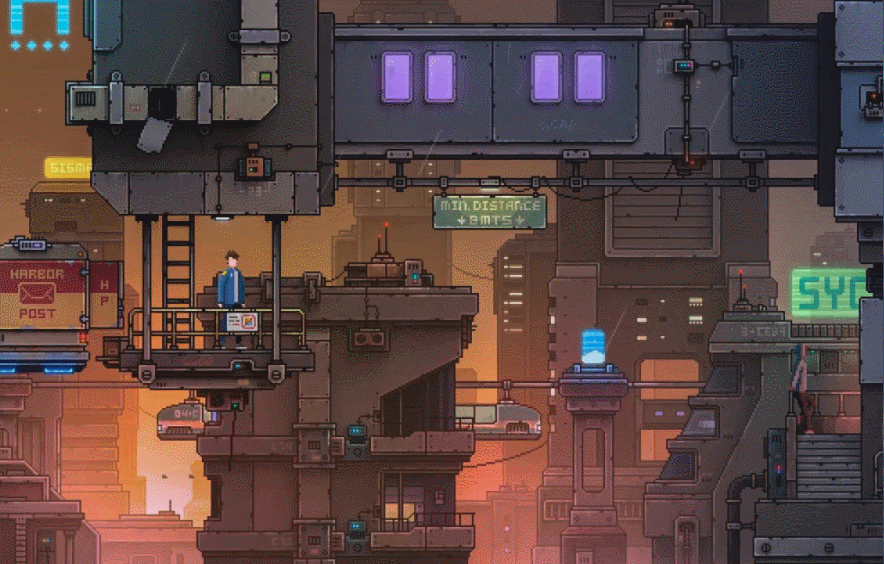
<template>
<div class="wrap" @mousewheel.prevent="rollImg">
<img :src="url" alt ref="image" @mousedown.prevent="moveImg" />
</div>
</template>
<script setup>import { ref } from 'vue'
const url = ref("https://w.wallhaven.cc/full/8o/wallhaven-8oky1j.jpg")
const image = ref(null)
const rollImg = (e) => {
let transform = image.value.style.transform
let zoom = transform.indexOf("scale") != -1 ? +transform.split("(")[1].split(")")[0] : 1
zoom += e.wheelDelta / 1200
if (zoom > 0.1 && zoom < 2) {
image.value.style.transform = "scale(" + zoom + ")"
}
}
const moveImg = (e) => {
let x = e.clientX
let y = e.clientY
let left = x - e.target.offsetLeft
let top = y - e.target.offsetTop
document.onmousemove = (ev) => {
e.target.style.left = ev.clientX - left + 'px'
e.target.style.top = ev.clientY - top + 'px'
}
document.onmouseup = () => {
document.onmousemove = null
}
}</script>
<style lang='less' scoped>.wrap {
position: relative;
width: 100vw;
height: 100vh;
overflow: hidden;
display: flex;
align-items: center;
justify-content: center;
}
img {
position: absolute;
cursor: move;
}</style>





















