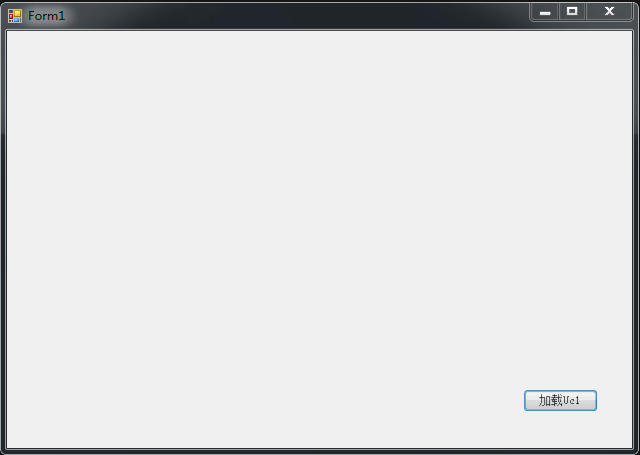C# Winform 跨多级窗体/控件传值
原创
©著作权归作者所有:来自51CTO博客作者覺醒的原创作品,请联系作者获取转载授权,否则将追究法律责任
我们知道 C# winform 跨窗体传值,子父窗体交互一般用委托来实现。之前都是子窗体和父窗体两级交互,如果子窗体再生一个子子窗体,然后子子窗体调用父窗体函数,这样该如何操作?我想到的实现方式还是用委托变量一级一级的往下传。下面是实现的效果:
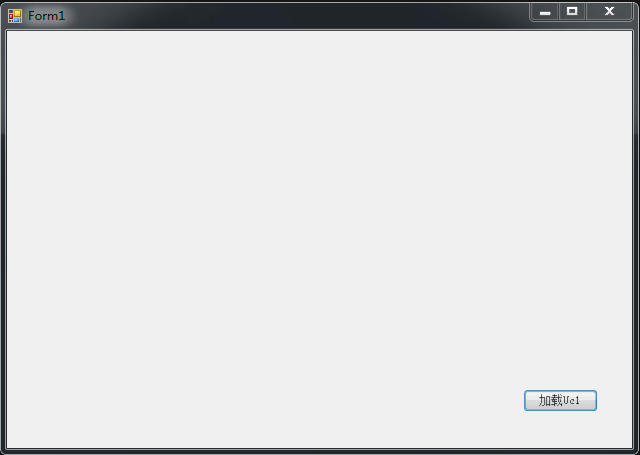
▲ Form1 加载 Uc1,在 Uc1 下加载 Uc2,Uc2 下返回 Uc1
Form1.cs
using System;
using System.Collections.Generic;
using System.ComponentModel;
using System.Data;
using System.Drawing;
using System.Linq;
using System.Text;
using System.Threading.Tasks;
using System.Windows.Forms;
namespace WindowsFormsApp1
{
public partial class Form1 : Form
{
public Form1()
{
InitializeComponent();
this.userControl1.LoadUserF2 = this.LoadFrm;
this.userControl1.action = () => this.button1_Click(null, null);
}
private UserControl1 userControl1 = new UserControl1() { Dock = DockStyle.Fill};
private void button1_Click(object sender, EventArgs e)
{
this.LoadFrm(this.userControl1);
}
private void LoadFrm(Control control)
{
this.panel1.Controls.Clear();
this.panel1.Controls.Add(control);
}
}
}
UserControl1.cs
using System;
using System.Collections.Generic;
using System.ComponentModel;
using System.Drawing;
using System.Data;
using System.Linq;
using System.Text;
using System.Threading.Tasks;
using System.Windows.Forms;
namespace WindowsFormsApp1
{
public partial class UserControl1 : UserControl
{
public UserControl1()
{
InitializeComponent();
// this.userControl2.backUc1 = this.action; // 放这里,结果都是 null
// 这个绑定不能放构造函数。因为构造函数执行的时候 action = null。
// 主窗体先构造好子窗体,然后再给子窗体 action 赋值。
// 所以,绑定要放在子窗体构造完毕之后。
}
private UserControl2 userControl2 = new UserControl2() { Dock = DockStyle.Fill };
public Action<Control> LoadUserF2;
public Action action;
private void button1_Click(object sender, EventArgs e)
{
this.LoadUserF2?.Invoke(this.userControl2);
this.userControl2.backUc1 = this.action; // 在这绑定
}
}
}
UserControl2.cs
using System;
using System.Collections.Generic;
using System.ComponentModel;
using System.Drawing;
using System.Data;
using System.Linq;
using System.Text;
using System.Threading.Tasks;
using System.Windows.Forms;
namespace WindowsFormsApp1
{
public partial class UserControl2 : UserControl
{
public UserControl2()
{
InitializeComponent();
}
public Action backUc1;
private void button1_Click(object sender, EventArgs e)
{
backUc1?.Invoke();
}
}
}
要注意的地方:
在 UserControl1.cs 中的注释中说明。这里的委托绑定不能放在构造函数下,因为构造函数执行的时候 action = null。主窗体先构造好子窗体,然后再给子窗体 action 赋值。所以,这里的绑定要放在子窗体构造完毕之后。