公众号:尤而小屋
作者:Peter
编辑:Peter
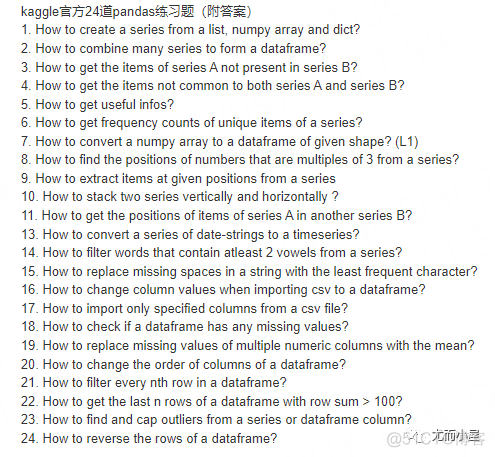
import pandas as pd
import numpy as np
# 允许多个print输出在一个单元格中
from IPython.core.interactiveshell import InteractiveShell
InteractiveShell.ast_node_interactivity = "all"1. How to create a series from a list, numpy array and dict?
题目:如何基于列表、numpy数组或者字典创建Series型数据。
先创建3种类型的数据:
a_list = list("abcdefg")
numpy_array = np.arange(1, 10)
dictionary = {"A": 0, "B":1, "C":2, "D":3, "E":5}a_list['a', 'b', 'c', 'd', 'e', 'f', 'g']numpy_arrayarray([1, 2, 3, 4, 5, 6, 7, 8, 9])dictionary{'A': 0, 'B': 1, 'C': 2, 'D': 3, 'E': 5}基于pd.Series直接生成:
s1 = pd.Series(a_list)
s10 a
1 b
2 c
3 d
4 e
5 f
6 g
dtype: objects2 = pd.Series(numpy_array)
s20 1
1 2
2 3
3 4
4 5
5 6
6 7
7 8
8 9
dtype: int32s3 = pd.Series(dictionary)
s3A 0
B 1
C 2
D 3
E 5
dtype: int64在字典的创建中,字典的键当做行索引,字典的值当做Series数据的值
2. How to combine many series to form a dataframe?
如何连接多个Series数据形成一个DataFrame数据
ser1 = pd.Series(list('abcedfghijklmnopqrstuvwxyz'))
ser2 = pd.Series(np.arange(26))方式1:基于pd.DataFrame直接创建
# 方式1
ser_df = pd.DataFrame(ser1, ser2).reset_index()
ser_df.head()index | 0 | |
0 | 0 | a |
1 | 1 | b |
2 | 2 | c |
3 | 3 | e |
4 | 4 | d |
方式2:基于字典形式,指定每个Series数据的列名
# 方式2
ser_df = pd.DataFrame({"col1":ser1, "col2":ser2})
ser_df.head(5)col1 | col2 | |
0 | a | 0 |
1 | b | 1 |
2 | c | 2 |
3 | e | 3 |
4 | d | 4 |
方式3:基于concat函数创建
# 方式3
ser_df = pd.concat([ser1, ser2], axis = 1)
ser_df.head()0 | 1 | |
0 | a | 0 |
1 | b | 1 |
2 | c | 2 |
3 | e | 3 |
4 | d | 4 |
3. How to get the items of series A not present in series B?
如何找出存在但是不存在B中的数据;AB都是Series数据
ser1 = pd.Series([1, 2, 3, 4, 5])
ser2 = pd.Series([4, 5, 6, 7, 8])通过成员判断函数:isin
ser1[~ser1.isin(ser2)]0 1
1 2
2 3
dtype: int644. How to get the items not common to both series A and series B?
如何找到不同时存在AB中的数据
# 模拟数据
ser1 = pd.Series([1, 2, 3, 4, 5])
ser2 = pd.Series([4, 5, 6, 7, 8])数据4和5同时在AB中,我们希望找到的数据就是1,2,3,6,7,8
方式1:基于pandas的成员判断函数isin
# 找出AB中各自的独有部分
a_not_b = ser1[~ser1.isin(ser2)] # 结果为123
b_not_a = ser2[~ser2.isin(ser1)] # 结果为678a_not_b0 1
1 2
2 3
dtype: int64b_not_a2 6
3 7
4 8
dtype: int64再将两个结果合并:
pd.concat([a_not_b,b_not_a],ignore_index=True)0 1
1 2
2 3
3 6
4 7
5 8
dtype: int64也可以使用append函数:
a_not_b.append(b_not_a, ignore_index = True)0 1
1 2
2 3
3 6
4 7
5 8
dtype: int64方式2:基于numpy的交集和并集函数,配合pandas的成员判断函数
ser_u = pd.Series(np.union1d(ser1, ser2)) # 求并集
ser_i = pd.Series(np.intersect1d(ser1, ser2)) # 求交集ser_u # 并集0 1
1 2
2 3
3 4
4 5
5 6
6 7
7 8
dtype: int64ser_i # 交集0 4
1 5
dtype: int64从并集的数据中删除掉交集的4和5即可:
ser_u[~ser_u.isin(ser_i)] # 成员判断0 1
1 2
2 3
5 6
6 7
7 8
dtype: int645. How to get useful infos?
主要是获取数据的最值,中位数,四分位数等统计信息。
state = np.random.RandomState(100)
ser = pd.Series(state.normal(10, 5, 25))
ser0 1.251173
1 11.713402
2 15.765179
3 8.737820
4 14.906604
5 12.571094
6 11.105898
7 4.649783
8 9.052521
9 11.275007
10 7.709865
11 12.175817
12 7.082025
13 14.084235
14 13.363604
15 9.477944
16 7.343598
17 15.148663
18 7.809322
19 4.408409
20 18.094908
21 17.708026
22 8.740604
23 5.787821
24 10.922593
dtype: float64# 使用describe
ser.describe()count 25.000000
mean 10.435437
std 4.253118
min 1.251173
25% 7.709865
50% 10.922593
75% 13.363604
max 18.094908
dtype: float646. How to get frequency counts of unique items of a series?
如何获取Series数据中每个唯一值的频次
ser = pd.Series(np.take(list('abcdefgh'), np.random.randint(8, size=30)))
ser0 d
1 h
2 f
3 g
4 f
5 f
6 d
7 e
8 a
9 a
10 a
11 b
12 f
13 h
14 e
15 e
16 e
17 e
18 d
19 h
20 h
21 c
22 f
23 h
24 f
25 b
26 d
27 c
28 b
29 c
dtype: object通过value_counts函数来获取:
ser.value_counts()f 6
h 5
e 5
d 4
b 3
c 3
a 3
g 1
dtype: int647. How to convert a numpy array to a dataframe of given shape? (L1)
如何将numpy数值转成指定shape的DataFrame数据
# 1到35间有放回的选择35个数据
ser = pd.Series(np.random.randint(1, 10, 35))
ser0 4
1 9
2 4
3 8
4 5
5 4
6 8
7 5
8 7
9 5
10 8
11 3
12 1
13 7
14 7
15 1
16 3
17 2
18 8
19 7
20 6
21 3
22 7
23 4
24 8
25 4
26 9
27 9
28 4
29 2
30 3
31 7
32 5
33 6
34 1
dtype: int32pd.DataFrame(np.array(ser).reshape(7, 5))0 | 1 | 2 | 3 | 4 | |
0 | 4 | 9 | 4 | 8 | 5 |
1 | 4 | 8 | 5 | 7 | 5 |
2 | 8 | 3 | 1 | 7 | 7 |
3 | 1 | 3 | 2 | 8 | 7 |
4 | 6 | 3 | 7 | 4 | 8 |
5 | 4 | 9 | 9 | 4 | 2 |
6 | 3 | 7 | 5 | 6 | 1 |
pd.DataFrame(ser.values.reshape(7, 5))0 | 1 | 2 | 3 | 4 | |
0 | 4 | 9 | 4 | 8 | 5 |
1 | 4 | 8 | 5 | 7 | 5 |
2 | 8 | 3 | 1 | 7 | 7 |
3 | 1 | 3 | 2 | 8 | 7 |
4 | 6 | 3 | 7 | 4 | 8 |
5 | 4 | 9 | 9 | 4 | 2 |
6 | 3 | 7 | 5 | 6 | 1 |
8. How to find the positions of numbers that are multiples of 3 from a series?
如何从Series数据中找到3的倍数的数据所在位置?
# 模拟数据
np.random.RandomState(100)
ser = pd.Series(np.random.randint(1, 5, 10))
serRandomState(MT19937) at 0x2AEECC26440
0 3
1 1
2 2
3 1
4 4
5 4
6 3
7 1
8 2
9 1
dtype: int32每次随机运行的结果可能不同。
使用where函数:不同被3整除的数据用NaN表示
ser.where(lambda x: x%3 == 0)0 3.0
1 NaN
2 NaN
3 NaN
4 NaN
5 NaN
6 3.0
7 NaN
8 NaN
9 NaN
dtype: float64函数dropna()删除空值:
ser.where(lambda x: x%3 == 0).dropna()0 3.0
6 3.0
dtype: float649. How to extract items at given positions from a series
如何从指定位置提取Series中的数据
ser = pd.Series(list('abcdefghijklmnopqrstuvwxyz'))
pos = [0, 4, 8, 14, 20] # 指定位置使用loc函数:
ser.loc[pos]0 a
4 e
8 i
14 o
20 u
dtype: object使用take函数:
ser.take(pos)0 a
4 e
8 i
14 o
20 u
dtype: object10. How to stack two series vertically and horizontally ?
水平或者垂直方向上合并两个Series数据
ser1 = pd.Series(range(5))
ser2 = pd.Series(list('abcde'))ser10 0
1 1
2 2
3 3
4 4
dtype: int64ser20 a
1 b
2 c
3 d
4 e
dtype: object垂直方向上:
ser1.append(ser2)0 0
1 1
2 2
3 3
4 4
0 a
1 b
2 c
3 d
4 e
dtype: objectpd.concat([ser1, ser2], axis = 0)0 0
1 1
2 2
3 3
4 4
0 a
1 b
2 c
3 d
4 e
dtype: object水平方向上:
pd.concat([ser1, ser2], axis = 1)0 | 1 | |
0 | 0 | a |
1 | 1 | b |
2 | 2 | c |
3 | 3 | d |
4 | 4 | e |
个人补充:对比numpy几个与合并堆叠相关的函数
np.stack([ser1,ser2])array([[0, 1, 2, 3, 4],
['a', 'b', 'c', 'd', 'e']], dtype=object)np.vstack([ser1,ser2])array([[0, 1, 2, 3, 4],
['a', 'b', 'c', 'd', 'e']], dtype=object)np.hstack([ser1,ser2])array([0, 1, 2, 3, 4, 'a', 'b', 'c', 'd', 'e'], dtype=object)np.dstack([ser1,ser2])array([[[0, 'a'],
[1, 'b'],
[2, 'c'],
[3, 'd'],
[4, 'e']]], dtype=object)np.concatenate([ser1,ser2],axis=0)array([0, 1, 2, 3, 4, 'a', 'b', 'c', 'd', 'e'], dtype=object)np.append(ser1,ser2)array([0, 1, 2, 3, 4, 'a', 'b', 'c', 'd', 'e'], dtype=object)11. How to get the positions of items of series A in another series B?
如何获取存在B中的元素同时在A中存在的位置?
ser1 = pd.Series([10, 9, 6, 5, 3, 1, 12, 8, 13])
ser2 = pd.Series([1, 3, 10, 13])获取两个Series中相同元素在ser1中的位置index:
list(ser1[ser1.isin(ser2)].index)[0, 4, 5, 8]基于np.where函数:
[np.where(i == ser1)[0].tolist()[0] for i in ser2][5, 4, 0, 8]基于pandas中的get_loc函数:
[pd.Index(ser1).get_loc(i) for i in ser2][5, 4, 0, 8]pd.Index(ser1) # 创建Int64Index类型的索引数据Int64Index([10, 9, 6, 5, 3, 1, 12, 8, 13], dtype='int64')## 12. How to compute difference of differences between consequtive numbers of a series?计算Series型数组的一阶差分和二阶差分。
ser = pd.Series([1, 3, 6, 10, 15, 21, 27, 35])ser.diff(periods = 1).tolist()[nan, 2.0, 3.0, 4.0, 5.0, 6.0, 6.0, 8.0]在一阶差分的基础继续做差分:
ser.diff(periods = 1).diff(periods = 1).tolist()[nan, nan, 1.0, 1.0, 1.0, 1.0, 0.0, 2.0]13. How to convert a series of date-strings to a timeseries?
如何将字符类型的伪data类型数据转成timeseries数据
ser = pd.Series(['01 Jan 2020', '02-02-2021', '20220303',
'2023/04/04', '2020-05-05', '2022-06-06T12:20'])
ser.dtypedtype('O')# 1、直接使用pandas.to_datetime
pd.to_datetime(ser)0 2020-01-01 00:00:00
1 2021-02-02 00:00:00
2 2022-03-03 00:00:00
3 2023-04-04 00:00:00
4 2020-05-05 00:00:00
5 2022-06-06 12:20:00
dtype: datetime64[ns]# 使用python的dateutil.parser解析包
from dateutil.parser import parse
ser.map(lambda x: parse(x))0 2020-01-01 00:00:00
1 2021-02-02 00:00:00
2 2022-03-03 00:00:00
3 2023-04-04 00:00:00
4 2020-05-05 00:00:00
5 2022-06-06 12:20:00
dtype: datetime64[ns]14. How to filter words that contain atleast 2 vowels from a series?
如何从Series数据中找到至少包含两个元音字母的单词?元音字母指的是aeiou
方式1:使用循环
ser = pd.Series(['Apple', 'Orange', 'Plan', 'Python', 'Money'])vowels = list("aeiou")
list_ = []
for i in ser:
c = 0 # 计数器
for l in list(i.lower()): # 将遍历的数据全部转成小写
if l in vowels: # 如果数据在元音列表中
c += 1 # 计数器加1
if c >= 2: # 循环完后计数器大于1
list_.append(i) # 将满足要求的数据添加到列表中
list_['Apple', 'Orange', 'Money']ser[ser.isin(list_)]0 Apple
1 Orange
4 Money
dtype: object方式2:使用Counter类
from collections import Counter
mask = ser.map(lambda x: sum([Counter(x.lower()).get(i,0) for i in list("aeiou")]) >= 2)
ser[mask]0 Apple
1 Orange
4 Money
dtype: object[Counter("Apple".lower()).get(i,0) for i in list("aeiou")][1, 1, 0, 0, 0][Counter("Python".lower()).get(i,0) for i in list("aeiou")][0, 0, 0, 1, 0]15. How to replace missing spaces in a string with the least frequent character?
如何使用最低频的字符替换字符串中的空格
my_str = 'dbc deb abed ggade'上面的字符串中最低频的字符是c,所以两个空格用c填充,期待的结果是:dbccdebcabedcggade
方式1:基于pandas统计字符串中每个字符的出现次数,用出现次数最少的替换空格即可
先把原字符串my_str中的空格去掉
ser = pd.Series(list(my_str.replace(" ", "")))
ser0 d
1 b
2 c
3 d
4 e
5 b
6 a
7 b
8 e
9 d
10 g
11 g
12 a
13 d
14 e
dtype: object统计每个唯一值的次数,找出最低频的数组(倒数第一位):
ser.value_counts()d 4
b 3
e 3
a 2
g 2
c 1
dtype: int64mini = ser.value_counts().index[-1]
mini'c'用mini替换空格:
my_str.replace(" ", mini)'dbccdebcabedcggade'方式2:使用Counter类
from collections import Counter
my_str_ = my_str # 副本去掉空格,然后统计每个元素的出现次数:
Counter_ = Counter(list(my_str_.replace(" ", "")))
Counter_Counter({'d': 4, 'b': 3, 'c': 1, 'e': 3, 'a': 2, 'g': 2})找出次数的最小数据:
mini = min(Counter_, key = Counter_.get)
mini'c'my_str.replace(" ", mini)'dbccdebcabedcggade'16. How to change column values when importing csv to a dataframe?
利用pandas读取csv文件如何修改列的数据
df = pd.read_csv(
"housing_preprocessed.csv",
index_col = 0,
skipfooter=1,
converters = {"MEDV": lambda x: "HIGH" if float(x) >= 25 else "LOW"} # 关键代码
)在【关键代码】这行,当MEDV字段中的大于25则表示为HIGH,否则表示为LOW。
17. How to import only specified columns from a csv file?
从csv文件中导入指定的列名;可以通过索引号或者直接指定列名的方式。
df = pd.read_csv(file, usecols = [1, 2, 4], skipfooter=1) # 索引号
df = pd.read_csv(file, usecols = ["CRIM", "ZN", "CHAS"]) # 列名18. How to check if a dataframe has any missing values?
如何检查DataFrame中是否有缺失值
df.isnull() # 查看每个位置是否为空值;如果是用True,否则是False
df.isnull().sum() # 判断每列有多少个空值
df.isnull().values.any() # 判断数据中是否至少存在一个空值
df.isnull().values.any(axis=0) # 显示每列是否至少有一个空值
df.isnull().values.any(axis=1) # 显示每行是否至少存在一个空值19. How to replace missing values of multiple numeric columns with the mean?
数值型字段中的缺失值如何用均值填充。
个人补充:下面模拟一份简单的数据进行说明
df = pd.DataFrame({"col":[1,2,3,None]})
dfcol | |
0 | 1.0 |
1 | 2.0 |
2 | 3.0 |
3 | NaN |
# 均值
(1 + 2 + 3) / 32.0df[["col"]] = df[["col"]].apply(lambda x: x.fillna(x.mean()))
dfcol | |
0 | 1.0 |
1 | 2.0 |
2 | 3.0 |
3 | 2.0 |
20. How to change the order of columns of a dataframe?
如何改变DataFrame中列名的顺序
# 模拟数据
df = pd.DataFrame(np.arange(20).reshape(-1, 5),
columns=list('abcde'))
dfa | b | c | d | e | |
0 | 0 | 1 | 2 | 3 | 4 |
1 | 5 | 6 | 7 | 8 | 9 |
2 | 10 | 11 | 12 | 13 | 14 |
3 | 15 | 16 | 17 | 18 | 19 |
# 方式1:直接认为指定顺序
df[["c", "b", "a", "d", "e"]]c | b | a | d | e | |
0 | 2 | 1 | 0 | 3 | 4 |
1 | 7 | 6 | 5 | 8 | 9 |
2 | 12 | 11 | 10 | 13 | 14 |
3 | 17 | 16 | 15 | 18 | 19 |
# 方式2:交换两个列的位置
def change_cols(df, col1, col2):
df_columns = df.columns.to_list()
index1 = df_columns.index(col1)
index2 = df_columns.index(col2)
df_columns[index1], df_columns[index2] = col2, col1
return df[df_columns]
# 交换be两列的数据的位置
df = change_cols(df, "b", "e")
dfa | e | c | d | b | |
0 | 0 | 4 | 2 | 3 | 1 |
1 | 5 | 9 | 7 | 8 | 6 |
2 | 10 | 14 | 12 | 13 | 11 |
3 | 15 | 19 | 17 | 18 | 16 |
# 方式3:翻转列名
df_columns = df.columns
df_columnsIndex(['a', 'e', 'c', 'd', 'b'], dtype='object')df_columns_reversed = df_columns[::-1] # 翻转
df_columns_reversedIndex(['b', 'd', 'c', 'e', 'a'], dtype='object')df[df_columns_reversed] # 翻转后的数据b | d | c | e | a | |
0 | 1 | 3 | 2 | 4 | 0 |
1 | 6 | 8 | 7 | 9 | 5 |
2 | 11 | 13 | 12 | 14 | 10 |
3 | 16 | 18 | 17 | 19 | 15 |
21. How to filter every nth row in a dataframe?
从DataFrame数据中间隔n行取出数据。
比如我们读取本地的iris数据集:
df = pd.read_csv("iris.csv",usecols=['sepal_length', 'sepal_width', 'petal_length'])
dfsepal_length | sepal_width | petal_length | |
0 | 5.1 | 3.5 | 1.4 |
1 | 4.9 | 3.0 | 1.4 |
2 | 4.7 | 3.2 | 1.3 |
3 | 4.6 | 3.1 | 1.5 |
4 | 5.0 | 3.6 | 1.4 |
... | ... | ... | ... |
145 | 6.7 | 3.0 | 5.2 |
146 | 6.3 | 2.5 | 5.0 |
147 | 6.5 | 3.0 | 5.2 |
148 | 6.2 | 3.4 | 5.4 |
149 | 5.9 | 3.0 | 5.1 |
150 rows × 3 columns
df.columnsIndex(['sepal_length', 'sepal_width', 'petal_length'], dtype='object')比如我们想间隔20行取出数据:
df[::20]sepal_length | sepal_width | petal_length | |
0 | 5.1 | 3.5 | 1.4 |
20 | 5.4 | 3.4 | 1.7 |
40 | 5.0 | 3.5 | 1.3 |
60 | 5.0 | 2.0 | 3.5 |
80 | 5.5 | 2.4 | 3.8 |
100 | 6.3 | 3.3 | 6.0 |
120 | 6.9 | 3.2 | 5.7 |
140 | 6.7 | 3.1 | 5.6 |
# 等价
df.iloc[::20,:] # 行方向是间隔20行,全部列sepal_length | sepal_width | petal_length | |
0 | 5.1 | 3.5 | 1.4 |
20 | 5.4 | 3.4 | 1.7 |
40 | 5.0 | 3.5 | 1.3 |
60 | 5.0 | 2.0 | 3.5 |
80 | 5.5 | 2.4 | 3.8 |
100 | 6.3 | 3.3 | 6.0 |
120 | 6.9 | 3.2 | 5.7 |
140 | 6.7 | 3.1 | 5.6 |
22. How to get the last n rows of a dataframe with row sum > 100?
如何确定最后n行;前提:该行的和大于100
df = pd.DataFrame(np.random.randint(10, 40, 60).reshape(-1, 4))
df1 = df.copy(deep = True) # 副本
df0 | 1 | 2 | 3 | |
0 | 20 | 10 | 24 | 25 |
1 | 22 | 30 | 24 | 10 |
2 | 32 | 21 | 37 | 21 |
3 | 28 | 21 | 14 | 29 |
4 | 33 | 19 | 36 | 26 |
5 | 39 | 18 | 28 | 25 |
6 | 16 | 35 | 14 | 17 |
7 | 29 | 13 | 21 | 30 |
8 | 22 | 26 | 28 | 29 |
9 | 37 | 28 | 16 | 28 |
10 | 24 | 33 | 37 | 33 |
11 | 30 | 30 | 29 | 39 |
12 | 13 | 19 | 21 | 28 |
13 | 36 | 38 | 34 | 30 |
14 | 23 | 10 | 22 | 21 |
方式1:基于pandas按照行求和
df["sum"] = df.sum(axis=1)
df0 | 1 | 2 | 3 | sum | |
0 | 20 | 10 | 24 | 25 | 79 |
1 | 22 | 30 | 24 | 10 | 86 |
2 | 32 | 21 | 37 | 21 | 111 |
3 | 28 | 21 | 14 | 29 | 92 |
4 | 33 | 19 | 36 | 26 | 114 |
5 | 39 | 18 | 28 | 25 | 110 |
6 | 16 | 35 | 14 | 17 | 82 |
7 | 29 | 13 | 21 | 30 | 93 |
8 | 22 | 26 | 28 | 29 | 105 |
9 | 37 | 28 | 16 | 28 | 109 |
10 | 24 | 33 | 37 | 33 | 127 |
11 | 30 | 30 | 29 | 39 | 128 |
12 | 13 | 19 | 21 | 28 | 81 |
13 | 36 | 38 | 34 | 30 | 138 |
14 | 23 | 10 | 22 | 21 | 76 |
(df[df["sum"] > 100].index).to_list()[-2:] # 最后两行[11, 13]print("The index of the rows that are greater than 100 are {}".format((df[df["sum"] > 100].index).to_list()[-2:]))The index of the rows that are greater than 100 are [11, 13]df.iloc[(df[df["sum"] > 100].index).to_list()[-2:]] # 最后两行0 | 1 | 2 | 3 | sum | |
11 | 30 | 30 | 29 | 39 | 128 |
13 | 36 | 38 | 34 | 30 | 138 |
方式2:基于numpy的求和
rowsums = df1.apply(np.sum, axis=1) # 安装行求和
rowsums0 79
1 86
2 111
3 92
4 114
5 110
6 82
7 93
8 105
9 109
10 127
11 128
12 81
13 138
14 76
dtype: int64每行的和大于100的索引号:
np.where(rowsums > 100)(array([ 2, 4, 5, 8, 9, 10, 11, 13], dtype=int64),)np.where(rowsums > 100)[0]array([ 2, 4, 5, 8, 9, 10, 11, 13], dtype=int64)np.where(rowsums > 100)[0][-2:]array([11, 13], dtype=int64)df1.iloc[np.where(rowsums > 100)[0][-2:], :]0 | 1 | 2 | 3 | |
11 | 30 | 30 | 29 | 39 |
13 | 36 | 38 | 34 | 30 |
23. How to find and cap outliers from a series or dataframe column?
如何定位和捕捉到Series或者DataFrame数据中离群点。
# 模拟数据
ser = pd.Series(np.logspace(-2, 2, 30))
ser1 = ser.copy(deep = True) # 副本,深拷贝
ser2 = ser.copy(deep = True)
ser0 0.010000
1 0.013738
2 0.018874
3 0.025929
4 0.035622
5 0.048939
6 0.067234
7 0.092367
8 0.126896
9 0.174333
10 0.239503
11 0.329034
12 0.452035
13 0.621017
14 0.853168
15 1.172102
16 1.610262
17 2.212216
18 3.039195
19 4.175319
20 5.736153
21 7.880463
22 10.826367
23 14.873521
24 20.433597
25 28.072162
26 38.566204
27 52.983169
28 72.789538
29 100.000000
dtype: float64指定数据的分位数:
quantiles = np.quantile(ser, [0.05, 0.95])
quantilesarray([1.60492941e-02, 6.38766722e+01])阈值划分:
ser1[ser1 < quantiles[0]] = quantiles[0]
ser1[ser1 > quantiles[1]] = quantiles[1]
# 等价
# ser.iloc[np.where(ser < quantiles[0])] = quantiles[0]
# ser.iloc[np.where(ser > quantiles[1])] = quantiles[1]ser10 0.016049
1 0.016049
2 0.018874
3 0.025929
4 0.035622
5 0.048939
6 0.067234
7 0.092367
8 0.126896
9 0.174333
10 0.239503
11 0.329034
12 0.452035
13 0.621017
14 0.853168
15 1.172102
16 1.610262
17 2.212216
18 3.039195
19 4.175319
20 5.736153
21 7.880463
22 10.826367
23 14.873521
24 20.433597
25 28.072162
26 38.566204
27 52.983169
28 63.876672
29 63.876672
dtype: float64将上面的过程封装成函数:
def cap_outliers(ser, low_perc, high_perc):
low, high = ser.quantile([low_perc, high_perc]) # 指定分位数
ser[ser < low] = low # 小于low部分全部赋值为low
ser[ser > high] = high # 大于hight部分全部赋值为high
return sercapped_ser = cap_outliers(ser2, .05, .95)
capped_ser0 0.016049
1 0.016049
2 0.018874
3 0.025929
4 0.035622
5 0.048939
6 0.067234
7 0.092367
8 0.126896
9 0.174333
10 0.239503
11 0.329034
12 0.452035
13 0.621017
14 0.853168
15 1.172102
16 1.610262
17 2.212216
18 3.039195
19 4.175319
20 5.736153
21 7.880463
22 10.826367
23 14.873521
24 20.433597
25 28.072162
26 38.566204
27 52.983169
28 63.876672
29 63.876672
dtype: float6424. How to reverse the rows of a dataframe?
如何翻转DataFrame的行数据
df = pd.DataFrame(np.arange(15).reshape(3, -1))
df0 | 1 | 2 | 3 | 4 | |
0 | 0 | 1 | 2 | 3 | 4 |
1 | 5 | 6 | 7 | 8 | 9 |
2 | 10 | 11 | 12 | 13 | 14 |
方式1:翻转行索引的列表
df.index.to_list()[::-1] # 行索引翻转[2, 1, 0]df.iloc[df.index.to_list()[::-1]]0 | 1 | 2 | 3 | 4 | |
2 | 10 | 11 | 12 | 13 | 14 |
1 | 5 | 6 | 7 | 8 | 9 |
0 | 0 | 1 | 2 | 3 | 4 |
方式2:基于loc或者iloc函数
df.iloc[::-1, :]0 | 1 | 2 | 3 | 4 | |
2 | 10 | 11 | 12 | 13 | 14 |
1 | 5 | 6 | 7 | 8 | 9 |
0 | 0 | 1 | 2 | 3 | 4 |
df.loc[df.index[::-1], :]0 | 1 | 2 | 3 | 4 | |
2 | 10 | 11 | 12 | 13 | 14 |
1 | 5 | 6 | 7 | 8 | 9 |
0 | 0 | 1 | 2 | 3 | 4 |





















