使用letex语法在word和mathtype中直接输入公式
,这样反复的打开关闭mathtype会大大影响写作的效率。如果你也有这样的苦恼,这篇文章或许可以帮到你。🌷🌷🌷
【自己之前一直以为自己是64位的,结果是32,希望大家避坑叭🍈🍈🍈】

点击预置工作区预置
勾选允许从键盘输入Tex语言
点击确定保存🥗🥗🥗

,我只需要在输入界面输入
\theta,然后点击回车即可。
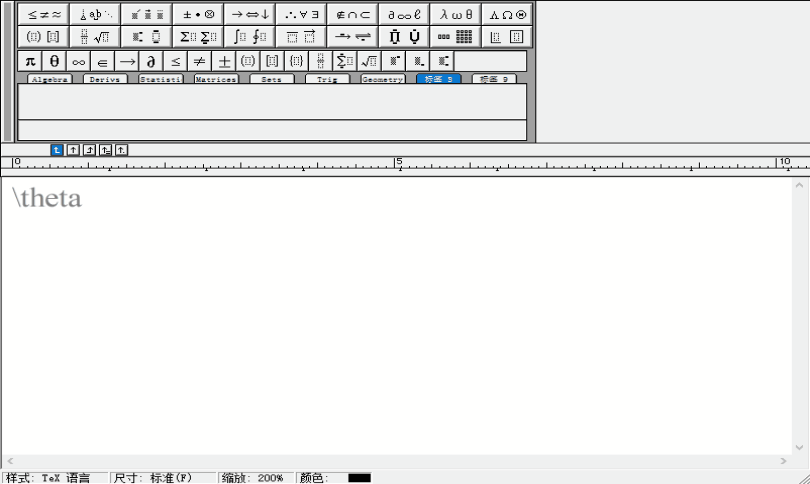
接下来我们看看怎么在word中使用Letex语法输入公式,首先我们需要点击mathtype,然后点击切换Tex,如下图图所示:

设置好后,我们需要在word中打上一对美元符号$$,然后在符号中输入想要的公式,最后按Alt + \即可。【注:最后是Alt + \,动态图中打错了】
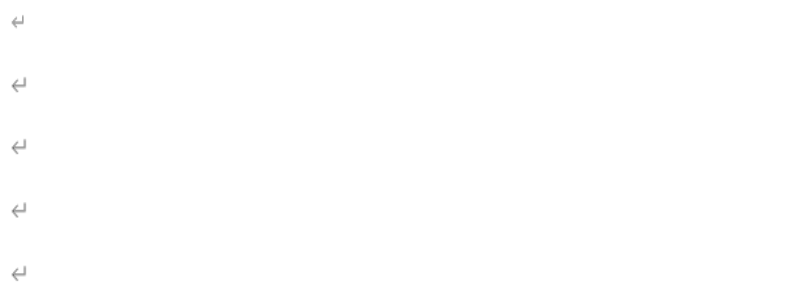
学会了这招,真的会大大的提高效率喔,大家快去试试叭。🌱🌱🌱





















