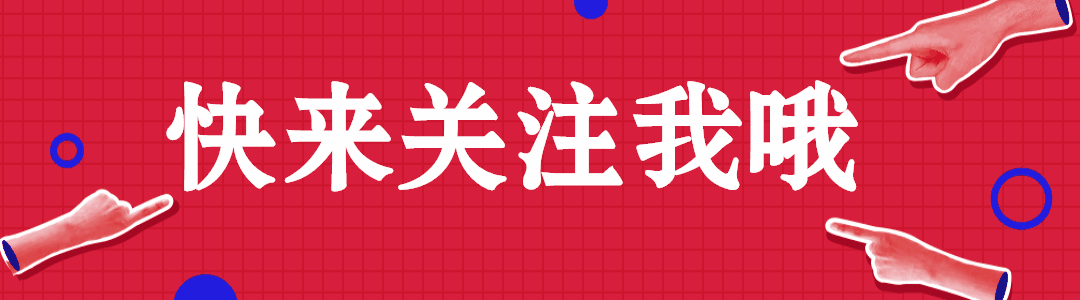💝💝💝欢迎来到我的博客,很高兴能够在这里和您见面!希望您在这里可以感受到一份轻松愉快的氛围,不仅可以获得有趣的内容和知识,也可以畅所欲言、分享您的想法和见解。
- 推荐:kuan 的首页,持续学习,不断总结,共同进步,活到老学到老
- 导航
- 檀越剑指大厂系列:全面总结 java 核心技术点,如集合,jvm,并发编程 redis,kafka,Spring,微服务,Netty 等
- 常用开发工具系列:罗列常用的开发工具,如 IDEA,Mac,Alfred,electerm,Git,typora,apifox 等
- 数据库系列:详细总结了常用数据库 mysql 技术点,以及工作中遇到的 mysql 问题等
- 懒人运维系列:总结好用的命令,解放双手不香吗?能用一个命令完成绝不用两个操作
- 数据结构与算法系列:总结数据结构和算法,不同类型针对性训练,提升编程思维,剑指大厂
非常期待和您一起在这个小小的网络世界里共同探索、学习和成长。💝💝💝 ✨✨ 欢迎订阅本专栏 ✨✨
博客目录
- 1.软件
- 2.oh-my-zsh
- 1.1.安装
- 1.2.查看所有主题
- 1.3.修改 zsh 主题
- 1.4.更新 zsh
- 3.安装 zsh
- 4.安装 git
- 5.安装 docker
- 6.安装 tree
- 7.安装 picgo
- 9.安装 php
- 10.Autosuggestion
- 11.autojump
- 12.Snipaste
- 13.iterm2
1.软件
- One Switch 桌面图标隐藏
- CheatSheet 快捷键
- homebrew 安装工具的
- Barbee 插件刘海显示
- Listen 1 音乐播放器,全平台免费
- ClashX 你懂得
- Dash api 查询
- Rectangle0.67 桌面控制
- KeyCastr 快捷键显示
- Motrix 多线程下载工具
- Snipaste 截图软件
- Redis Desktop manager redis 客户端工具
- Iterm2 终端工具
- HyperDock 快捷显示窗口
- sshpass 安装
- Dowine 4 网站视频下载工具
- Motrix 名线稈下载工具
- The Unarchiver 解压工具
2.oh-my-zsh
1.1.安装
#下载oh-my-zsh
git clone git://github.com/robbyrussell/oh-my-zsh.git ~/.oh-my-zsh
#移动文件
cp ~/.oh-my-zsh/templates/zshrc.zsh-template ~/.zshrc在~/.zshrc 中可以看到我们使用的主题,默认使用的主题叫做 robbyrussell,可以在配置项找到这一行:
ZSH_THEME=“robbyrussell” //用来指定 zsh 样式,主题样式可以在~/.oh-my-zsh/themes 目录下查看哦
配置完成后 source 一下就可以让主题生效啦 source ~/.zshrc
1.2.查看所有主题
# ls ~/.oh-my-zsh/themes`3den.zsh-theme kardan.zsh-theme
Soliah.zsh-theme kennethreitz.zsh-theme
adben.zsh-theme kiwi.zsh-theme
af-magic.zsh-theme kolo.zsh-theme
afowler.zsh-theme kphoen.zsh-theme
agnoster.zsh-theme lambda.zsh-theme
alanpeabody.zsh-theme linuxonly.zsh-theme
amuse.zsh-theme lukerandall.zsh-theme
apple.zsh-theme macovsky-ruby.zsh-theme
arrow.zsh-theme macovsky.zsh-theme
aussiegeek.zsh-theme maran.zsh-theme
avit.zsh-theme mgutz.zsh-theme
awesomepanda.zsh-theme mh.zsh-theme
bira.zsh-theme michelebologna.zsh-theme
blinks.zsh-theme mikeh.zsh-theme
bureau.zsh-theme miloshadzic.zsh-theme
candy-kingdom.zsh-theme minimal.zsh-theme
candy.zsh-theme mira.zsh-theme
clean.zsh-theme mlh.zsh-theme
cloud.zsh-theme mortalscumbag.zsh-theme
crcandy.zsh-theme mrtazz.zsh-theme
crunch.zsh-theme murilasso.zsh-theme
cypher.zsh-theme muse.zsh-theme
dallas.zsh-theme nanotech.zsh-theme
darkblood.zsh-theme nebirhos.zsh-theme
daveverwer.zsh-theme nicoulaj.zsh-theme
dieter.zsh-theme norm.zsh-theme
dogenpunk.zsh-theme obraun.zsh-theme
dpoggi.zsh-theme peepcode.zsh-theme
dst.zsh-theme philips.zsh-theme
dstufft.zsh-theme pmcgee.zsh-theme
duellj.zsh-theme pygmalion-virtualenv.zsh-theme
eastwood.zsh-theme pygmalion.zsh-theme
edvardm.zsh-theme random.zsh-theme
emotty.zsh-theme re5et.zsh-theme
essembeh.zsh-theme refined.zsh-theme
evan.zsh-theme rgm.zsh-theme
fino-time.zsh-theme risto.zsh-theme
fino.zsh-theme rixius.zsh-theme
fishy.zsh-theme rkj-repos.zsh-theme
flazz.zsh-theme rkj.zsh-theme
fletcherm.zsh-theme robbyrussell.zsh-theme
fox.zsh-theme sammy.zsh-theme
frisk.zsh-theme simonoff.zsh-theme
frontcube.zsh-theme simple.zsh-theme
funky.zsh-theme skaro.zsh-theme
fwalch.zsh-theme smt.zsh-theme
gallifrey.zsh-theme sonicradish.zsh-theme
gallois.zsh-theme sorin.zsh-theme
garyblessington.zsh-theme sporty_256.zsh-theme
gentoo.zsh-theme steeef.zsh-theme
geoffgarside.zsh-theme strug.zsh-theme
gianu.zsh-theme sunaku.zsh-theme
gnzh.zsh-theme sunrise.zsh-theme
gozilla.zsh-theme superjarin.zsh-theme
half-life.zsh-theme suvash.zsh-theme
humza.zsh-theme takashiyoshida.zsh-theme
imajes.zsh-theme terminalparty.zsh-theme
intheloop.zsh-theme theunraveler.zsh-theme
itchy.zsh-theme tjkirch.zsh-theme
jaischeema.zsh-theme tjkirch_mod.zsh-theme
jbergantine.zsh-theme tonotdo.zsh-theme
jispwoso.zsh-theme trapd00r.zsh-theme
jnrowe.zsh-theme wedisagree.zsh-theme
jonathan.zsh-theme wezm+.zsh-theme
josh.zsh-theme wezm.zsh-theme
jreese.zsh-theme wuffers.zsh-theme
jtriley.zsh-theme xiong-chiamiov-plus.zsh-theme
juanghurtado.zsh-theme xiong-chiamiov.zsh-theme
junkfood.zsh-theme ys.zsh-theme
kafeitu.zsh-theme zhann.zsh-theme1.3.修改 zsh 主题
sudo vim ~/.zshrc 将 ZSH_THEME=“” 修改为 random 可以每次开启终端都随机一个,就比较变态,完美解决选择困难症患者
#好看的主题
[oh-my-zsh] Random theme 'sonicradish'
sonicradish
intheloop
gallois 待选
fox
itchy
gnzh 在用- oh-my-zsh 配置文件和主题配置
# 1.默认配置文件的位置
- vim ~/.zshrc
# 2.修改主题配置
- ZSH_THEME="robbyrussell"
# 3.重载配置生效
- exec zsh1.4.更新 zsh
omz update3.安装 zsh
#安装
yum -y install zsh
#编辑
vim ~/.zshrc
#生效
source ~/.zshrc
alias cdtmp='cd `mktemp -d /tmp/sorrycc-XXXXXX`'
alias ip="ipconfig getifaddr en0 && ipconfig getifaddr en1"
alias hosts="vi /etc/hosts"
function mcd {
mkdir $1 && cd $1;
}4.安装 git
yum -y install git
#或者
brew install git5.安装 docker
#没有安装Homebrew,先安装Homebrew
/usr/bin/ruby -e "$(curl -fsSL https://raw.githubusercontent.com/Homebrew/install/master/install)"
#安装docker
brew install --cask --appdir=/Applications docker
#点击小鲸鱼
#查看版本
docker --version6.安装 tree
#安装tree
brew install tree
#只显示文件夹
tree -d
#显示项目的层级。n表示层级数。比如想要显示项目三层结构,可以用
tree -L n
tree -l 3
#用于过滤不想要显示的文件或者文件夹
tree -I pattern
tree -I 'test'
#将项目结构输出到tree.md这个文件
tree > tree.md7.安装 picgo
brew install picgo --cask
sudo spctl --master-disable9.安装 php
#搜索php的版本
brew search php
#安装php
brew install php@8.110.Autosuggestion
iterm2 的自动不全功能,提升工作效率,Autosuggestion 命令自动补全

#下载插件
$ git clone git://github.com/zsh-users/zsh-autosuggestions ~/.oh-my-zsh/plugins/zsh-autosuggestions
#配置 vim ~/.zshrc
plugins=(git zsh-autosuggestions)
#加载配置
exec zsh
#使用
打出首字母,然后通过上下键翻页选中11.autojump
#autojump
brew install autojumpvim ~/.zshrc
plugins=(git autojump)
[[ -s $(brew --prefix)/etc/profile.d/autojump.sh ]] && . $(brew --prefix)/etc/profile.d/autojump.shsource ~/.zshrc
#语法格式
j [file name]
jc [file name]
jo [file name]-
j:在命令行内进行文件路径的跳转,可以跳转至系统中的任意目录 -
jc:在命令行内进行文件路径的跳转,只能跳转至当前目录的子目录 -
jo:打开对应目录所在的位置
12.Snipaste
截图软件:
- 可以截图
- 可以把图片贴在屏幕上
- 可以放大缩小图片,使用鼠标滚轮
- 标注功能
- 马赛克功能

13.iterm2
iterm2 的配置文件,可以在下一个电脑直接使用

觉得有用的话点个赞 👍🏻 呗。
❤️❤️❤️本人水平有限,如有纰漏,欢迎各位大佬评论批评指正!😄😄😄
💘💘💘如果觉得这篇文对你有帮助的话,也请给个点赞、收藏下吧,非常感谢!👍 👍 👍
🔥🔥🔥Stay Hungry Stay Foolish 道阻且长,行则将至,让我们一起加油吧!🌙🌙🌙