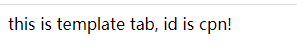组件分离写法
使用Script标签分离组件代码
<!DOCTYPE html>
<html lang="en">
<head>
<meta charset="UTF-8">
<title>Title</title>
<script src="../../../js/vue.js"></script>
</head>
<body>
<div id="app">
<cpn></cpn>
</div>
</body>
<!--使用Script 标签抽取模板代码-->
<script type="text/x-template" id="cpn">
<div>this is script tab, type is 'text/x-template', id is cpn!</div>
</script>
<script>
Vue.component('cpn',{
// 在ES6中可以使用 `` 标识字符串 并且可以换行不需要拼接
template: '#cpn'
});
const vue = new Vue({
el: '#app',
data: {}
})
</script>
</html>
运行效果

使用Template标签分离组件代码
<!DOCTYPE html>
<html lang="en">
<head>
<meta charset="UTF-8">
<title>Title</title>
<script src="../../../js/vue.js"></script>
</head>
<body>
<div id="app">
<cpn></cpn>
</div>
</body>
<!--使用Template 标签抽取模板代码-->
<template id="cpn">
<div>this is template tab, id is cpn!</div>
</template>
<script>
Vue.component('cpn',{
template: '#cpn'
});
const vue = new Vue({
el: '#app',
data: {}
})
</script>
</html>
运行效果