Android控件显示、隐藏时,增加动画效果
首先还是看一下演示效果吧,不然凭什么相信我的帖子能解决你的问题呢?
效果GIF如下
动画效果就是这样,如果不符合你的要求,就不浪费你宝贵的时间了,如果是你想要的效果就请往下看。
话不多说,我直接贴代码,有不明白的可以在评论区问我:
activity_main.xml
<?xml version="1.0" encoding="utf-8"?>
<LinearLayout xmlns:android="http://schemas.android.com/apk/res/android"
xmlns:app="http://schemas.android.com/apk/res-auto"
xmlns:tools="http://schemas.android.com/tools"
android:orientation="vertical"
android:gravity="center_horizontal"
android:layout_width="match_parent"
android:layout_height="match_parent"
tools:context=".MainActivity">
<!--普通显示隐藏-->
<ImageView
android:layout_centerHorizontal="true"
android:visibility="invisible"
android:layout_marginTop="20dp"
android:id="@+id/iv_logo"
android:background="@mipmap/ic_launcher"
android:layout_width="100dp"
android:layout_height="100dp"/>
<LinearLayout
android:layout_width="wrap_content"
android:layout_height="wrap_content">
<Button
android:text="普通显示"
android:id="@+id/btn_show"
android:layout_width="wrap_content"
android:layout_height="wrap_content"/>
<Button
android:text="普通隐藏"
android:id="@+id/btn_hide"
android:layout_width="wrap_content"
android:layout_height="wrap_content"/>
</LinearLayout>
<!--透明度显示隐藏-->
<ImageView
android:visibility="invisible"
android:layout_centerHorizontal="true"
android:layout_marginTop="20dp"
android:id="@+id/iv_alpha_logo"
android:background="@mipmap/ic_launcher"
android:layout_width="100dp"
android:layout_height="100dp"/>
<LinearLayout
android:layout_marginTop="10dp"
android:layout_width="wrap_content"
android:layout_height="wrap_content">
<Button
android:text="透明度显示"
android:id="@+id/btn_alpha_show"
android:layout_width="wrap_content"
android:layout_height="wrap_content"/>
<Button
android:text="透明度隐藏"
android:id="@+id/btn_alpha_hide"
android:layout_width="wrap_content"
android:layout_height="wrap_content"/>
</LinearLayout>
<!--缩放显示隐藏-->
<ImageView
android:visibility="invisible"
android:layout_centerHorizontal="true"
android:layout_marginTop="20dp"
android:id="@+id/iv_scale_logo"
android:background="@mipmap/ic_launcher"
android:layout_width="100dp"
android:layout_height="100dp"/>
<LinearLayout
android:layout_marginTop="10dp"
android:layout_width="wrap_content"
android:layout_height="wrap_content">
<Button
android:text="放大显示"
android:id="@+id/btn_scale_show"
android:layout_width="wrap_content"
android:layout_height="wrap_content"/>
<Button
android:text="缩小隐藏"
android:id="@+id/btn_scale_hide"
android:layout_width="wrap_content"
android:layout_height="wrap_content"/>
</LinearLayout>
<!--位移显示隐藏-->
<ImageView
android:visibility="invisible"
android:layout_centerHorizontal="true"
android:layout_marginTop="20dp"
android:id="@+id/iv_translate_logo"
android:background="@mipmap/ic_launcher"
android:layout_width="100dp"
android:layout_height="100dp"/>
<LinearLayout
android:layout_marginTop="10dp"
android:layout_width="wrap_content"
android:layout_height="wrap_content">
<Button
android:text="位移显示(向上)"
android:id="@+id/btn_translate_show"
android:layout_width="wrap_content"
android:layout_height="wrap_content"/>
<Button
android:text="位移隐藏(向下)"
android:id="@+id/btn_translate_hide"
android:layout_width="wrap_content"
android:layout_height="wrap_content"/>
</LinearLayout>
</LinearLayout>
MainActivity.java
package com.llw.animationdemo;
import androidx.appcompat.app.AppCompatActivity;
import android.os.Bundle;
import android.view.View;
import android.view.animation.AlphaAnimation;
import android.view.animation.Animation;
import android.view.animation.AnimationUtils;
import android.view.animation.ScaleAnimation;
import android.view.animation.TranslateAnimation;
import android.widget.Button;
import android.widget.ImageView;
public class MainActivity extends AppCompatActivity implements View.OnClickListener {
private ImageView ivLogo, ivAlphaLogo, ivTranslateLogo, ivScaleLogo;
private Button btnShow, btnHide, btnAlphaShow, btnAlphaHide, btnTranslateShow,
btnTranslateHide, btnScaleShow, btnScaleHide;
private AlphaAnimation alphaAniShow, alphaAniHide;
private TranslateAnimation translateAniShow, translateAniHide;
private Animation bigAnimation, smallAnimation;
@Override
protected void onCreate(Bundle savedInstanceState) {
super.onCreate(savedInstanceState);
setContentView(R.layout.activity_main);
initView();
}
//初始化控件
private void initView() {
ivLogo = (ImageView) findViewById(R.id.iv_logo);
ivAlphaLogo = (ImageView) findViewById(R.id.iv_alpha_logo);
ivTranslateLogo = (ImageView) findViewById(R.id.iv_translate_logo);
ivScaleLogo = (ImageView) findViewById(R.id.iv_scale_logo);
btnShow = (Button) findViewById(R.id.btn_show);
btnHide = (Button) findViewById(R.id.btn_hide);
btnAlphaShow = (Button) findViewById(R.id.btn_alpha_show);
btnAlphaHide = (Button) findViewById(R.id.btn_alpha_hide);
btnTranslateShow = (Button) findViewById(R.id.btn_translate_show);
btnTranslateHide = (Button) findViewById(R.id.btn_translate_hide);
btnScaleShow = (Button) findViewById(R.id.btn_scale_show);
btnScaleHide = (Button) findViewById(R.id.btn_scale_hide);
btnShow.setOnClickListener(this);
btnHide.setOnClickListener(this);
btnAlphaShow.setOnClickListener(this);
btnAlphaHide.setOnClickListener(this);
btnTranslateShow.setOnClickListener(this);
btnTranslateHide.setOnClickListener(this);
btnScaleShow.setOnClickListener(this);
btnScaleHide.setOnClickListener(this);
alphaAnimation();
scaleAnimation();
translateAnimation();
}
//位移动画
private void translateAnimation() {
//向上位移显示动画 从自身位置的最下端向上滑动了自身的高度
translateAniShow = new TranslateAnimation(
Animation.RELATIVE_TO_SELF,//RELATIVE_TO_SELF表示操作自身
0,//fromXValue表示开始的X轴位置
Animation.RELATIVE_TO_SELF,
0,//fromXValue表示结束的X轴位置
Animation.RELATIVE_TO_SELF,
1,//fromXValue表示开始的Y轴位置
Animation.RELATIVE_TO_SELF,
0);//fromXValue表示结束的Y轴位置
translateAniShow.setRepeatMode(Animation.REVERSE);
translateAniShow.setDuration(1000);
//向下位移隐藏动画 从自身位置的最上端向下滑动了自身的高度
translateAniHide = new TranslateAnimation(
Animation.RELATIVE_TO_SELF,//RELATIVE_TO_SELF表示操作自身
0,//fromXValue表示开始的X轴位置
Animation.RELATIVE_TO_SELF,
0,//fromXValue表示结束的X轴位置
Animation.RELATIVE_TO_SELF,
0,//fromXValue表示开始的Y轴位置
Animation.RELATIVE_TO_SELF,
1);//fromXValue表示结束的Y轴位置
translateAniHide.setRepeatMode(Animation.REVERSE);
translateAniHide.setDuration(1000);
}
//缩放动画
private void scaleAnimation() {
//放大
bigAnimation = AnimationUtils.loadAnimation(MainActivity.this, R.anim.scale_big);
//缩小
smallAnimation = AnimationUtils.loadAnimation(MainActivity.this, R.anim.scale_small);
}
//透明度动画
private void alphaAnimation() {
//显示
alphaAniShow = new AlphaAnimation(0, 1);//百分比透明度,从0%到100%显示
alphaAniShow.setDuration(1000);//一秒
//隐藏
alphaAniHide = new AlphaAnimation(1, 0);
alphaAniHide.setDuration(1000);
}
@Override
public void onClick(View v) {
switch (v.getId()) {
case R.id.btn_show://普通显示
ivLogo.setVisibility(View.VISIBLE);
break;
case R.id.btn_hide://普通隐藏
ivLogo.setVisibility(View.INVISIBLE);
break;
case R.id.btn_alpha_show://透明度显示
ivAlphaLogo.startAnimation(alphaAniShow);
ivAlphaLogo.setVisibility(View.VISIBLE);
break;
case R.id.btn_alpha_hide://透明度隐藏
ivAlphaLogo.startAnimation(alphaAniHide);
//这个地方为什么要做动画的监听呢,因为隐藏和显示不一样,
//必须在动画结束之后再隐藏你的控件,这样才不会显得很突兀
alphaAniHide.setAnimationListener(new Animation.AnimationListener() {
@Override
public void onAnimationStart(Animation animation) {
}
@Override
public void onAnimationEnd(Animation animation) {
ivAlphaLogo.setVisibility(View.INVISIBLE);
}
@Override
public void onAnimationRepeat(Animation animation) {
}
});
break;
case R.id.btn_scale_show://放大显示
ivScaleLogo.startAnimation(bigAnimation);
ivScaleLogo.setVisibility(View.VISIBLE);
break;
case R.id.btn_scale_hide://缩小隐藏
ivScaleLogo.startAnimation(smallAnimation);
smallAnimation.setAnimationListener(new Animation.AnimationListener() {
@Override
public void onAnimationStart(Animation animation) {
}
@Override
public void onAnimationEnd(Animation animation) {
ivScaleLogo.setVisibility(View.INVISIBLE);
}
@Override
public void onAnimationRepeat(Animation animation) {
}
});
break;
case R.id.btn_translate_show://向上位移显示
ivTranslateLogo.startAnimation(translateAniShow);
ivTranslateLogo.setVisibility(View.VISIBLE);
break;
case R.id.btn_translate_hide://向下位移隐藏
ivTranslateLogo.startAnimation(translateAniHide);
translateAniHide.setAnimationListener(new Animation.AnimationListener() {
@Override
public void onAnimationStart(Animation animation) {
}
@Override
public void onAnimationEnd(Animation animation) {
ivTranslateLogo.setVisibility(View.INVISIBLE);
}
@Override
public void onAnimationRepeat(Animation animation) {
}
});
break;
}
}
}

还有两个动画xml文件,如下:
scale_big.xml
<?xml version="1.0" encoding="utf-8"?>
<scale xmlns:android="http://schemas.android.com/apk/res/android"
android:duration="1000"
android:fromXScale="0"
android:fromYScale="0"
android:pivotX="50%"
android:pivotY="50%"
android:toXScale="1"
android:toYScale="1" />
scale_small.xml
<?xml version="1.0" encoding="utf-8"?>
<scale xmlns:android="http://schemas.android.com/apk/res/android"
android:duration="1000"
android:fromXScale="1"
android:fromYScale="1"
android:pivotX="50%"
android:pivotY="50%"
android:toXScale="0"
android:toYScale="0" />
你只要把上面的代码复制到你的项目里面即可实现效果,很简单的,有什么问题可以直接评论区发问,我会第一时间回复的。





















