效果
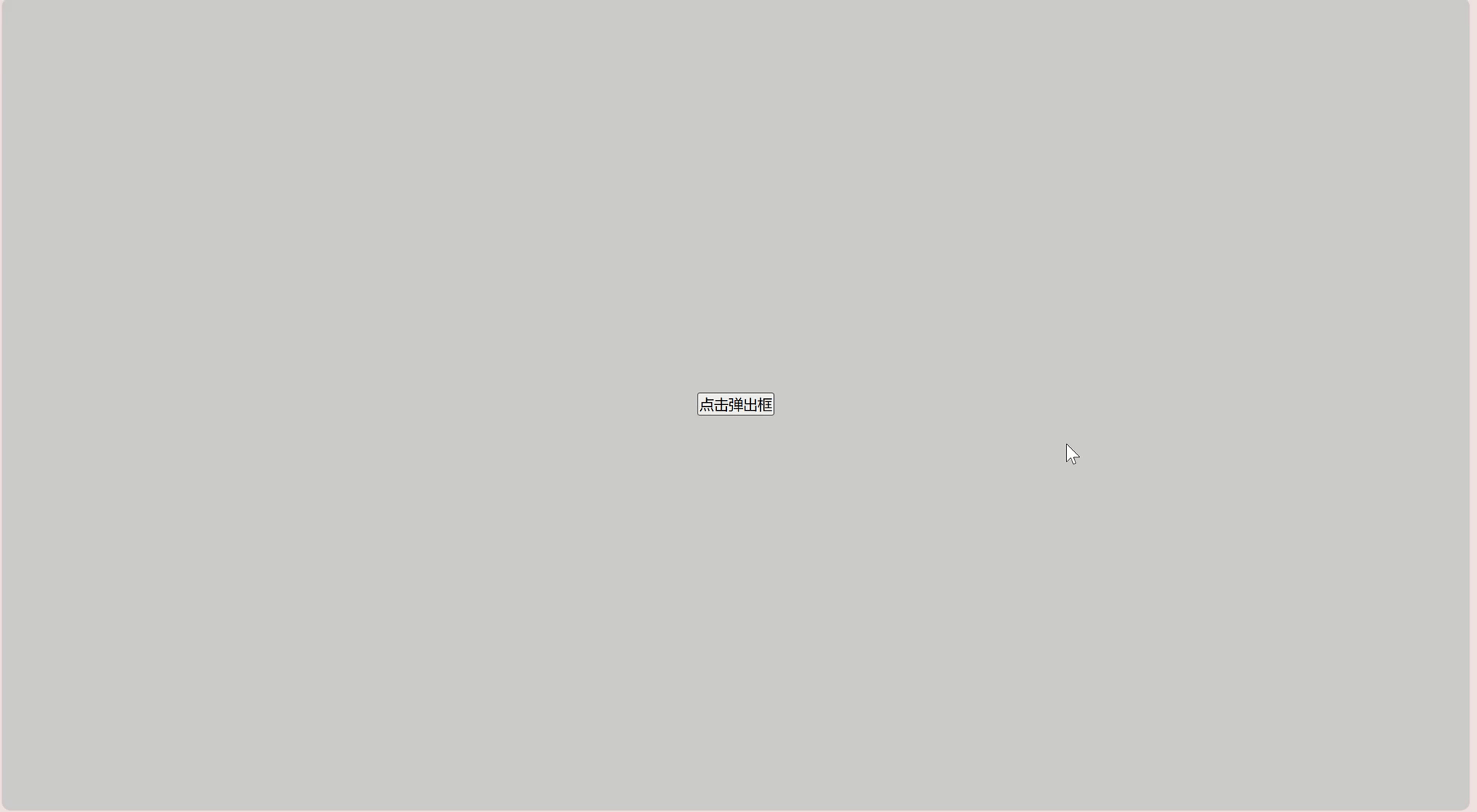
实现方式
将弹出框初始的display设置为none,通过js改变display
代码
<!DOCTYPE html>
<html lang="en">
<head>
<meta charset="UTF-8">
<meta name="viewport" content="width=device-width, initial-scale=1.0">
<title>Document</title>
<style>
* {
margin: 0;
padding: 0;
box-sizing: border-box;
}
.back {
display: flex;
justify-content: center;
align-items: center;
/* width: 200px; */
height: 100vh;
background-color: #ccc;
}
.front {
display: none;
position: fixed;
/* 使用 fixed 定位 */
top: 50%;
/* 元素顶部距离视口顶部的距离为视口高度的一半 */
left: 50%;
/* 元素左侧距离视口左侧的距离为视口宽度的一半 */
transform: translate(-50%, -50%);
/* 水平和垂直居中 */
width: 200px;
height: 200px;
background-color: rgb(237, 171, 171);
z-index: 999;
}
</style>
</head>
<body>
<div class="back">
<button>点击弹出框</button>
</div>
<div class="front" id="front">
<!-- 这是上层 -->
<!-- 表单 -->
<form action="">
<input type="text">
<span id="delete-form">x</span>
<input type="submit" value="提交">
</form>
</div>
<script>
document.querySelector('button').addEventListener('click', () => {
let front = document.getElementById('front');
front.style.display = 'block';
})
document.getElementById('delete-form').addEventListener('click', () => {
let front = document.getElementById('front');
front.style.display = 'none';
})
</script>
</body>
</html>





















