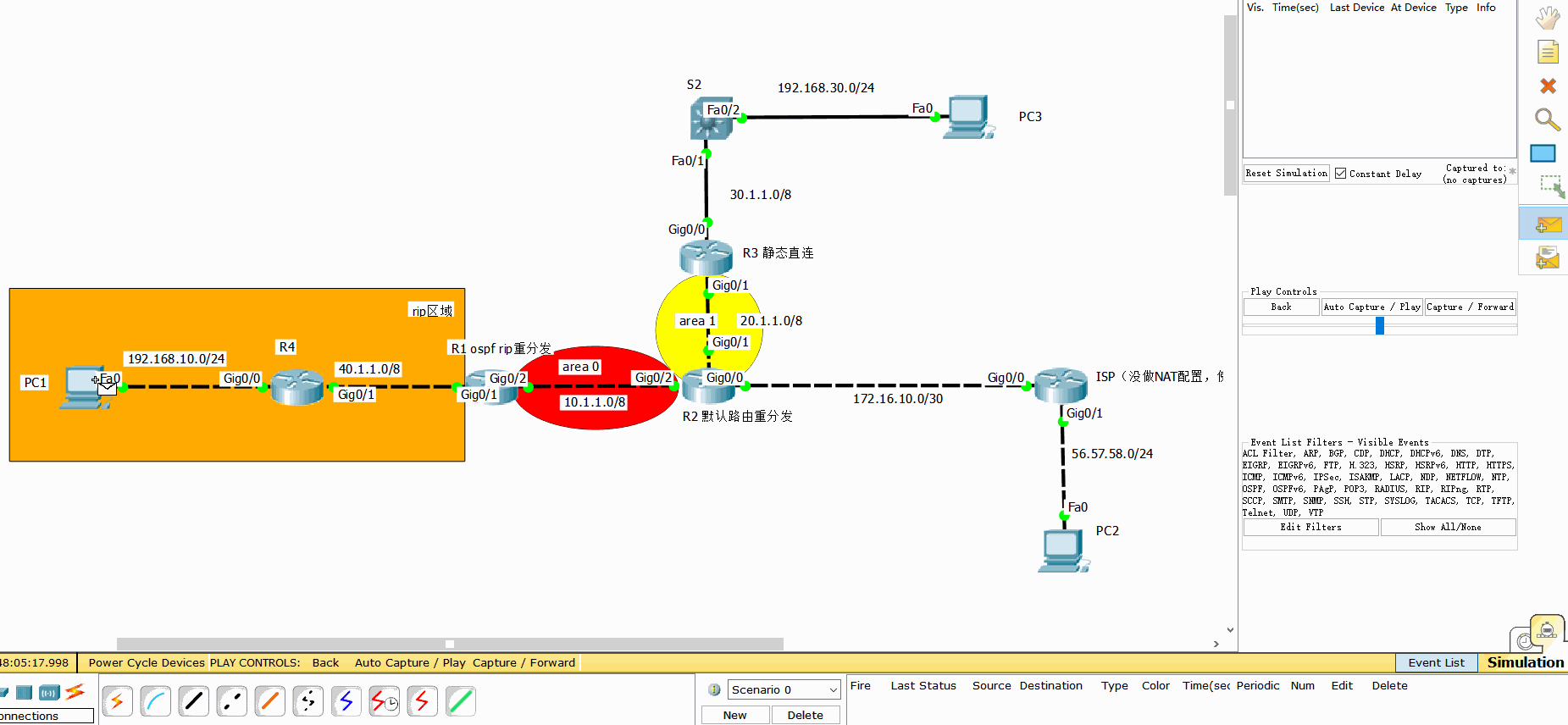总结一下ospf中路由的重分发基础实验。
网络构建的拓扑图如下:

要求:PC3充当外网用户,PC1与PC2是内网。使得内外互通。(没做NAT
其中在R3路由上重分发静态路由以及直连路由
在R2上重分发默认路由
R1上重分发rip和ospf(注意重分发ospf时,要选择redistribute ospf 1 metric 3(metric 度量值 ,而 RIP 的度量是跳数, 所以 METRIC 3 就是3 跳 ,另外重分布进RIP的时候,必须要制定跳数)
根据要求完成基础配置。
R1:
interface Loopback0
ip address 1.1.1.1 255.255.255.255
interface GigabitEthernet0/0
ip address 172.16.10.1 255.255.255.252
interface GigabitEthernet0/1
ip address 40.1.1.254 255.0.0.0
interface GigabitEthernet0/2
ip address 10.1.1.1 255.0.0.0
router ospf 1
redistribute rip subnets ---------------------rip重分发
network 1.1.1.1 0.0.0.0 area 0
network 10.1.1.1 0.0.0.0 area 0
router rip
version 2
redistribute ospf 1 metric 3 ---------------------ospf重分发
network 40.0.0.0
R2:
interface Loopback0
ip address 2.2.2.2 255.255.255.255
interface GigabitEthernet0/0
ip address 172.16.10.1 255.255.255.252
interface GigabitEthernet0/1
ip address 20.1.1.1 255.0.0.0
interface GigabitEthernet0/2
ip address 10.1.1.254 255.0.0.0
router ospf 1
network 20.1.1.1 0.0.0.0 area 1
network 10.1.1.254 0.0.0.0 area 0
network 2.2.2.2 0.0.0.0 area 0
default-information originate---------------------默认路由重分发
ip route 0.0.0.0 0.0.0.0 172.16.10.2 ---------------------默认路由
R3:
interface Loopback0
ip address 3.3.3.3 255.255.255.255
interface GigabitEthernet0/0
ip address 30.1.1.1 255.0.0.0
interface GigabitEthernet0/1
ip address 20.1.1.254 255.0.0.0
router ospf 1
redistribute static subnets ---------------------静态路由重分发
redistribute connected subnets ---------------------直连路由重分发
network 3.3.3.3 0.0.0.0 area 1
network 20.1.1.254 0.0.0.0 area 1
ip route 192.168.30.0 255.255.255.0 30.1.1.254
R4:
interface Loopback0
ip address 4.4.4.4 255.255.255.255
interface GigabitEthernet0/0
ip address 192.168.10.254 255.255.255.0
interface GigabitEthernet0/1
ip address 40.1.1.1 255.0.0.0
router rip
version 2
network 4.0.0.0
network 40.0.0.0
network 192.168.10.0
ISP:
interface GigabitEthernet0/0
ip address 172.16.10.2 255.255.255.252
interface GigabitEthernet0/1
ip address 56.57.58.254 255.255.255.0
ip route 0.0.0.0 0.0.0.0 172.16.10.1
S2:
interface FastEthernet0/1
no switchport
ip address 30.1.1.254 255.0.0.0
interface FastEthernet0/2
no switchport
ip address 192.168.30.254 255.255.255.0
ip route 0.0.0.0 0.0.0.0 30.1.1.1PC1:

PC2:

PC3:

基础配置完毕,验证一下是否正确。
PC1 ping PC2:

PC3 ping PC2:

最后还是跟往常一样发两个发包过程