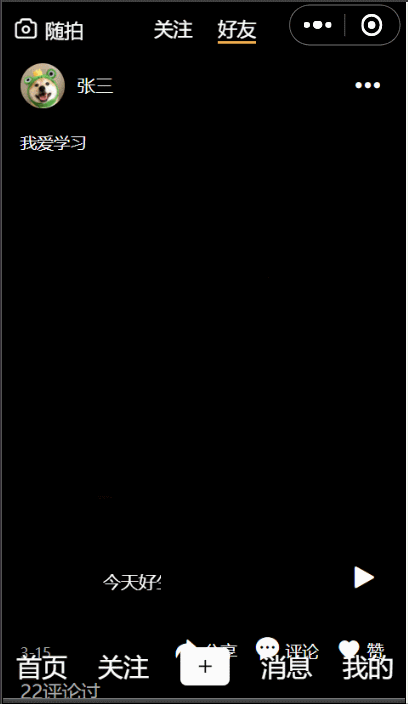文章目录
1、关注页面开发
首先添加跳转,修改 nav.vue 给首页和关注增加跳转
<navigator open-type="switchTab" url="/pages/index/index" class="tab-box">
首页
</navigator>
<navigator open-type="switchTab" url="/pages/follow/follow" class="tab-box">
关注
</navigator>
修改 follow.vue
<template>
<view class="follow">
<follow-nav></follow-nav>
<tab></tab>
</view>
</template>
<script>
import followNav from '../../components/followNav.vue'
import tab from '../../components/tab.vue'
export default {
components:{
followNav,
tab
}
}
</script>
<style>
.follow{
width: 100%;
height: 100%;
background: #000000;
}
</style>
增加 follow-nav.vue,由于和首页头部很像,所以我们直接复制改一下
<template>
<view class="followNav">
<view class="iconfont icon-xiangji icon">
<text class="icon-text">随拍</text>
</view>
<view class="middle">
<navigator open-type="switchTab" class="text" url="/pages/index/index">关注</navigator>
<navigator open-type="navigate" class="text" url="/pages/city/city">好友</navigator>
</view>
</view>
</template>
<script>
export default {
name:"followNav",
data() {
return {
};
}
}
</script>
<style>
.followNav{
width: 100%;
height: 35px;
line-height: 35px;
position: fixed;
top: 25px;
left: 0;
margin: 0 auto;
z-index: 20;//只要比19大,就显示在视频上方
}
.icon{
position: absolute;
left: 5px;
top: 0;
color: #ffffff;
width: 20%;
text-align: center;
font-size: 20px;
}
.middle{
text-align: center;
}
.text{
display: inline;
color: #FFFFFF;
margin: 0 10px;
font-size: 15px;
}
.icon-text{
font-size: 15px;
margin-left: 5px;
}
</style>
目前效果:
2、关注页面完善
先看效果: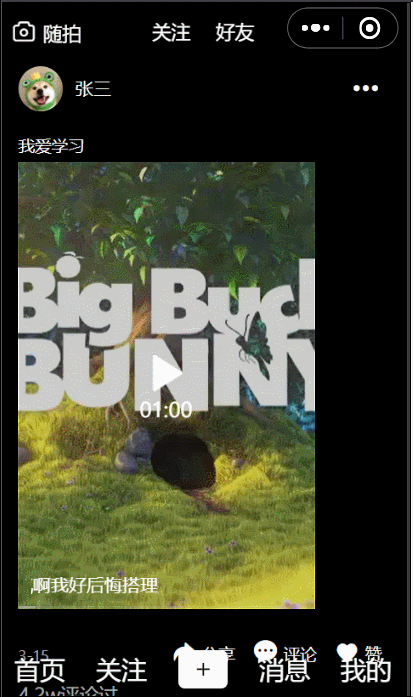
修改 follow.vue
<template>
<view class="follow">
<follow-nav></follow-nav>
<follow-list></follow-list>
<tab></tab>
</view>
</template>
<script>
import followNav from '../../components/followNav.vue'
import tab from '../../components/tab.vue'
import followList from '../../components/followList.vue'
export default {
components:{
followNav,
tab,
followList
},
data() {
return {
}
},
methods: {
}
}
</script>
<style>
.follow{
width: 100%;
height: 100%;
background: #000000;
}
</style>
新建 followList.vue
<template>
<view class="followList">
<view class="item">
<view class="top">
<view class="image-box">
<image class="img" src="../static/profile.webp"></image>
</view>
<view class="author-name">
张三
</view>
<view class="iconfont icon-gengduo share">
</view>
</view>
<view class="title">
我爱学习
</view>
<view class="video-box">
<video class='video' objectFit="cover" src="http://clips.vorwaerts-gmbh.de/big_buck_bunny.mp4"></video>
<view class="music-box">
<view class="music">
今天好生气啊我好后悔搭理那条疯狗
</view>
</view>
</view>
<view class="box">
<view class="left">3-15</view>
<view class="right">
<view class="iconfont icon-xin icon">
<text class="text">赞</text>
</view>
<view class="iconfont icon-pinglun icon"><text class="text">评论</text></view>
<view class="iconfont icon-fenxiang icon"><text class="text">分享</text></view>
</view>
</view>
<view class="comment">
<view class="number">
4.2w评论过
</view>
<view class="comment-box">
<view class="iconfont icon-icon-checkin icon-pen"></view>
<input class="input-box" type="text" placeholder="添加评论..." />
</view>
</view>
</view>
</view>
</template>
<script>
export default {
name: "followList",
data() {
return {
};
}
}
</script>
<style>
.followList {
width: 100%;
background: #000000;
padding-bottom: 50px;
margin-top: 10px;
}
.item {
padding: 0 15px;
}
.top {
height: 50px;
}
.image-box {
float: left;
}
.img {
width: 35px;
height: 35px;
border-radius: 50%;
}
.author-name {
float: left;
font-size: 14px;
height: 35px;
line-height: 35px;
color: #ffffff;
margin-left: 10px;
}
.share {
float: right;
font-size: 25px;
margin-right: 5px;
height: 35px;
line-height: 35px;
color: #ffffff;
}
.title {
width: 100%;
font-size: 13px;
height: 25px;
line-height: 25px;
color: #ffffff;
}
.video-box {
width: 100%;
height: 350px;
position: relative;
}
.video {
width: 80%;
height: 100%;
z-index: 19;
}
.music-box{
z-index: 20;
position: absolute;
bottom: 10px;
left: 10px;
width: 100px;
overflow: hidden;
}
.music{
color: #ffffff;
font-size: 14px;
width:250px ;
animation: music 4s linear infinite;
}
.box {
height: 25px;
margin-top: 25px;
}
.left {
float: left;
font-size: 11px;
height: 25px;
line-height: 25px;
color: #AAAAAA;
}
.right {
float: right;
height: 25px;
}
.icon {
float: right;
color: #ffffff;
font-size: 18px;
margin-left: 10px;
}
.text {
padding: 0 5px;
font-size: 13px;
}
.comment{
width: 100%;
}
.number{
width: 100%;
height: 25px;
font-size: 15px;
line-height: 15px;
color: #AAAAAA;
margin:10px 0
}
.comment-box{
position: relative;
}
.icon-pen{
height: 25px;
color: #ffffff;
position:absolute;
left: 0;
top: 0;
}
.input-box{
margin-left: 28px;
font-size: 15px;
}
@keyframes music{
0%{
transform: translate3d(80%,0,0);
}
100%{
transform: translate3d(-80%,0,0);
}
}
</style>
3、创建好友页面
创建好友页面 friend.vue
<template>
<view class="friend">
<follow-nav :page="page"></follow-nav>
<follow-list :list="list"></follow-list>
<tab></tab>
</view>
</template>
<script>
import followNav from '../../components/followNav.vue'
import tab from '../../components/tab.vue'
import followList from '../../components/followList.vue'
export default {
components:{
followNav,
tab,
followList
},
data() {
return {
page:'friend',
list:[]
}
},
methods: {
getVideo() {
uni.request({
url:"http://127.0.0.1:8080/downloads/video.json",
success: (res) => {
this.list = res.data.list
}
})
}
},
created() {
this.getVideo()
}
}
</script>
<style>
.friend{
width: 100%;
height: 100;
background: #000000;
}
</style>
设置为 tabbar 页面,修改 pages.json
"tabBar": {
"list": [
......
{
"pagePath": "pages/friend/friend",
"text": "好友"
}
]
}friend.vue 页面中,created 后,请求到视频数据赋值给 list,然后传给子组件 follow-list
follow-list 中接收 list,动态渲染页面数据
<template>
<view class="followList">
<view class="item" v-for="item in list" :key="item.id">
<view class="top">
<view class="image-box">
<image class="img" src="../static/profile.webp"></image>
</view>
<view class="author-name">
{{item.author}}
</view>
<view class="iconfont icon-gengduo share">
</view>
</view>
<view class="title">
{{item.title}}
</view>
<view class="video-box">
<video class='video' objectFit="cover" :src="item.src"></video>
<view class="music-box">
<view class="music">
今天好生气啊我好后悔搭理那条疯狗
</view>
</view>
</view>
<view class="box">
<view class="left">3-15</view>
<view class="right">
<view class="iconfont icon-xin icon">
<text class="text">赞</text>
</view>
<view class="iconfont icon-pinglun icon"><text class="text">评论</text></view>
<view class="iconfont icon-fenxiang icon"><text class="text">分享</text></view>
</view>
</view>
<view class="comment">
<view class="number">
{{item.commentNumber}}评论过
</view>
<view class="comment-box">
<view class="iconfont icon-icon-checkin icon-pen"></view>
<input class="input-box" type="text" placeholder="添加评论..." />
</view>
</view>
</view>
</view>
</template>
<script>
export default {
props:['list'],
name: "followList",
data() {
return {
};
}
}
</script>
......
因为好友页面和关注页面类似,所以我们在顶部加一个下划线区分到底显示在哪个页面。friend.vue 向 follow-nav.vue 中传一个 page 来标识本页面
<follow-nav :page="page"></follow-nav>
data() {
return {
page:'friend',
list:[]
}
}
同样 follow.vue 也同样传一个标识来标识本页面
<follow-nav :page="page"></follow-nav>
data() {
return {
page: 'follow',
list:[]
}
}
follow-nav.vue 中接收 page 这个参数,根据参数不同改变下划线样式
<template>
<view>
<view class="followNav">
<view class="iconfont icon-xiangji icon">
<text class="icon-text">随拍</text>
</view>
<view class="middle">
<navigator open-type="switchTab" class="text" url="/pages/follow/follow" :style="follow">关注</navigator>
<navigator open-type="switchTab" class="text" url="/pages/friend/friend" :style="friend">好友</navigator>
</view>
</view>
<view class="ground"></view>
</view>
</template>
<script>
export default {
props: ['page'],
name: "followNav",
data() {
return {
follow: '',
friend: ''
};
},
mounted() {
if (this.page === "friend") {
this.friend = "border-bottom: 2px solid #F0AD4E"
} else {
this.follow = "border-bottom: 2px solid #F0AD4E"
}
console.log(this.page);
}
}
</script>
......
看下效果: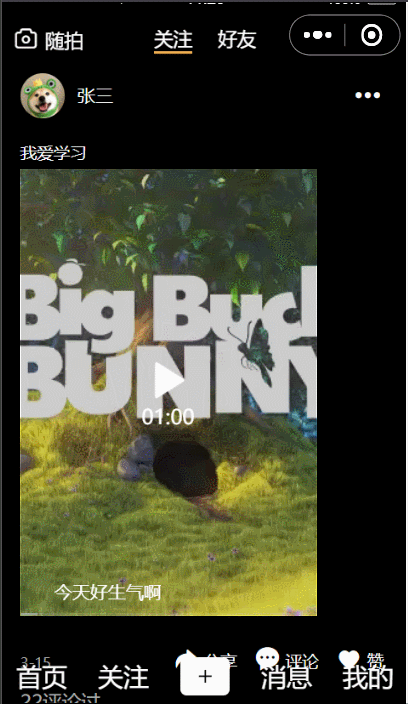
4、关注页面动态播放视频
当进行上下滑动时,只有显示在屏幕中的视频播放,其他视频暂停,要实现这个功能,我们在 follow-list.vue 中增加 scrollview
<template>
<view class="followList">
<scroll-view style="height: 100%;" scroll-y="true" @scroll="scroll">
......
</scroll-view>
</view>
</template>
<script>
export default {
props: ['list'],
name: "followList",
data() {
return {
};
},
methods:{
scroll(res){
console.log(res);
}
}
}
</script>
<style>
//修改父级高度为 100%,同时为 item 设置一个固定的高度
.followList {
width: 100%;
background: #000000;
padding-bottom: 50px;
margin-top: 10px;
height: 100%;
}
.item {
padding: 0 15px;
height: 550px;
}
......
</style>
在滚动时执行 scroll 方法,打印里边的参数,其中 detail.scrollTop 为距离顶部的距离
然后除以 550,算出当前处于第几个视频。为了修正距离,给 scrollTop 加上了 150
methods:{
scroll(res){
const index = Math.floor((res.detail.scrollTop+150)/550)
console.log(index);
}
}然后把视频封装成一个组件,新建 followPlayer.vue,把 follow-list 中的 video 和相关样式放到 followPlayer 中
<template>
<view class="followPlayer">
<video id="myVideo" class='video' loop="true" objectFit="cover" :src="item.src" :controls="false"></video>
</view>
</template>
<script>
export default {
props: ["item", "index"],
name: "followPlayer",
data() {
return {
isPlay: false
};
},
onReady() {
this.videoContext = uni.createVideoContext("myVideo", this)
if (this.index == 0) {
this.play()
}
},
methods: {
play() {
if (this.isPlay === false) {
this.videoContext.play()
}
this.isPlay = true
},
pause() {
if (this.isPlay === true) {
this.videoContext.pause()
}
this.isPlay = false
}
}
}
</script>
<style>
.followPlayer {
width: 100%;
height: 100%;
}
.video {
width: 80%;
height: 100%;
z-index: 19;
}
</style>
然后需要在 followList 中调用子组件 followPlayer 中方法
<template>
<view class="followList">
<scroll-view style="height: 100%;" scroll-y="true" @scroll="scroll">
......
<view class="video-box">
<follow-player ref="player" :index="index" :item="item"></follow-player>
<view class="music-box">
<view class="music">
今天好生气啊我好后悔搭理那条疯狗
</view>
</view>
</view>
......
</scroll-view>
</view>
</template>
<script>
import followPlayer from './followPlayer.vue'
var time = null
export default {
components: {
followPlayer
},
props: ['list'],
name: "followList",
data() {
return {
index : 0
};
},
methods: {
scroll(res) {
clearTimeout()
time = setTimeout(()=>{
const index = Math.floor((res.detail.scrollTop + 150) / 550)
this.index = index
},100)
}
},
watch:{
//只有index值发生改变才执行
index(){
if (this.index >= 0 && this.index < this.list.length) {
this.$refs.player[this.index].play()
}
if ((this.index - 1) >= 0 && (this.index - 1) < this.list.length) {
this.$refs.player[this.index - 1].pause()
}
if ((this.index + 1) >= 0 && (this.index + 1) < this.list.length) {
this.$refs.player[this.index + 1].pause()
}
}
}
}
</script>
......
最后在每个视频上放一个播放或暂停的按钮
<template>
<view class="followPlayer">
<video id="myVideo" class='video' loop="true" objectFit="cover" :src="item.src" :controls="false"></video>
<cover-view class="iconfont icon-bofang icon" @click="click"></cover-view>
</view>
</template>
<script>
export default {
......
methods: {
......
click() {
if (this.isPlay == true) {
this.videoContext.pause()
this.isPlay = false
} else {
this.videoContext.play()
this.isPlay = true
}
}
}
}
</script>
<style>
......
.video {
width: 80%;
height: 100%;
z-index: 19;
position: relative;
}
.icon {
position: absolute;
bottom: 10px;
right: 10px;
color: #ffffff;
font-size: 20px;
}
</style>
查看最终效果: