效果如下:
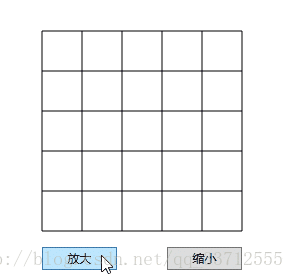
源码如下:
//mainWindow.xaml
<Window x:Class="WpfApplication1.MainWindow"
xmlns="http://schemas.microsoft.com/winfx/2006/xaml/presentation"
xmlns:x="http://schemas.microsoft.com/winfx/2006/xaml"
Title="MainWindow" Height="350" Width="314">
<Grid Width="260">
<StackPanel Height="200" HorizontalAlignment="Left" Margin="25,27,0,0" Name="stackPanel_XySys" VerticalAlignment="Top" Width="200" />
<Button Content="放大" Height="23" HorizontalAlignment="Left" Margin="25,243,0,0" Name="enlarge" VerticalAlignment="Top" Width="75" Click="enlarge_Click" />
<Button Content="缩小" Height="23" HorizontalAlignment="Left" Margin="150,243,0,0" Name="shirink" VerticalAlignment="Top" Width="75" Click="shirink_Click" />
</Grid>
</Window>
//mainWindow.xaml.cs
using System;
using System.Collections.Generic;
using System.Linq;
using System.Text;
using System.Windows;
using System.Windows.Controls;
using System.Windows.Data;
using System.Windows.Documents;
using System.Windows.Input;
using System.Windows.Media;
using System.Windows.Media.Imaging;
using System.Windows.Navigation;
using System.Windows.Shapes;
namespace WpfApplication1
{
/// <summary>
/// MainWindow.xaml 的交互逻辑
/// </summary>
public partial class MainWindow : Window
{
Canvas mySys;
public MainWindow()
{
InitializeComponent();
//生成坐标系
xySys xysys = new xySys();
mySys = xysys.createSys((int)stackPanel_XySys.Width, 10);
stackPanel_XySys.Children.Add(mySys);
}
int num = 10;//最初单元格的个数
double r = 0.5;//放大或缩小的倍数
private void enlarge_Click(object sender, RoutedEventArgs e)
{
//最终单元格个数
num -= (int)(num * r);
if (num<2)
{
num = 2;//锁定单元格下限为2
return;
}
//重绘坐标系
stackPanel_XySys.Children.Remove(mySys);
xySys xysys = new xySys();
mySys = xysys.createSys((int)stackPanel_XySys.Width, num);
stackPanel_XySys.Children.Add(mySys);
}
private void shirink_Click(object sender, RoutedEventArgs e)
{
//最终单元格个数
num += (int)(num * r);
//重绘坐标系
stackPanel_XySys.Children.Remove(mySys);
xySys xysys = new xySys();
mySys = xysys.createSys((int)stackPanel_XySys.Width, num);
stackPanel_XySys.Children.Add(mySys);
}
}
}
//xySys.cs
using System;
using System.Collections.Generic;
using System.Linq;
using System.Text;
using System.Windows.Media;
using System.Windows;
using System.Windows.Shapes;
using System.Windows.Controls;
namespace WpfApplication1
{
/// <summary>
/// name:lzh
/// description:坐标系类
/// date:2017.12.16
/// </summary>
class xySys
{
//待返回的临时canvas对象
Canvas _Temp_Canvas = new Canvas();
//_WH_Canvas,显示各种图像的画布的边长
//_NUM_CELL,单元格的个数(坐标系的阶数)
public Canvas createSys(int _WH_Canvas, int _NUM_CELL)
{
return createSys_PRIVATE(_WH_Canvas, _NUM_CELL);
}
//隐藏xySys函数实现细节的函数
private Canvas createSys_PRIVATE(int _WH_Canvas, int _NUM_CELL)
{
//声明起点和终点对象并初始化XY坐标值
Point xy_start = new Point();
Point xy_end = new Point();
xy_start.X = 0;
xy_start.Y = 0;
xy_end.X = 0;
xy_end.Y = 0;
{
//绘制横线
xy_start.X = 0;
for (int j = 0; j <= _NUM_CELL; j++)
{
xy_start.Y = j * _WH_Canvas / _NUM_CELL;
xy_end.X = _WH_Canvas;
xy_end.Y = xy_start.Y;
DrawLine(xy_start, xy_end);
}
}
{
//绘制纵线
xy_start.Y = 0;
for (int j = 0; j <= _NUM_CELL; j++)
{
xy_start.X = j * _WH_Canvas / _NUM_CELL;
xy_end.X = xy_start.X;
xy_end.Y = _WH_Canvas;
DrawLine(xy_start, xy_end);
}
}
return _Temp_Canvas;
}
//画一条线
private void DrawLine(Point startPt, Point endPt)
{
LineGeometry myLineGeometry = new LineGeometry();
myLineGeometry.StartPoint = startPt;
myLineGeometry.EndPoint = endPt;
Path myPath = new Path();
myPath.Stroke = Brushes.Black;
myPath.StrokeThickness = 1;
myPath.Data = myLineGeometry;
//把图像添加到待返回的临时canvas对象上
_Temp_Canvas.Children.Add(myPath);
}
}
}























