五周第四次课(1月11日)
8.6 管道符和作业控制
8.7/8.8 shell变量
8.9 环境变量配置文件
扩展 bashrc和bash_profile的区别 http://ask.apelearn.com/question/7719
简易审计系统: http://www.68idc.cn/help/server/linux/2014042190951.html
关于PROMPT_COMMAND环境变量的含义 http://www.linuxnote.org/prompt_command-environment-variables.html
1 管道符、作业控制
- 管道符|,将前一个指令的输出作为后一个指令的输入
[root@localhost ~]# ls
1.txt anaconda-ks.cfg httpd-2.4.29 initial-setup-ks.cfg
2.txt a.txt httpd-2.4.29.tar.gz [root@localhost
[root@localhost ~]# ls |wc -l
8
[root@localhost ~]# find ./ -type f |wc -l
2831
- 作业控制 进程运行时,Ctrl+Z组合,可以使它暂停,让后用fg命令恢复
[root@localhost ~]# vim 1.txt
[1]+ 已停止 vim 1.txt
[root@localhost ~]# fg
vim 1.txt
1111
~
~
~
~
~
~
~
- bg,使它到后台运行
- jobs命令,查看被暂停或者后台运行的任务
[root@localhost ~]# vi aaa.txt
[2]+ 已停止 vi aaa.txt
[root@localhost ~]# jobs
[1]- 已停止 vim 1.txt
[2]+ 已停止 vi aaa.txt
[root@localhost ~]# fg
vi aaa.txt
[2]+ 已停止 vi aaa.txt
[root@localhost ~]# bg
[2]+ vi aaa.txt & //&后台运行符号
[2]+ 已停止 vi aaa.txt
- wmstat 1 显示系统进程
[root@localhost ~]# vmstat 1
procs -----------memory---------- ---swap-- -----io---- -system-- ------cpu-----
r b swpd free buff cache si so bi bo in cs us sy id wa st
1 0 0 1430272 932 242072 0 0 10 1 21 30 0 0 100 0 0
0 0 0 1430272 932 242072 0 0 0 0 46 57 0 0 10
- Sleep
[root@localhost ~]# jobs
[1] 已停止 vim 1.txt
[2] 已停止 vi aaa.txt
[3] 已停止 vmstat 1
[4]- 已停止 vmstat 1
[5]+ 已停止 vmstat 1
[root@localhost ~]# sleep 1000
^Z
[6]+ 已停止 sleep 1000
- ps aux查看进程
[root@localhost ~]# ps aux |grep sleep
root 4450 0.0 0.0 107908 608 pts/1 T 22:08 0:00 sleep 1000
root 4531 0.0 0.0 107908 608 ? S 22:17 0:00 sleep 60
root 4533 0.0 0.0 112676 976 pts/1 S+ 22:18 0:00 grep --color=auto sleep
2 变量
- env列出系统预设的全部系统变量
[root@localhost ~]# env
XDG_SESSION_ID=16
HOSTNAME=localhost.localdomain
TERM=xterm
SHELL=/bin/bash
HISTSIZE=5000
SSH_CLIENT=192.168.72.1 54649 22
SSH_TTY=/dev/pts/1
USER=root
-
set命令多了很多变量,并且包括用户自定义的变量
-
自定义变量 a=111
[root@localhost ~]# a=111
[root@localhost ~]# echo $a
111
- [ ] 变量名规则:字母、数字下划线,首位不能为数字
[root@localhost ~]# a1=2
[root@localhost ~]# echo $a1
2
[root@localhost ~]# a_1=3
[root@localhost ~]# echo $a_1
3
- [ ] 变量值有特殊符号时需要用单引号括起来
[root@localhost ~]# a="ab$cd"
[root@localhost ~]# echo $a
ab //双引号会将特殊符号脱义处理
- [ ] 变量的累加,这里用双引号
[root@localhost ~]# a=1
[root@localhost ~]# b=2
[root@localhost ~]# echo $a$b
12
[root@localhost ~]# c=a"$b"c
[root@localhost ~]# echo $c
a2c
- [ ] 全局变量export b=2
[root@localhost ~]# w
23:07:18 up 3:54, 2 users, load average: 0.00, 0.01, 0.05
USER TTY FROM LOGIN@ IDLE JCPU PCPU WHAT
root pts/0 192.168.72.1 23:07 5.00s 0.06s 0.06s -bash
root pts/1 192.168.72.1 21:16 6.00s 0.53s 0.00s w
[root@localhost ~]# echo $SSH_TTY
/dev/pts/1
- 本地变量xavier,只能作用在当前系统
[root@localhost ~]# xavier=linux
[root@localhost ~]# echo $xavier
linux
[root@localhost ~]# pstree
systemd─┬─ModemManager───2*[{ModemManager}]
├─NetworkManager───2*[{NetworkManager}]
├─abrt-dbus───2*[{abrt-dbus}]
├─2*[abrt-watch-log]
- bash是一个shell
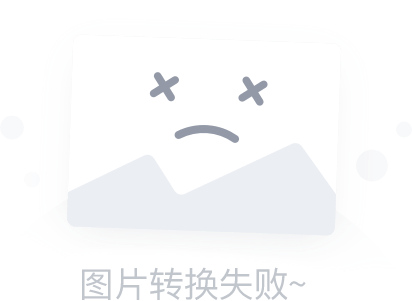
- [ ] unset变量
[root@localhost ~]# unset xavi
[root@localhost ~]# echo $xavi
3 环境变量配置文件
- [ ] /etc/profile 用户环境变量,交互,登录才执行
- [ ] /etc/bashrc 用户不用登录,执行shell就生效
- [ ] ~/.bashrc
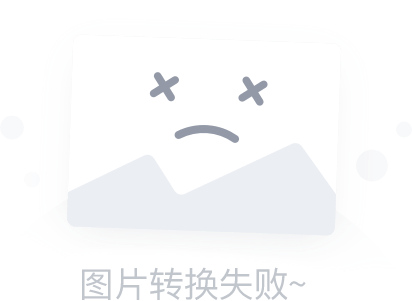
-
[ ] ~/.bash_profile
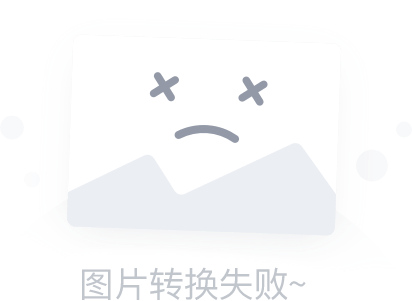
-
[ ] ~/.bash_history
-
[ ] ~/.bash_logout
-
[ ] PS1='[\033[01;32m]\u@\h[\033[00m]:[\033[01;36m]\w[\033[00m]$ ' //使其变色
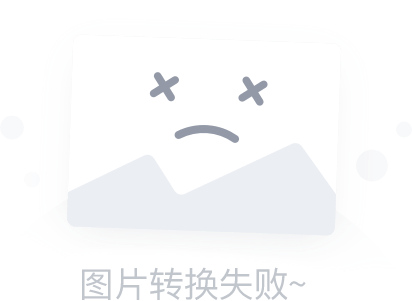
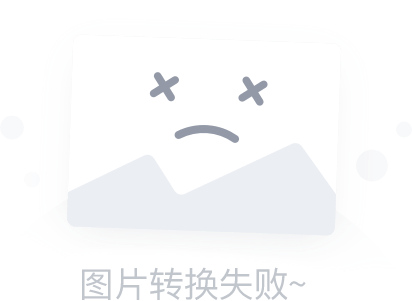
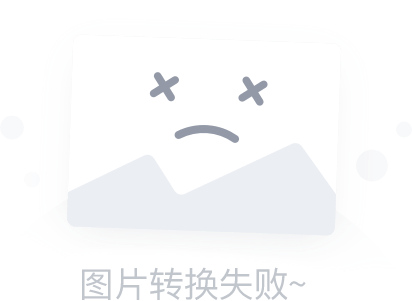
[root@localhost ~]# vim /etc/bashrc
[root@localhost ~]# cd /etc/sysconfig/network-scripts/
[root@localhost network-scripts]# echo $PS1
[\u@\h \W]\$





















