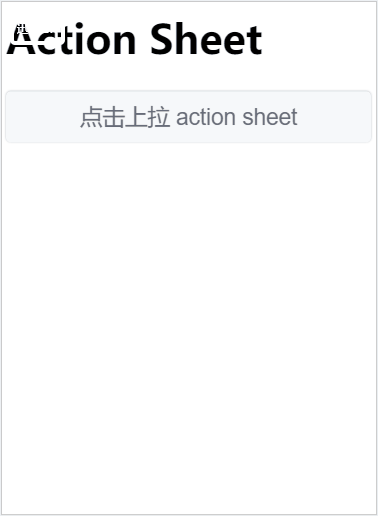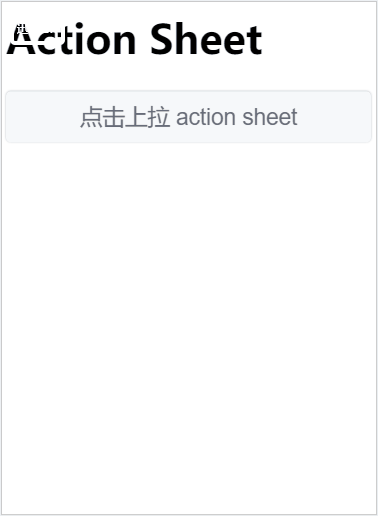mint-ui 在vue中使用 Action Sheet
原创
©著作权归作者所有:来自51CTO博客作者小羽向前跑的原创作品,请联系作者获取转载授权,否则将追究法律责任
最终效果
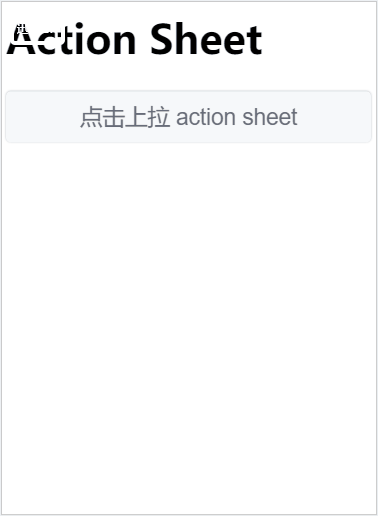
引入mint-ui后 见上篇
actionsheet.vue组件所有代码:
<template>
<div class="hello">
<h1 class="page-title">Action Sheet</h1>
<div class="page-actionsheet-wrapper">
<button class="mint-button mint-button--default mint-button--large" @click="actionSheet">
<label class="mint-button-text">点击上拉 action sheet</label>
</button>
</div>
<mt-actionsheet
:actions= "data"
v-model="sheetVisible">
</mt-actionsheet>
</div>
</template>
<script>
export default {
name: 'hello',
data () {
return {
// action sheet 选项内容
data: [{
name: '拍照',
method : this.getCamera // 调用methods中的函数
}, {
name: '从相册中选择',
method : this.getLibrary // 调用methods中的函数
}],
// action sheet 默认不显示,为false。操作sheetVisible可以控制显示与隐藏
sheetVisible: false
}
},
methods: {
actionSheet: function(){
// 打开action sheet
this.sheetVisible = true;
},
getCamera: function(){
console.log("打开照相机")
},
getLibrary: function(){
console.log("打开相册")
}
}
}
</script>
<style scoped>
</style>