修改主机名(临时生效):hostname 主机名
修改主机名(永久生效):hostnamectl set-hostname xxx
修改主机名对应的ip:vim /etc/hosts
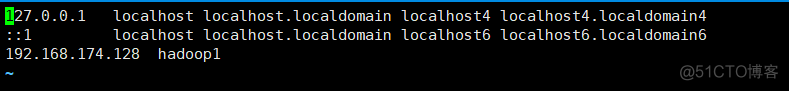
重启:reboot

修改主机名(临时生效):hostname 主机名
修改主机名(永久生效):hostnamectl set-hostname xxx
修改主机名对应的ip:vim /etc/hosts
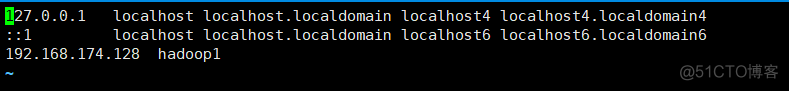
重启:reboot
nmcli 是一个用于控制NetworkManager的命令行工具,可以用于在 Linux 系统中管理网络连接。
一.网络基础知识1.1 TCP/IPTCP:(Transmission Control Protocol 传输控制协议)是一种面向连接的、可靠的、基于字节流的传输层通信协议,由IETF的RFC
举报文章
请选择举报类型
补充说明
0/200
上传截图
格式支持JPEG/PNG/JPG,图片不超过1.9M