the remote computer requires network level authentication which your computer doesn't support
出现如下:
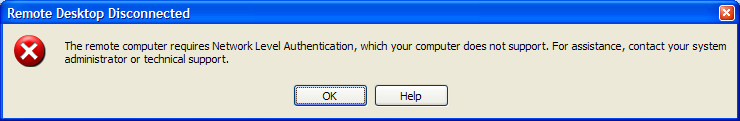
解决方案
第一步、升级remote desktop connection
http://pan.baidu.com/s/1eQgh8EQ
然后进行如下设置:
注意:为了以防万一,请事先备份好注册表文件。
Click Start, click Run, type regedit, and then press ENTER.
点击开始菜单——运行——在运行行里面输入“Regedit”
In the navigation pane, locate and then click the following registry subkey:
进入如下的注册表。
HKEY_LOCAL_MACHINE\SYSTEM\CurrentControlSet\Control\LsaIn the details pane, right-click Security Packages, and then click Modify.
右击Security Packages,选择修改。
In the Value data box, type tspkg. Leave any data that is specific to other SSPs, and then click OK.
在Value Data里面输入“tspkg”。
In the navigation pane, locate and then click the following registry subkey:
找到如下的注册表项:
HKEY_LOCAL_MACHINE\SYSTEM\CurrentControlSet\Control\SecurityProviders
右击 SecurityProviders,选择modify。
In the details pane, right-click SecurityProviders, and then click Modify.
在value data里面输入“credssp.dll”。
In the Value data box, type credssp.dll. Leave any data that is specific to other SSPs, and then click OK.
6. 退出注册表,重新启动电脑。
For more information on CredSSP including how to deploy this setting using Group Policy, see the CredSSP page here.
Let me know if you have any other tips or a simpler way to connect to the more secure version of Remote Desktop.





















