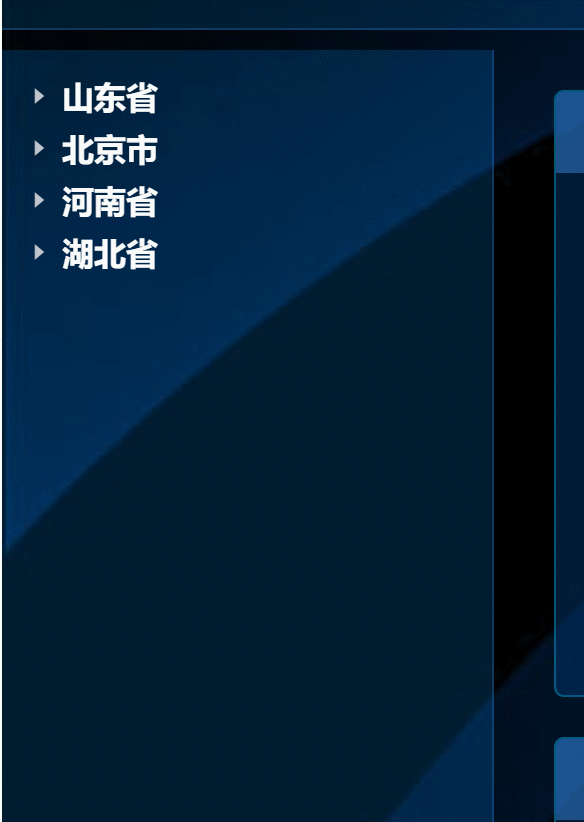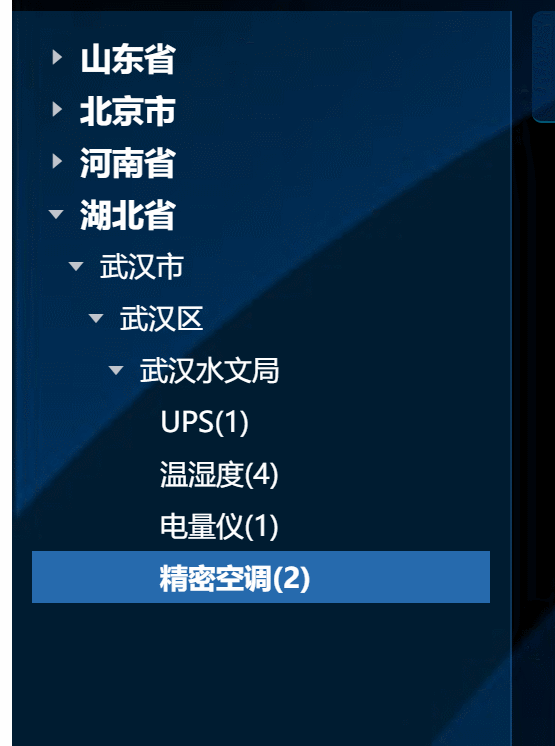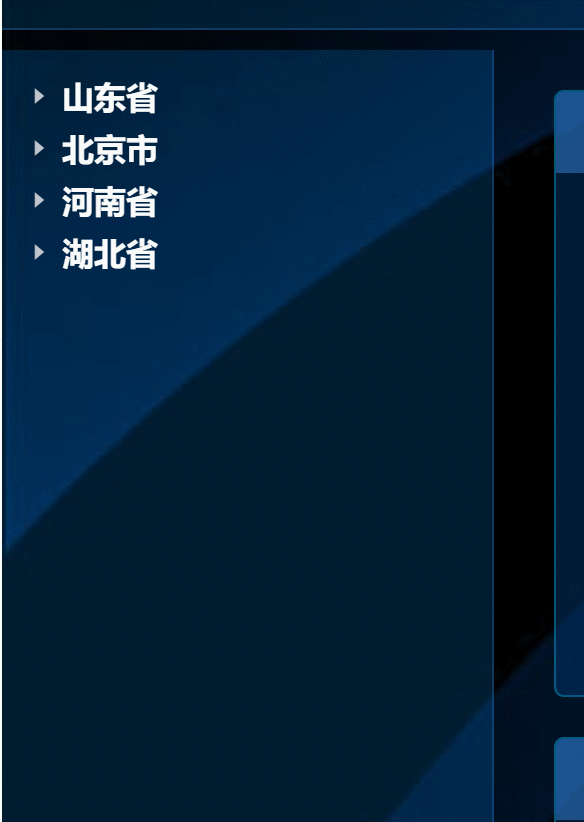elementUI 如何动态的给 el-tree 添加子节点数据 children
原创
©著作权归作者所有:来自51CTO博客作者十月ooOO的原创作品,请联系作者获取转载授权,否则将追究法律责任
elementUI 如何动态的给 el-tree 添加子节点数据 children
一、需求
有这样一个数据结构的 tree。

element 的 tree 懒加载是从根上就开始懒加载,但我需要实现的是已经存在一个层级的 tree 结构,只是在末端点击的时候,载入末端以下的列表。
二、实现
1. tree 的实例事件 node-click
我们就不能用它的懒加载方法了,而是使用 node-click 这个事件
<el-tree
ref="treeNav"
:indent="10"
:default-expanded-keys="defaultExpandedKeys"
@node-click="treeNodeClicked"
:data="treeData"
:highlight-current="true"
node-key="id">
</el-tree>
当点击的事件说明:

点击的时候你获取到了:当前被点击节点的完整数据,你只需要
- 用其中的
id 或者其它自己定义的标识字段,去获取对应的数据 - 然后再格式化成
tree 的数据 - 重新赋值给当前节点的
children 字段即可
2. tree 的实例方法:updateKeyChildren
此时你还需要用到 tree 的另一个方法: updateKeyChildren。
其作用的就是根据你提供的节点的 id,设置这个节点的 children 数据,刚好是要用到的。

3. 自动展示当前被点击的节点
点击并插入当前节点的 children 数据之后,需要它自动展开
只需要设置 tree 参数中的 default-expanded-keys 为当前节点的 key 即可
this.defaultExpandedKeys = [nodeData.id]
4. 页面重新加载后,定位到当前的位置
页面的 url 参数中保留几个参数: projectid devicename index
- 页面重载之后,用 projectid 来获取内部数据
- 添加到已有的树结构中
- 再使用 tree 组件的 setCurrentNode(nodeKey) 方法来选中该选中的节点
当然,这个实现过程还是有点繁琐的。
页面重新刷新,其结果就是:
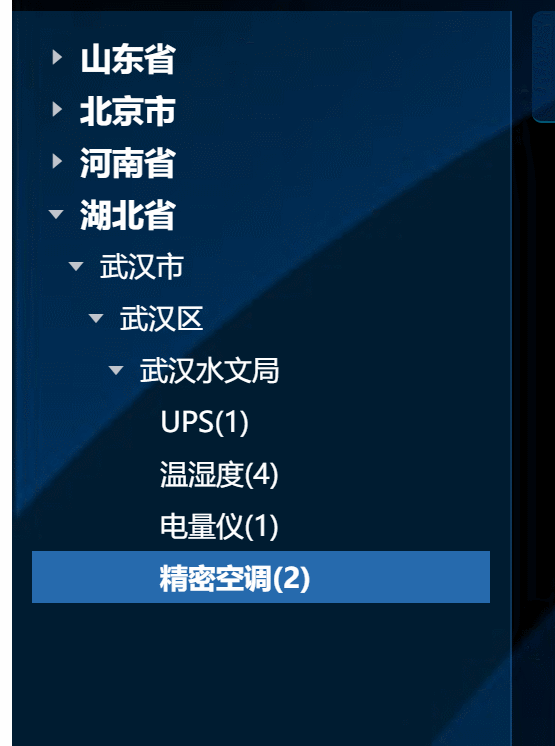
// 存在 projectId 时,加载对应项目的 preview 信息,并定位到之前的设备位置
if (this.currentProjectId){
this.getProjectPreviewOf(this.currentProjectId, projectPreview => {
let checkedKey = `project-${this.currentProjectId}:${this.deviceName}`
this.$refs.treeNav.setCurrentKey(checkedKey)
this.SET_CURRENT_DEVICE_LIST(projectPreview[this.deviceName])
})
}
5. 参考代码
// 根据 projectId 获取对应项目的 preview
getProjectPreviewOf(nodeData){
areaApi
.previewOfProject({
pid: nodeData.projectInfo.id
})
.then(res => {
let treeDataForPreview = this.getTreeDataFromPreview(res, nodeData.projectInfo.id)
console.log('Tree data for preview: ',treeDataForPreview)
this.$refs.treeNav.updateKeyChildren(nodeData.id, treeDataForPreview)
// 展开当前节点
this.defaultExpandedKeys = [nodeData.id]
// 默认展示:当前项目的第一个设备类型的设备
this.SET_CURRENT_DEVICE_LIST(treeDataForPreview[0].deviceInfos)
})
},
三、结果